Alpari Verification [International] takes 10 minutes and involves submitting personal details, a valid identity document (such as an ID card or Passport), and residence proof.
Before uploading any documents, complete your profile on the "My Account" page by providing essential personal details such as name, date of birth, and phone number.
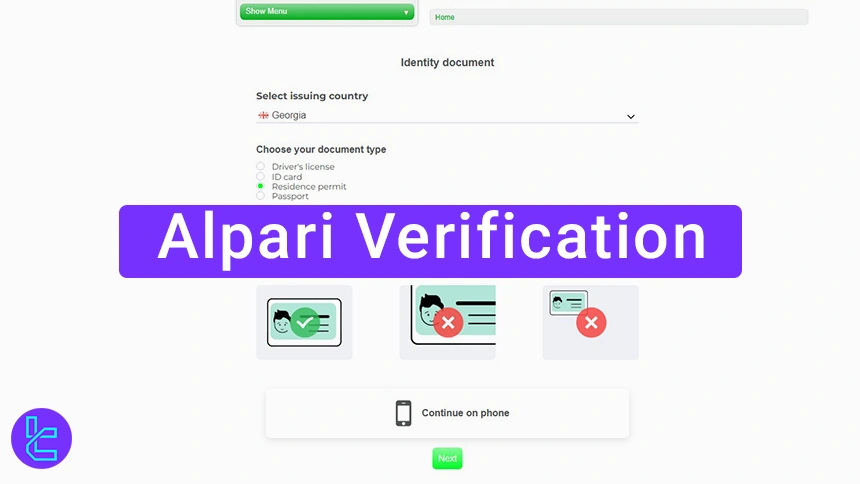
Key Steps for Alpari Verification
Verifying your account in the Alpari Broker [International] is quick; Alpari KYC Steps:
- Log in to your Alpari account and navigate to the "My Account" section;
- Fill out the "Complete My Profile" form with personal details;
- Upload clear and legible identity and residence proof documents.
Check the table below for a complete list of documents and details you need to provide when completing the KYC process with the Alpari Forex broker.
Verification Requirement | Yes/No |
Full Name | Yes |
Country of Residence | No |
Date of Birth Entry | Yes |
Phone Number Entry | Yes |
Residential Address Details | No |
Phone Number Verification | No |
Document Issuing Country | Yes |
ID Card (for POI) | Yes |
Driver’s License (for POI) | Yes |
Passport (for POI) | Yes |
Residence Permit (for POI or POA) | Yes |
Utility Bill (for POA) | No |
Bank Statement (for POA) | No |
2-Factor Authentication | No |
Biometric Face Scan | No |
Financial Status Questionnaire | Yes |
Trading Knowledge Questionnaire | No |
Restricted Countries | Yes |
#1 Access the Verification Page
- Log in to the Alpari website and go to "My Account".
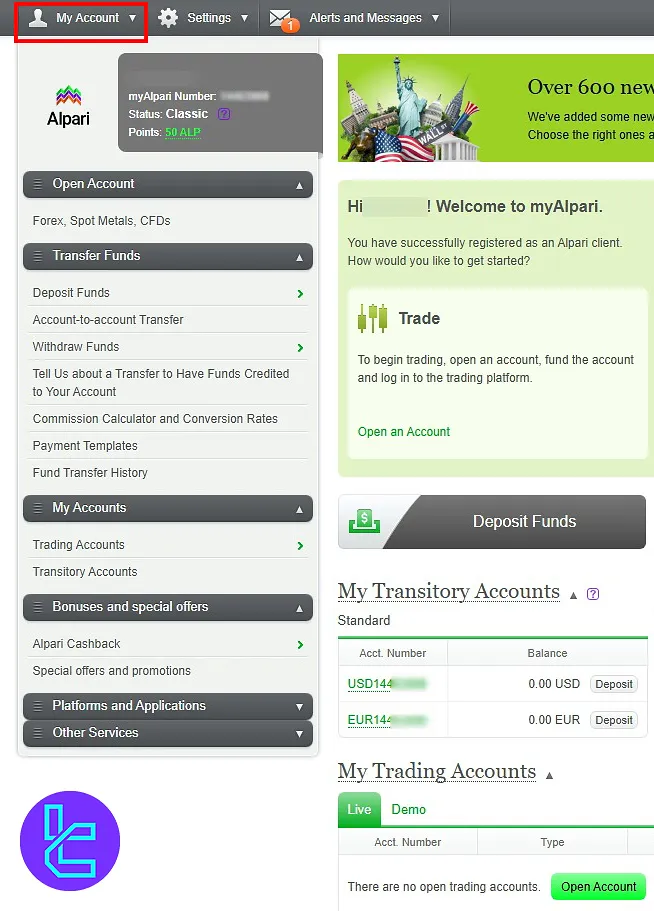
- Click on "Complete My Profile" and provide details such as your name, date of birth, and mobile number.
- Click on submit;
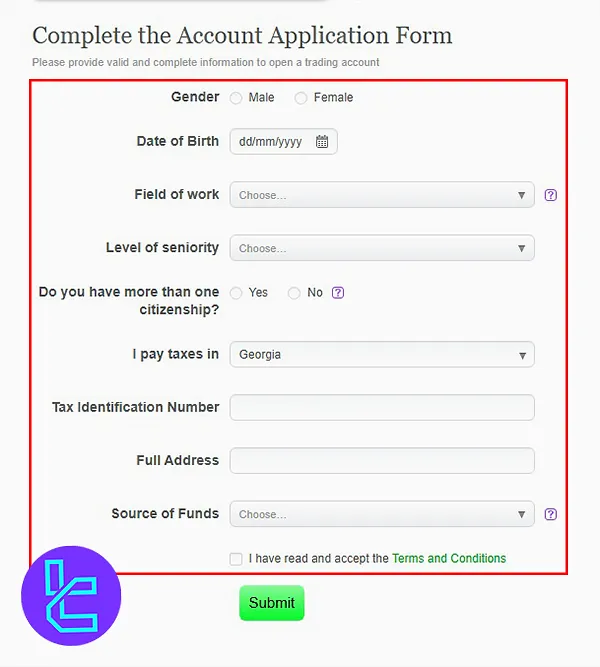
- From "Verify Your Profile" section, click on the “Upload document to verify” button.
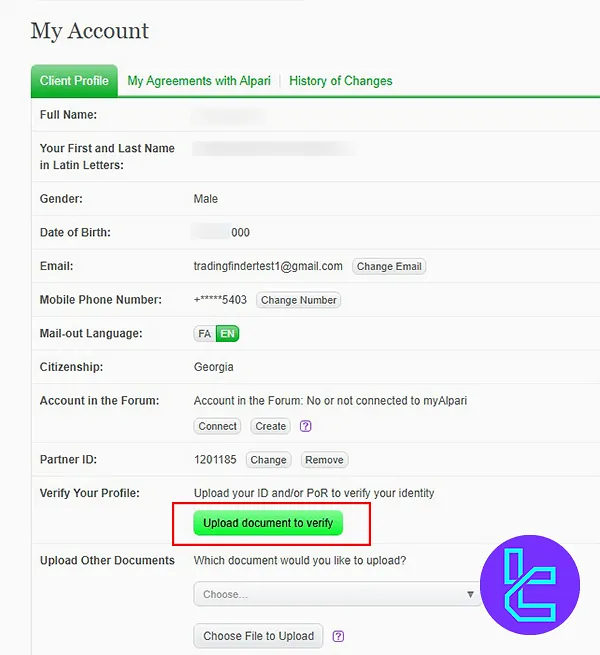
#2 Upload Identity Documents
- First, agree with the terms and conditions
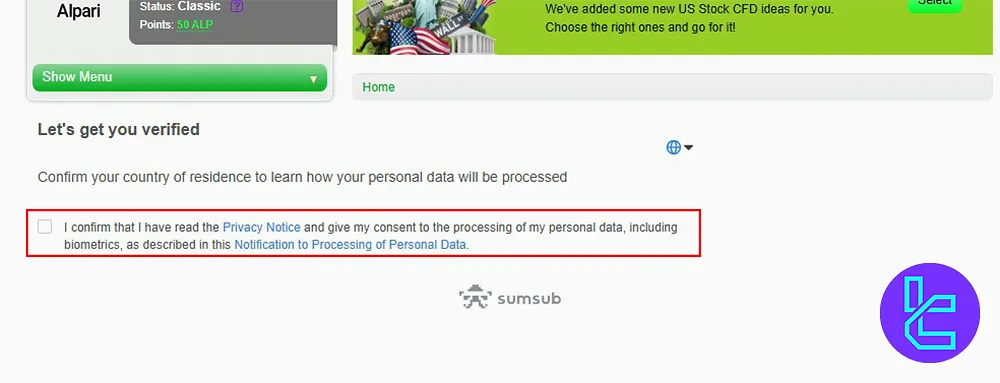
- Select the issuing country and document type (e.g., passport, ID)
- Click on “Next"
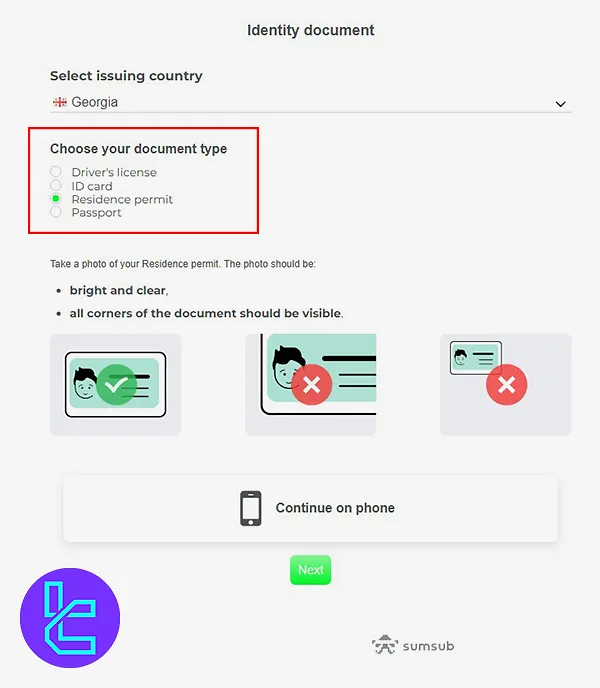
- On the next page, choose to grant camera access, upload the document manually, or continue on the phone.
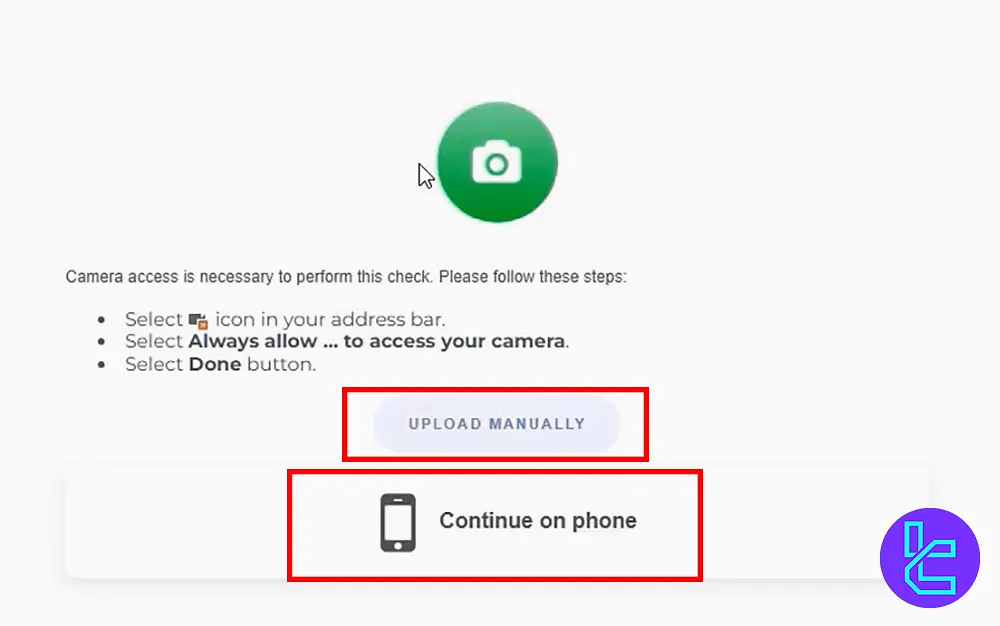
- Upload the front and back of the identity document.
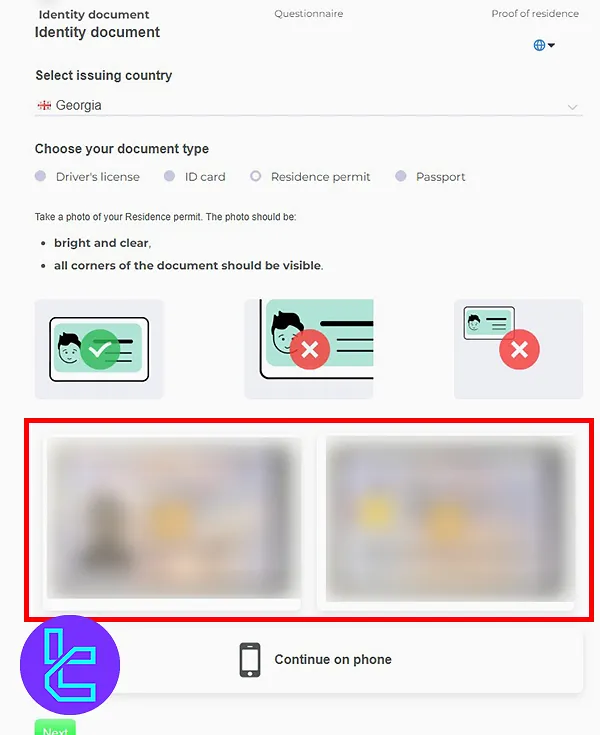
#3 Submit Proof of Residence
- Confirm the proof of residence document is issued in your name.
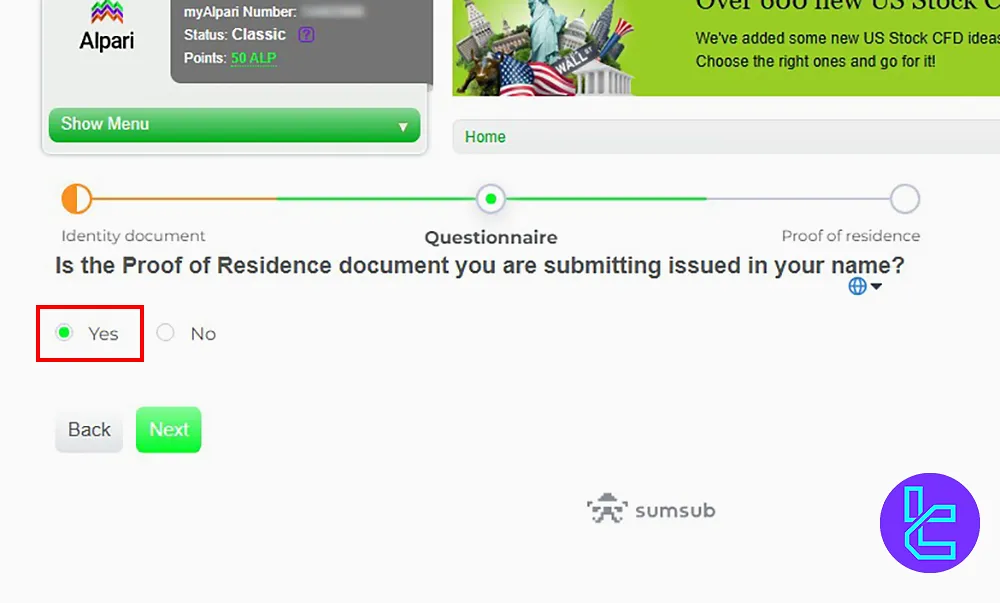
- Choose a valid proof of residence document, such as a bank statement or utility bill, issued within the last 3 months.
- Upload the front and back of the document and click "Next".
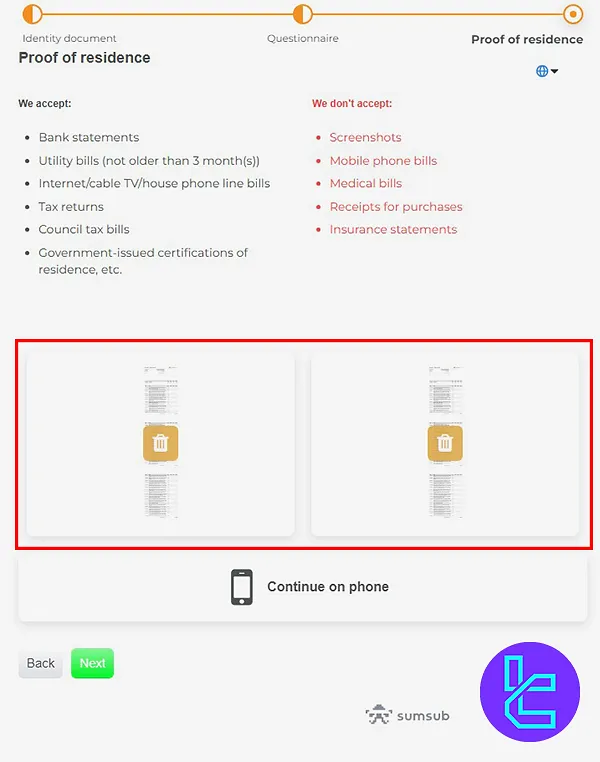
Avoid submitting screenshots, mobile phone bills, or medical documents.
Wait for your identification and residence documents to be approved. For future updates, note the expiration date of your verification.
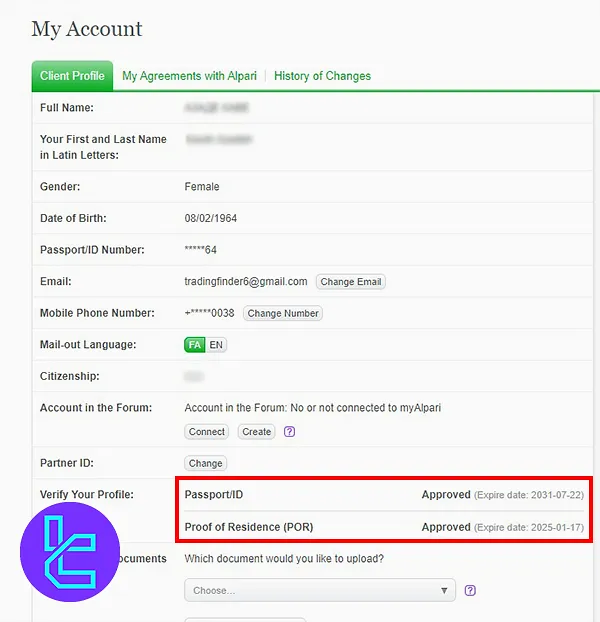
Alpari Verification in Comparison to Other Brokers
The table below provides a comparison of the documents and verification details needed for Alpari KYC and other brokers.
Verification Requirement | Alpari Broker | |||
Full Name | Yes | Yes | No | No |
Country of Residence | No | No | No | Yes |
Date of Birth Entry | Yes | Yes | No | No |
Phone Number Entry | Yes | No | No | No |
Residential Address Details | No | Yes | No | Yes |
Phone Number Verification | No | Yes | No | No |
Document Issuing Country | Yes | Yes | No | No |
ID Card (for POI) | Yes | Yes | Yes | Yes |
Driver’s License (for POI) | Yes | Yes | Yes | Yes |
Passport (for POI) | Yes | Yes | Yes | Yes |
Residence Permit (for POI or POA) | Yes | Yes | No | No |
Utility Bill (for POA) | No | No | Yes | Yes |
Bank Statement (for POA) | No | No | Yes | Yes |
2-Factor Authentication | No | No | No | No |
Biometric Face Scan | No | No | Yes | No |
Financial Status Questionnaire | Yes | Yes | No | Yes |
Trading Knowledge Questionnaire | No | Yes | No | No |
Restricted Countries | Yes | Yes | Yes | Yes |
Conclusion and Final Words
Alpari Verification [International] is done in 3 steps by providing the date of birth and phone number. Choose the issuing country and document type accordingly, and wait for approval within 48 hours.
For your next step, explore our Alpari Tether TRC20 Deposit guide, listed on the Alpari Tutorials page.













