Baxia Markets Registration is a process that takes 10 minutes and requires first name, last name, country of residence, mobile phone number, and email address.
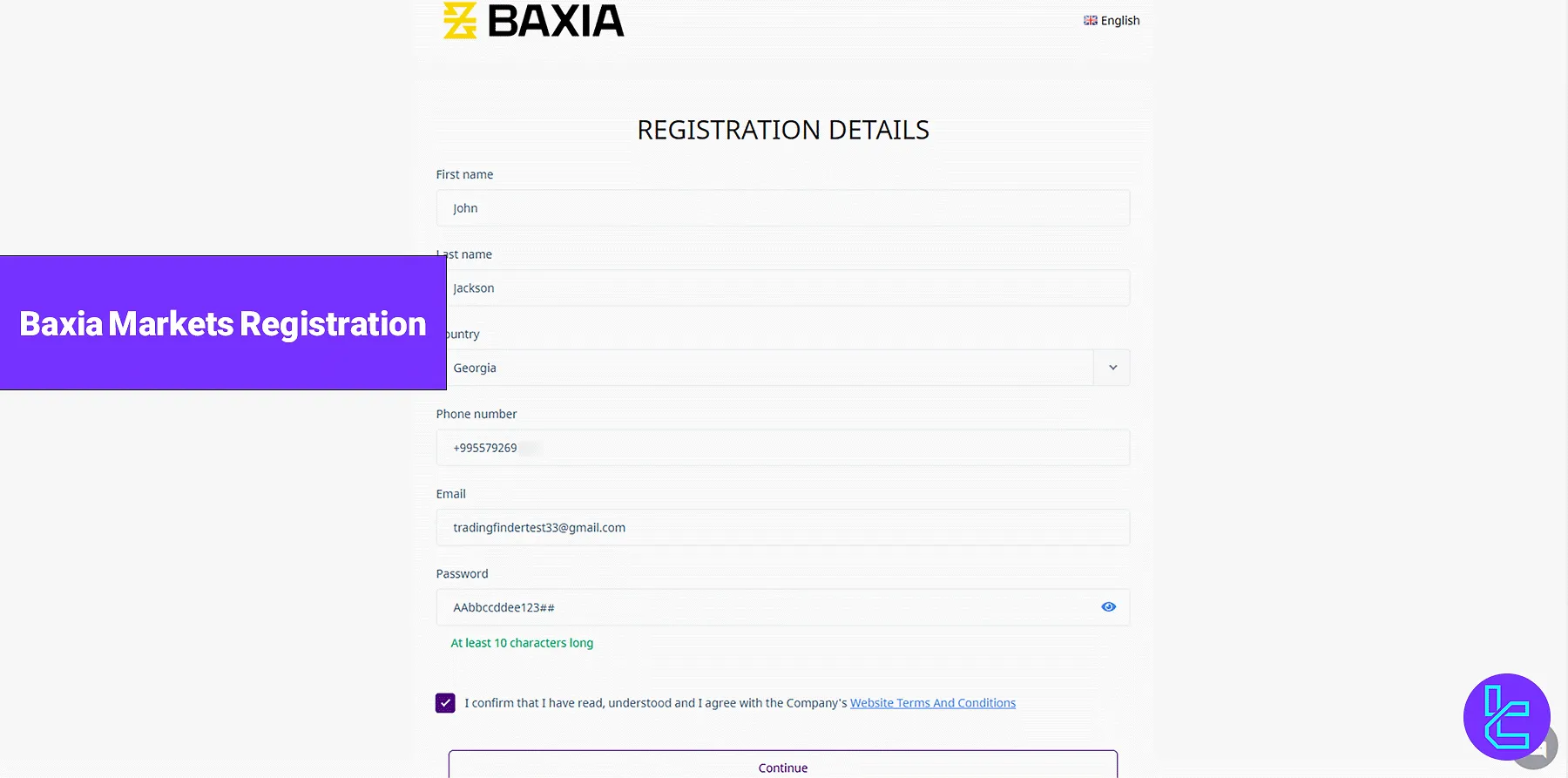
Steps for Baxia Markets Broker Registration
Signing up with the Baxia Markets Broker is simple; Baxia Markets Account Setup Process:
- Access the signup page;
- Fill out the signup form with your details;
- Verify your email address;
- Answer the financial questions;
- Enter the education and financial information;
- Tell about trading experience;
- Complete the suitability form.
#1 Access the Baxia Markets Signup Page
- Scroll down and click “Open an Account;”
- On the homepage of the Forex broker, click the "Create Account" button to begin the process.
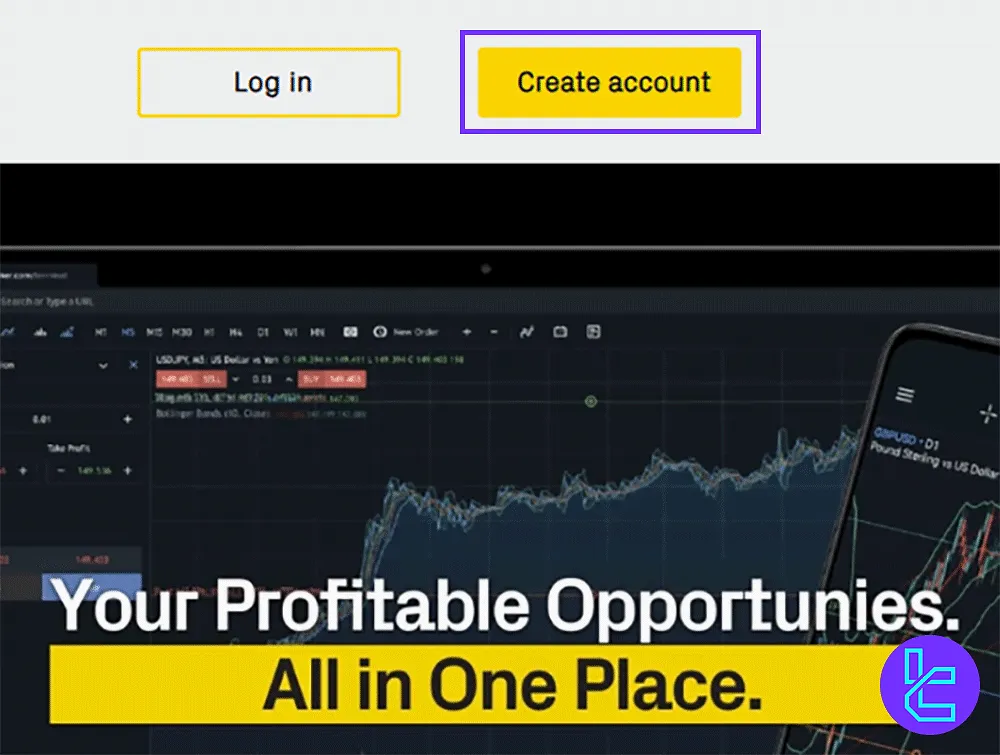
#2 Complete the Baxia Signup Form
Fill in the required fields, including:
- First name
- Last name
- Country of residence
- Mobile phone number
- Email address
- Password (with numbers, uppercase and lowercase letters, and symbols)
Now, confirm the website’s terms and conditions and finally click “Continue.”
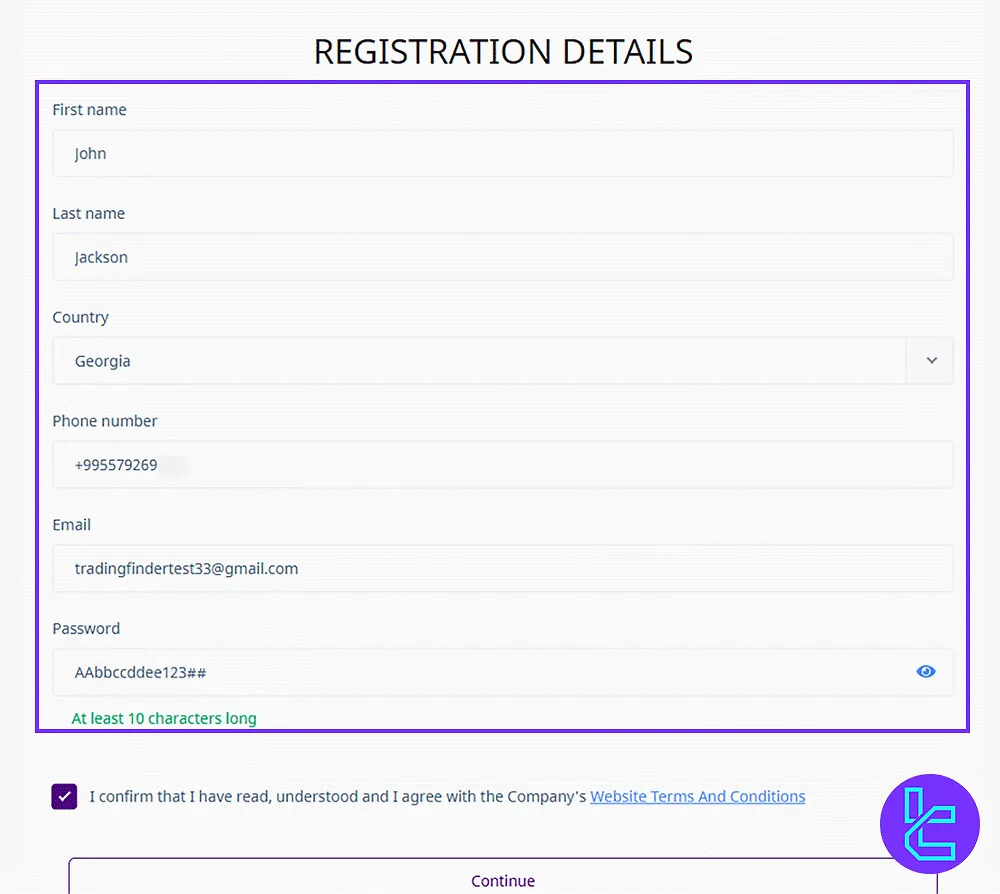
#3 Baxia Markets Verifying Email Address
A verification email will be sent to you; Open it and click the provided link.
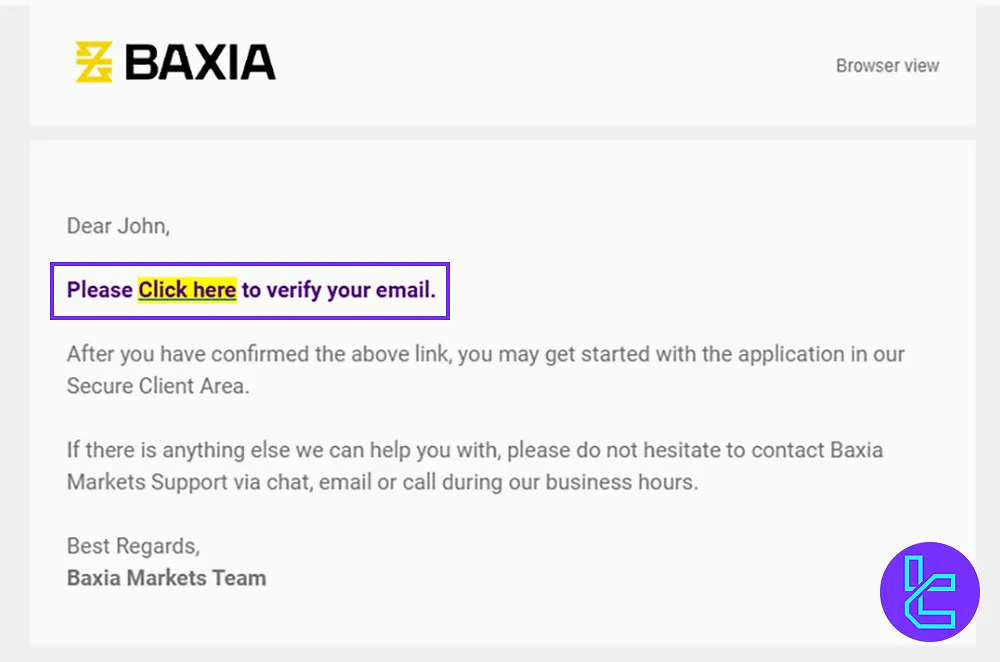
#4 Answer the Financial Questions on Baxia Markets
Fill out personal questions considering:
- Date of birth
- ID number
- Country of Issue
- American citizenship status
- Political exposure status
Confirm the details by checking the box and then click “Continue” to proceed.
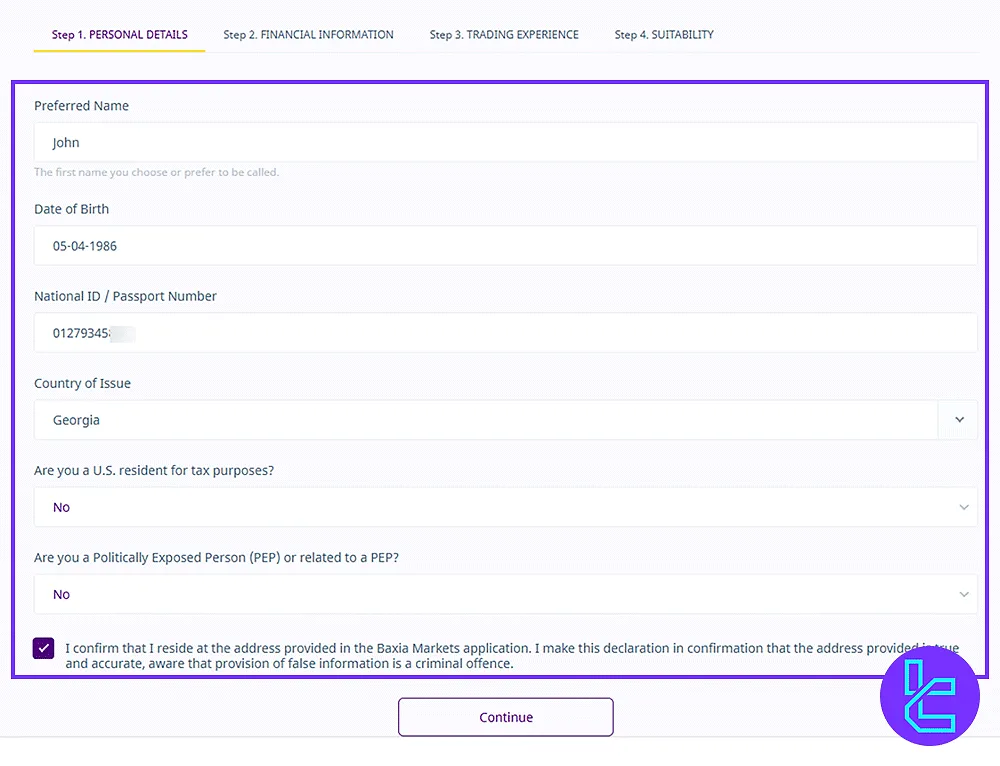 Provide your personal information and confirm your status in the Baxia Markets account setup process
Provide your personal information and confirm your status in the Baxia Markets account setup process#5 Entering Education and Financial Information in Baxia Markets
Provide additional details about your education and financial status and click “Continue.”
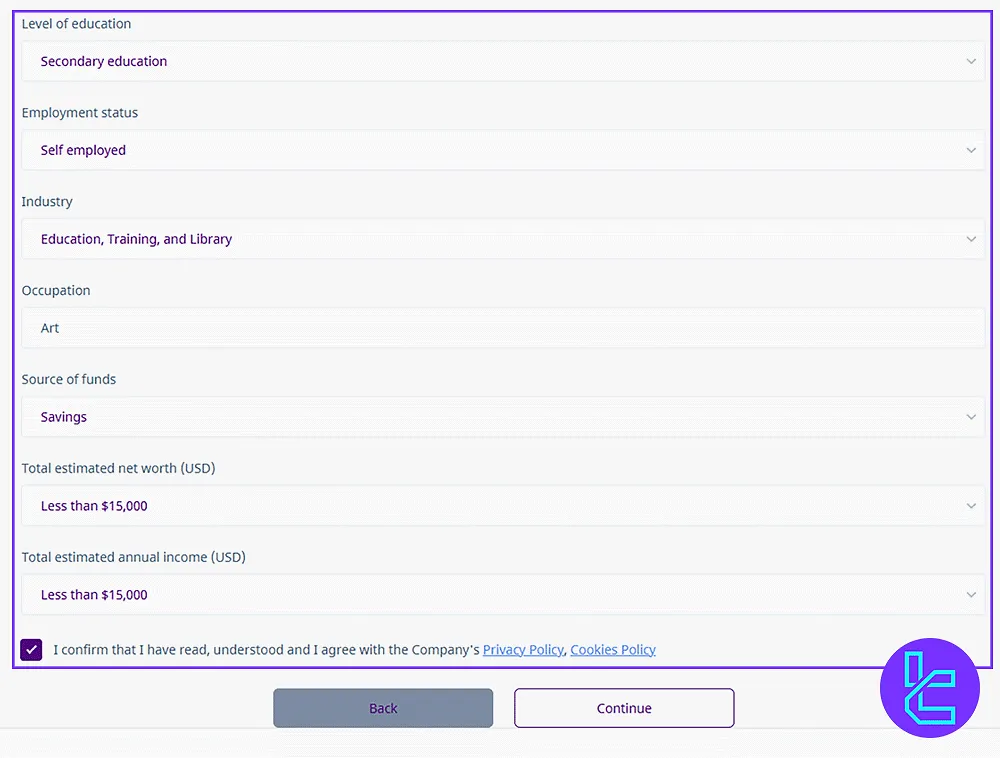
#6 Providing Trading Experience in Baxia Markets
Answer some questions about your trading experience, such as the volume traded, your trading objective, etc. then click “Continue.”
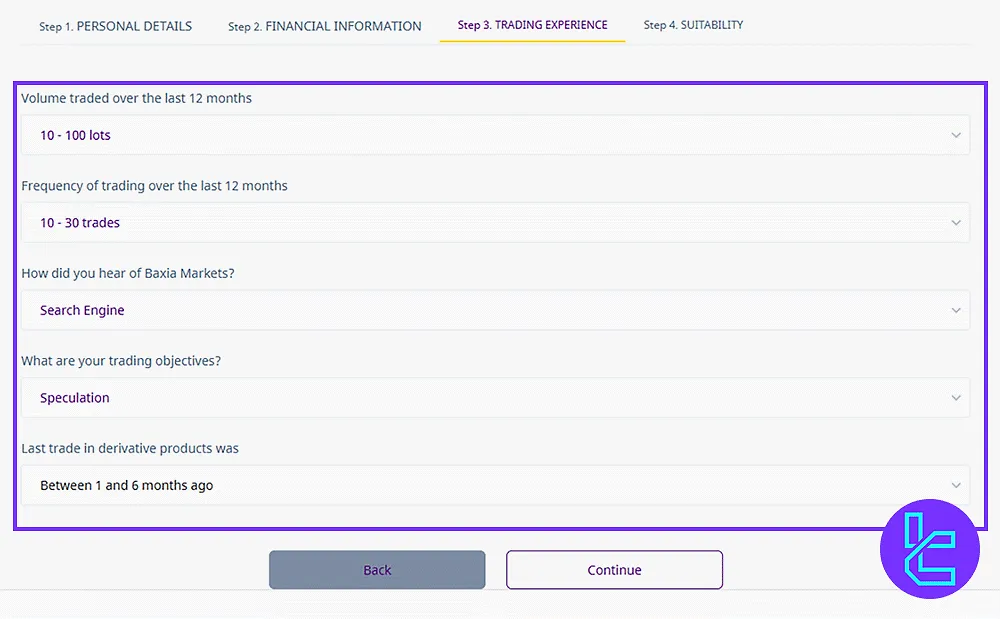
#7 Complete the Suitability Form on Baxia Markets
Determine if you have worked with other brokers, or if you have ever traded CFD products and then agree with the terms and click “Continue.”
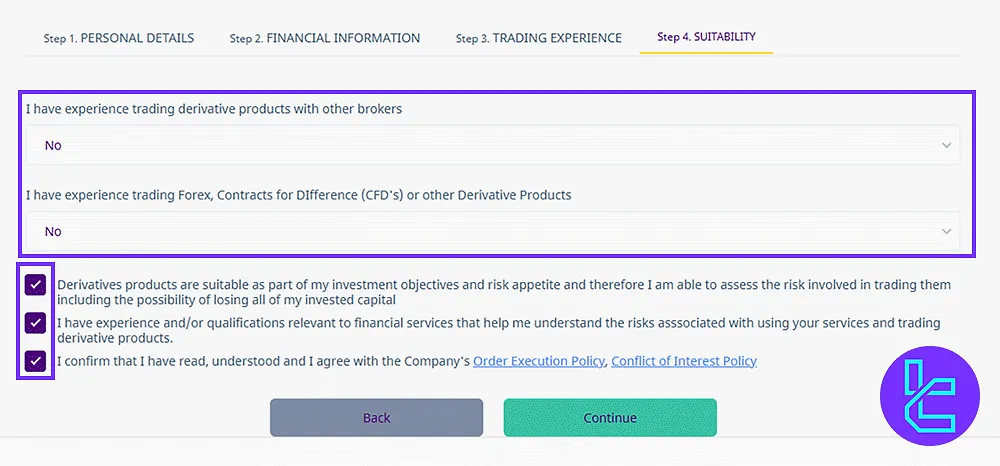
Conclusion & Next Steps
Baxia Markets Registration is now done in 7 steps. Enter your date of birth, ID number, and country of issue, and answer to the financial questions.
For the next step, refer to the Baxia Markets Verification guide which is listed on the Baxia Markets Tutorials page.