Dukascopy Registration takes 10 minutes. Provide personal details, such as name, sure name, E-mail, and Phone, and choose your account type and preferred currency.

Steps for Dukascopy Registration
Registration with the Dukascopy Broker consists of 8 steps; Dukascopy Signup Process:
- Accessing the Dukascopy Signup Page
- Filling Out the Registration Form
- Selecting Account Type and Planned Amount
- Providing Personal & Contact Details
- Inserting Financial Information
- Account Preferences Setting
- Accepting Dukascopy Terms
- Confirming and Verifying Your Mobile
#1 Accessing the Dukascopy Signup Page
- Go to the Trading Finder website;
- Navigate to the Forex Brokers section under Reviews;
- Select Dukascopy from the available brokers;
- Click on Go to Website to access the official site;
- Choose Open Live Trading Account from the top menu.
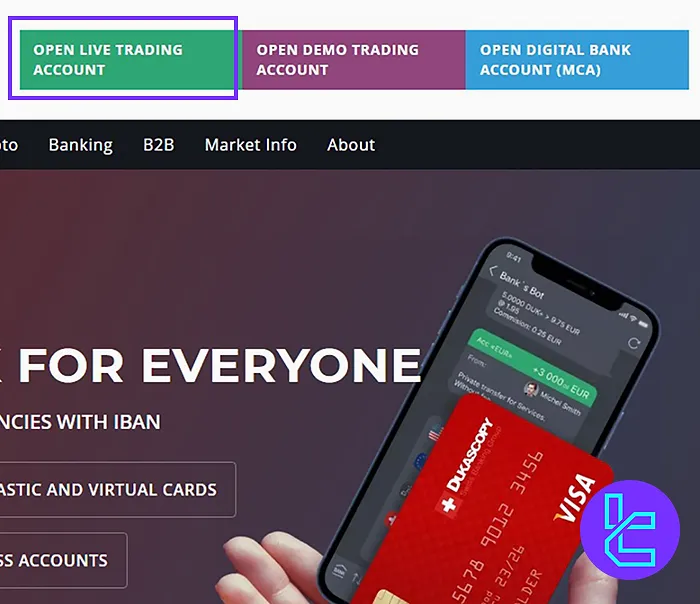
#2 Filling Out the Dukascopy Signup Form
- Enter your first name, last name, email, and phone number;
- Choose your preferred language;
- Click on Continue to proceed.
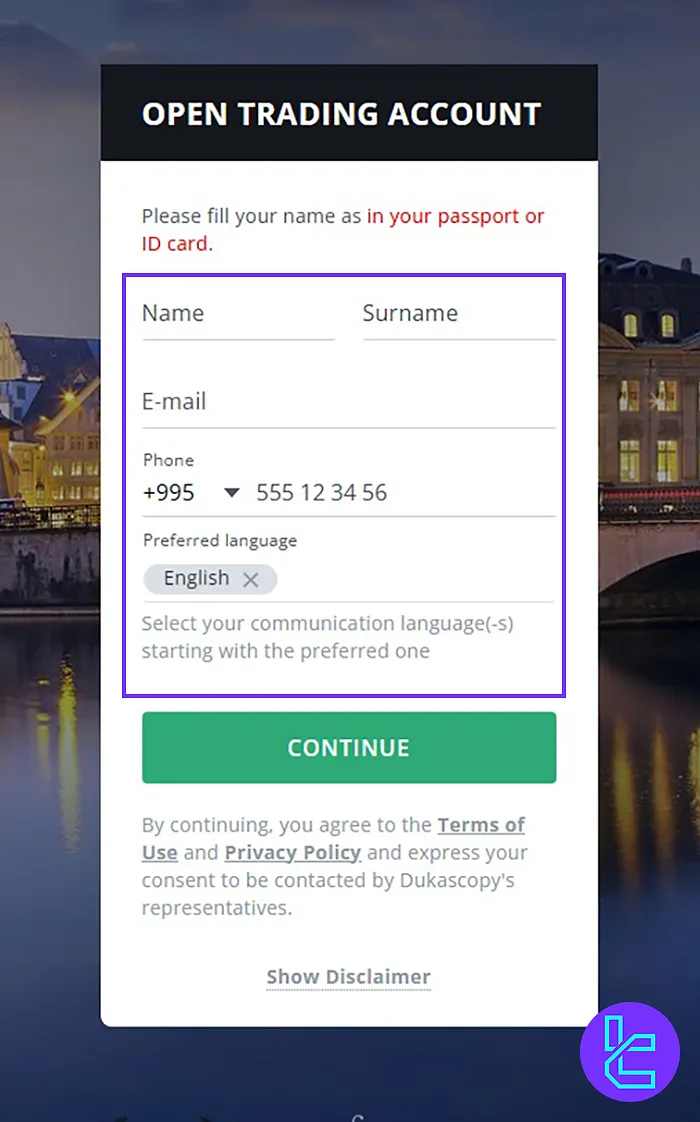
#3 Selecting Dukascopy Account Type and Planned Amount
- Enter your Planned Amount;
- Choose your planned amount and account type (Individual, Joint, Corporate;)
- Click Next Step.
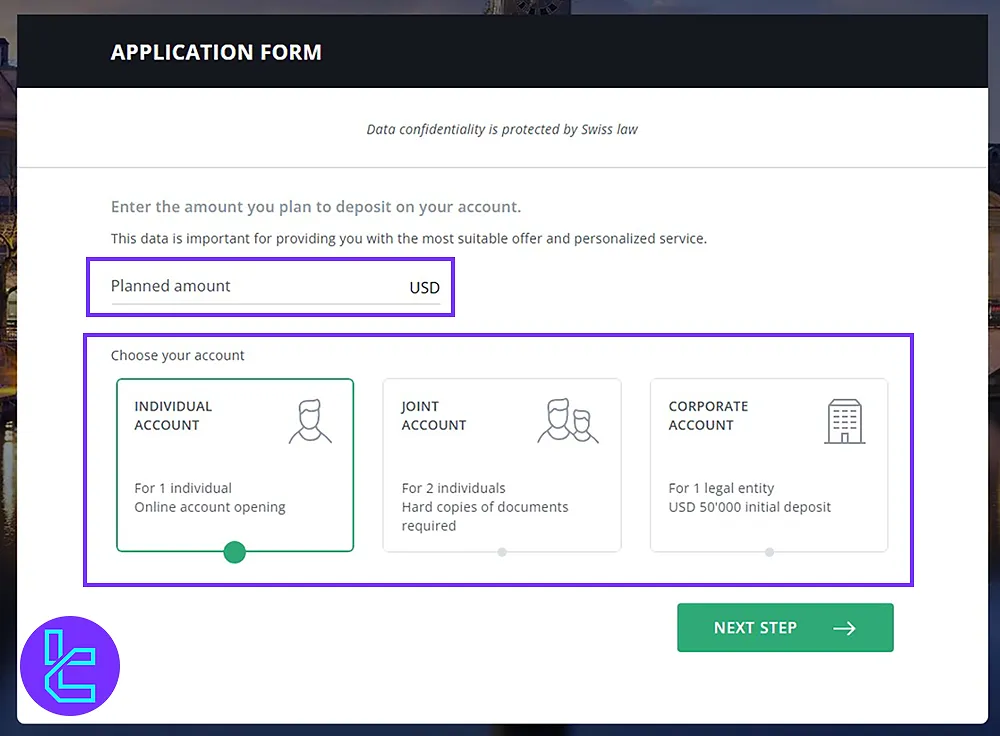
#4 Providing Personal & Contact Details in Dukascopy
- Specify your Title;
- Enter the Date of birth;
- Insert Country of birth and Citizenship;
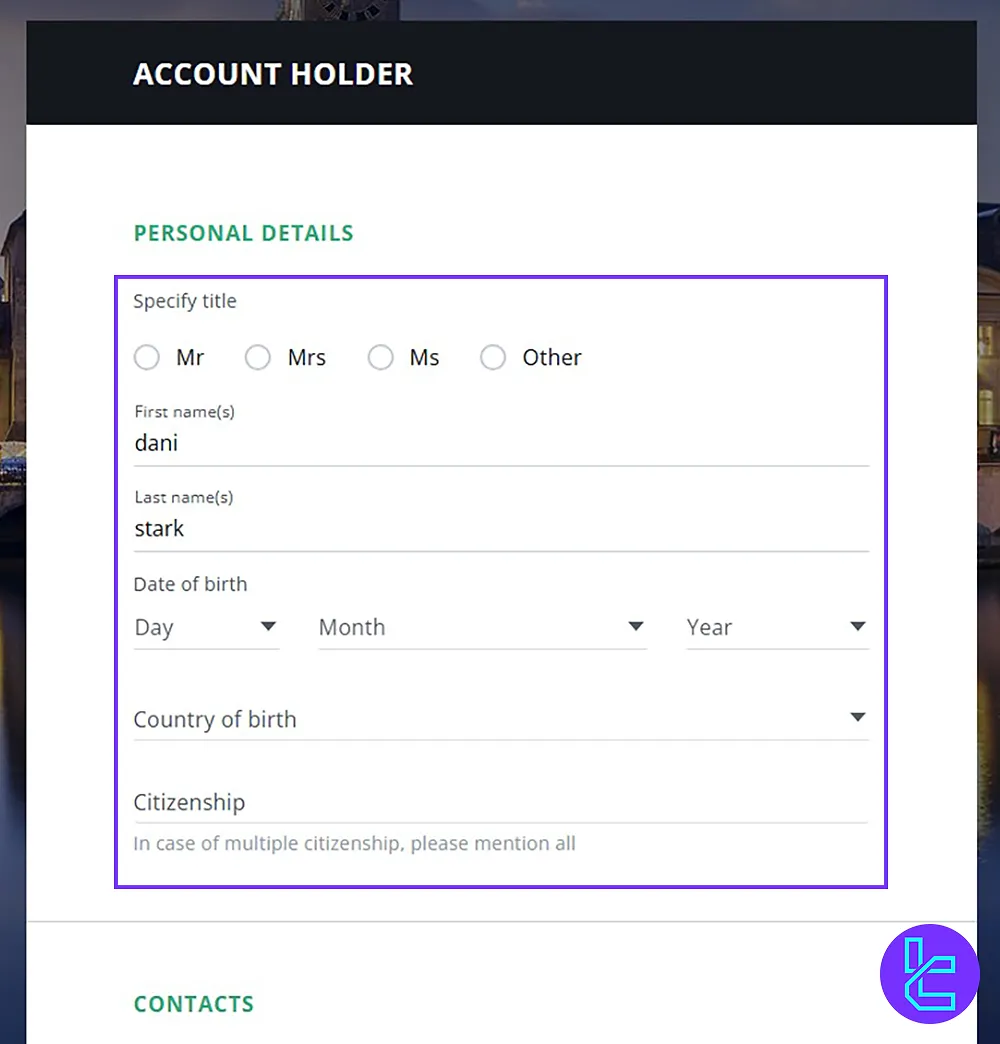
- Provide your residential and contact information, such as House No, Postal Code, etc.;
- Click Next Step.
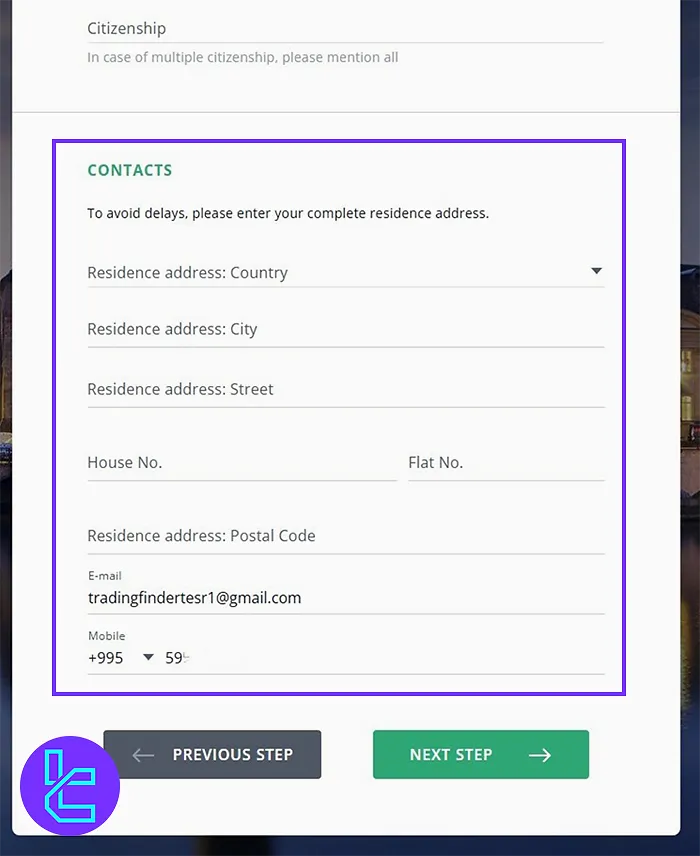
#5 Enter Financial and Personal Information for Dukascopy Signup
- Fill out the form with work and financial details;
- Confirm that you are not a politically exposed person;
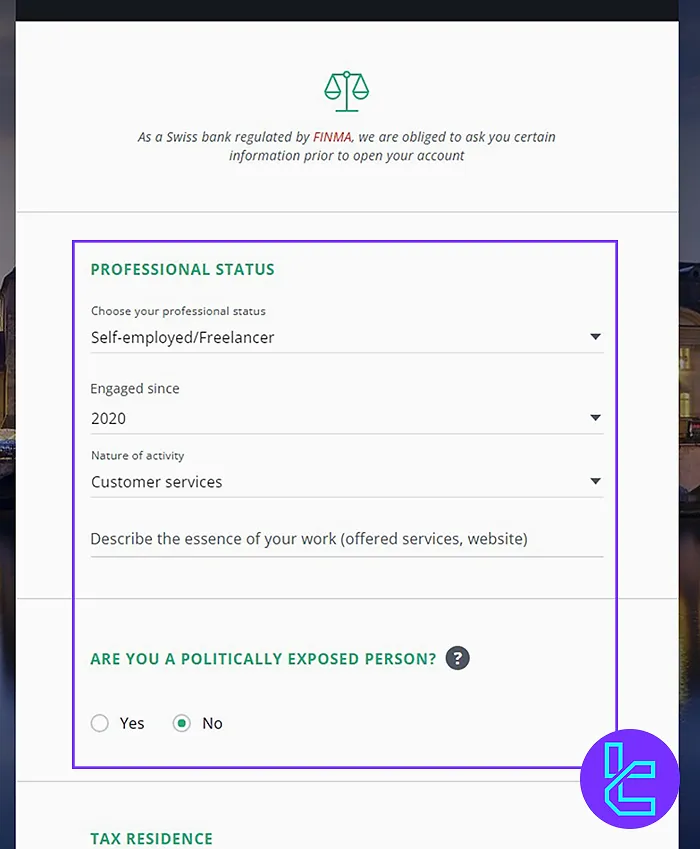
- Complete the tax declaration and confirm you are not a U.S. citizen;
- Declare ownership of the deposited assets and click Next.
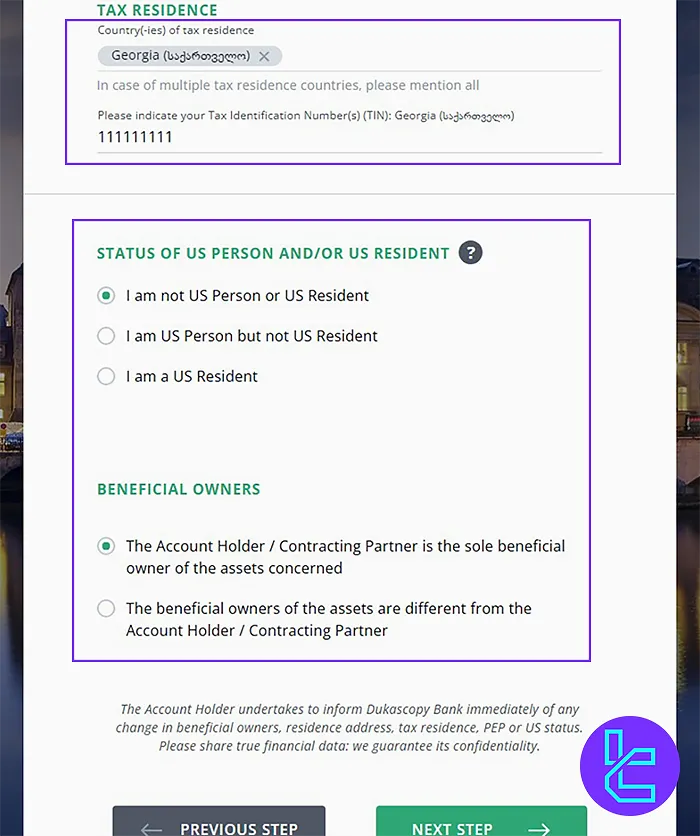
#6 Dukascopy Account Preferences
- Select the account type;
- Choose your preferred currency.
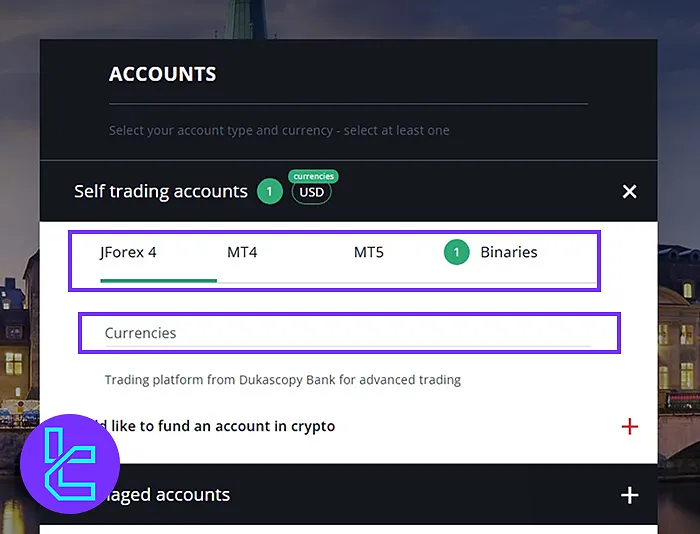
#7 Dukascopy Promo and Terms
- Enter a promo code (if any;)
- Determine who will trade on this account;
- Agree to the terms and conditions.
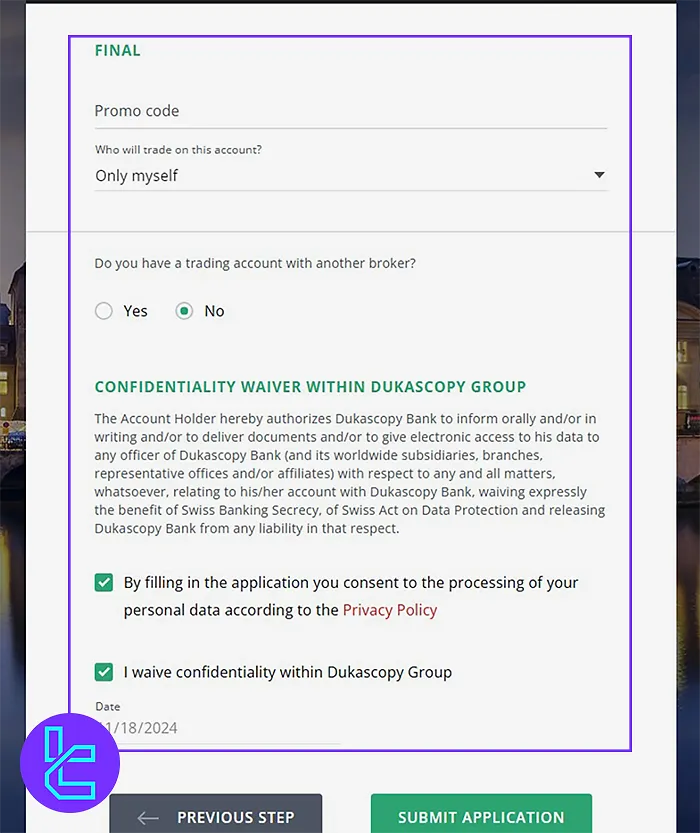
#8 Confirm Details and Complete the Registration for a Dukascopy Account
- Review the provided information for accuracy;
- Complete the captcha verification to confirm you're not a robot;
- Request a verification code, which will be sent to your mobile;
- Enter the received code and submit it;
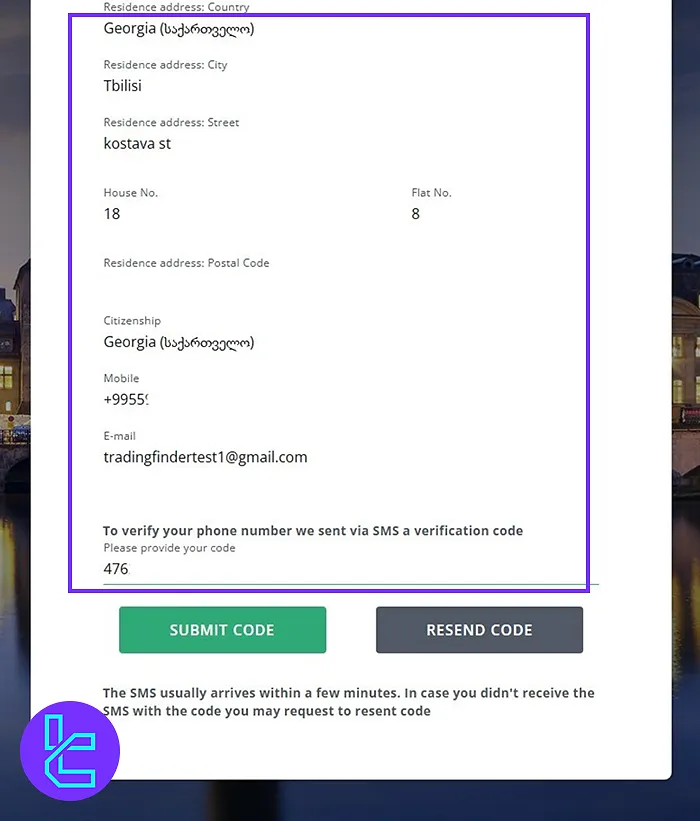
- Confirm the terms and conditions sent to your email.
Conclusion and Final Words
Dukascopy Registration is completed in 8 steps. The signup involves entering your address and TIN information, providing citizenship and date of birth, and mobile verification using a code sent to you.
To access the trading account, check out Dukascopy Verification from our guides on the Dukascopy Tutorials page.