Eightcap registration is a straightforward process that takes under 5 minutes to complete. It starts with choosing your account type and entering personal details like country, full name, and phone number and ends with email verification.
Traders who open an account with this broker can trade over 800 instruments across various markets, offering a maximum leverage of 1:500 and a minimum deposit of $100. Traders will also have access to Capitalise.ai, Flash Trader, and an AI-powered economic calendar.
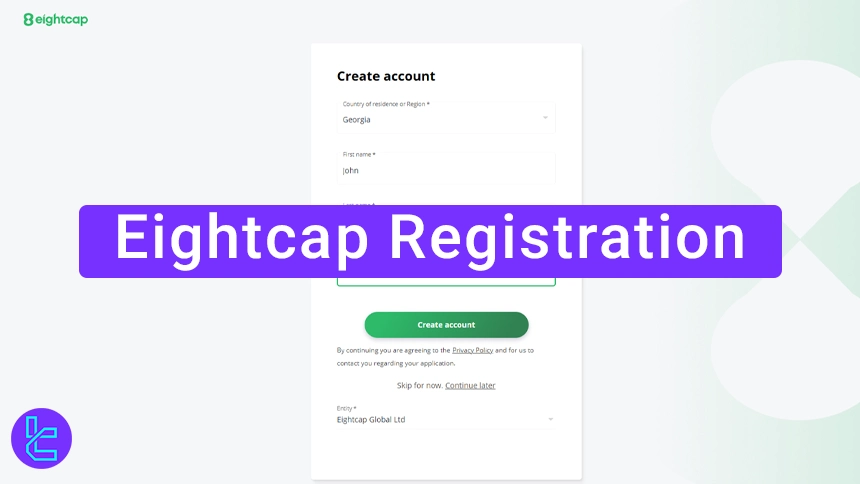
Key Steps to Complete the Eightcap Account Opening
Registration with the Eightcap Broker is a quick and hassle-free process. Eightcap Signup Steps:
- Access the Eightcap signup page;
- Choose to register via Gmail or manually with an email address;
- Enter your personal information, such as country, password, name, and phone number;
- Verify your email.
Please review the table below to familiarize yourself with the required documents and details before beginning this process.
Registration Requirements | Yes/No |
Email Sign-up | Yes |
Phone Number Required | Yes |
Google Account Login | Yes |
Apple ID Login | Yes |
Facebook Login | No |
Full Name | Yes |
Country of Residence | Yes |
Date of Birth | No |
Address Details | No |
Email Verification | Yes |
Phone Number Verification | No |
Financial Status Questionnaire | No |
Trading Experience Questionnaire | No |
#1 Access the Eightcap Website
- Go to the TradingFinder Website;
- From Reviews, visit the Forex Brokers section and select Eightcap;
- Click "Go to Website;"
- On the Eightcap homepage, click "Create Account."

#2 Input your Email and Password for Eightcap
- Select "Continue with Email Address;"
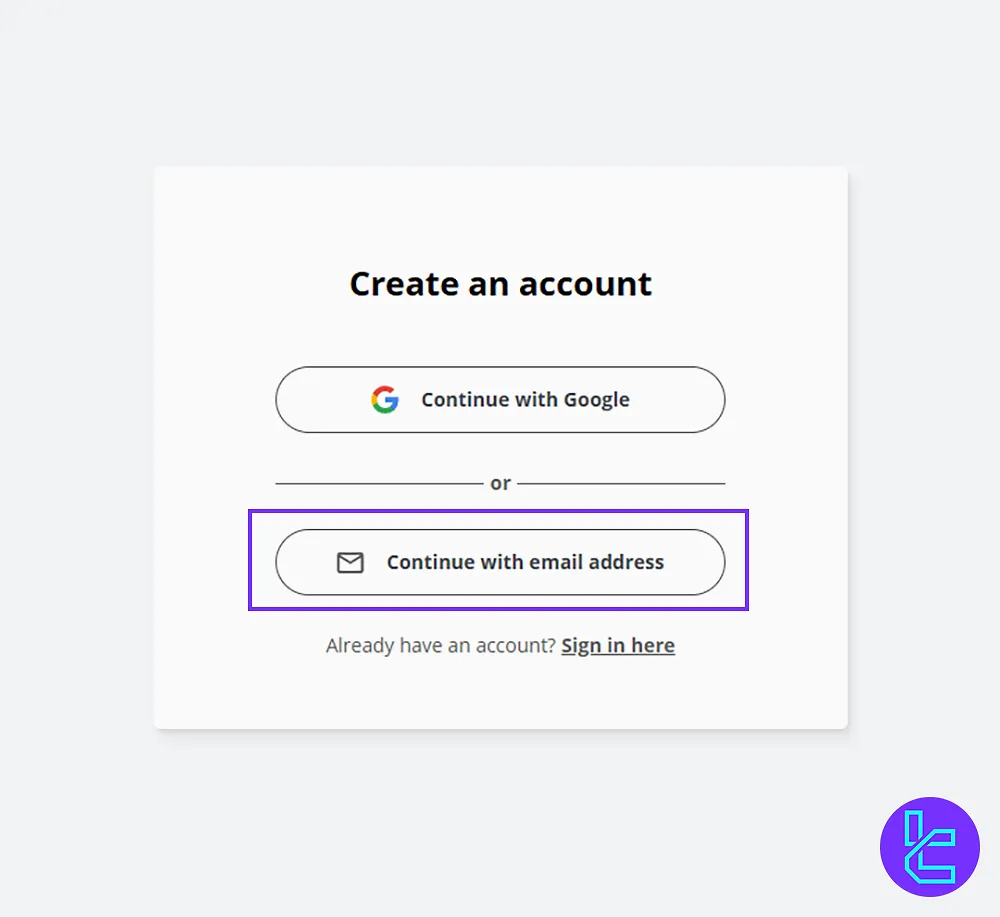
- Enter your email address;
- Create a strong password (minimum 8 characters, uppercase, lowercase, numbers, and symbols;)
- Click "Continue."
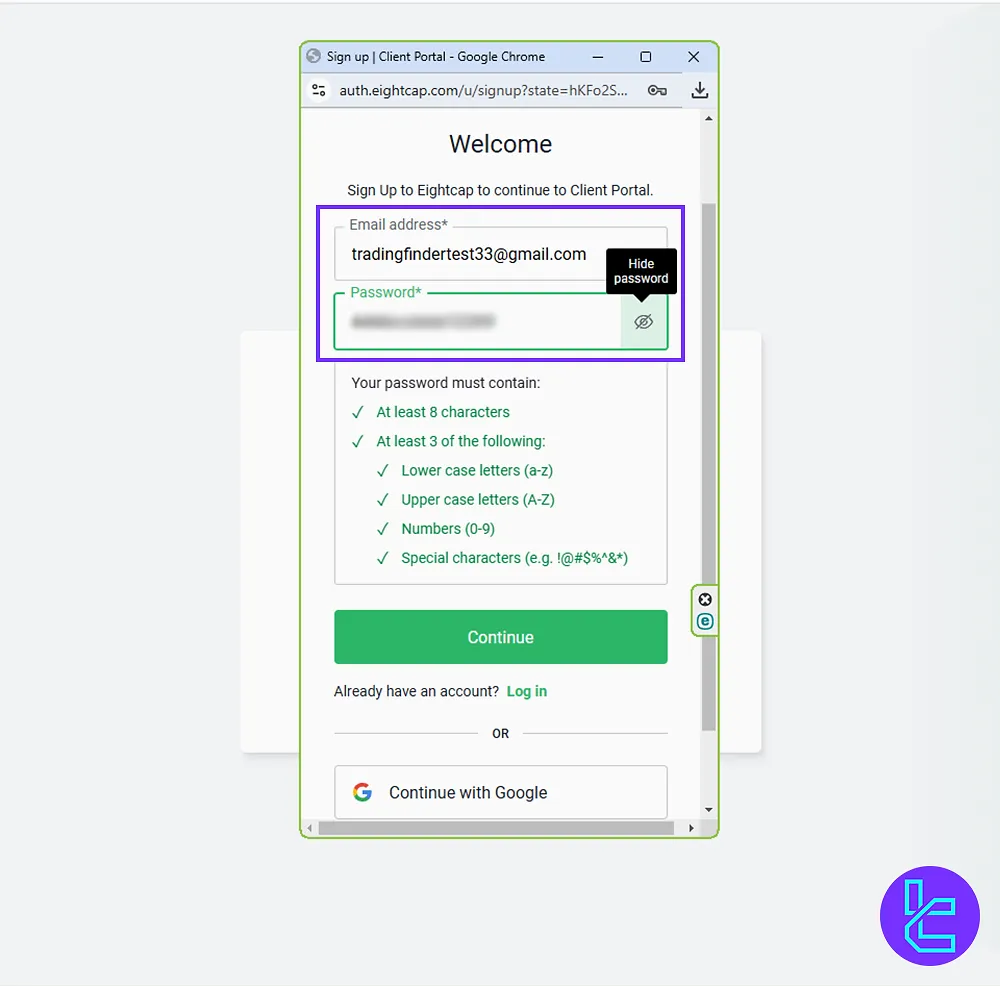
Note: The Entity must be Eightcap Global Ltd
#3 Enter Personal Details in the Eightcap Form
- Provide your country, first name, last name, and mobile phone number;
- Click "Create an Account."
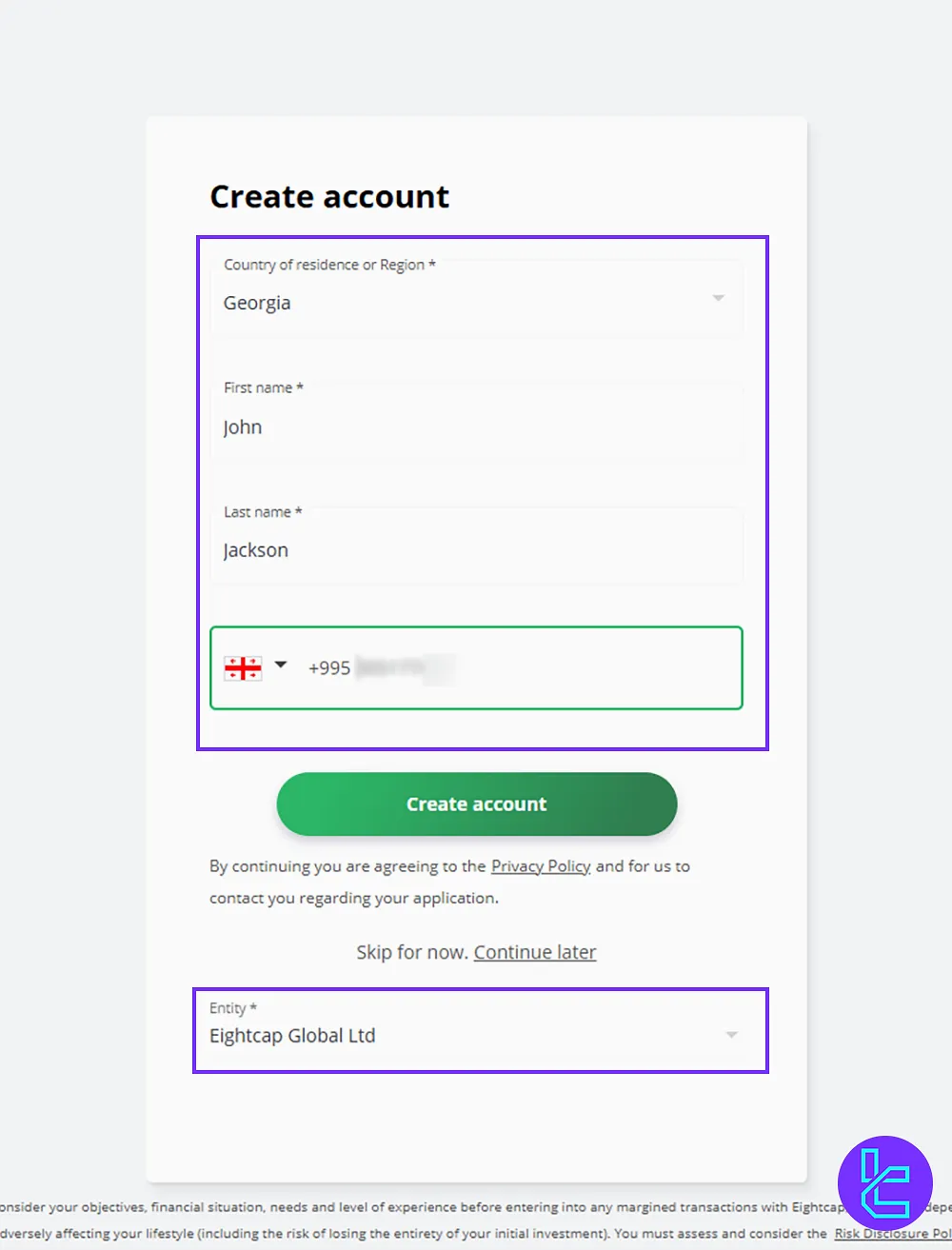
#4 Verify Your Email on Eightcap
- Check your email for the verification link;
- Click "Verify Email Address" and return to the portal.
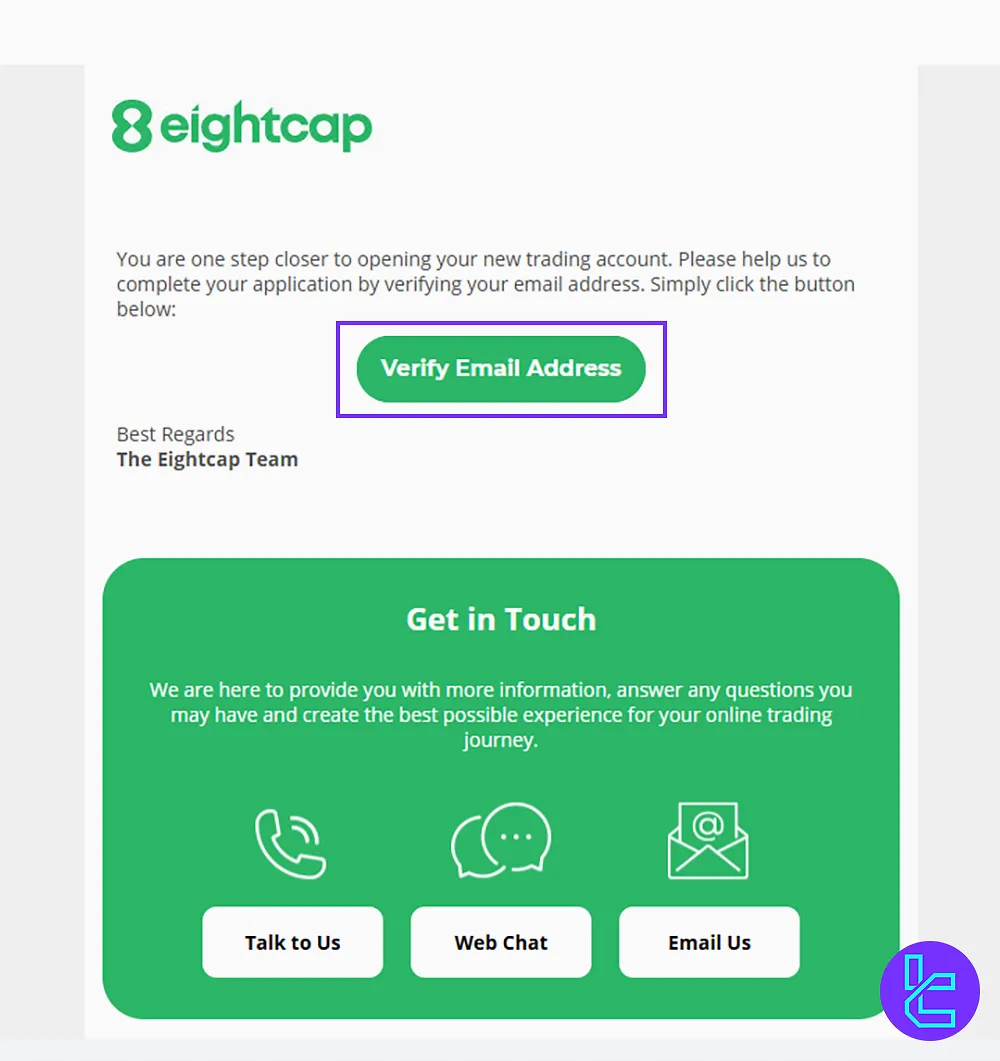
Eightcap Signup vs Other Brokers
The table below provides a comparison of the registration requirements in Eightcap and 3 other brokers.
Registration Requirements | Eightcap Broker | |||
Email Sign-up | Yes | Yes | Yes | Yes |
Phone Number Required | Yes | Yes | Yes | Yes |
Google Account Login | Yes | No | No | No |
Apple ID Login | Yes | No | No | No |
Facebook Login | No | No | No | No |
Full Name | Yes | Yes | Yes | Yes |
Country of Residence | Yes | No | Yes | Yes |
Date of Birth | No | No | No | Yes |
Address Details | No | No | No | No |
Email Verification | Yes | Yes | Yes | Yes |
Phone Number Verification | No | No | No | No |
Financial Status Questionnaire | No | No | No | No |
Trading Experience Questionnaire | No | No | No | No |
Conclusion and Final Words
Your Eightcap registration is now complete in 4 steps. You can also sign up directly with your Google Account. Don’t forget to sign up with Eightcap Global Ltd.
To continue, read the Eightcap rebate from our listed articles on the Eightcap Tutorials page.













