FBS registration takes only 5 minutes. You must insert your full name, date of birth, and country of residence.
By opening an account with FBS, you can join over 27 million active traders on this Forex broker and trade 550+ instruments with 1:3000 maximum leverage.
Traders who open an account with FBS can also benefit from fast execution on MetaTrader 4 and MetaTrader 5.

Key Steps for FBS Registration
Opening an account in FBS Forex Broker is simple; The FBS Signup Process:
- Visit the TradingFinder website;
- From Reviews, enter Forex Brokers and select FBS Brokers;
- Click "Go to Website" and proceed to "Open Account;"
- Enter your email and full name, confirm your email, then follow the temporary password instructions;
- Complete your profile details.
To open an account with the FBS broker, prepare the information listed in the table below:
Registration Requirements | Yes/No |
Email Sign-up | Yes |
Phone Number Required | No |
Google Account Login | Yes |
Apple ID Login | Yes |
Facebook Login | Yes |
Full Name | Yes |
Country of Residence | Yes |
Date of Birth | Yes |
Address Details | No |
Email Verification | Yes |
Phone Number Verification | No |
Financial Status Questionnaire | No |
Trading Experience Questionnaire | No |
#1 Access the FBS Broker Website
- Go to the FBS Brokers website;
- Click "Open an account."
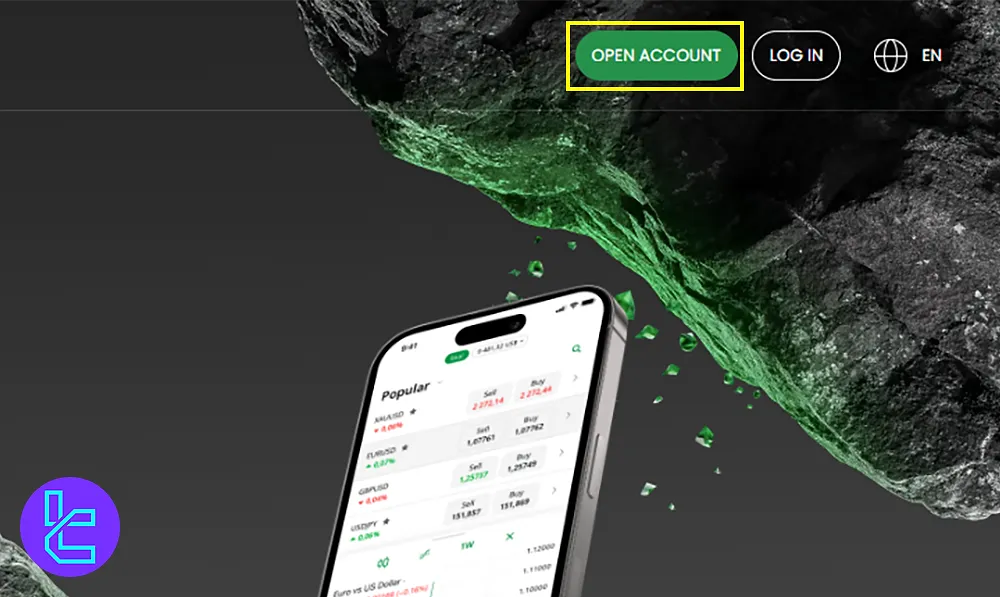
#2 Complete the FBS Registration Form
- provide your email and full name;
- Click "Register as trader" to receive a temporary password.
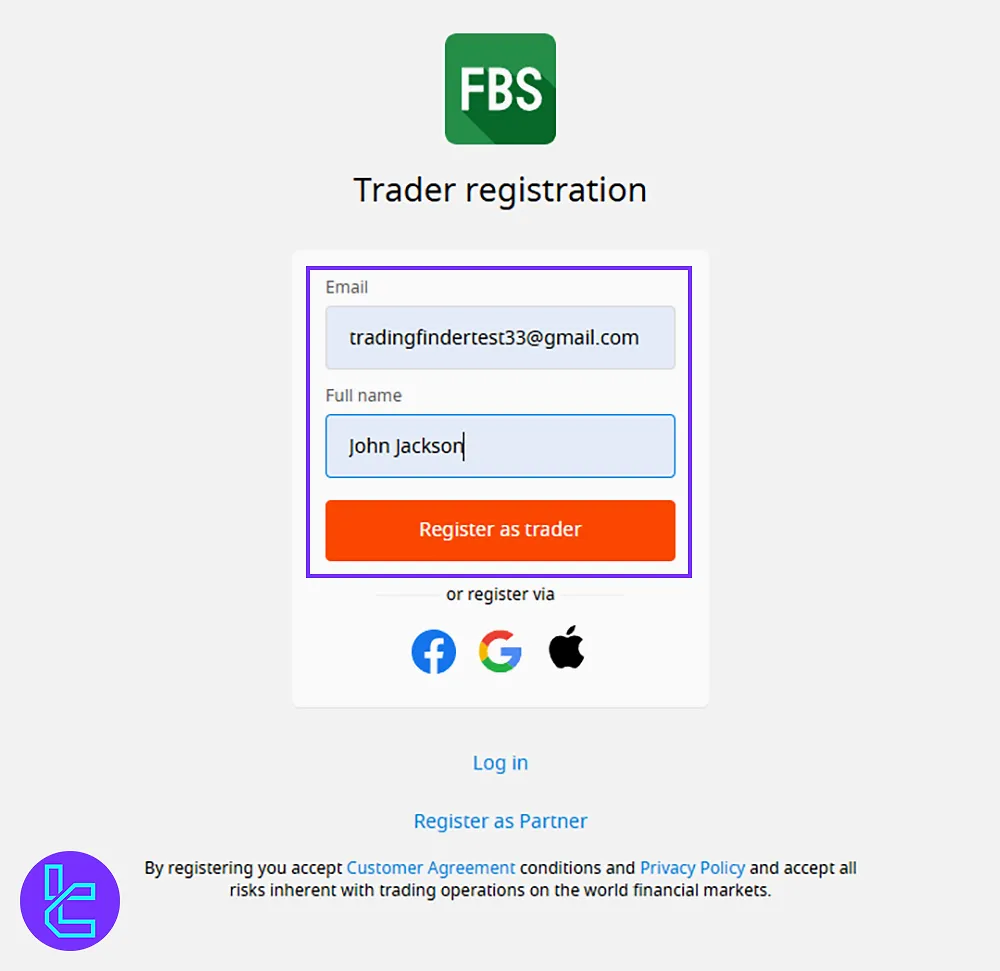
#3 Verify Your Email in FBS Broker
- Click "Get New Link;"
- Open the confirmation email and click "Confirm Email."
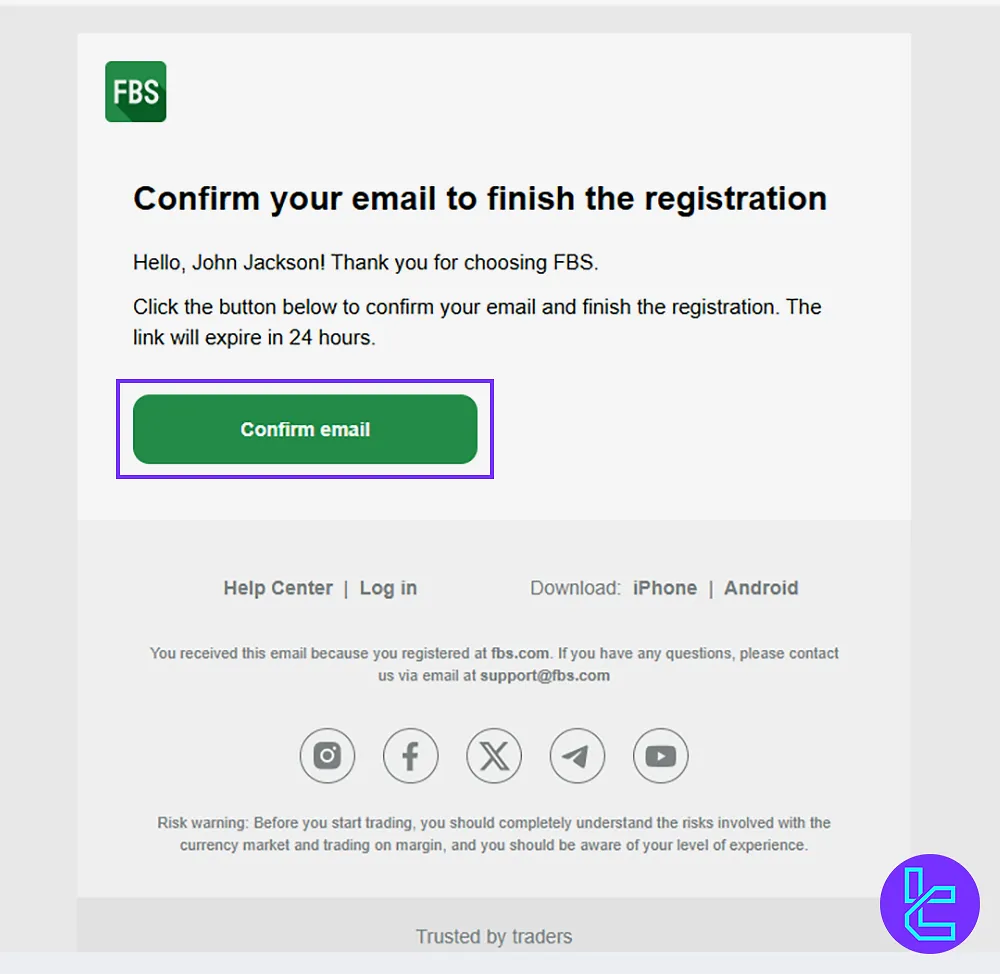
#4 Create a Secure Password for Your FBS Account
- Change the temporary password using a strong combination of uppercase, lowercase, numbers, and at least 8 characters;
- Click "Create password" once done.
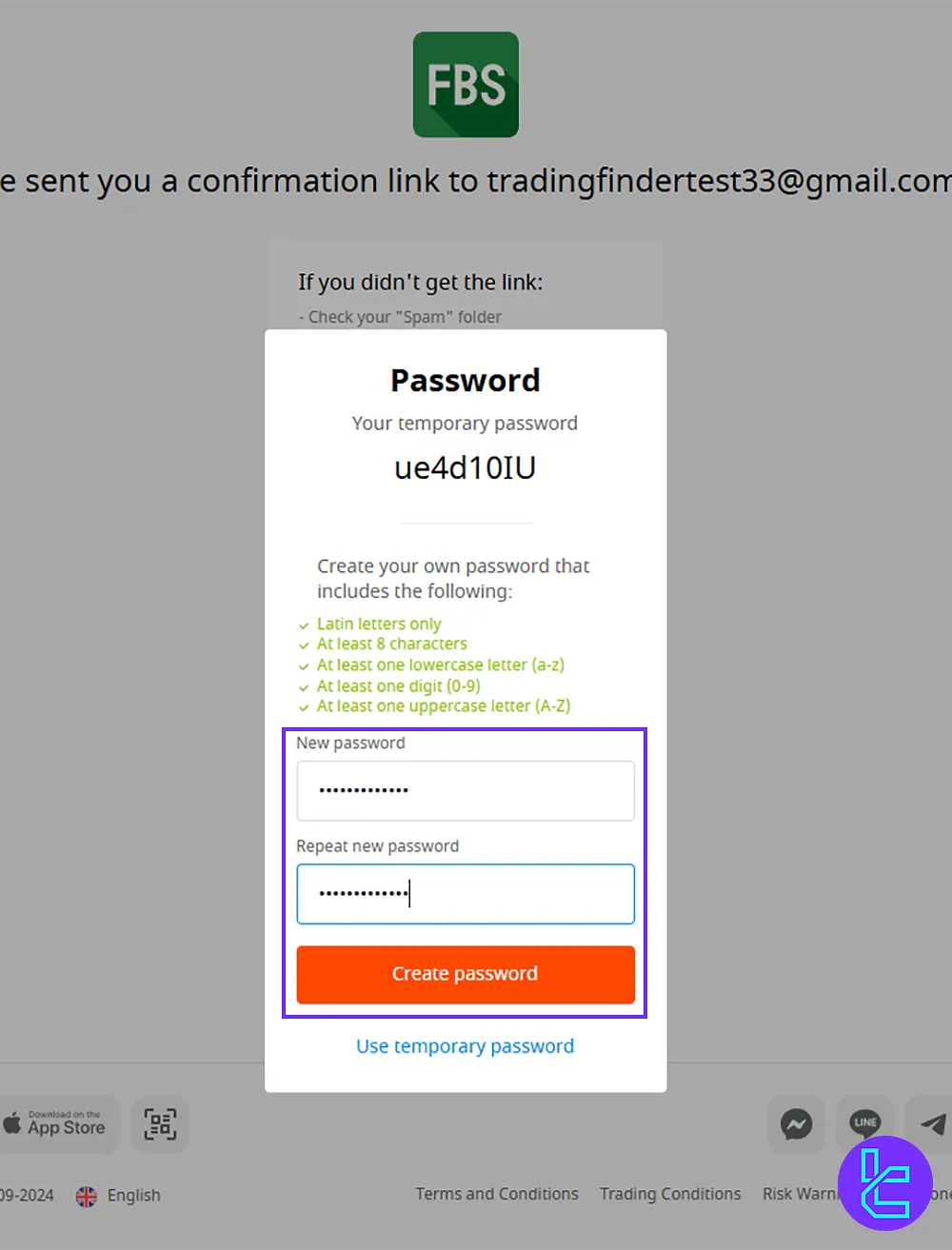
#5 Complete Your Profile on FBS
- Enter your first and last name, date and country of birth;
- Click "Save" to log into your account.
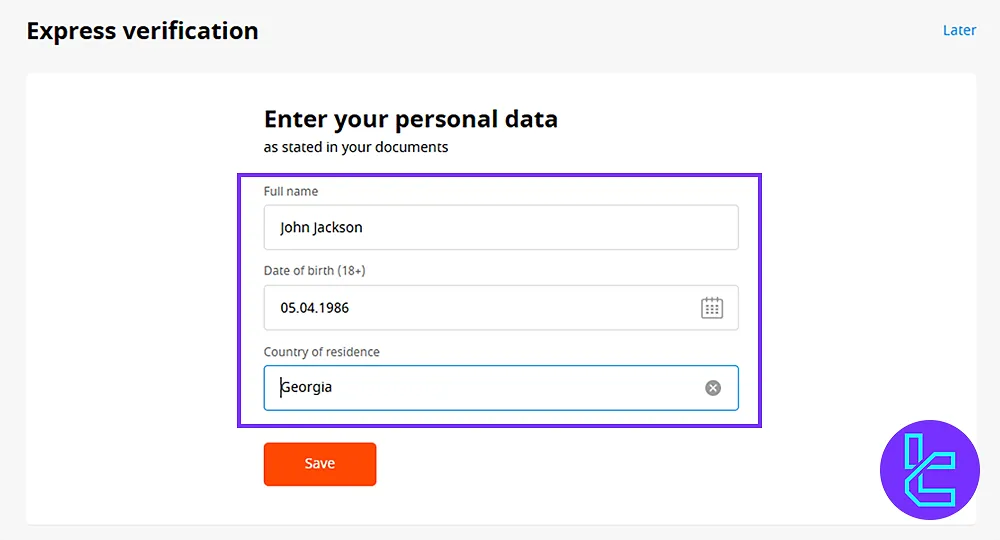
FBS vs Other Brokers (Account Opening Requirements)
The table below provides a comparison of the required information to open an account with FBS and 3 other brokers.
Registration Requirements | FBS Broker | |||
Email Sign-up | Yes | Yes | Yes | Yes |
Phone Number Required | No | Yes | Yes | Yes |
Google Account Login | Yes | No | No | Yes |
Apple ID Login | Yes | No | No | Yes |
Facebook Login | Yes | No | No | No |
Full Name | Yes | Yes | Yes | Yes |
Country of Residence | Yes | Yes | Yes | Yes |
Date of Birth | Yes | No | Yes | No |
Address Details | No | No | Yes | No |
Email Verification | Yes | Yes | No | Yes |
Phone Number Verification | No | No | No | No |
Financial Status Questionnaire | No | No | Yes | No |
Trading Experience Questionnaire | No | No | No | No |
Conclusion and Final Words
FBS registration is now complete in 5 steps. You must verify your email and update your temporary password for a successful sign-up.
For the next step, read FBS Verification from our guides on the FBS Broker Tutorials page.













