ForexMart verification is an essential 4-step process required to access all trading features. The process includes identity authentication and proof of address document submission.
By verifying thier ForexMart account, traders can choose between Cent, Pro, Standard, and Zero spread accounts with high leverage of up to 1:3000.
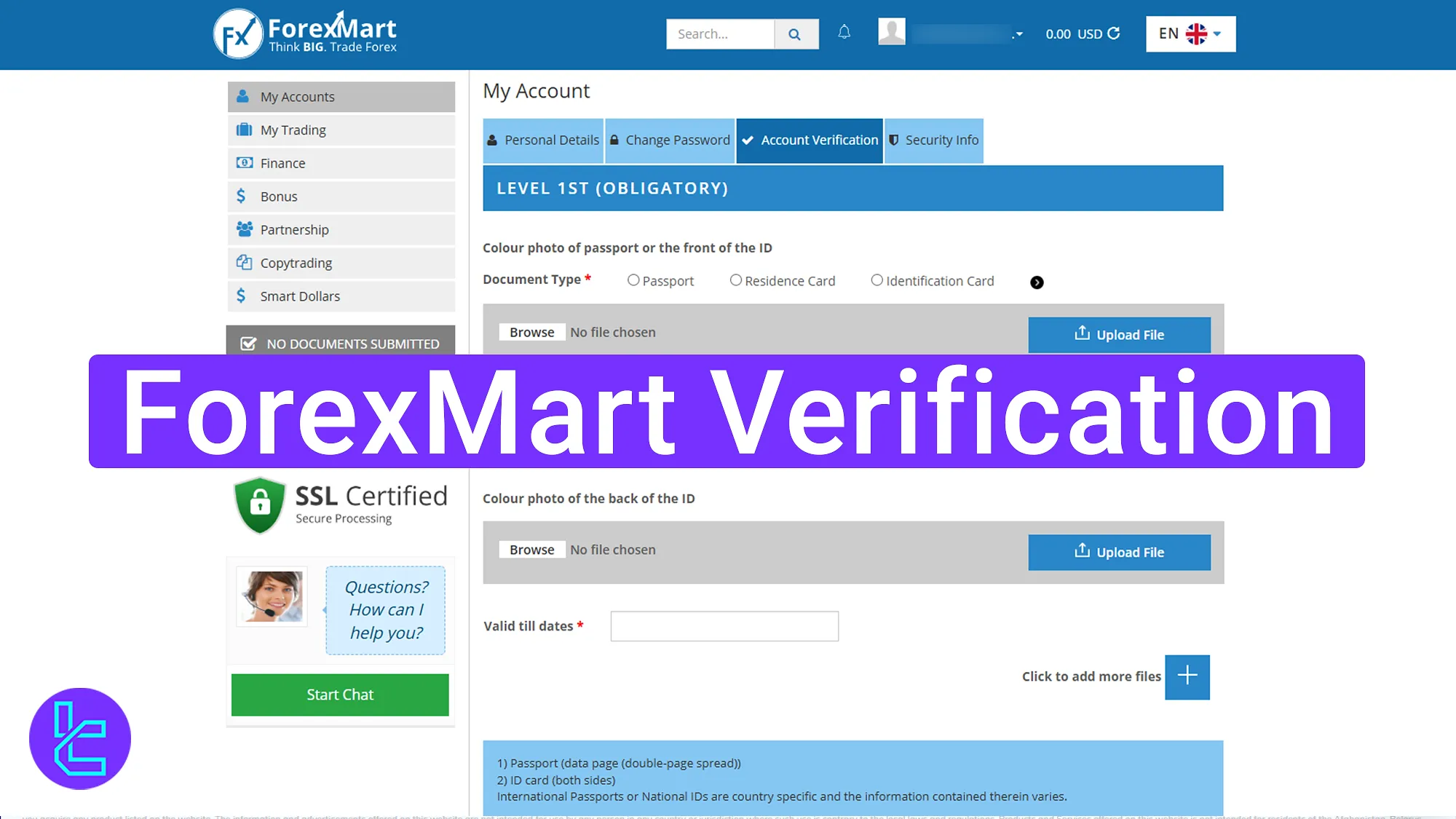
A Step-by-Step Guide to ForexMart KYC
After completing the ForexMart registration process, account authentication is required to enable trading, deposits, and withdrawals in ForexMart.
ForexMart broker verification steps:
- Entering the “Account Verification” Section;
- Providing Identity Verification Documents;
- Providing Proof of Address;
- Checking KYC Status.
Check the table below before starting the account verification process in ForexMart.
Verification Requirement | Yes/No |
Full Name | No |
Country of Residence | No |
Date of Birth Entry | No |
Phone Number Entry | No |
Residential Address Details | No |
Phone Number Verification | No |
Document Issuing Country | No |
ID Card (for POI) | Yes |
Driver’s License (for POI) | Yes |
Passport (for POI) | Yes |
Residence Permit (for POI or POA) | Yes |
Utility Bill (for POA) | Yes |
Bank Statement (for POA) | Yes |
2-Factor Authentication | No |
Biometric Face Scan | No |
Financial Status Questionnaire | No |
Trading Knowledge Questionnaire | No |
Restricted Countries | Yes |
#1 Entering the “Account Verification” Section
Log in to the ForexMart dashboard, go to "My Account", and then click "Account Verification".
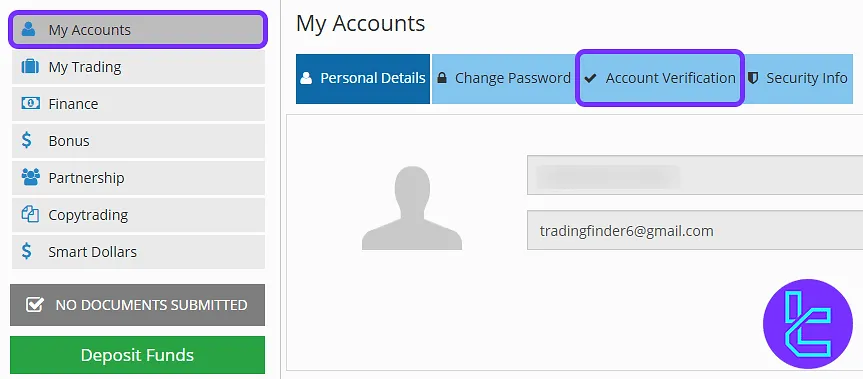
#2 Providing Identity Authentication Documents
As is usual in many Forex Brokers, upload the front and back of your identity document (passport, residence card, identification card), ensuring the expiration date is visible. Click "Browse" to select the file, then click "Upload File".
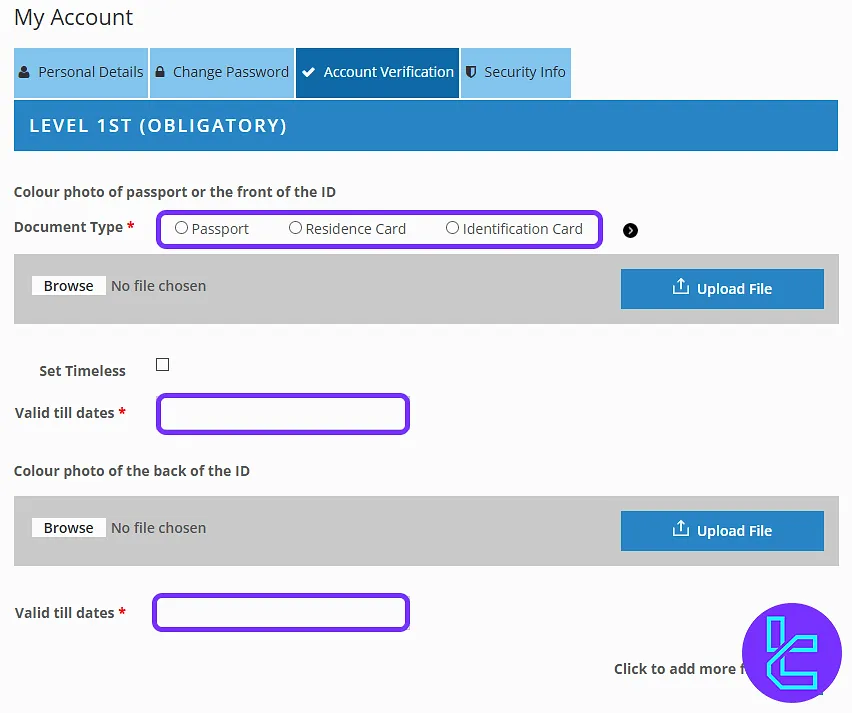
#3 Providing Proof of Address
Choose a document type (passport, residence card, bank statement) for address authentication.
Click "Browse" to select the document, enter the document date, and then click "Upload File".
#4 Checking the KYC Status
To check the KYC status, go to "My Account", then select "Personal Details". As can be seen, the authentication request has been approved.
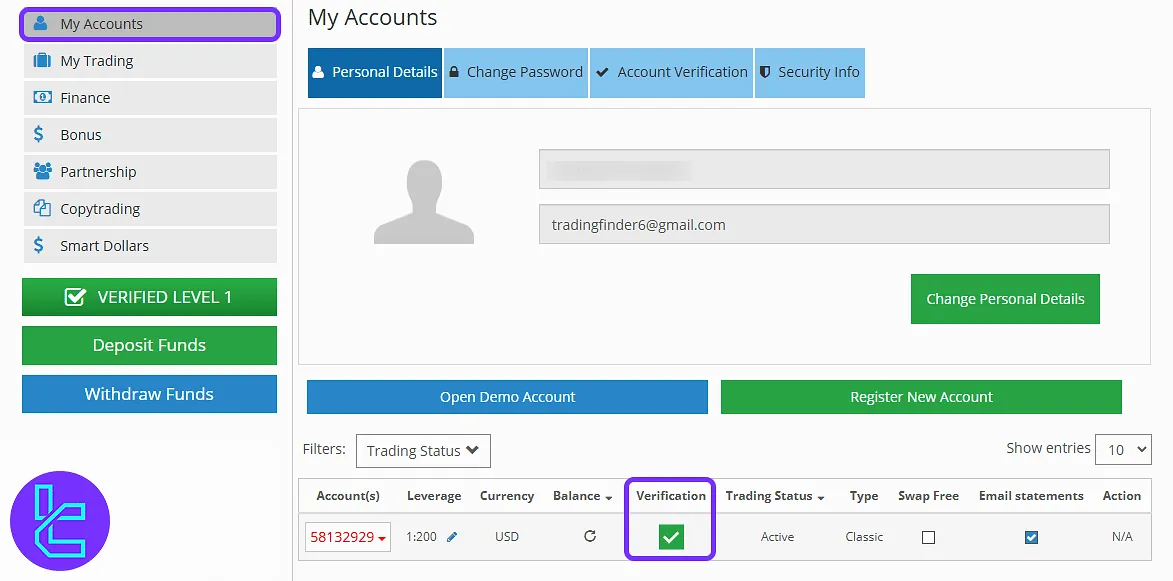
At this stage, Level 1 KYC has been completed. However, to enable deposits using bank cards, you need to complete Level 2 KYC as well.
To do this, you can submit the front and back images of your bank card to the broker.
Account Verification Comparison Table in 4 Brokers
The table below offers a deeper insight into the account verification requirements of 4 brokers.
Verification Requirement | ForexMart Broker | |||
Full Name | No | Yes | No | No |
Country of Residence | No | No | No | Yes |
Date of Birth Entry | No | Yes | No | No |
Phone Number Entry | No | No | No | No |
Residential Address Details | No | Yes | No | Yes |
Phone Number Verification | No | Yes | No | No |
Document Issuing Country | No | Yes | No | No |
ID Card (for POI) | Yes | Yes | Yes | Yes |
Driver’s License (for POI) | Yes | Yes | Yes | Yes |
Passport (for POI) | Yes | Yes | Yes | Yes |
Residence Permit (for POI or POA) | Yes | Yes | No | No |
Utility Bill (for POA) | Yes | No | Yes | Yes |
Bank Statement (for POA) | Yes | No | Yes | Yes |
2-Factor Authentication | No | No | No | No |
Biometric Face Scan | No | No | Yes | No |
Financial Status Questionnaire | No | Yes | No | Yes |
Trading Knowledge Questionnaire | No | Yes | No | No |
Restricted Countries | Yes | Yes | Yes | Yes |
TF Expert Suggestion
ForexMart verification can be completed in 5 minutes by providing your passport, ID card, or residency document. The Authentication status can be checked in the "Personal Details" section of the dashboard.
With a verified account, users can transfer funds in and out of their accounts using ForexMart deposit and withdrawal methods. More details are available on the ForexMart tutorialpage.













