FP Markets Registration takes approximately 5-10 minutes to complete. You must provide your personal information, select an account type, choose trading preferences, and agree to the terms and conditions.
After opening an account with FP Markets, traders can benefit from low spreads(as low as 0.0 pips), high leverage of up to 1:500, and two main account types: Standard and Raw. These account types cater to the various needs and preferences of traders.
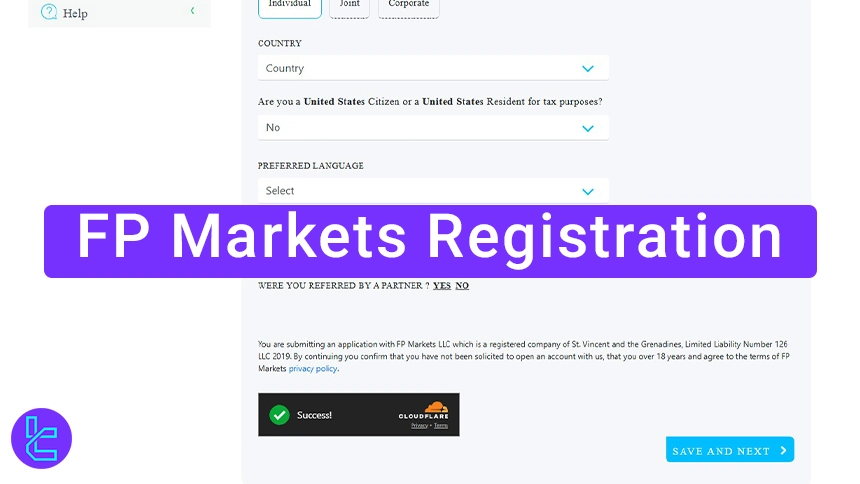
Key Steps for FP Markets Registration
Opening an account in in the FP Markets Broker is easy to follow;FP Markets Signup Process:
- Visit the TradingFinder website;
- From Reviews, go to the Forex Brokers and select FP Markets;
- Click "Go to website" and select "Open Live;"
- Enter your email, name, and country, and answer basic questions;
- Provide your address, date of birth, and financial details;
- Choose your account type, platform, and trading currency;
- Confirm trading experience, agree to terms, and set up a password.
Please review the table below before proceeding with the account opening process in FP Markets.
Registration Requirements | Yes/No |
Email Sign-up | Yes |
Phone Number Required | Yes |
Google Account Login | Yes |
Apple ID Login | No |
Facebook Login | Yes |
Full Name | Yes |
Country of Residence | Yes |
Date of Birth | Yes |
Address Details | Yes |
Email Verification | Yes |
Phone Number Verification | No |
Financial Status Questionnaire | Yes |
Trading Experience Questionnaire | Yes |
#1 Access the FP Markets Signup Page
- Go to the FP Markets Broker home page;
- Click the "Open Live" button.
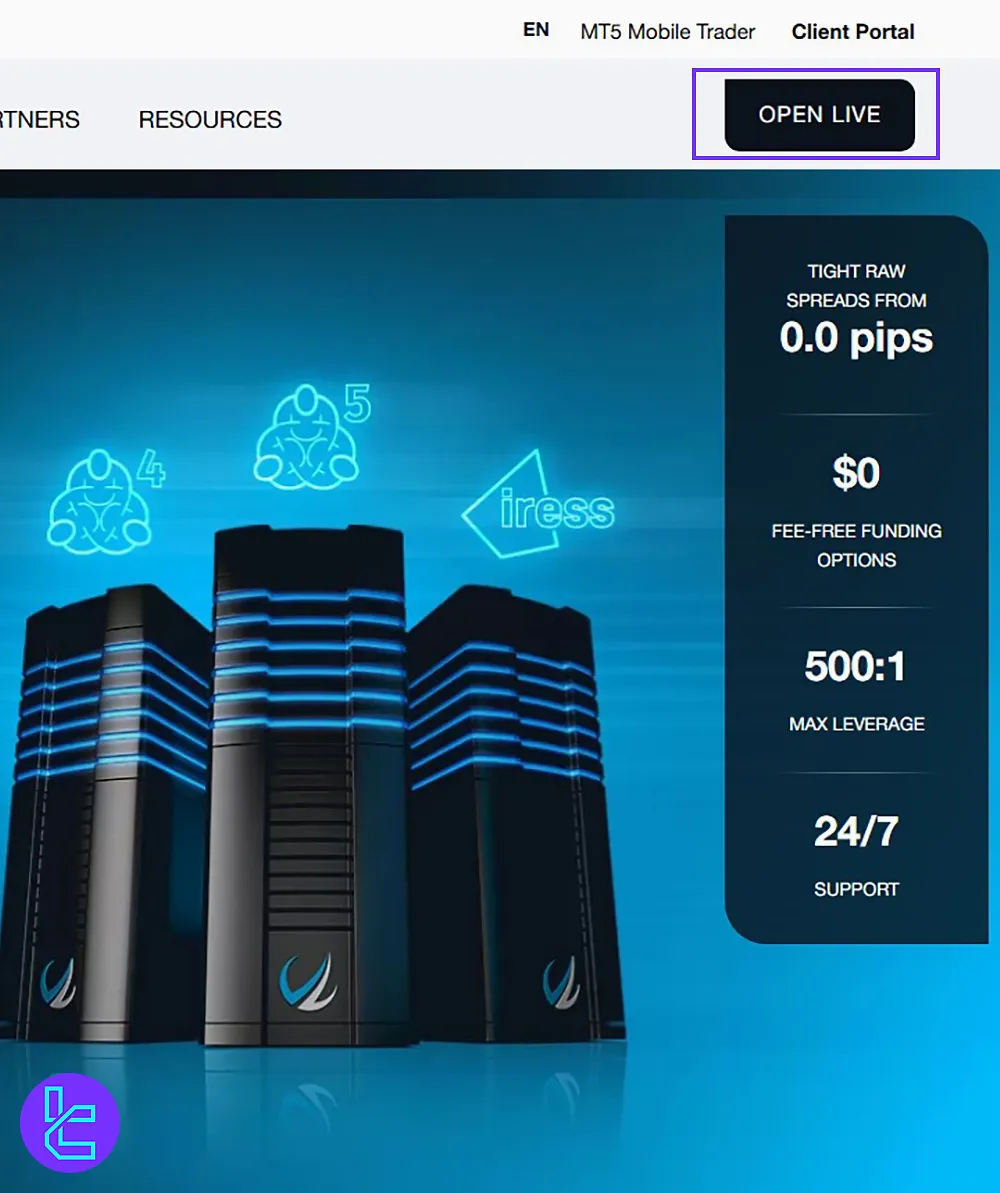
#2 Enter your Personal Information in FP Markets
- Provide your email, first name, last name, account type, and country.
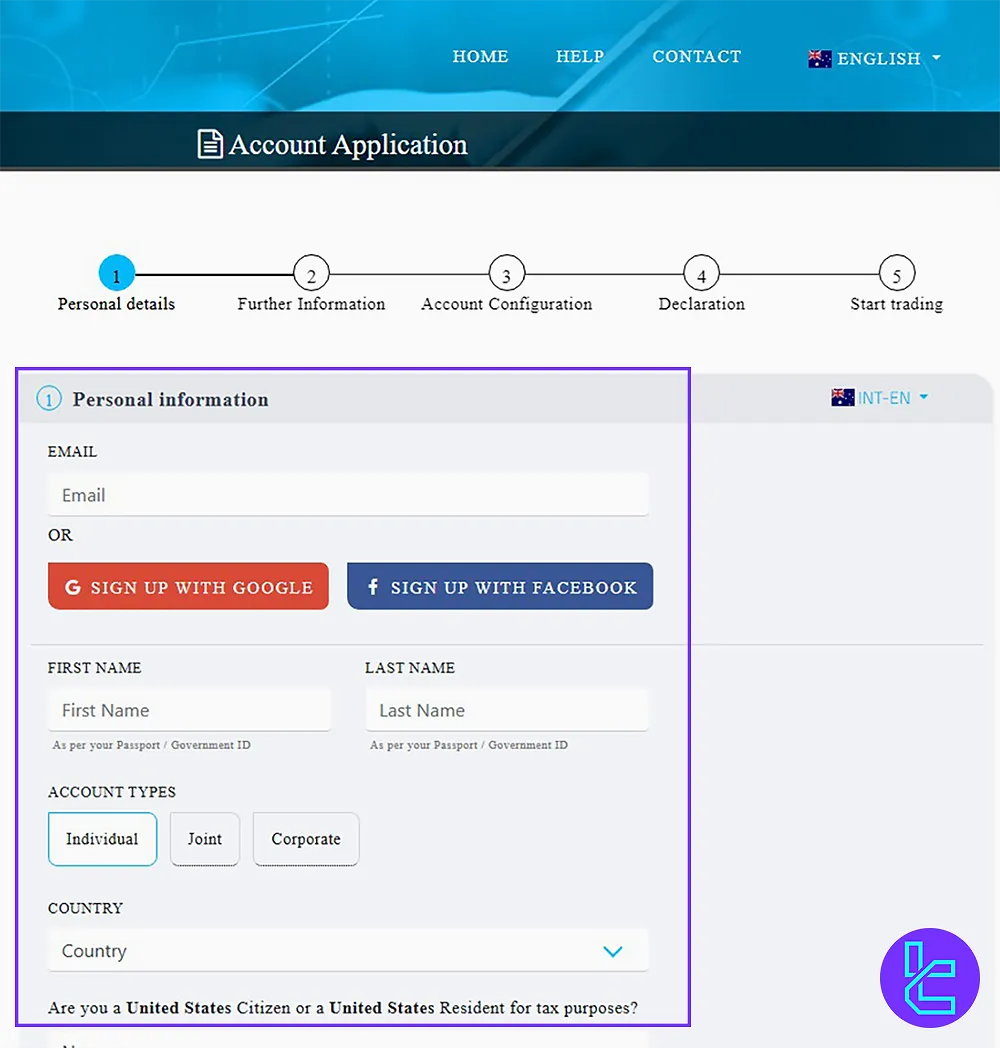
- Specify your citizenship;
- Select your preferred language;
- Enter your phone number;
- Click “Save and Next.”
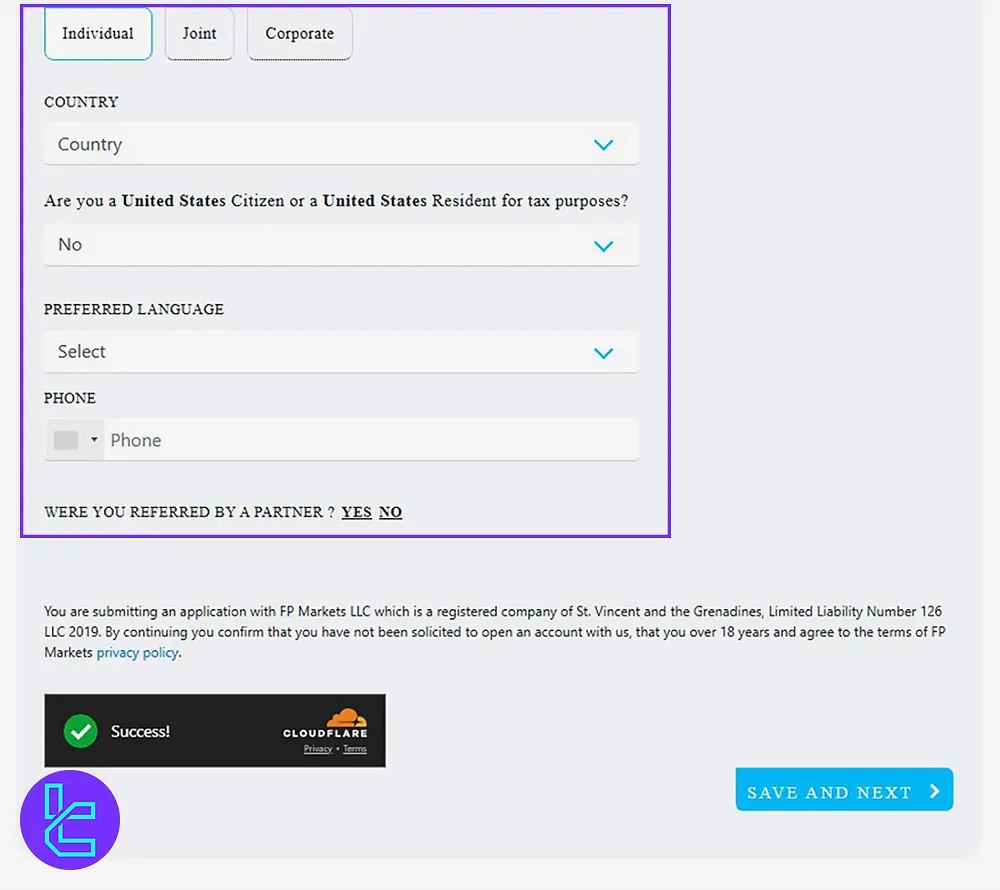
#3 Provide Additional Details for FP Markets signup
- Enter your address details and date of birth;
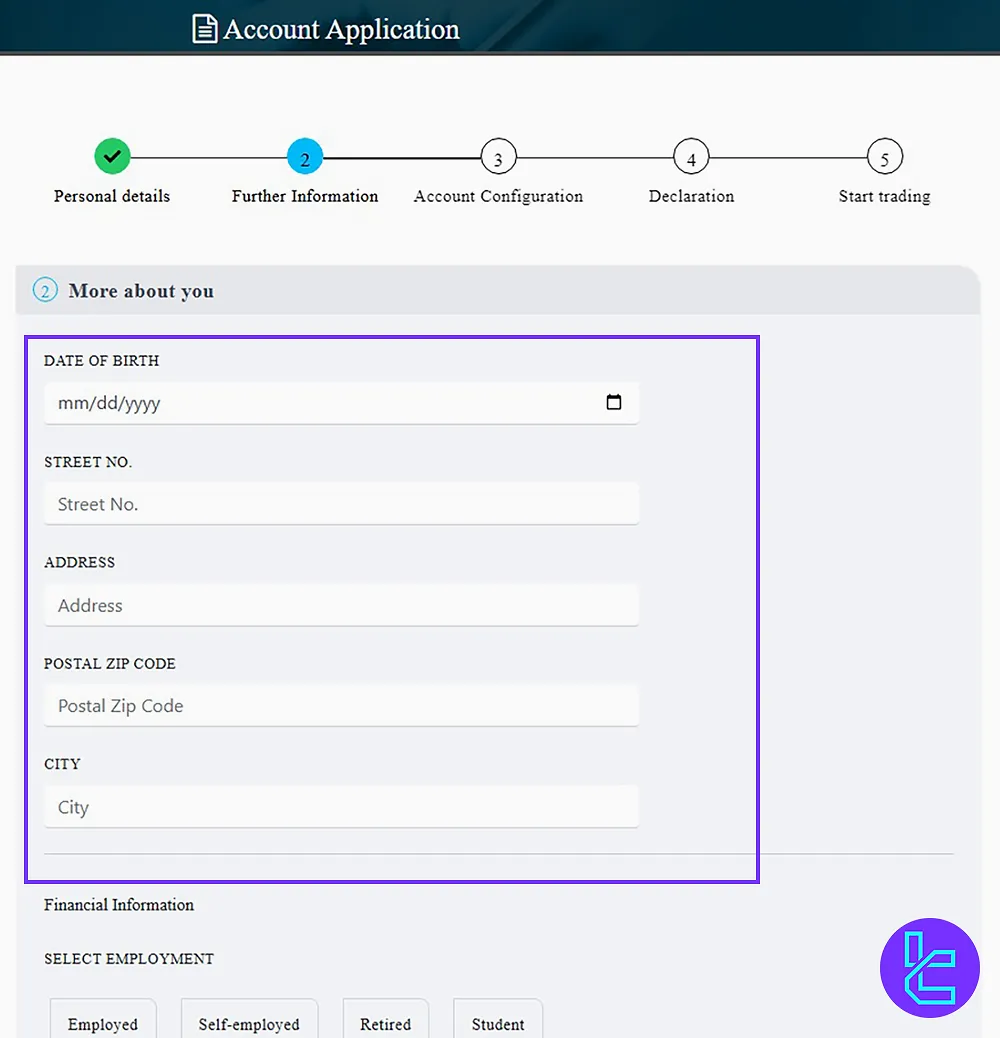
- Provide your financial information;
- Click Save and Next.
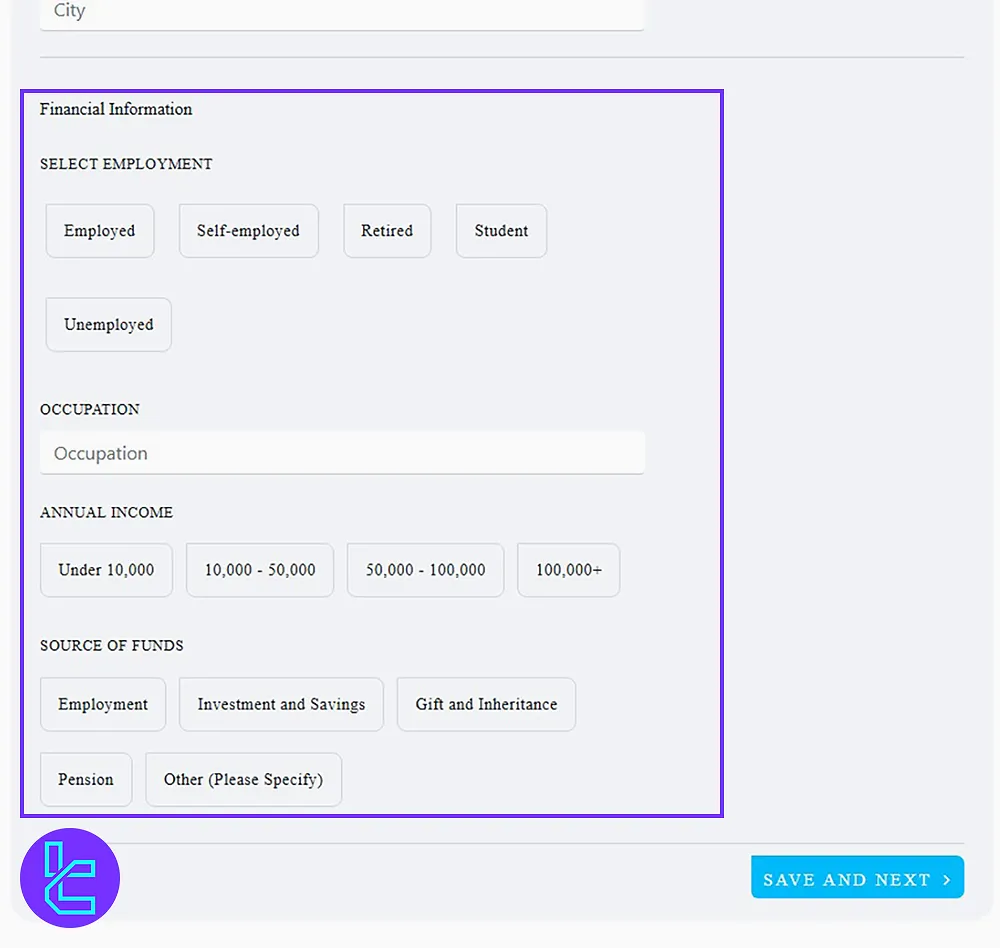
#4 Choose Trading Preferences in FP Markets
- Select your platform, account type, and preferred currency;
- Set your leverage and create a password.
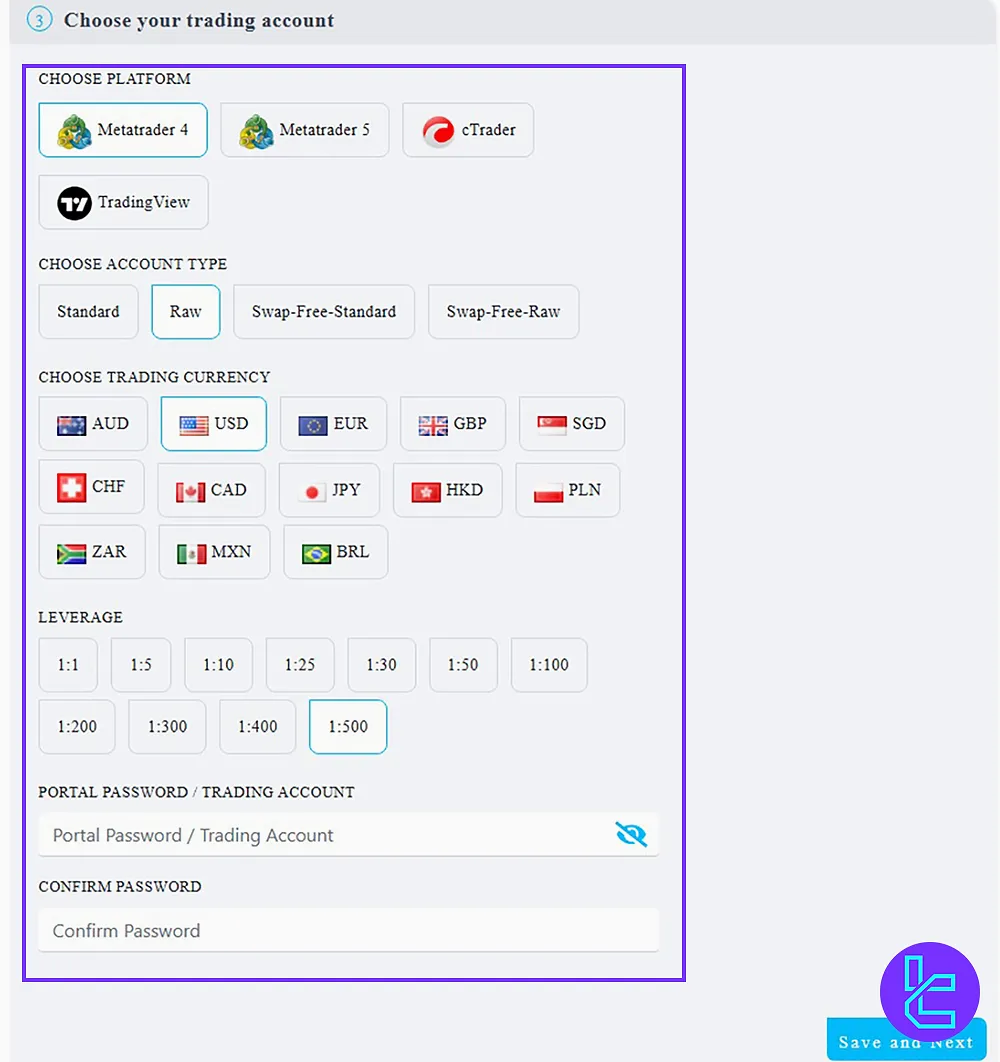
#5 Confirm Experience and Agree to the FP Markets Terms
- Choose your trading experience level and accept the website’s terms and conditions;
- Click “Accept and open Account” to complete the registration process.
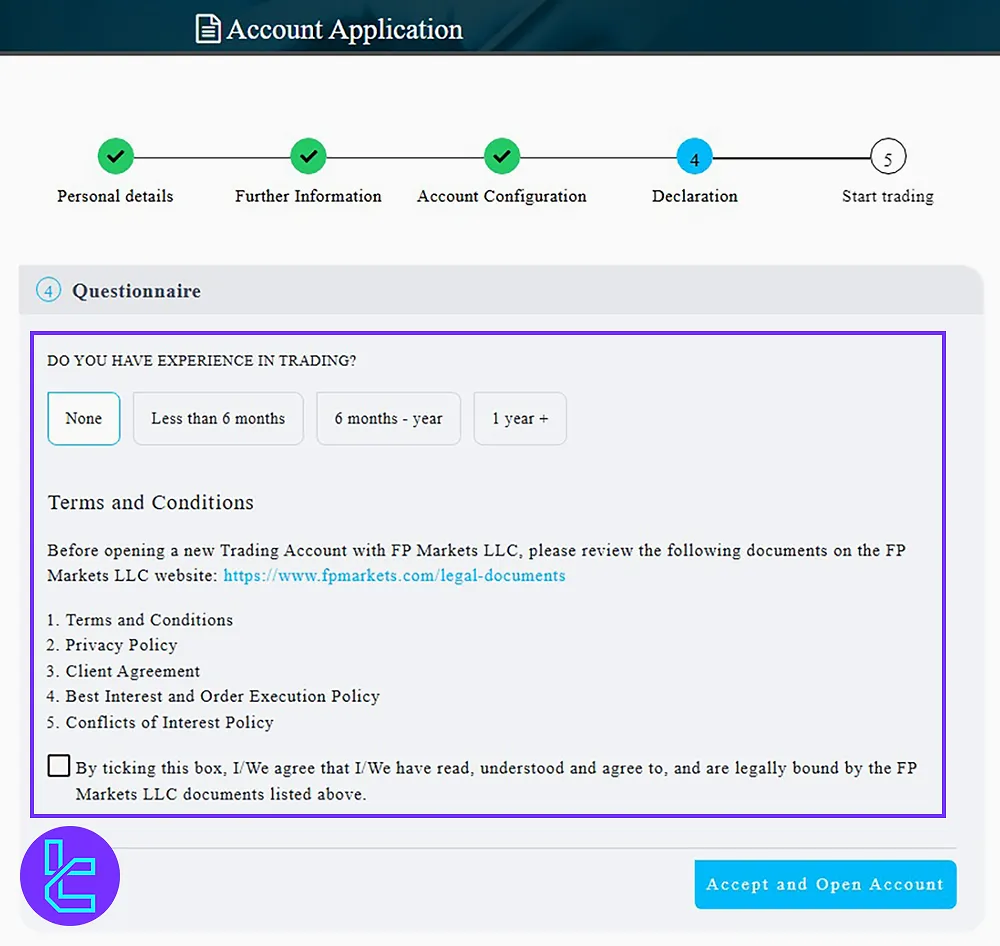
How Does the Account Creation Process in FP Markets Compare to Other Brokers
The table below helps traders understand the different requirements in the account opening process of FP Markets and 3 other brokers.
Registration Requirements | FP Markets Broker | |||
Email Sign-up | Yes | Yes | Yes | Yes |
Phone Number Required | Yes | Yes | Yes | Yes |
Google Account Login | Yes | No | No | No |
Apple ID Login | No | No | No | No |
Facebook Login | Yes | No | No | No |
Full Name | Yes | Yes | Yes | Yes |
Country of Residence | Yes | Yes | Yes | Yes |
Date of Birth | Yes | No | Yes | Yes |
Address Details | Yes | No | Yes | Yes |
Email Verification | Yes | Yes | No | Yes |
Phone Number Verification | No | No | No | No |
Financial Status Questionnaire | Yes | No | Yes | No |
Trading Experience Questionnaire | Yes | No | No | No |
Conclusion and Final Words
FP Markets Registration is done in 5 steps. Please provide your contact details, including your email address and phone number, confirm that you are a US citizen, and select your preferred trading platform.
In our following guide, learn FP Markets Verification from the articles listed on the FP Markets Tutorials page.













