FreshForex registration takes less than 5 minutes, granting traders access to their trading cabin and over 270 instruments.
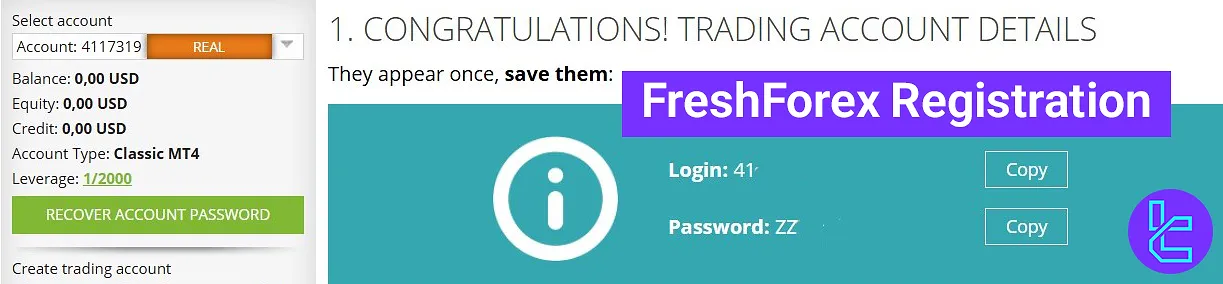
To open an account, enter the official website, provide your phone number and email, and verify your email address.
How to Create an Account with FreshForex Broker
Traders residing in 158 countries must follow four steps to create an account and gain access to the FreshForex dashboard.
FreshForex registration process overview:
- Enter FreshForex broker from the TradingFinder website;
- Navigate to the sign-up section;
- Provide your phone number and email address;
- Type in your name and verify your email.
#1 Enter FreshForex Broker from the TradingFinder Website
Search for FreshForex broker among Forex brokers. Enter the review page and click “Go to Website”. You’ll then be redirected to the broker’s main page.

#2 Navigate to the Sign-Up Section
On the main page, click “Log in to Client Area”, then choose the “Register” option to enter the sign-up section.
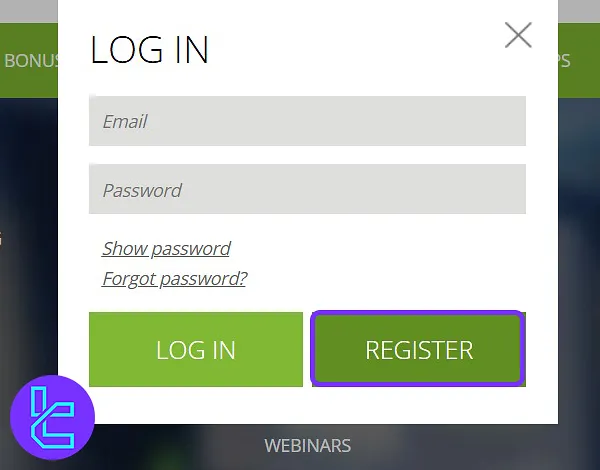
#3 Provide Your Phone Number and Email Address
For this step, you need to enter a mobile number and an email address you haven't previously registered with on this website.Then, click on the “Next” button.
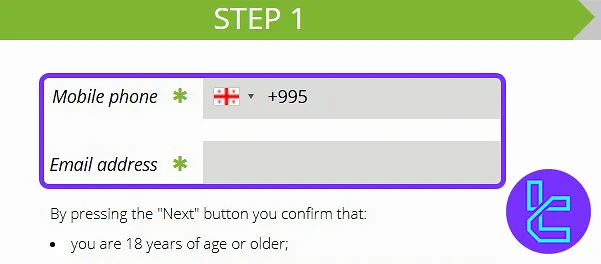
#4 Type in Your Name and Verify Your Email
At this stage, you must input your first and last name. Then, open your email and enter the verification code to finish the process.
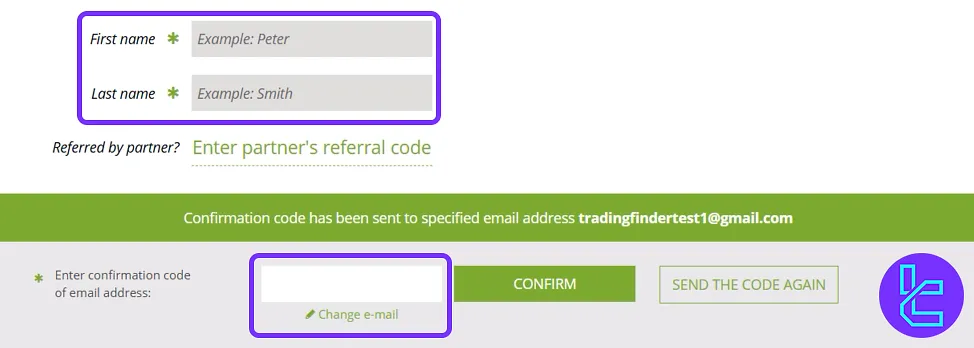
TF Expert Suggestion
To complete FreshForex registration, follow the 3 steps outlined in this guide. If the email verification code hasn’t arrived, make sure to check the spam folder.
Now that you’re registered, learn about FreshForex verification to activate your account by reading the articles on the FreshForex tutorial page.