FXCC registration is a 3-step process that requires traders to enter brokers’ official website, complete the sign-up form, and verify their email addresses.
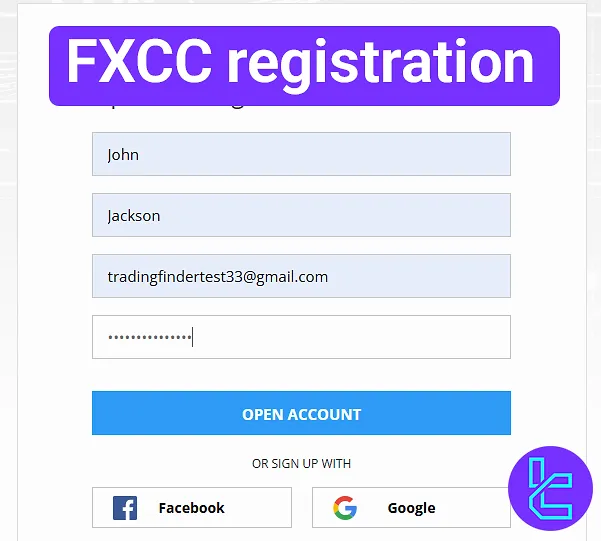
How to Create an Account with FXCC Broker
Traders who want to open an ECN account with FXCC broker must follow a simple 3-step process. FXCC Registration steps:
- Enter the FXCC official website and click on the “Register” button
- Complete the sign-up form
- Verify your email address
#1 Enter the FXCC Official Website
Search for FXCC Forex broker on your preferred browser. Then, enter the website and click on the “Register” button.
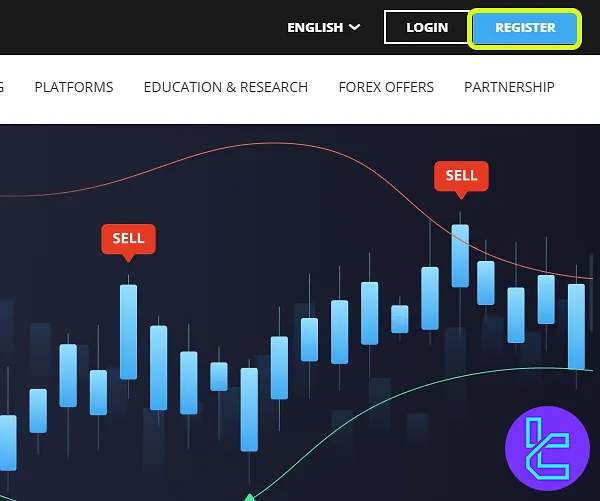
#2 Complete the Sign-Up Form
Once you’re in the sign-up section, enter your first name, last name, email address, and your desired password. You are advised to create a strong password using uppercase and lowercase letters, numbers, and symbols.
Then click on “Open Account”.
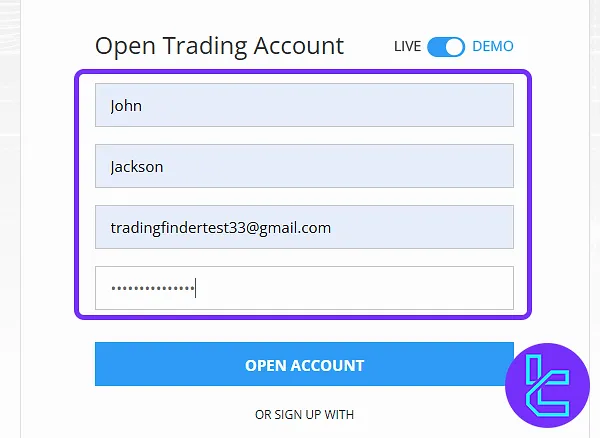
#3 Verify Your Email Address
The broker will send you and email for verification. Check your email inbox and click on “Confirm Email Address”.
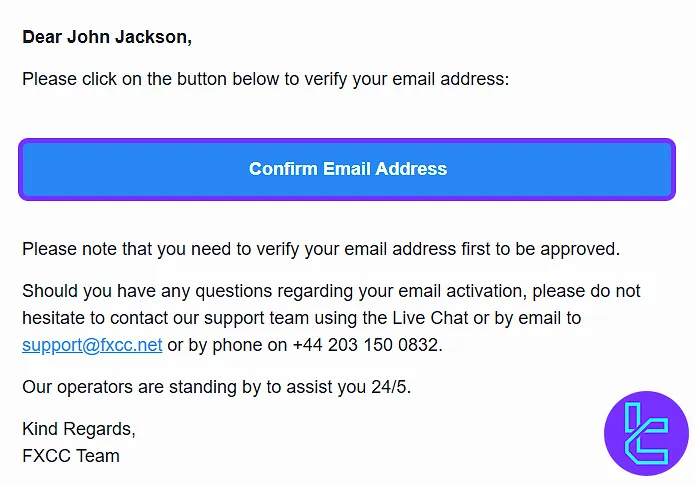
TF Expert Suggestion
Traders can complete FXCC registration in less than 4 minutes by entering their name, email, and a secure password.
Once registered, check the FXCC tutorial page to complete the FXCC verification process.