FXGT Registration is a quick process that takes only 5 minutes. Enter your full name, email, password, country, and mobile phone number.
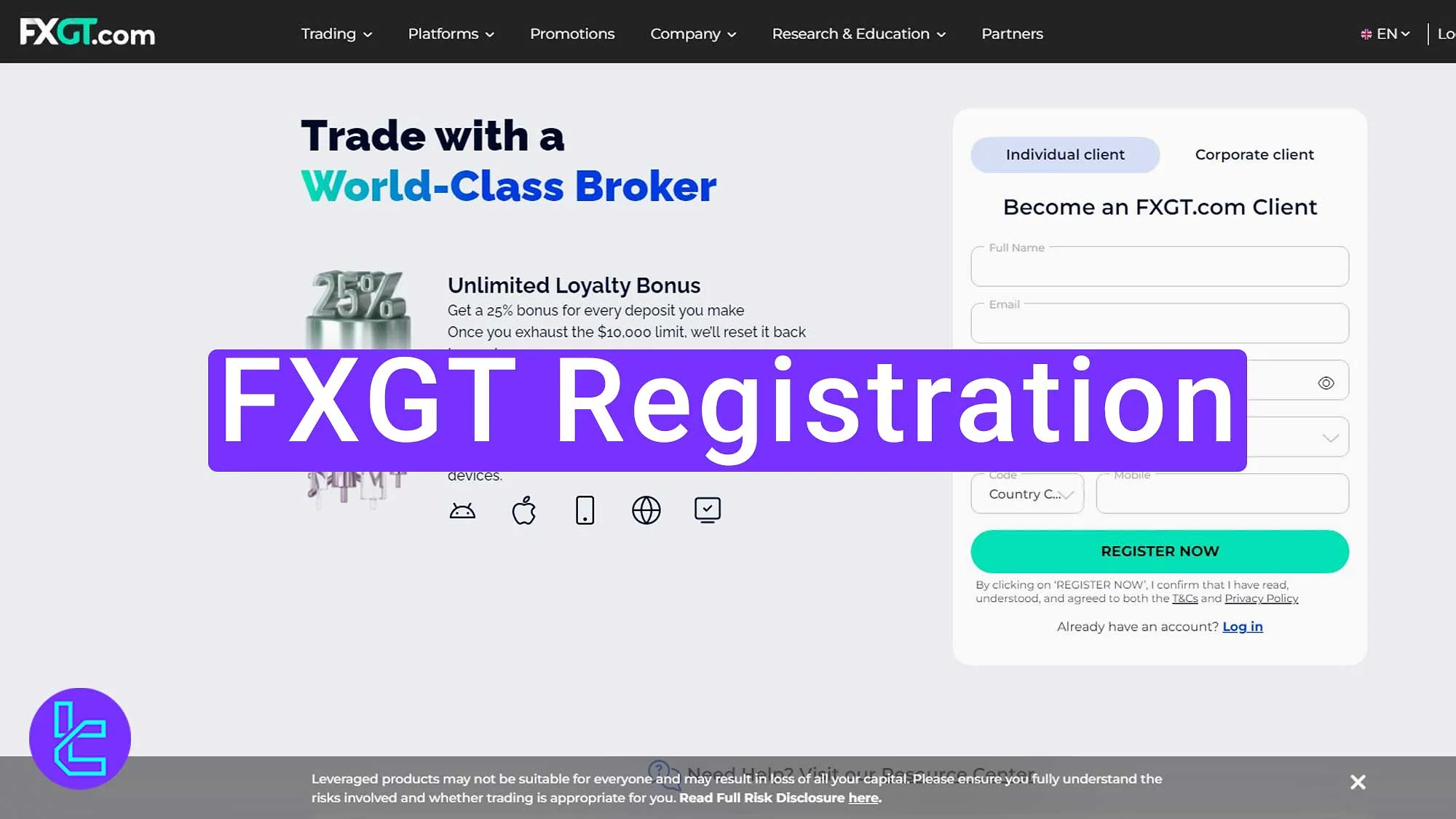
Steps for FXGT Signup
Registering with the FXGT Broker is easy to do; FXGT Signup Process:
- Access the FXGT signup page;
- Fill in the registration form;
- Verify your email;
- Log in and complete registration.
#1 Access the FXGT Signup Page
- Go to the TradingFinder website;
- From Reviews, click the Forex Brokers section;
- Select FXGT and click Go to website;
- Click on Register Now.
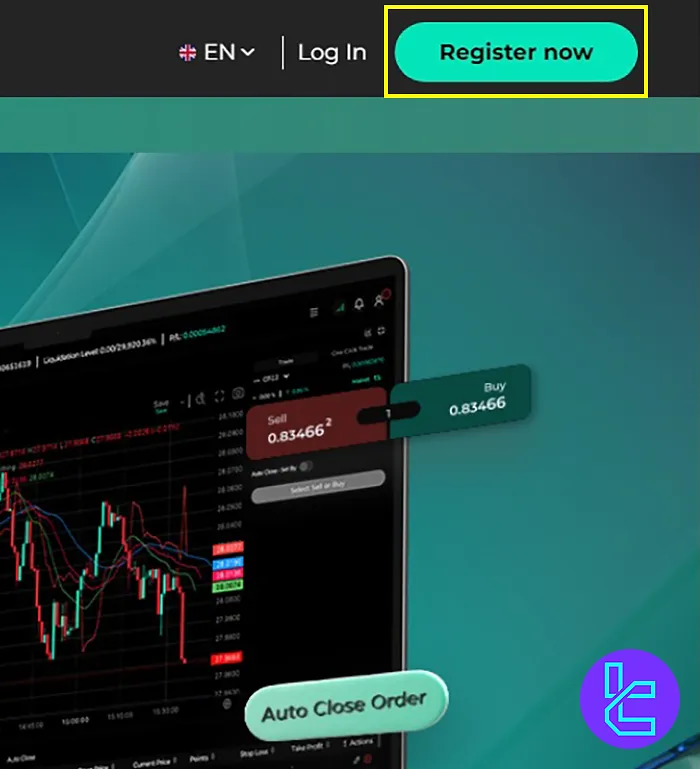
#2 Fill in the FXGT Signup Form
- In the Individual Client form, enter your full name, email, password, and country;
- Provide your mobile phone number;
- Click Register.
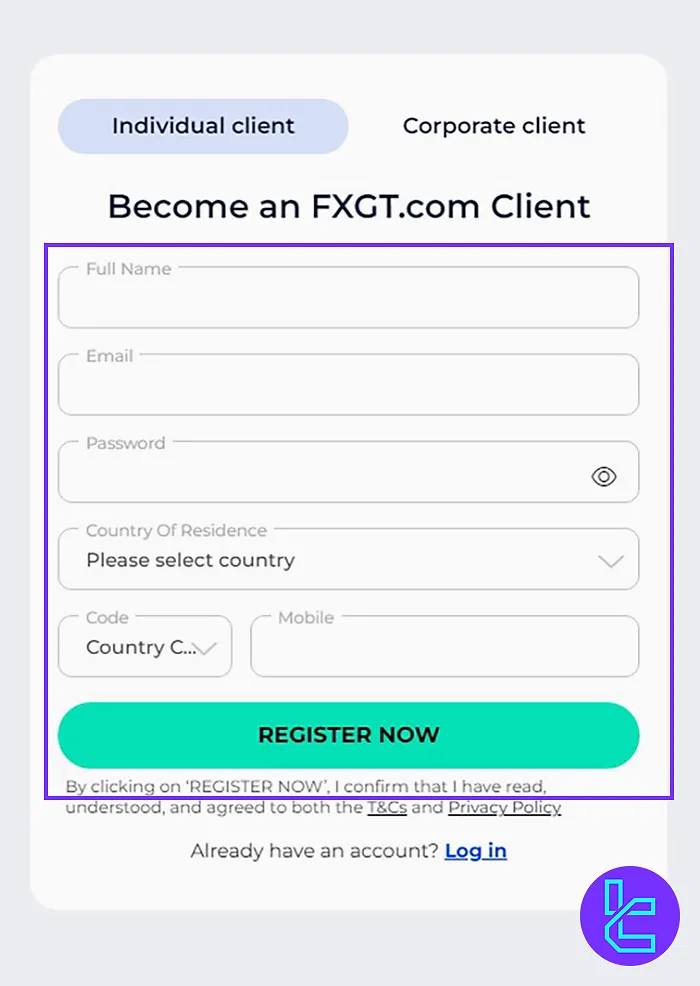
#3 Verify Your Email in FXGT
- Check your inbox for a verification email;
- Click the Verify button in the email;
- Once verified, click the Take Me to the Login Page button on the website.
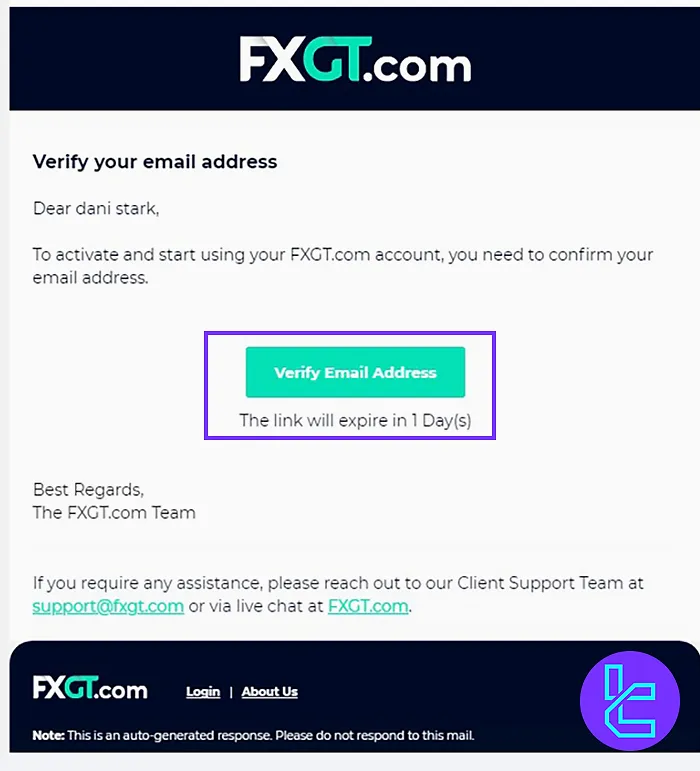
#4 Log in and Complete the Registration Process in FXGT
- Enter your email and password to log in;
- Agree to the website’s terms and conditions;
- Click Proceed.
Conclusion and Final Words
FXGT Registration is now completed in 4 steps. After email verification, you can log in and agree to the platform's terms to activate your account.
The next step is FXGT Verification; you can also read our other guides about the platform on the FXGT Tutorials page.