HYCM Registration takes approximately 5 minutes and involves entering personal details, choosing an account type, and confirming country and address.
After opening an account with HYCM, traders can choose from Classic, Fixed, RAW, Islamic, and demo accounts and trade with high leverage (up to 1:500) in 5 markets, including Forex, commodities, shares, indices, and cryptocurrencies.
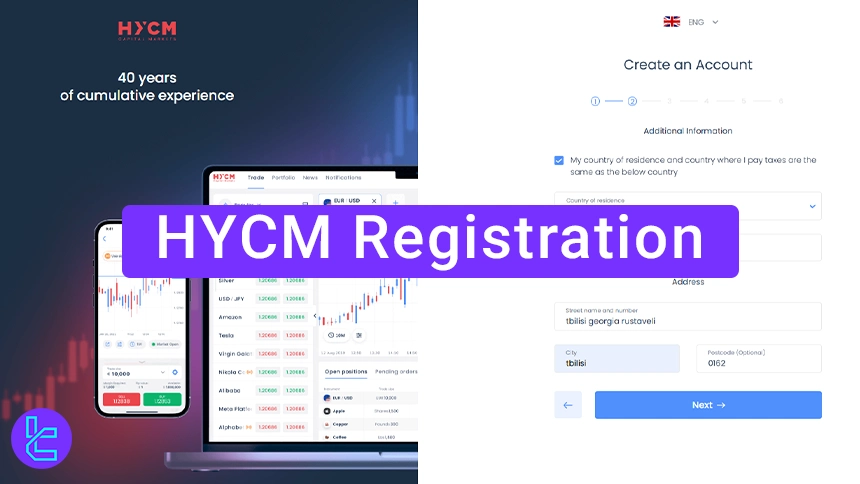
Steps to Register with HYCM
Registering with the HYCM Broker is easy to do; HYCM Signup Process:
- Visit the TradingFinder website;
- From Reviews> Forex Brokers, go to the HYCM page;
- Click Go to website;
- Click Open An Account;
- Fill out your personal information and select your country;
- Choose your account type and trading currency;
- Answer compliance questions and create a secure password;
- Agree to the terms and submit the form.
Here's what you need to create an account with the HYCM broker.
Registration Requirements | Yes/No |
Email Sign-up | Yes |
Phone Number Required | Yes |
Google Account Login | Yes |
Apple ID Login | Yes |
Facebook Login | Yes |
Full Name | Yes |
Country of Residence | Yes |
Date of Birth | Yes |
Address Details | Yes |
Email Verification | No |
Phone Number Verification | No |
Financial Status Questionnaire | Yes |
Trading Experience Questionnaire | No |
#1 Access the HYCM Website
- Go to the HYCM homepage;
- Click "Open An Account."
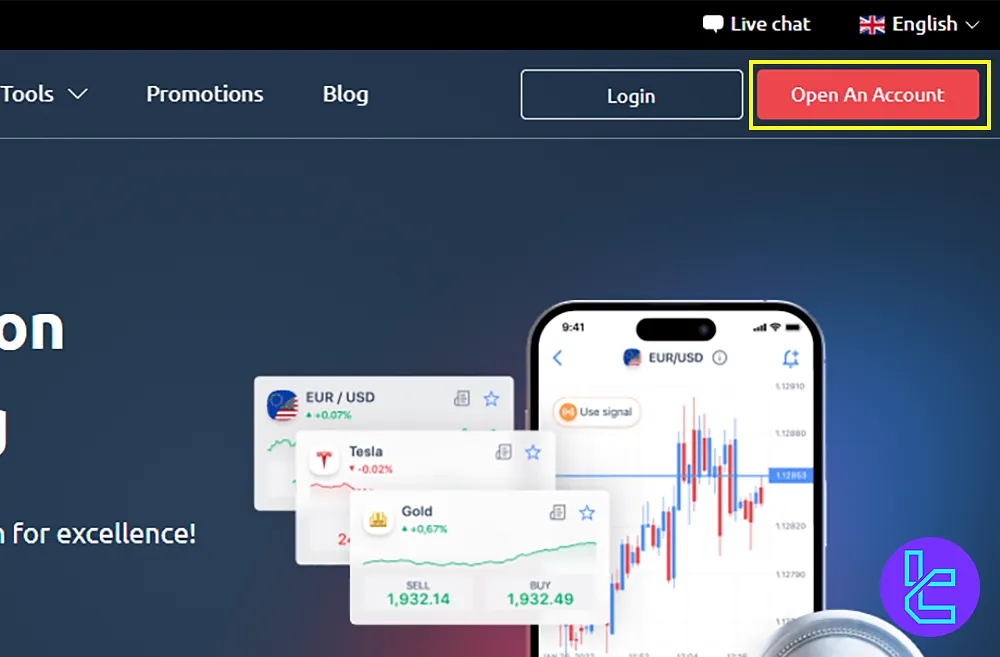
#2 Enter Personal Information on HYCM
- Provide your first and last name, email, and mobile number;
- Click "Next."
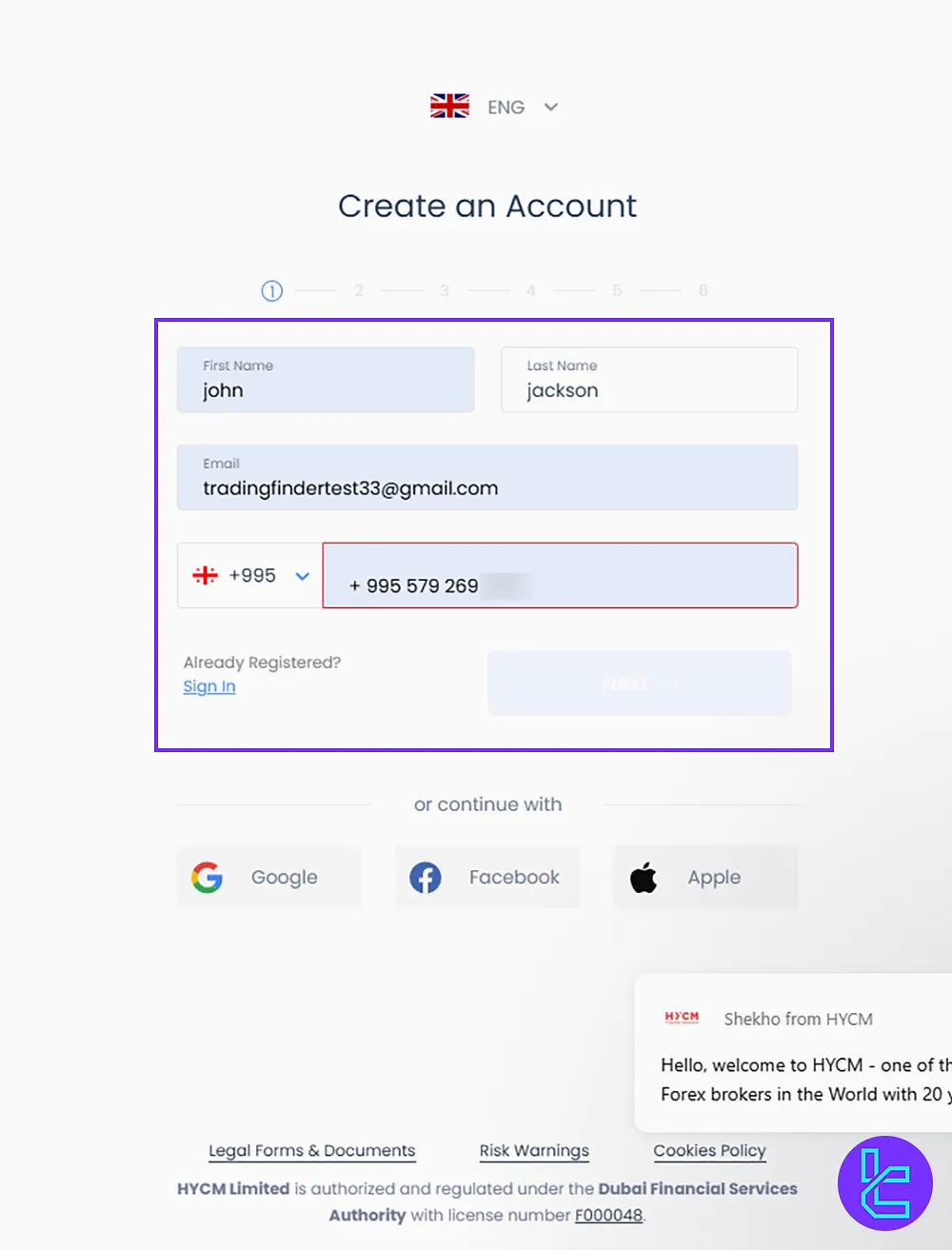
#3 Confirm Country and Address in HYCM
- Check if your tax and residence countries match;
- Enter your country, date of birth, address, city, and postal code.
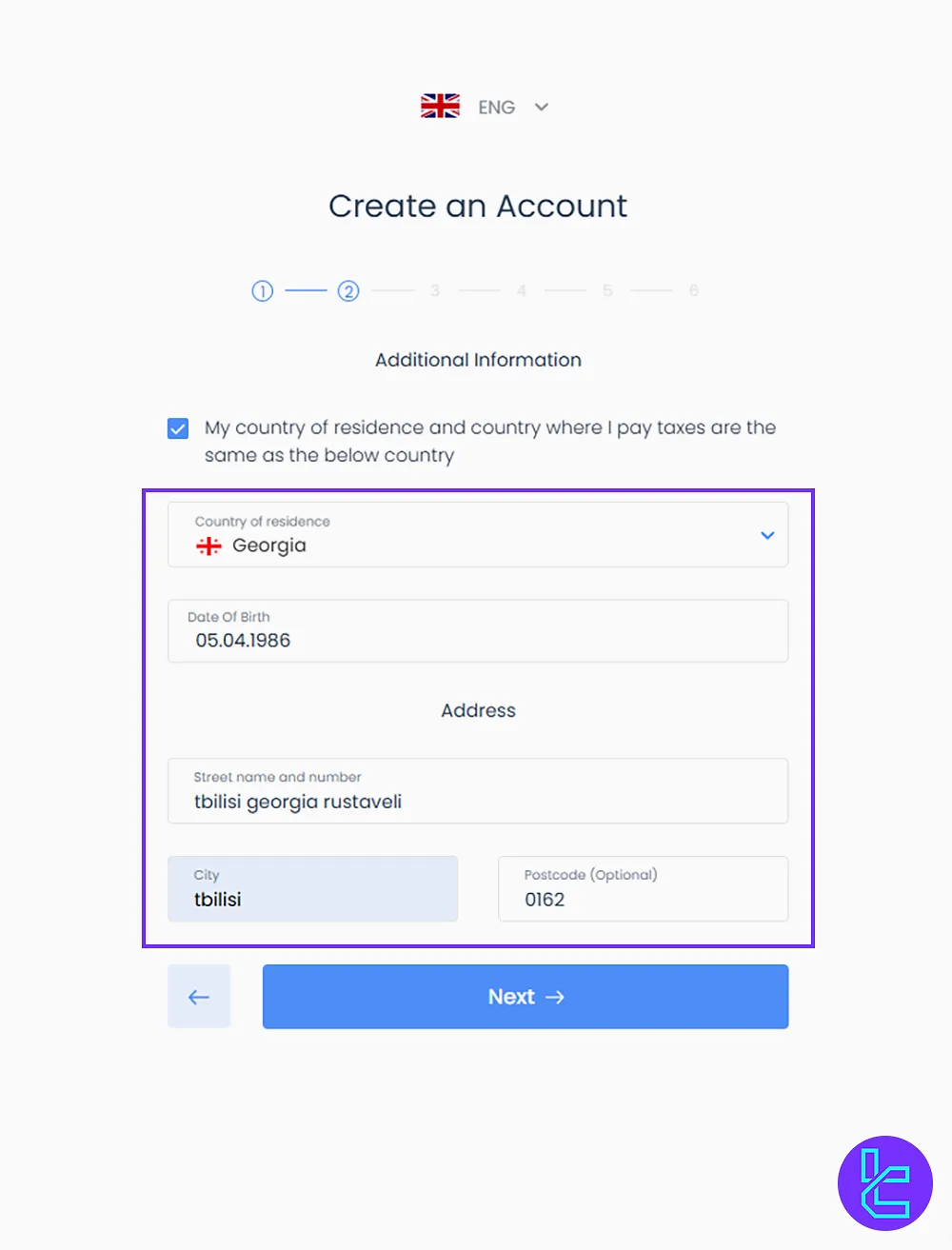
#4 Choose HYCM Account Type
- Select the account type you wish to open (e.g., Fixed, Raw, Classic;)
- Click "Next."
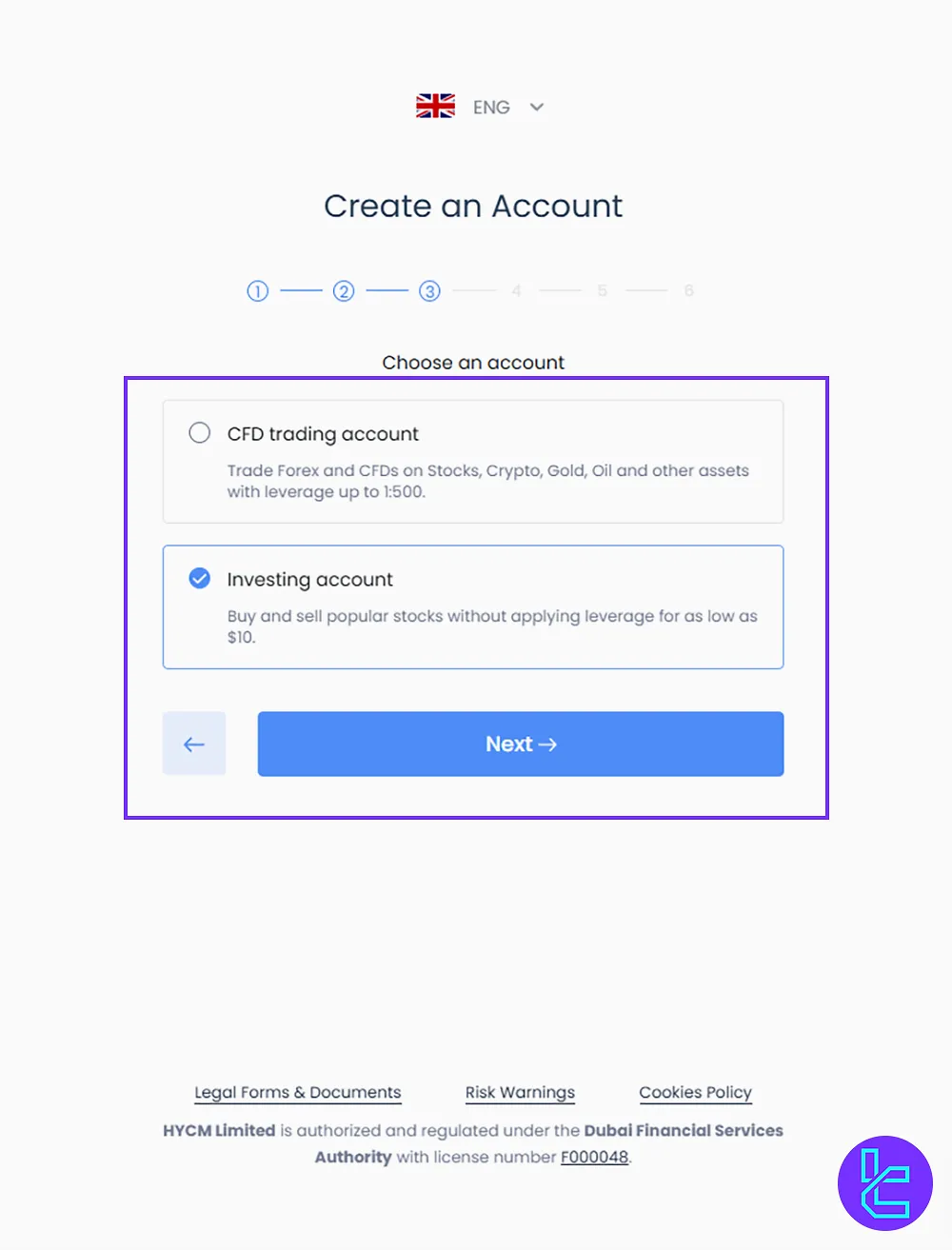
#5 Set HYCM Trading Currency and Preferences
- Select your trading currency;
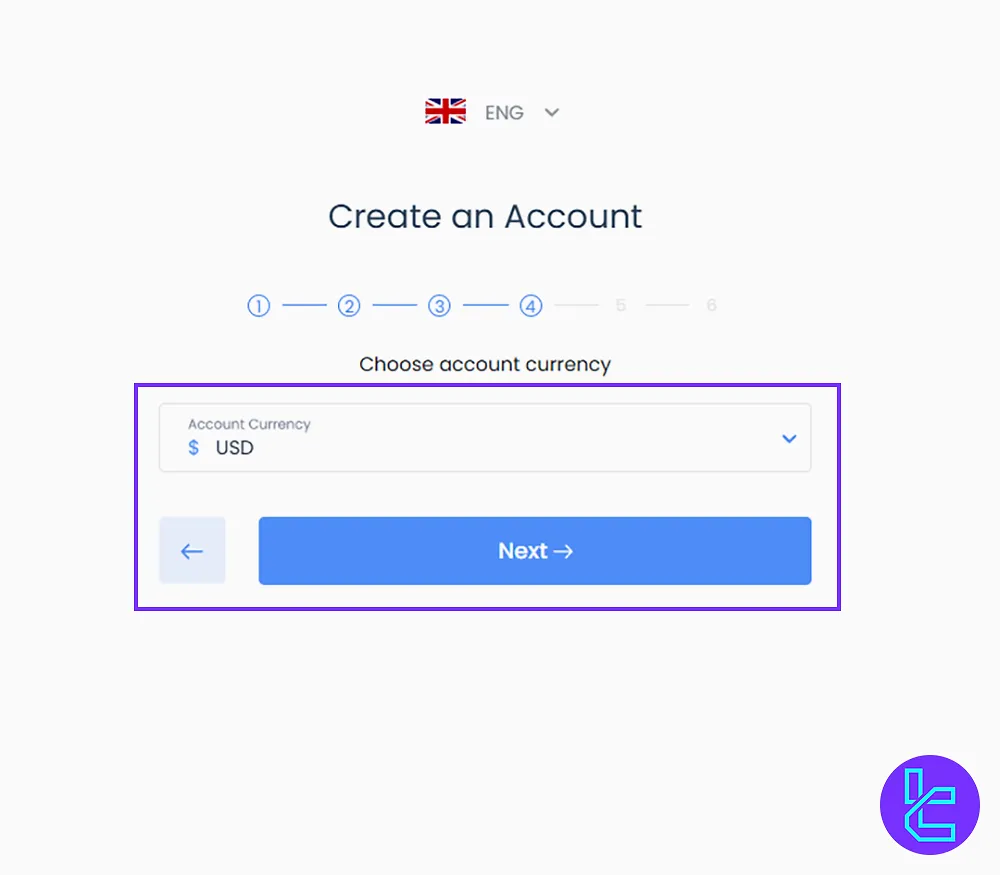
- Answer questions about S. activities or political affiliations;
- Create a secure password with uppercase, lowercase, numbers, and symbols.
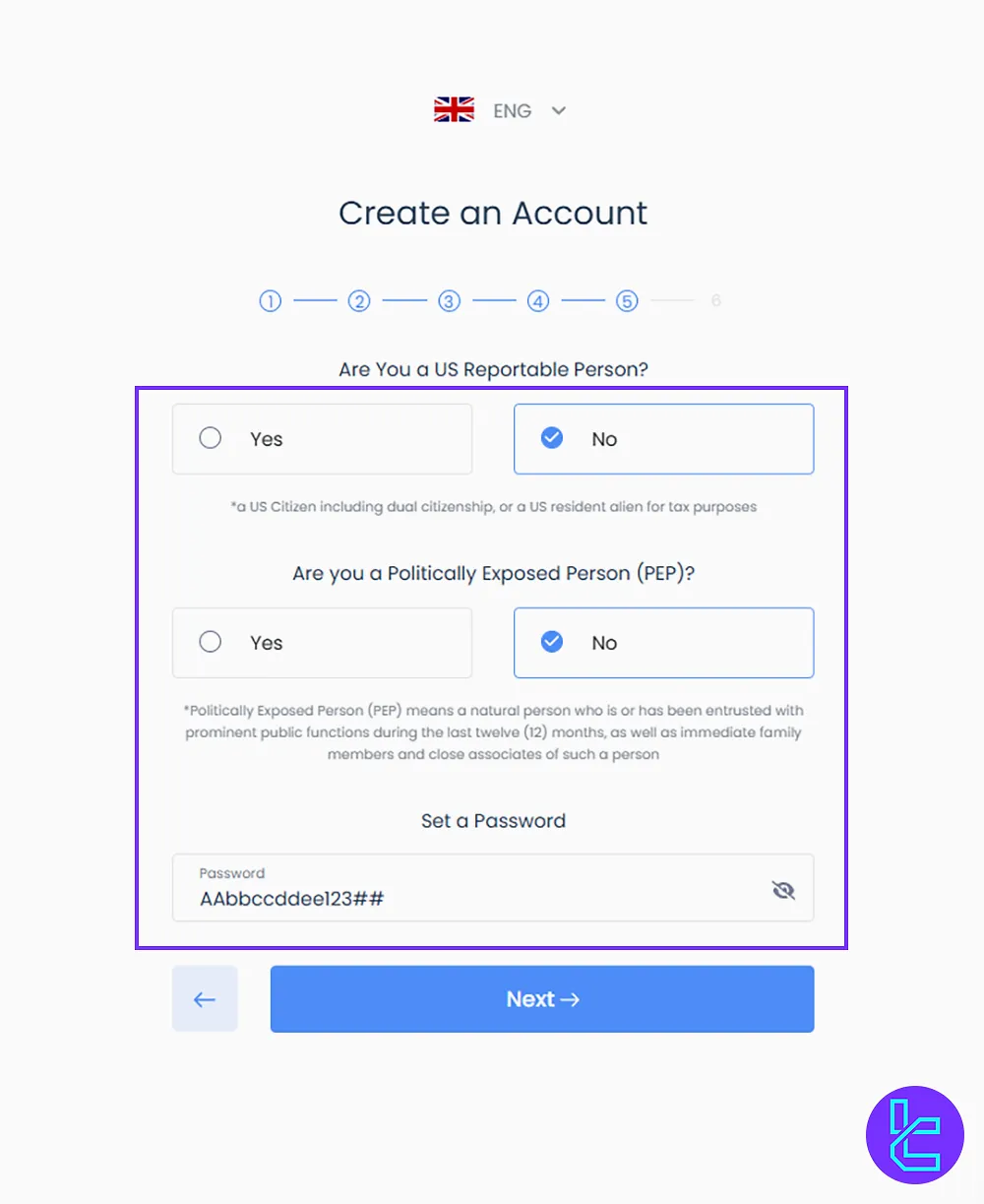
#6 Agree to the HYCM Terms
- Accept the terms and conditions by checking the box;
- Click "Submit" to create your account.
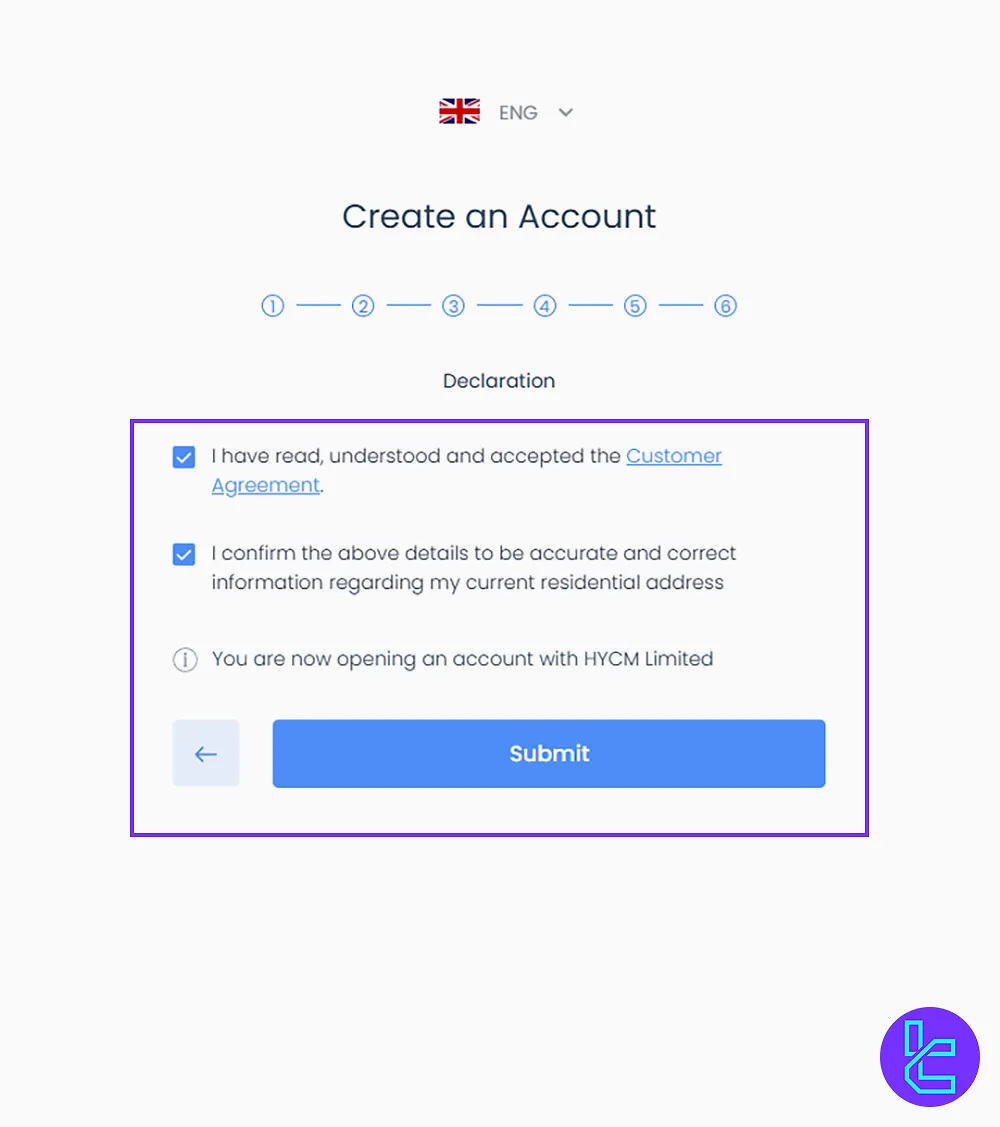
HYCM Signup vs Other Brokers
The table below provides a detailed comparison of the account creation processes in HYCM and other brokers.
Registration Requirements | HYCM Broker | |||
Email Sign-up | Yes | Yes | Yes | Yes |
Phone Number Required | Yes | Yes | No | Yes |
Google Account Login | Yes | No | Yes | No |
Apple ID Login | Yes | No | No | No |
Facebook Login | Yes | No | No | No |
Full Name | Yes | Yes | No | Yes |
Country of Residence | Yes | No | No | Yes |
Date of Birth | Yes | No | No | Yes |
Address Details | Yes | No | No | No |
Email Verification | No | No | No | Yes |
Phone Number Verification | No | No | No | No |
Financial Status Questionnaire | Yes | No | No | No |
Trading Experience Questionnaire | No | No | No | No |
Conclusion and Final Words
HYCM registration is a simple and user-friendly process in just 6 steps, and involves entering your first name, last name, phone, and email.
Complete the signup by answering U.S. activities & political affiliations questions and checking the HYCM terms and conditions.
After registering, check out our guide on HYCM Deposit and Withdrawal from our unique articles on the HYCM Tutorials page. To find more videos about the platform, follow TradingFinder's YouTube Channel.













