IC Trading registration process takes about 5-10 minutes to complete.
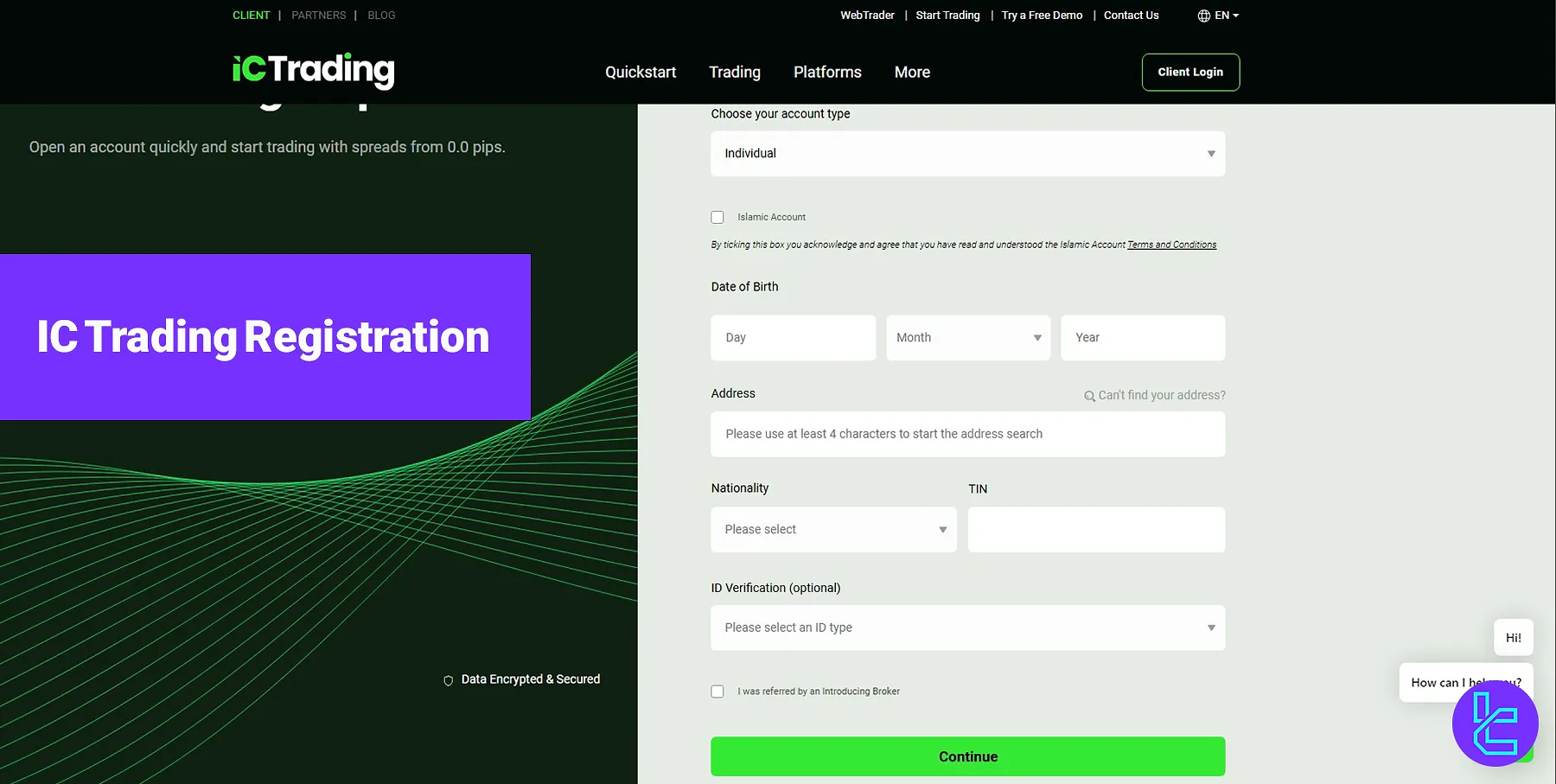
You must provide your name, email, and country of residence, choose a trading platform, and set up security questions.
Steps for IC Trading Registration
Registering with the IC Trading Broker is simple; IC Trading Signup Process:
- Access the IC Trading Website;
- Enter Personal Information;
- Complete Additional Details;
- Select Trading Platform and Currency;
- Review Your Information;
- Set Up Security Question.
#1 Accessing the IC Trading Website
- Go to the TradingFinder website;
- From the Reviews section, go to the Forex Broker;
- Select IC Trading and click "Go to website;"
- On the homepage, click "Trade Now."
#2 Enter Personal Information in IC Trading
- Provide your country of residence, first name, last name, email, and mobile number;
- Click "Continue."
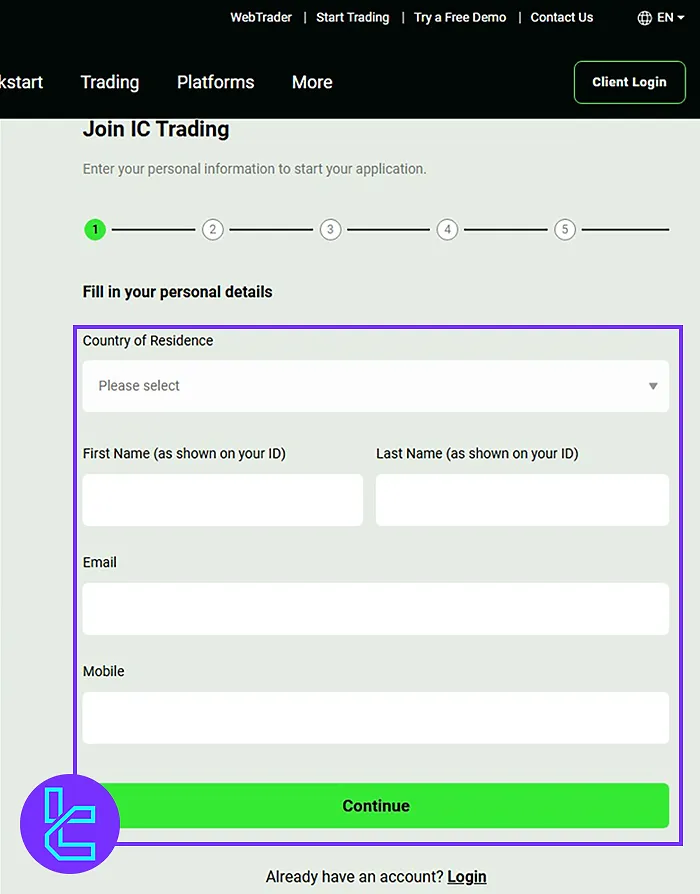
#3 Complete Additional Details on IC Trading
- Fill in account type, date of birth, address, nationality, and tax ID number;
- Click "Continue."
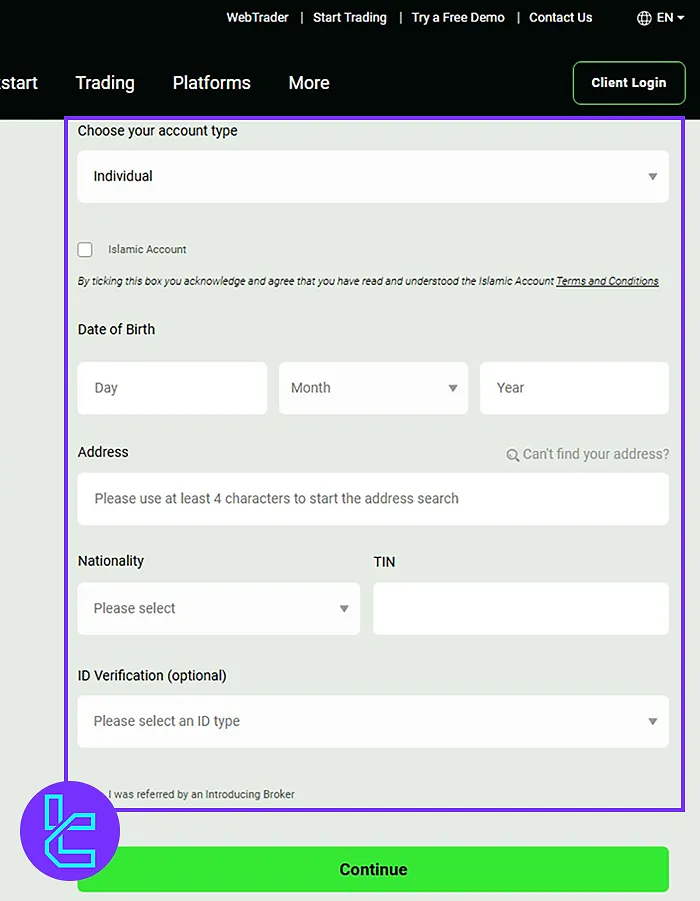
#4 Select an IC Trading Platform and Currency
- Choose your preferred trading platform, account type (Standard/Raw Spread) and currency;
- Click "Continue."
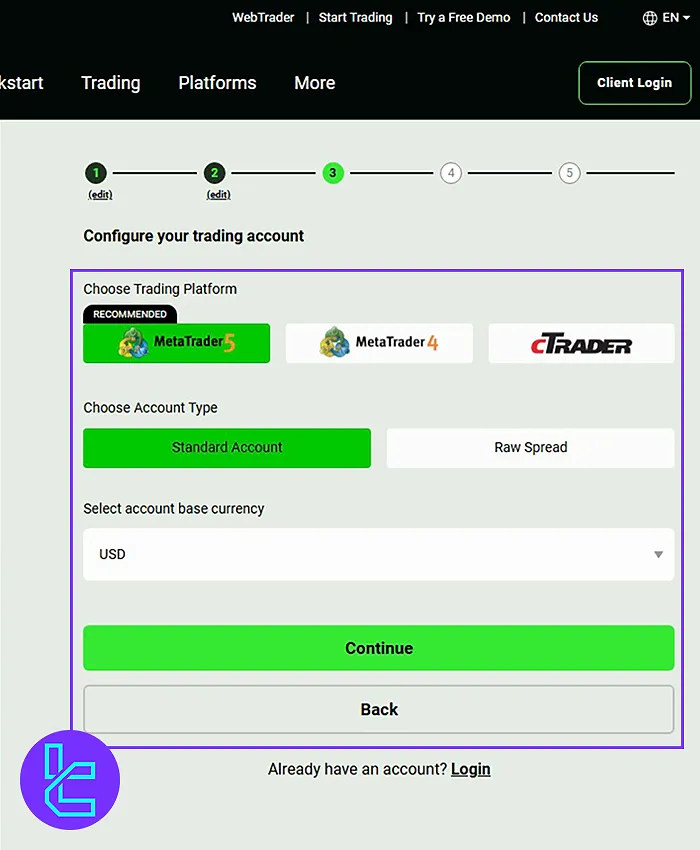
#5 Review Your Information in IC Trading
- Verify all the details you’ve entered;
- Click "Continue."
#6 Security Question Setup for IC Trading Account
- Set up your security question and set an answer for it;
- Click "Submit."
Conclusion and Final Words
IC Trading registration is now completed in 6 steps. Provide your date of birth, nationality, address, and TIN. Be sure to set a security question with a memorable answer.
For the next step after signup, check out IC Trading verification from the recently published articles on the IC Trading Tutorials page.