Interactive Brokers registration takes less than 6 minutes, during which traders must enter their email address, verify it, and create both a username and password.
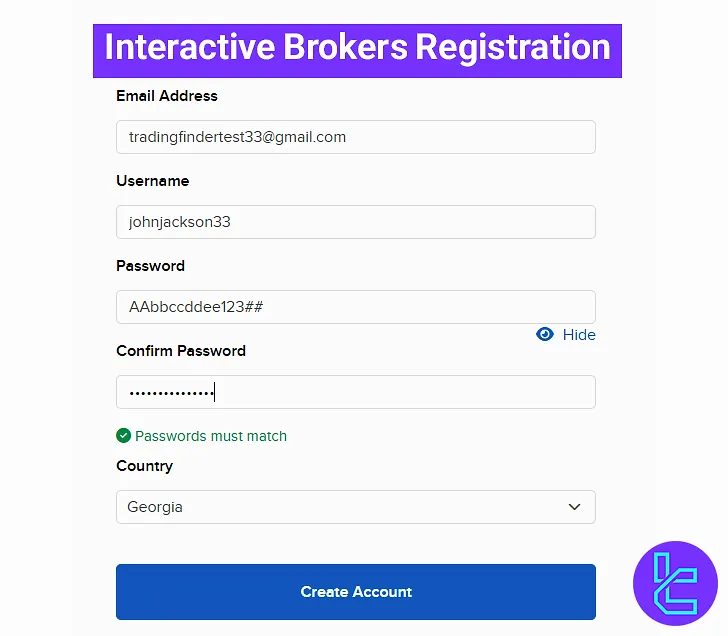
Interactive Brokers Account Creation Process Beginner’s Guide
As a well-known Forex broker, Interactive Brokers has a simple account opening process that even beginner traders won’t face issues completing.
Interactive Brokers registration process:
- Visit Interactive Brokers website and click “Open Account”
- Enter your email, and create a username and password in the sign-up form
- Verify your email address
#1 Visit Interactive Brokers website and click “Open Account”
Search Interactivebrokers.com on your web browser. Enter the official website and click on the “Open Account” button.
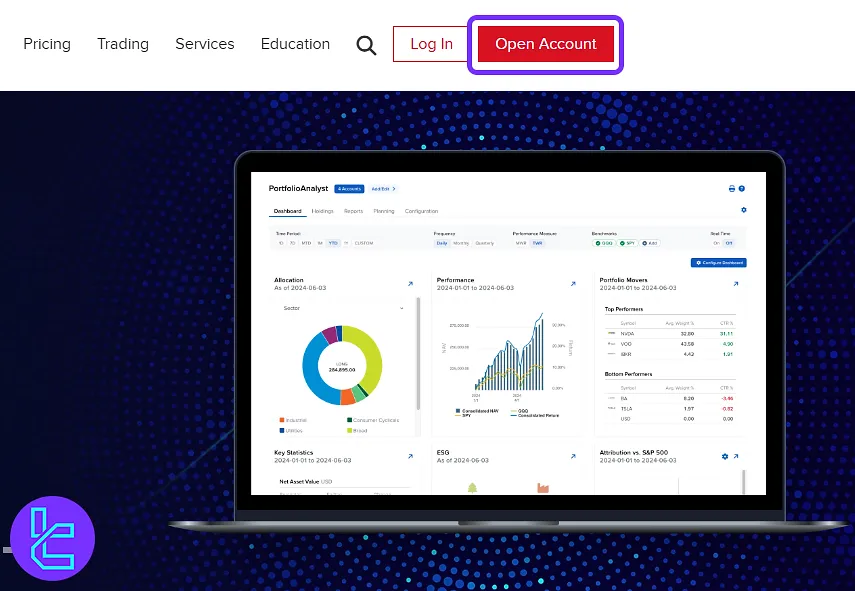
#2 Complete the Sign-up form
Type in your email and create a username and password for your account. Use uppercase and lowercase letters, numbers, and symbols to strengthen your password.
Finally, confirm your password by repeating it and selecting your country.
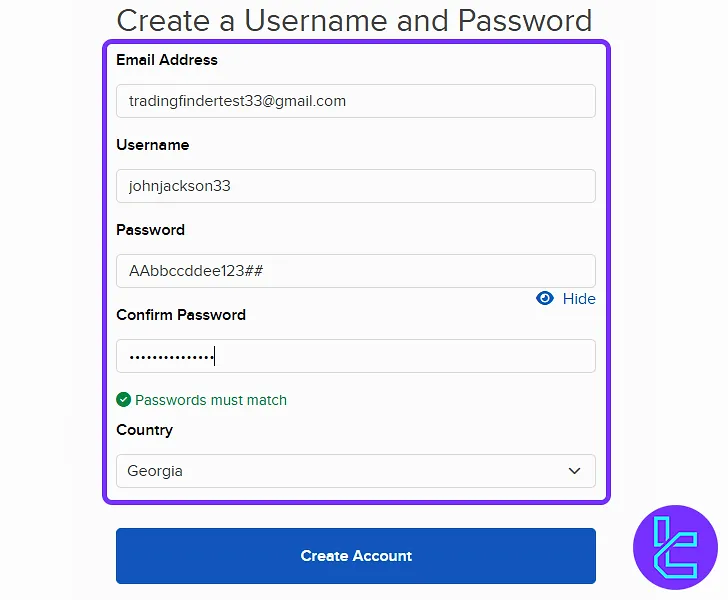
#3 Verify your email address
After entering your information, you go to the email confirmation page. Click “Confirm Email”. Now, open your email inbox and find the email Interactive Brokers sent you. Then, click on the “Confirm Email” button.
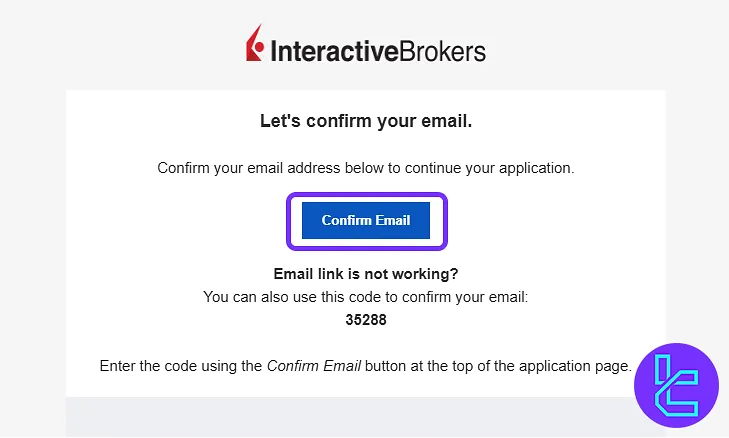
TF Expert Suggestion
Traders can complete the Interactive Brokers registration in 3 simple steps to unlock access to over 100 currency pairs.
Once your account is set up, complete the Interactive Brokers verification by following the guides on the Interactive Brokers tutorial page.