IronFX Registration is a quick process that takes around 5 minutes. You must enter your first and last name, email, mobile number, and country of residence, then select your account type and leverage.
After signing up with IronFX, traders can choose from standard Fix, Standard Floating, RAW ECN, and ECN VIP accounts and begin trading with a minimum deposit of just $50.
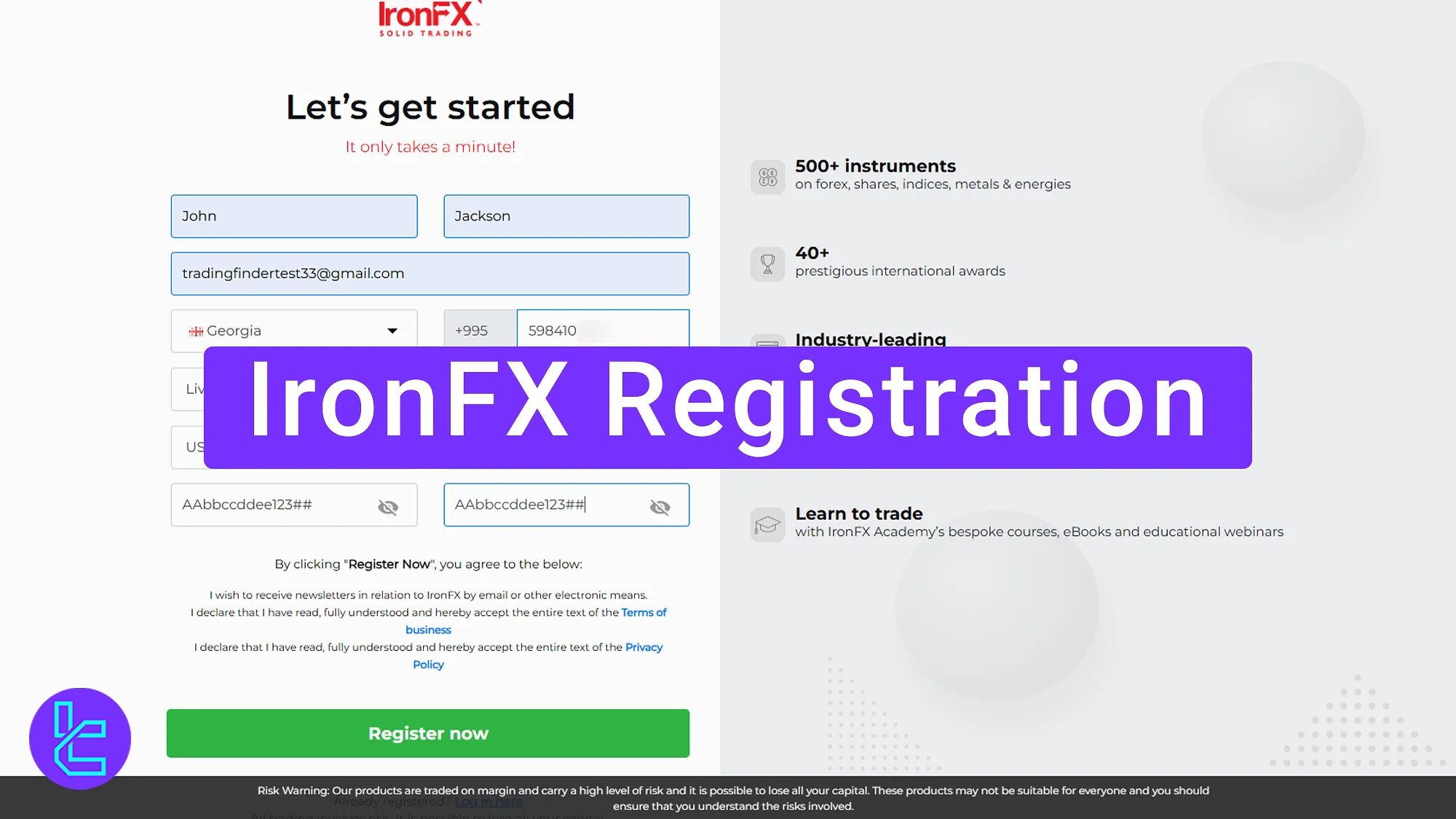
Steps for IronFX Signup
Signing up for the IronFX Broker is simple to do; IronFX Account Creation Process:
- Access the IronFX Website;
- Fill in the Registration Form while choosing Account Type and Leverage.
Traders must provide the following information to easily open an account with the IronFX broker.
Registration Requirements | Yes/No |
Email Sign-up | Yes |
Phone Number Required | Yes |
Google Account Login | No |
Apple ID Login | No |
Facebook Login | No |
Full Name | Yes |
Country of Residence | No |
Date of Birth | No |
Address Details | No |
Email Verification | No |
Phone Number Verification | No |
Financial Status Questionnaire | No |
Trading Experience Questionnaire | No |
#1 Access the IronFX Signup Page
- Visit the TradingFinder website;
- From theReviews tab, click the Forex Brokers section;
- Select IronFX and click Go to Website;
- Click on Register to open the signup form.
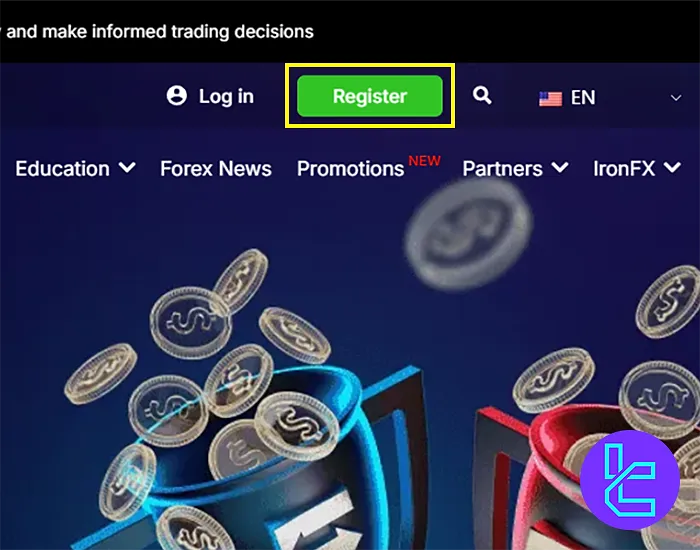
#2 Fill in the Iron FX Registration Form
- Enter your first and last name, email, and phone number;
- Select your country of residence;
- Pick the account type that suits your trading needs;
- Specify your leverage and Currency;
- Set a secure password using uppercase, lowercase, numbers, and symbols, and re-enter that;
- Click Register Now.
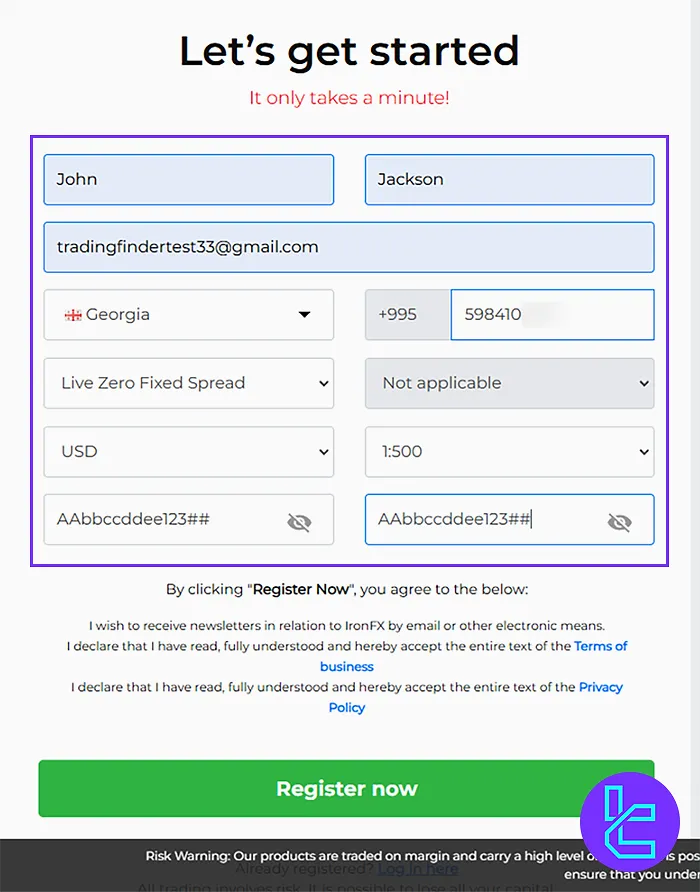
IronFX Account Opening Process vs Other Brokers
Here's a table comparing the required information to open an account with IronFX vs other Forex brokers.
Registration Requirements | IronFX Broker | |||
Email Sign-up | Yes | Yes | Yes | Yes |
Phone Number Required | Yes | Yes | Yes | Yes |
Google Account Login | No | No | No | No |
Apple ID Login | No | No | No | No |
Facebook Login | No | No | No | No |
Full Name | Yes | Yes | Yes | Yes |
Country of Residence | No | Yes | Yes | Yes |
Date of Birth | No | No | Yes | Yes |
Address Details | No | No | Yes | Yes |
Email Verification | No | Yes | No | Yes |
Phone Number Verification | No | No | No | No |
Financial Status Questionnaire | No | No | Yes | No |
Trading Experience Questionnaire | No | No | No | No |
Conclusion and Final Words
IronFX Registration is now completed in 2 steps; after the successful signup, you will receive an email containing the Username and Password for your trading account.
For the next steps, readIronFX Verification from the listed guides on the IronFX Tutorials page.













