KOT4X verification is a 3-step mandatory process that requires traders to provide a government-issued ID and complete a liveness check to verify their accounts.
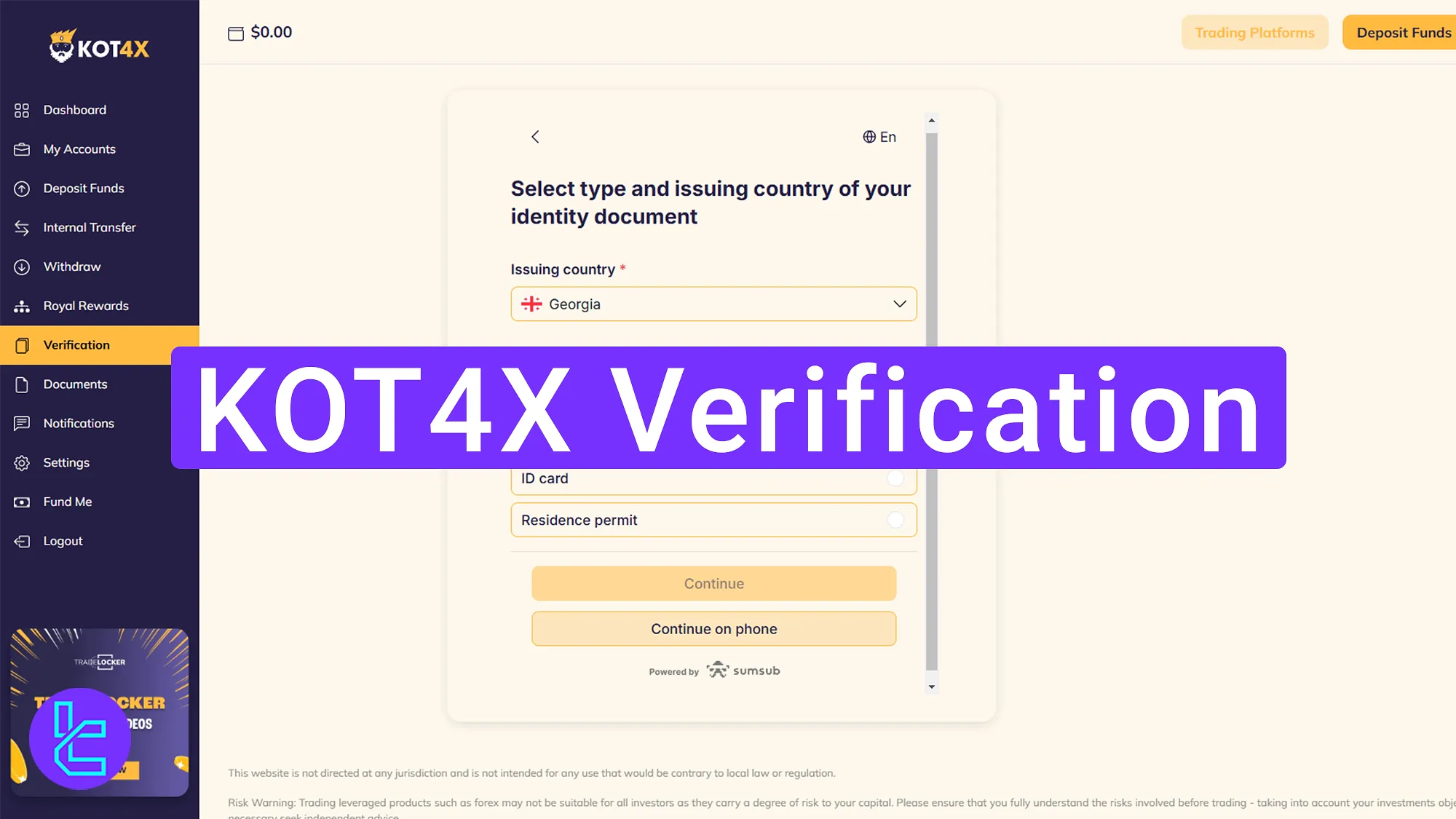
KOT4X KYC Process Overview
After KOT4X registration, you need to complete the authentication process in KOT4X Forex broker to access deposits and withdrawals.
KOT4X verification overview:
- Accessing the Authentication Section
- Providing Personal Details
- Completing Identity Verification
#1 Accessing the Authentication Section
To start the KYC process, log into your KOT4X account. On the dashboard, locate the “Verify” button at the bottom right and click on it.
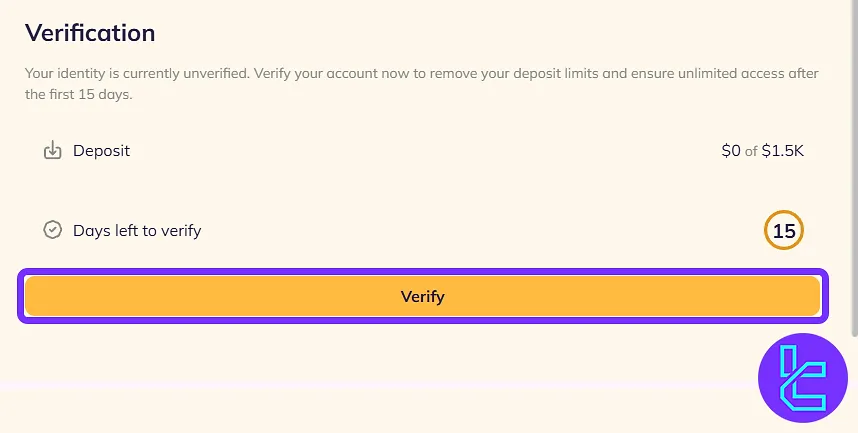
#2 Providing Personal Details
Once inside the KYC section, select your country and push the “Save” button.

Next, input your “first and last name” in the designated fields.
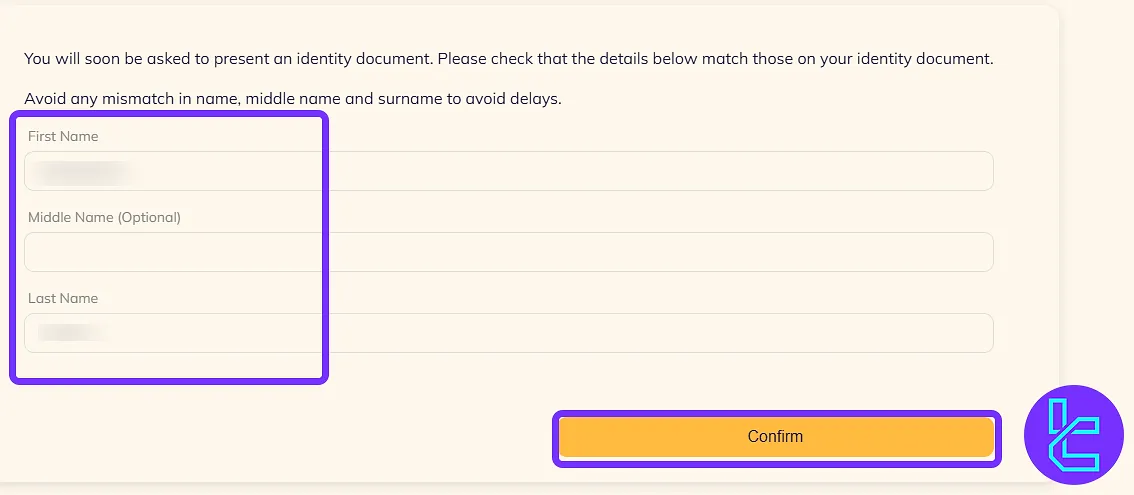
#3 Completing Identity Verification
In this section, select your document type, such as an ID card, passport, or driver's license.
Upload the front and back images of your identification document.
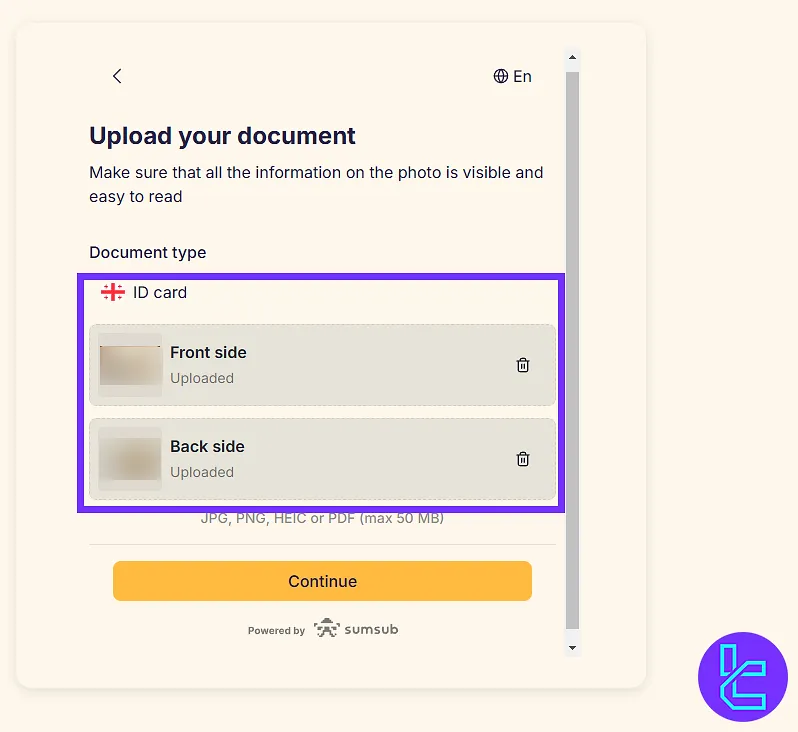
After submitting your ID, complete the facial recognition check by following the on-screen instructions. Ensure proper lighting for accuracy.
Once your details and documents are reviewed, you will receive a notification that your account is verified.
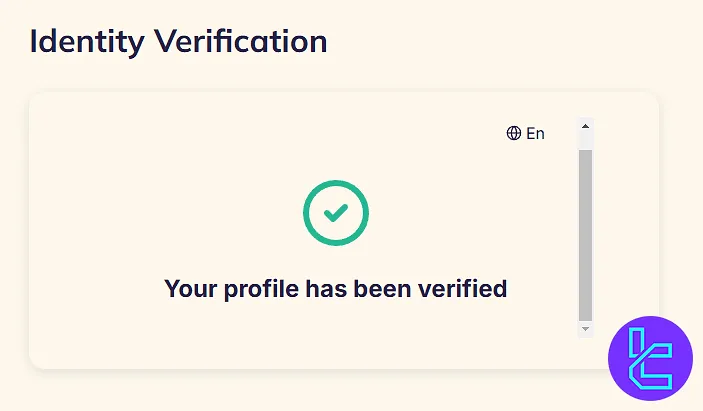
TF Expert Suggestion
The KOT4X verification takes around 5 minutes and is essential for security. It requires a national ID card, driver's license, passport, or residence permit, along with a facial recognition scan.
Now that you have a verified account, you can start trading by funding your account using KOT4X deposit and withdrawal methods. Find more details on the KOT4X tutorial page.