Markets.com Registration is a straightforward process that takes 5-10 minutes to complete.
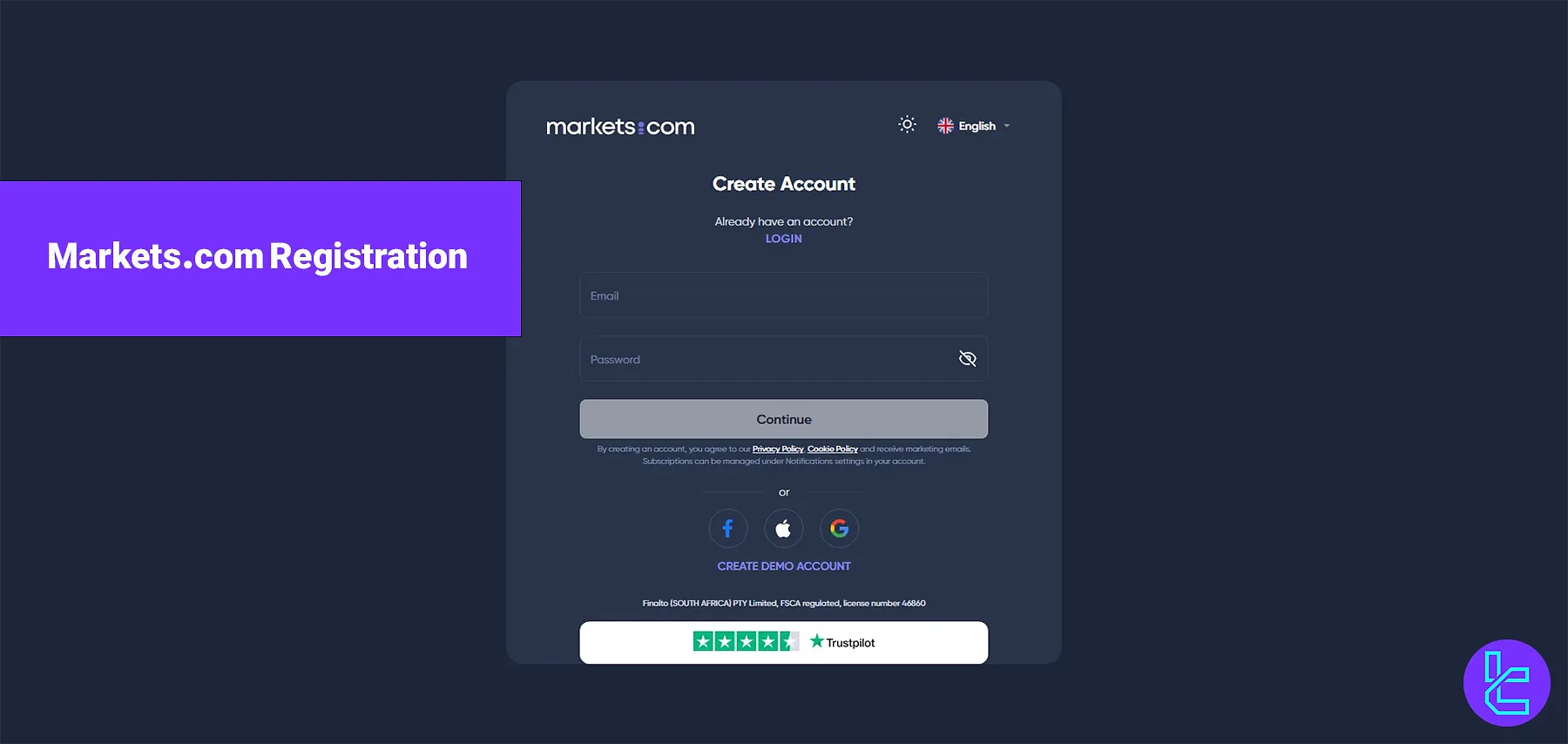
The registration involves providing personal details, answering a few trading-related questions, and accepting the platform’s terms and conditions.
Key Steps in Markets.com Registration
Registering with the Markets.com Broker has a simple process; Markets.com Signup Steps:
- Enter the Trading Finder website and navigate to Markests.com;
- Click Sign Up and provide your email and password;
- Answer questions about your trading background;
- Enter your education level, employment, income, and trading capital;
- Complete the knowledge test and agree to the terms and conditions;
- Provide a phone number, address, and national insurance number to complete the process.
#1 Access the Markets.com signup page
- Go to the Trading Finder website;
- From Reviews, navigate to the Forex Brokers section;
- Choose Markets.com and click Go to the website;
- Click the “Sign Up” button on the Markets.com homepage.
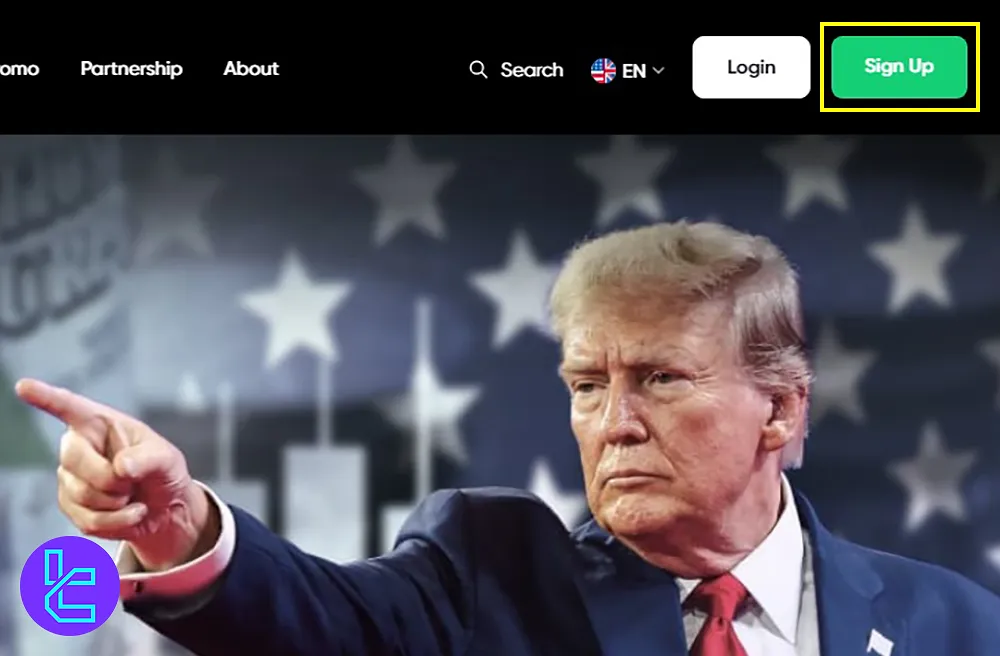
#2 Start the Markets.com Signup Process
- Enter your email address and create a secure password with uppercase letters, numbers, and symbols;
- Click Continue to proceed.
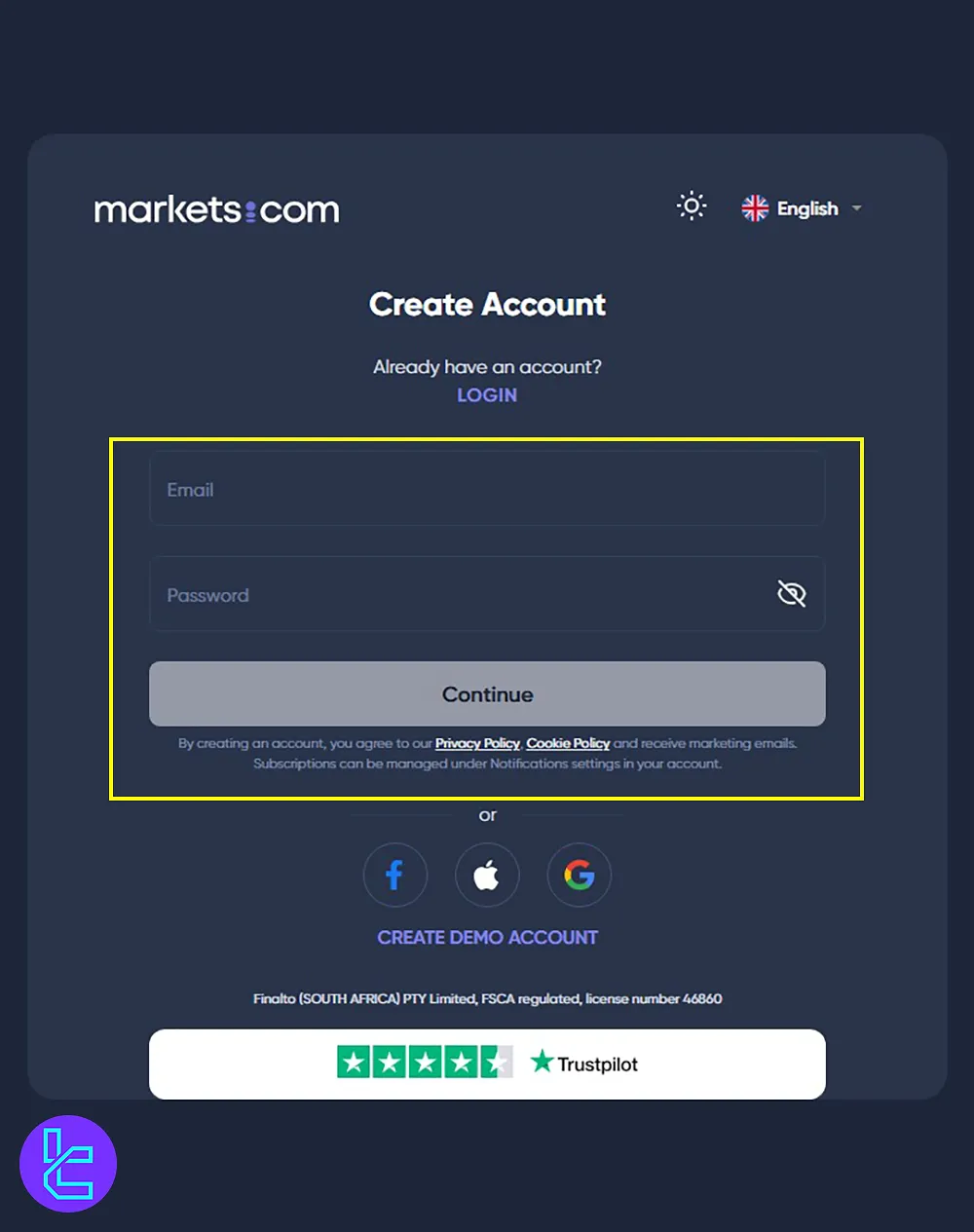
#3 Confirm the Country in Markets.com
- Choose your country;
- Agree to the provided country being your same nationality and birthplace;
- Confirm you are not a US citizen.
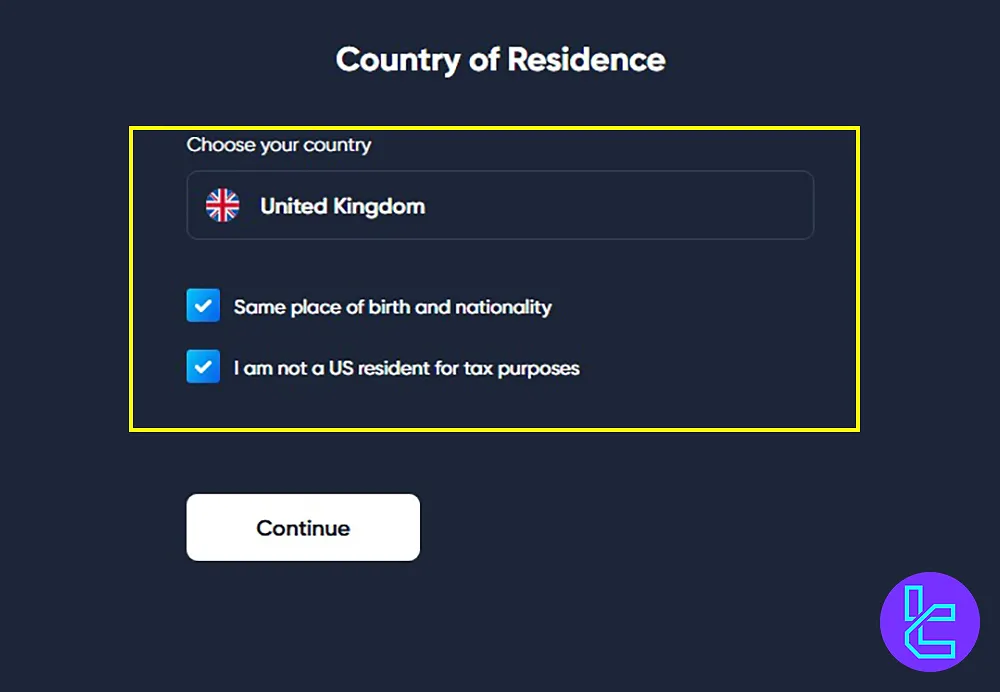
#4 Provide Trading Information for Markets.com
- Select your trading intentions (Hedging, intraday trading, etc.);
- Click Continue.
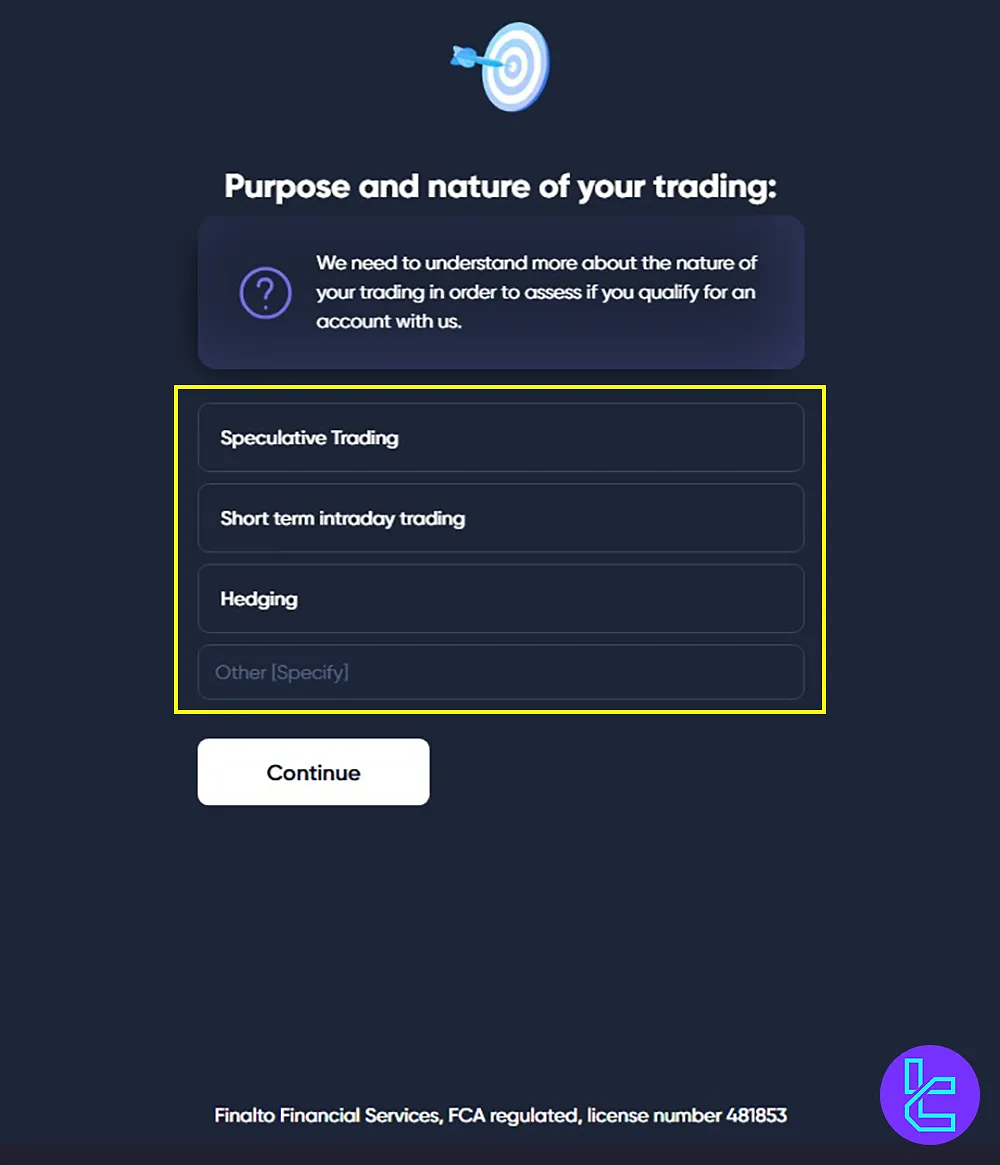
#5 Complete the Personal Information in Markets.com
- Enter your first and last name;
- Input your date of birth;
- Provide a phone number;
- Click Continue.
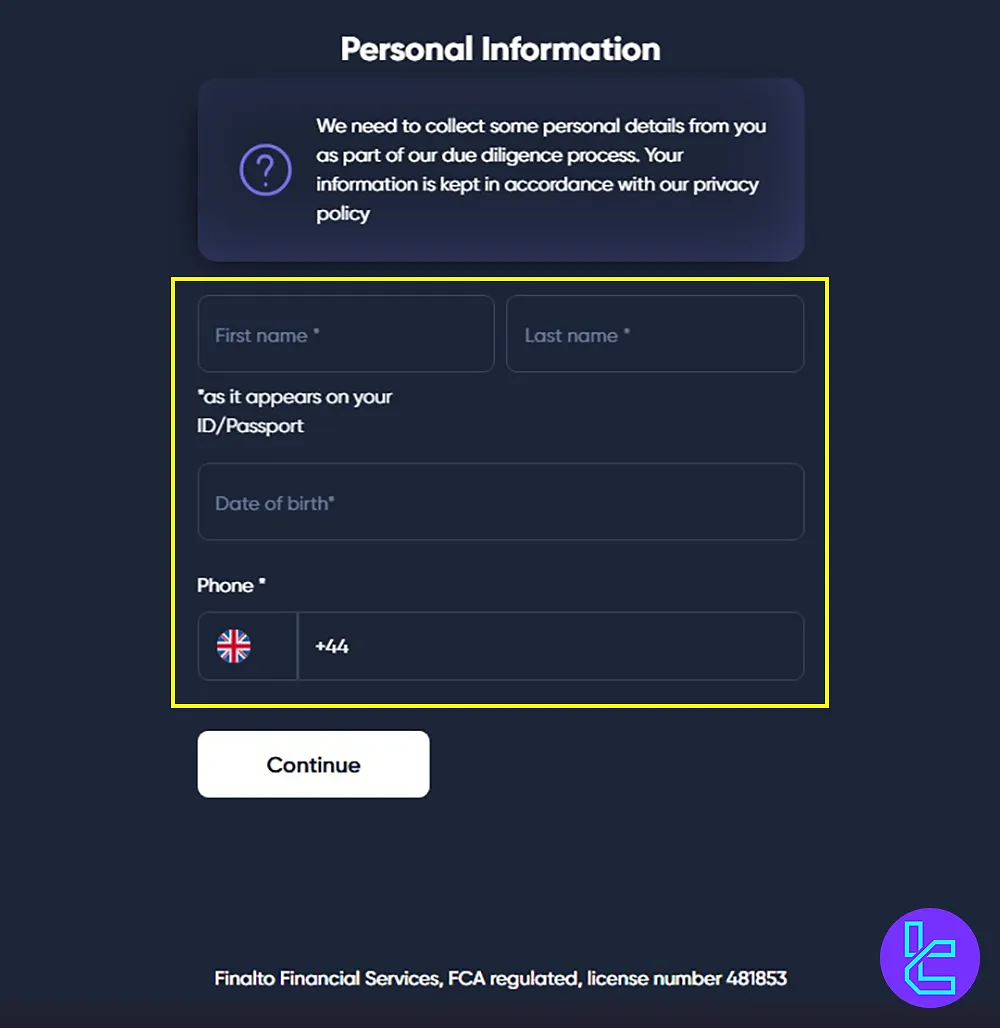
#6 Enter Financial Details for Markets.com
Answer and specify the following:
- Number of CFD trades in the last 2 years;
- Level of education;
- Employment Status;
- Field of Study;
- Profession;
- Annual Income;
- Source of Trading Funds;
- Saving and Statement;
- Amount you intend to invest every year;
- Frequency of trading in the last 2 years;
- Your Best trading experience in the last 2 years;
- The average national amount traded in the last 2 years;
- Answer some questions about the trading concepts;
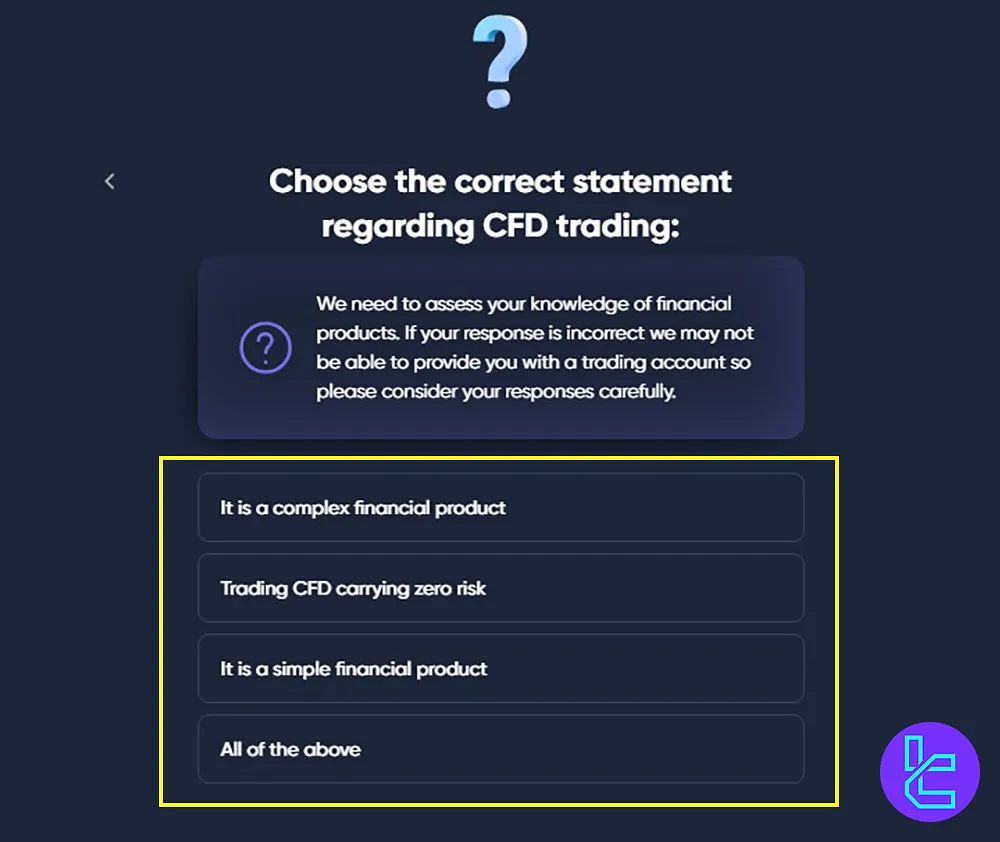
- Watch the video;
- Determine your risk appetite.
#7 Provide address and insurance information in the Markets.com broker
- Enter your residence address;
- Provide your national insurance number.
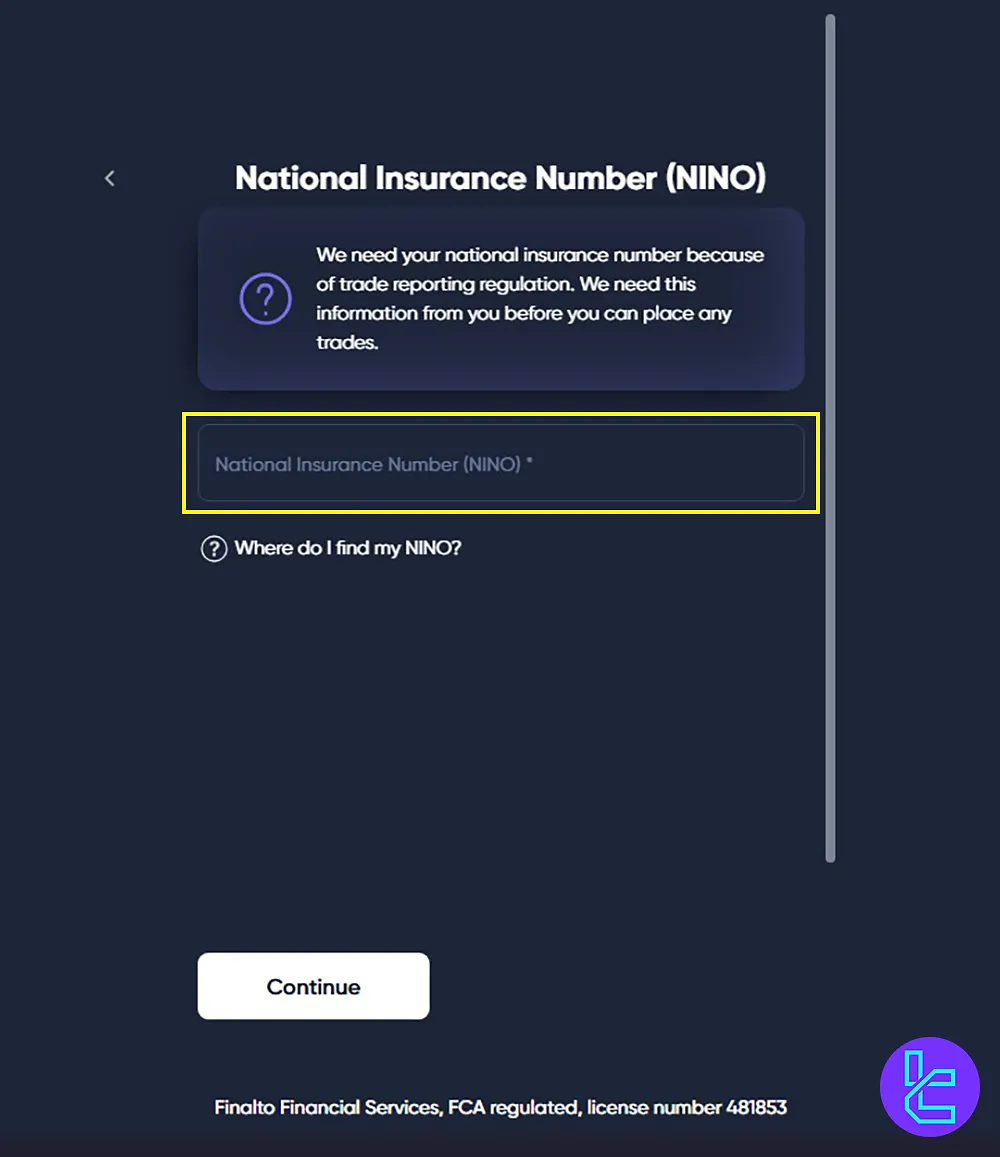
#8 Agree to the terms and conditions of the Markets.com broker
Read and agree to the terms and rules; Markets.com agreement:
- Client Agreement;
- Risk Disclosure Statement;
- Key Investor Document;
- Order Execution Policy;
- Conflict of Interest Policy;
- Complaints Handling Policy;
- Privacy Policy Statement;
- Cost and Charges Document.
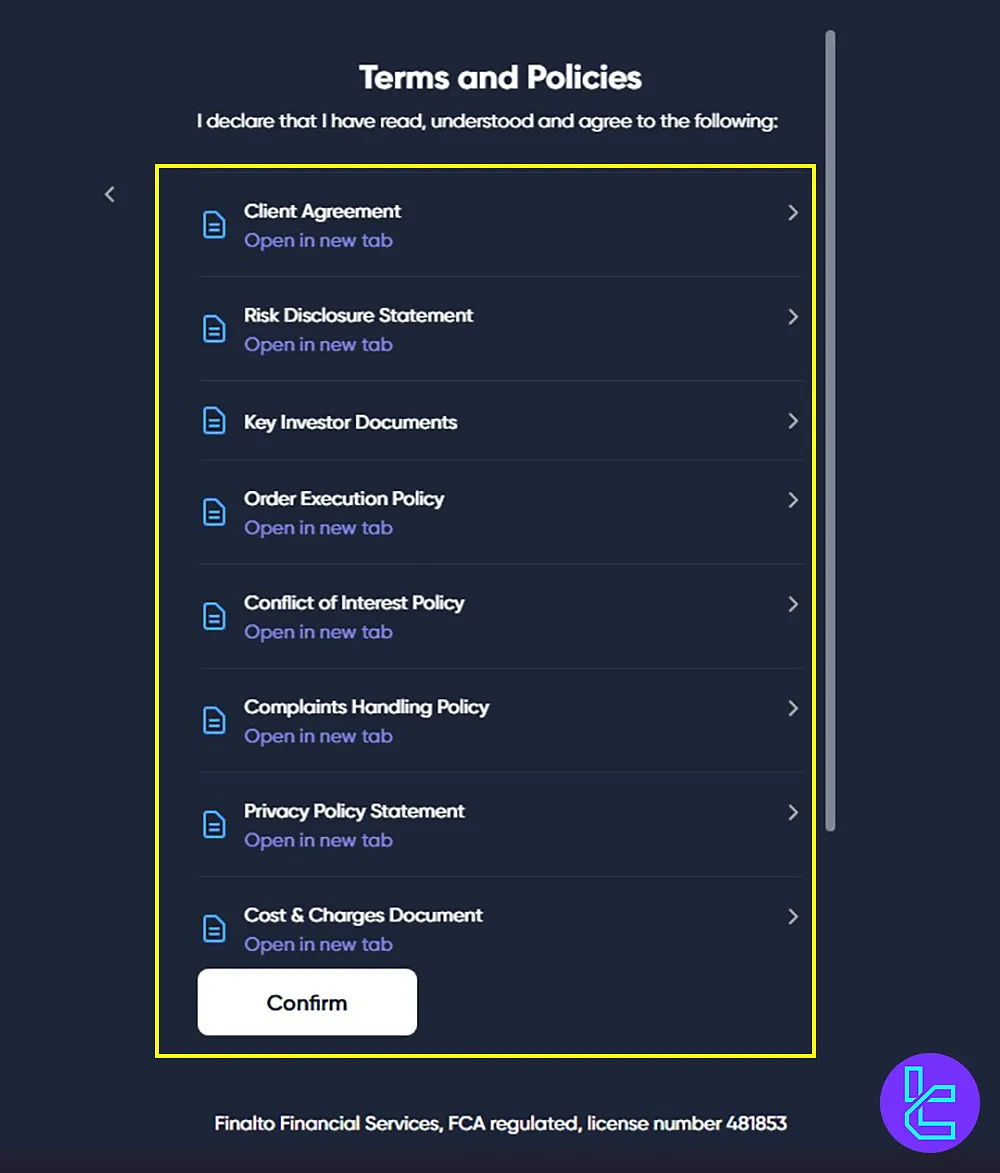
Finally, click Confirm and then Continue Button to complete the registration.
Conclusion and Final Words
The Markets.com registration process is done in 8 steps. Providing your insurance number and personal information, such as birthday, country, phone number, and trading purpose (intraday trading, hedging, or speculative trading), is necessary.
For the next step, read Markets.com Verification from the listed guides on the Markets.com Tutorials page.