MITrade Registration is simple and takes 5-10 minutes. You’ll go through multiple steps, including selecting your country, verifying your email, and providing personal and financial details.
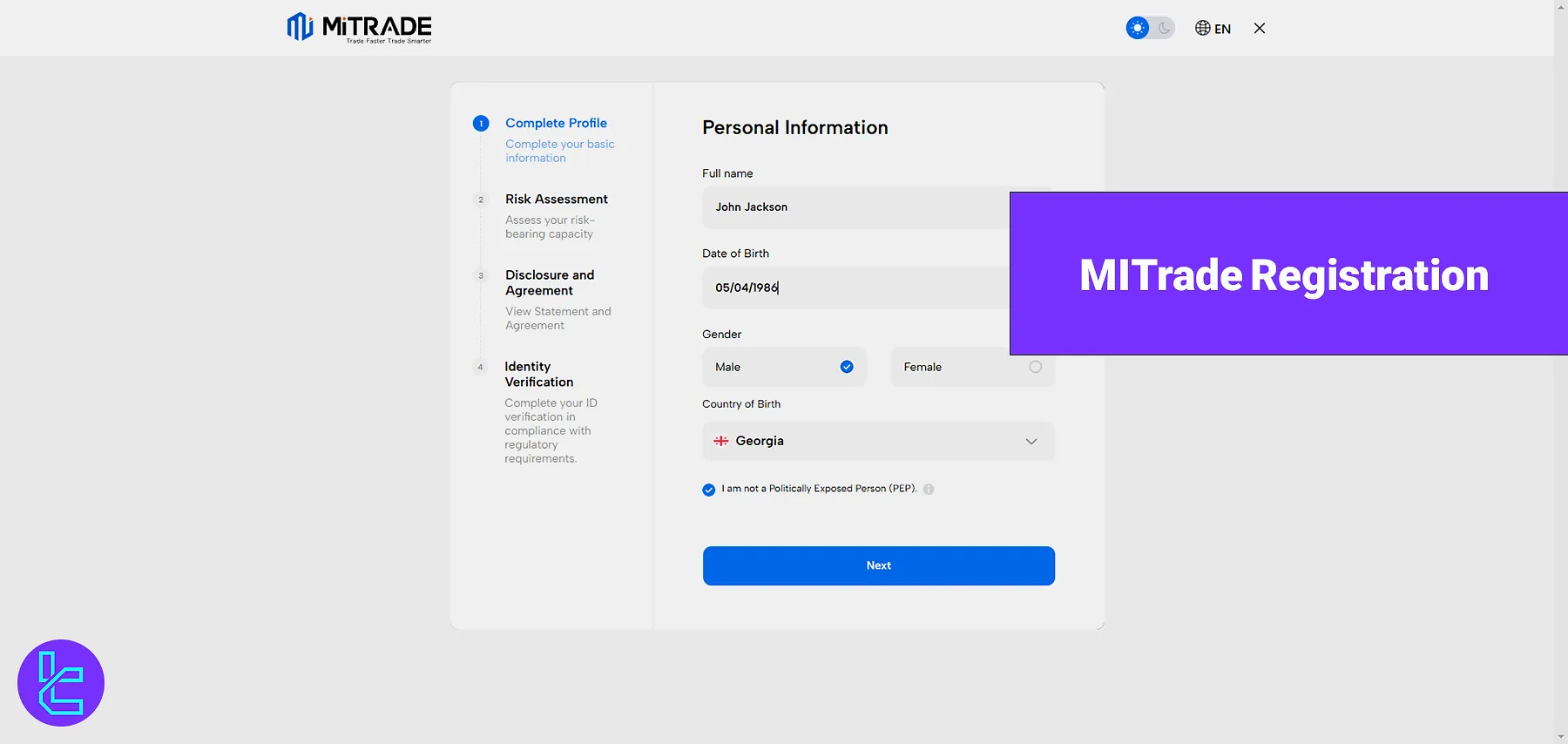
The process involves choosing a strong password, answering regulatory questions, and confirming your tax details.
Key Steps of the MITrade Registration Process
Registering with MITrade Broker is complete in 10 steps; MITrade Signup Process:
- Go to the TradingFinder website;
- From Reviews, access the Forex Brokers section;
- Go to MITrade and click Go to website;
- On the MITrade website, select "Trade Now;"
- Choose your country and confirm the website’s terms;
- Register using an email or mobile number;
- Set a secure password following MITrade’s requirements;
- Verify your email and enter a referral code if available;
- Provide personal details, including full name, date of birth, and gender;
- Answer questions about your occupation, source of income, and investment experience;
- Confirm website terms and enter tax details.
#1 Access the MITrade Website
- Go to the MITrade Website;
- Click "Trade Now" to start the registration process.
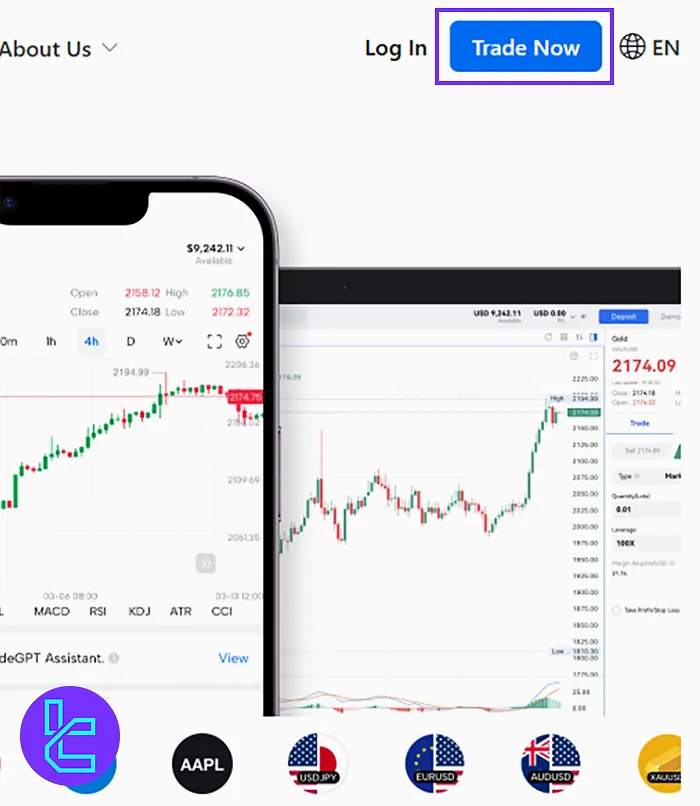
#2 Select Country and Confirm MITrade Terms
- Choose your country from the list;
- Review MITrade’s terms and conditions;
- Tick the confirmation box and click "Next."
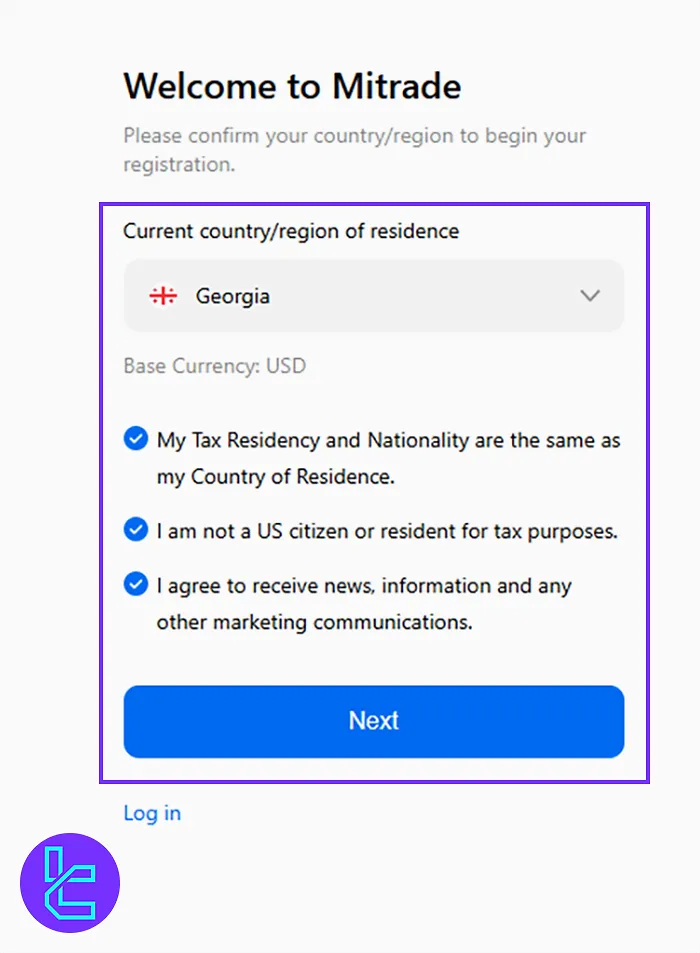
#3 Register MITrade Using Email or Mobile Number
- Choose to sign up via email or mobile number;
- Enter your email address and click "Sign Up;"
- If you have a referral code, enter it.
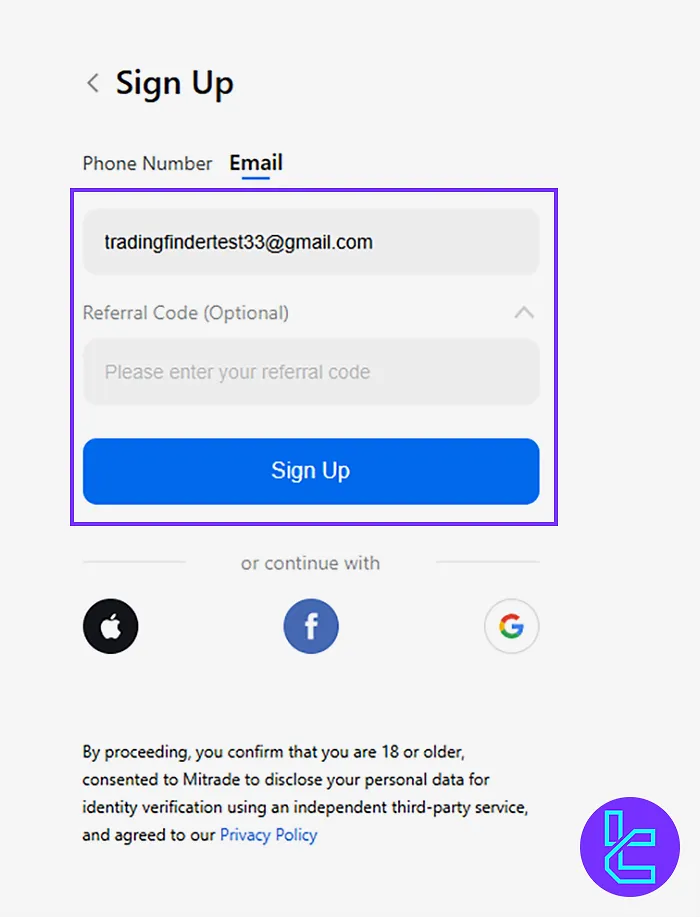
#4 Set a Secure Password for the MITrade Account
- Choose a password between 8 to 20 characters;
- Include numbers, symbols, uppercase, and lowercase letters;
- Click "Next" after setting your password.
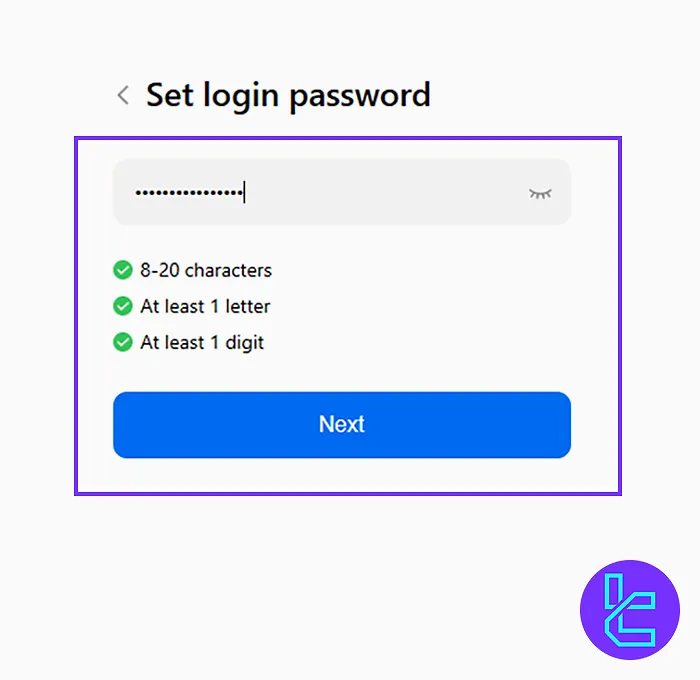
#5 Verify Your Email on MITrade
- Open your email inbox and find the MITrade email;
- Click on "Verify Now" to complete verification;
- Press "Done" to proceed.
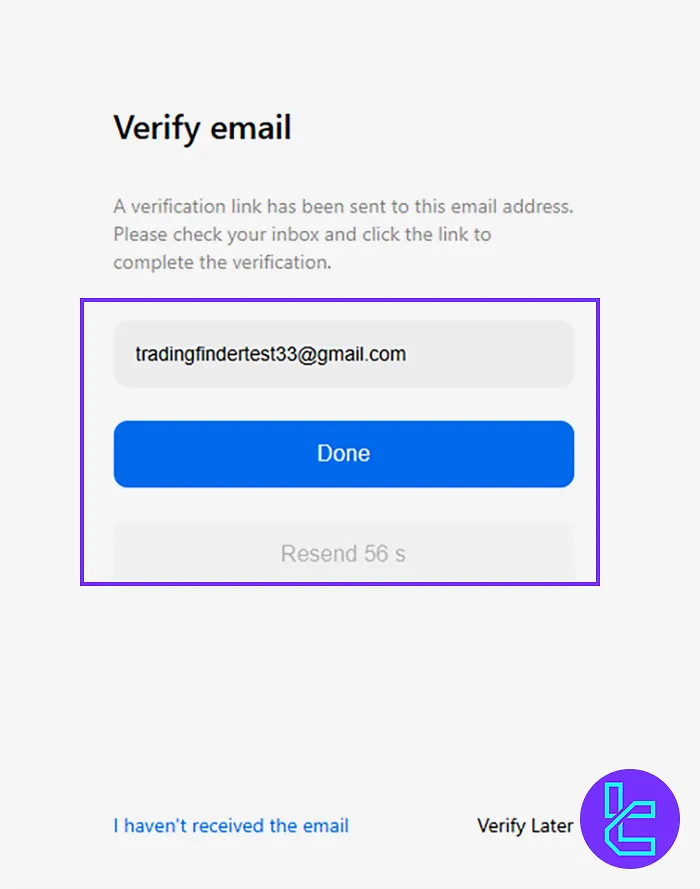
#6 Provide Personal Details for MITrade
- Enter your first and last name;
- Provide your date of birth and gender;
- Select your country of birth and answer any political activity-related question.
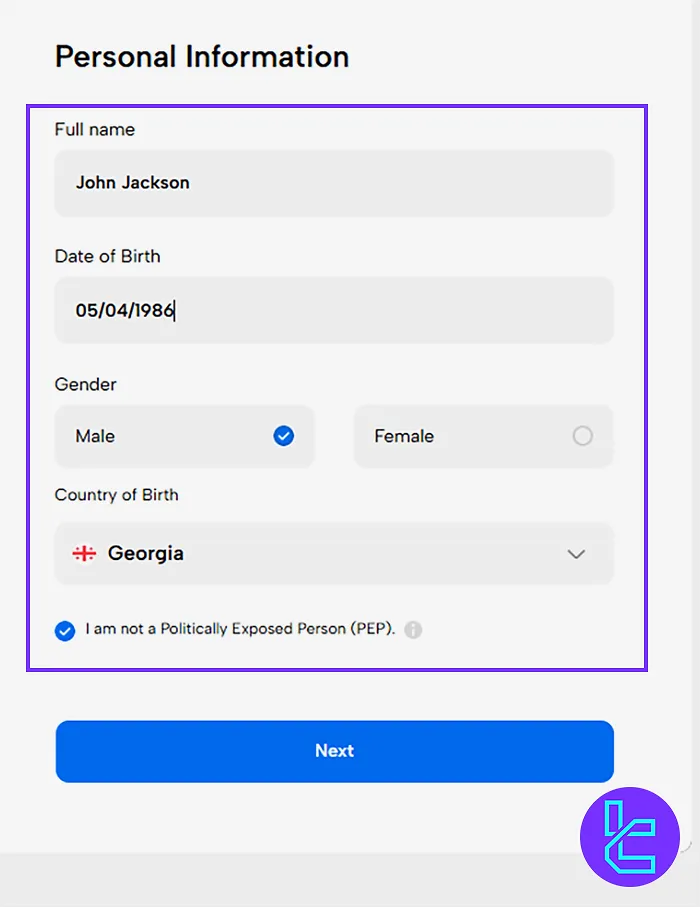
#7 Fill in Employment and Financial Information on MITrade
- Choose your occupation and job type;
- Select the industry you work in;
- Provide details about your business name (if applicable;)
- Enter your source of income and investment amount;
- Specify your annual income and savings values.
#8 Answer Education and Trading Experience Questions in MITrade
- Specify your education level;
- Respond to the frequently asked questions;
- Select your trading experience in OTC markets.
#9 Confirm MITrade Terms and Tax Information
- Agree to the website’s terms and conditions and click next;
- Select your country of taxation;
- Enter your tax number if applicable and click "Next."
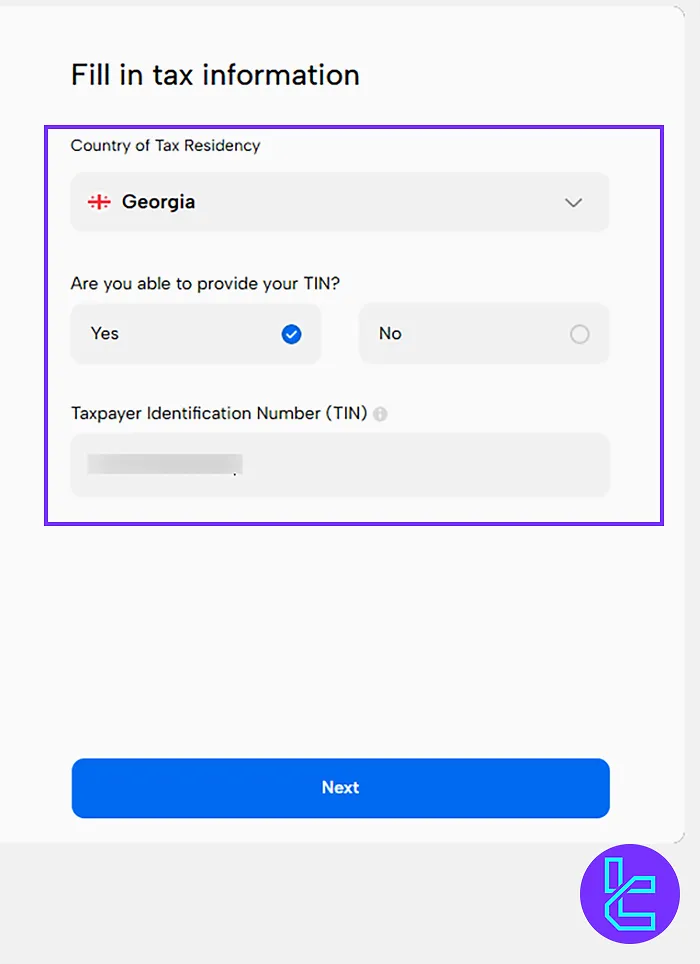
Conclusion and Final Words
MITrade Registration is now completed in 9 steps. The sign-up process includes providing your date of birth and gender. Don’t forget to read the MITrade Terms carefully to avoid any future conflicts.
For the next step, read MITrade Verification from the guides listed on the MITrade Tutorials page. To see our recent educational videos, follow TradingFinder's YouTube Channel.