Moneta Markets registration is the first step to access over 1000 tradable instruments with up to 1:1000 leverage.
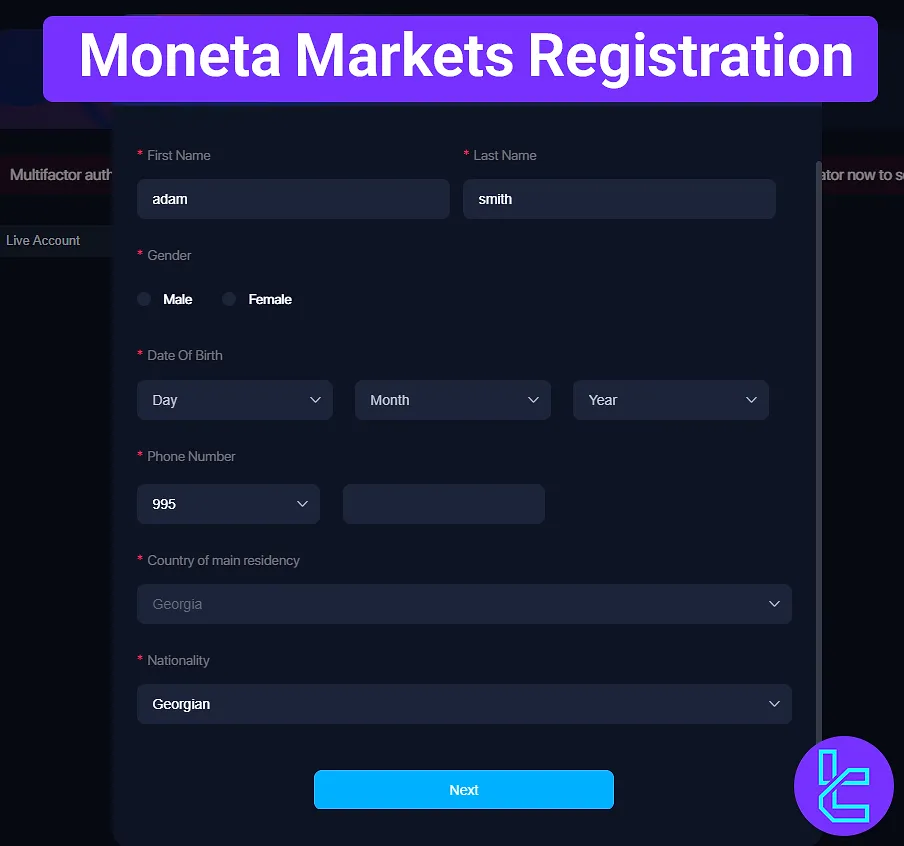
This process includes entering the official website, completing the sign-up form, providing necessary details, and customizing account settings.
How to Open an Account with Moneta Markets
To create an account with Moneta Markets Forex broker, Traders must follow a beginner-friendly process and provide various personal information.
Moneta Markets registration process overview:
- Enter Moneta Markets website and click on the “Sign up” button
- Complete the sign-up form
- Complete the personal details form
- Customize account settings
#1 Enter Moneta Markets Website
First, search for Moneta Markets' official website on your favorite browser. Then, enter the website and click on the “Sign up” button.

#2 Complete the Sign-Up Form
In this section, you must enter an email that hasn't been used before with this broker and set a password that includes uppercase letters, lowercase letters, numbers, and symbols. You should also choose your country of residence and type in your first and last name.
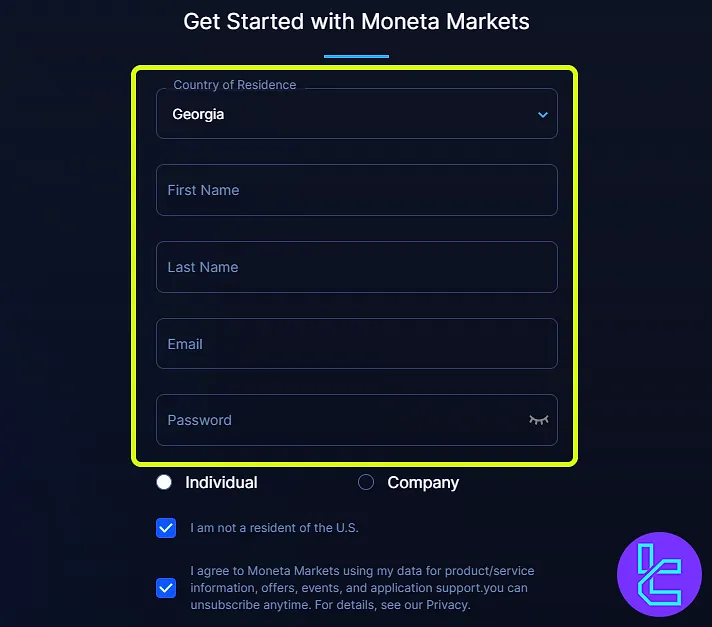
Then, click “Create account”.
#3 Complete the Personal Details Form
Next, you will see a page about your personal information, which you must fill out. Enter your date of birth, contact number, country of residence, and nationality, then click on “Next”.
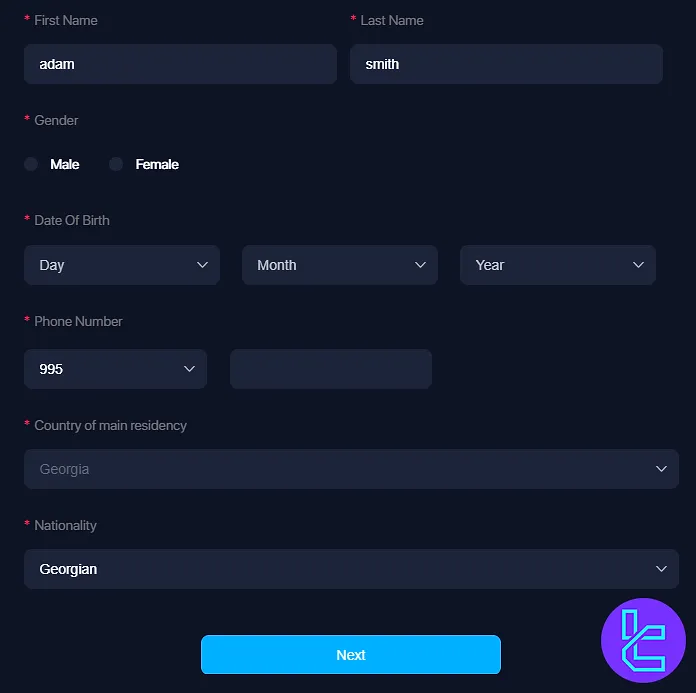
#4 Customize Account Settings
Select your preferred trading platform and account type (Direct STP or Prime ECN). You must also choose your account base currency and check the box to agree to Moneta Markets' terms and conditions.
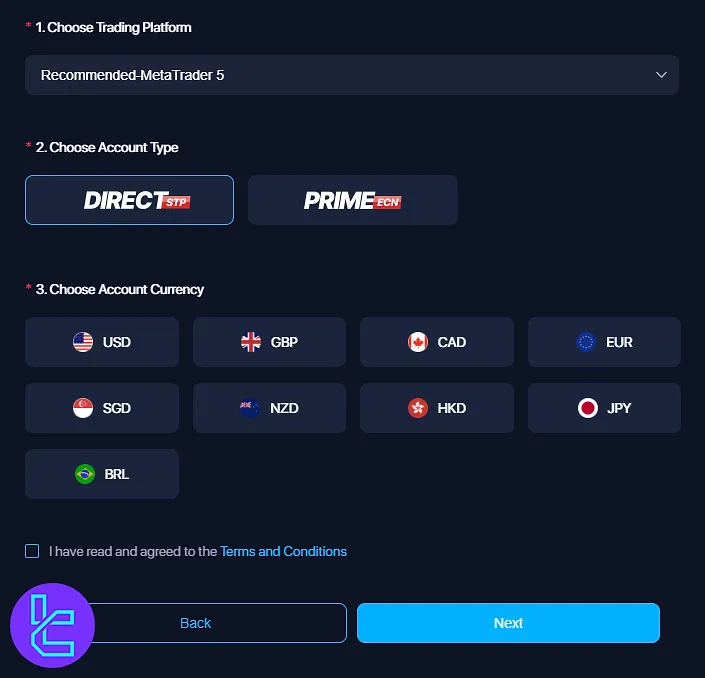
TF Expert Suggestion
Traders can complete Moneta Markets registration in under 5 minutes and create a Direct STP or Prime ECN account to trade on the MT4, MT5, or Pro Trader trading platforms.
Now, traders are required to complete the Moneta Markets verification process to gain access to all features of this broker. For detailed guides on user identification or Moneta Markets deposit and withdrawal methods, check the articles on the Moneta Markets tutorial page.