OneRoyal registration makes account setup effortless in 3 steps that include entering the broker’s website, completing the sign-up form with personal details, and verifying your email.
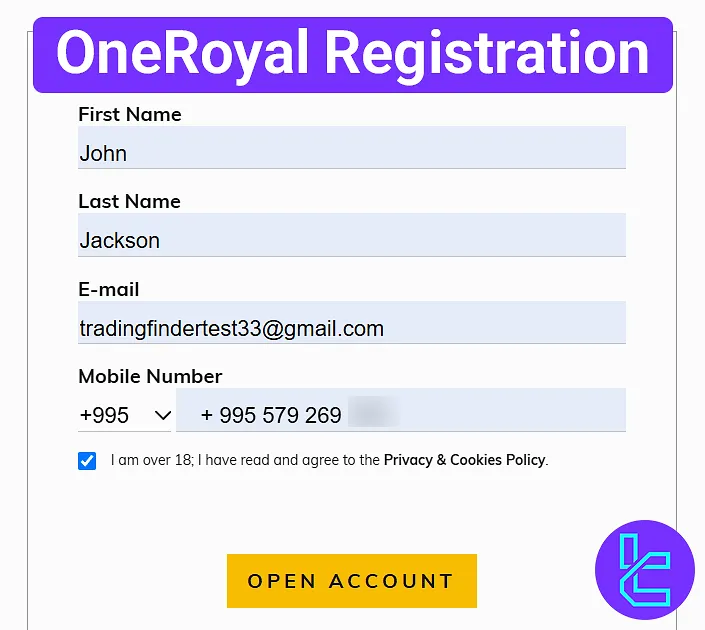
How to Open an Account with OneRoyal Broker
Opening an account with OneRoyal Forex broker is an easy 3-step process. OneRoyal registration process:
- Click on “Open Account” to go to the OneRoyal registration page;
- Complete the sign-up form;
- Verify your email address.
#1 Click on “Open Account” to Go to the OneRoyal Registration Page
Use the “Open an Account” button on this page. This will take you to the account opening page for the Oneroyal broker.
#2 Complete the Sign-Up Form
In the next section, enter your first name, last name, email address, and mobile phone number. Confirm the website's terms by checking the box, and clicking on “Open Account”.
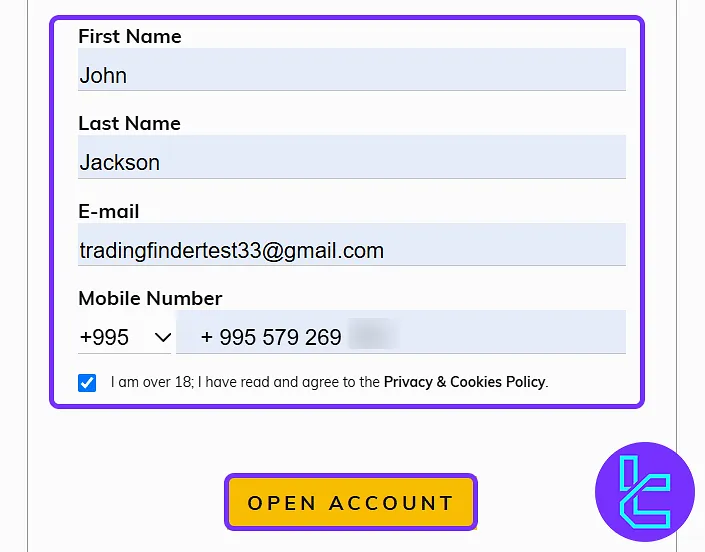
Next, enter the security code and click “Verify”.
#3 Verify Your Email Address
Now check your inbox and look for OneRoyal’s email. Open it and click on the provided link to verify your email address.
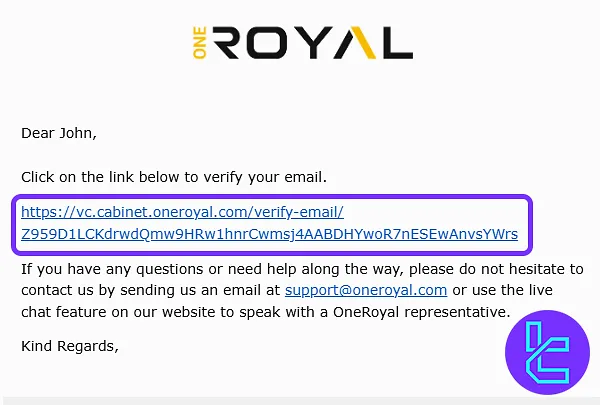
TF Expert Suggestion
In under 5 minutes, you can finish OneRoyal registration by entering your name, email, and phone number.
After verifying your email, completing OneRoyal verification is essential to accessing the OneRoyal dashboard. For guidance, visit the OneRoyal tutorial page.