The Orbex verification process is a critical 4-step process that secures your account. It involves filling in the required information on a 7-section form and uploading an ID card or passport/passport and proof of address.
After Orbex KYC, traders can trade over 400 instruments, including Forex, cryptocurrencies, commodities, indices, and metals, with a maximum leverage of up to 1:500.
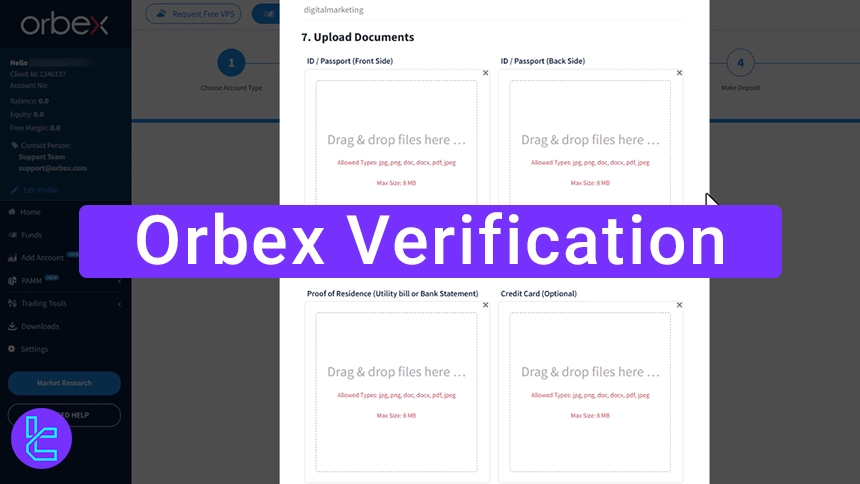
Steps Overview
Verify your identity and address in Orbex Broker is simple to pass; Orbex verification process:
- Select your account type;
- Complete personal information;
- Upload identity and address verification documents;
- Accept Orbex terms and conditions.
Ensure you prepare the following documents before starting the account authentication process in Orbex:
Verification Requirement | Yes/No |
Full Name | No |
Country of Residence | No |
Date of Birth Entry | No |
Phone Number Entry | No |
Residential Address Details | No |
Phone Number Verification | No |
Document Issuing Country | No |
ID Card (for POI) | Yes |
Driver’s License (for POI) | Yes |
Passport (for POI) | No |
Residence Permit (for POI or POA) | No |
Utility Bill (for POA) | No |
Bank Statement (for POA) | No |
2-Factor Authentication | No |
Biometric Face Scan | No |
Financial Status Questionnaire | Yes |
Trading Knowledge Questionnaire | Yes |
Restricted Countries | Yes |
#1 Trading Cabin and Selecting Your Account Type
- Click the Continue button in the trading cabin to begin the process;
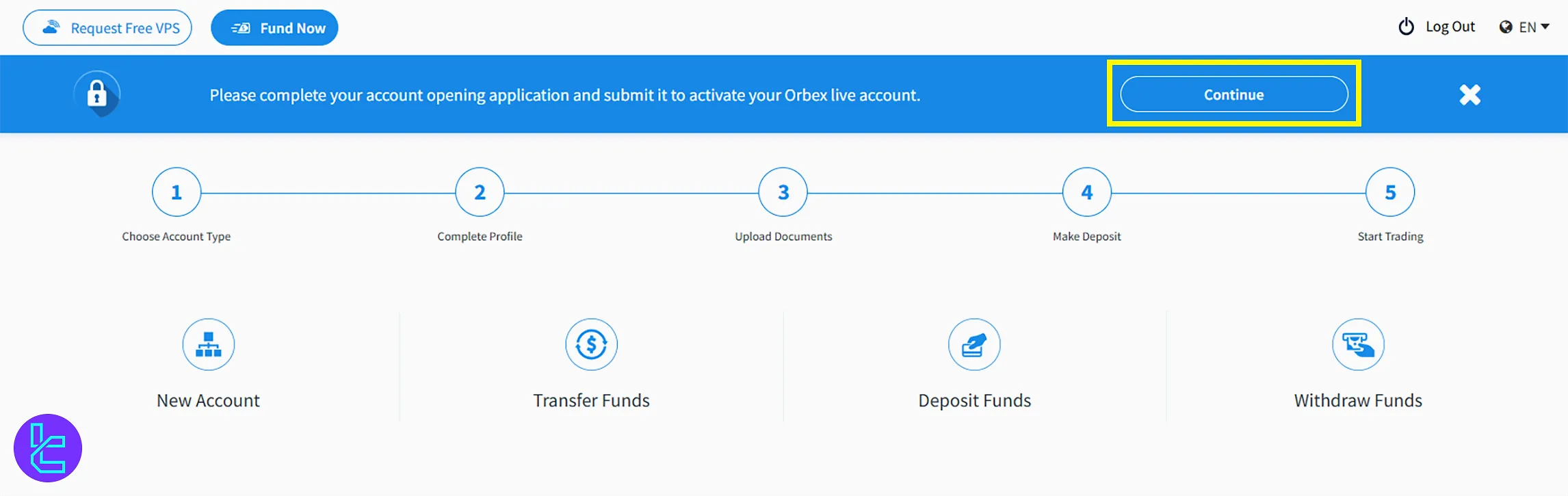
- Choose your preferred account type;
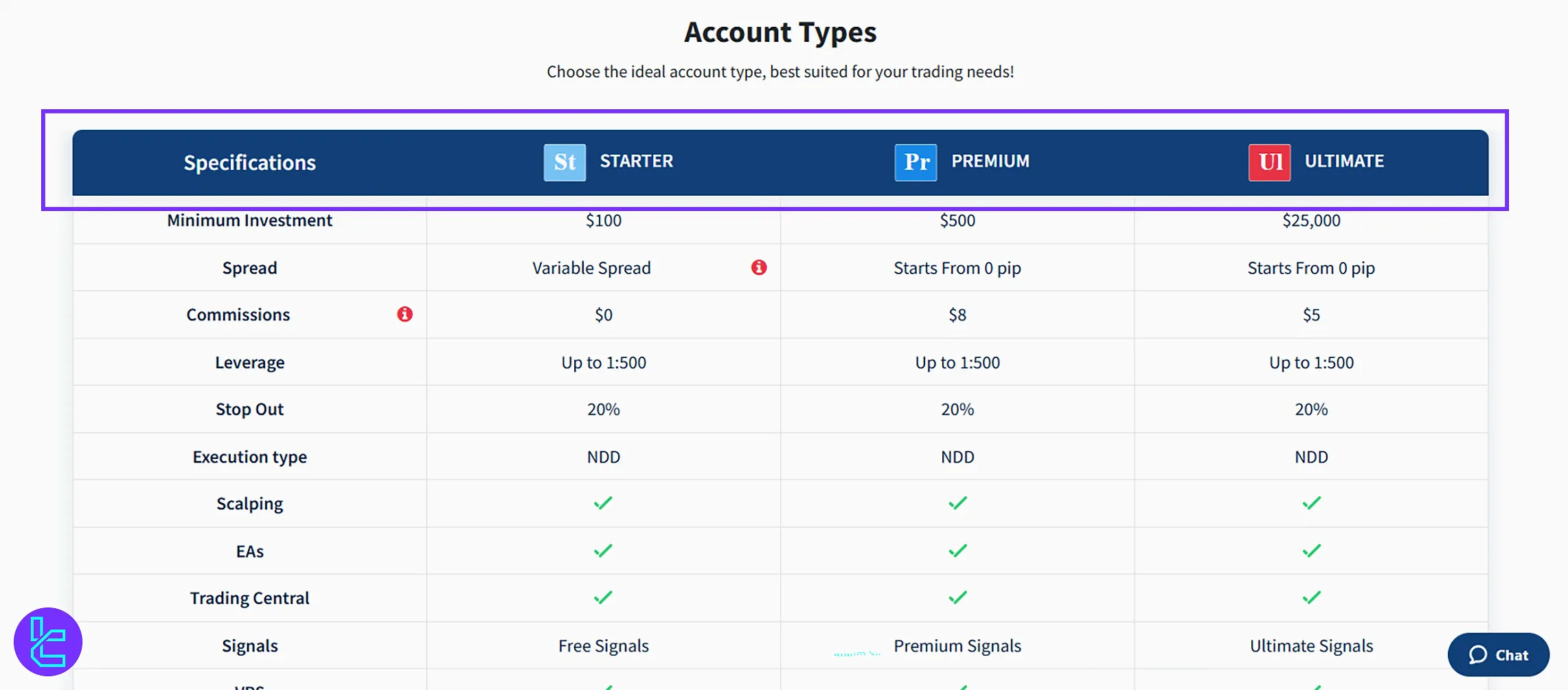
- Click on the Open Account button to proceed.
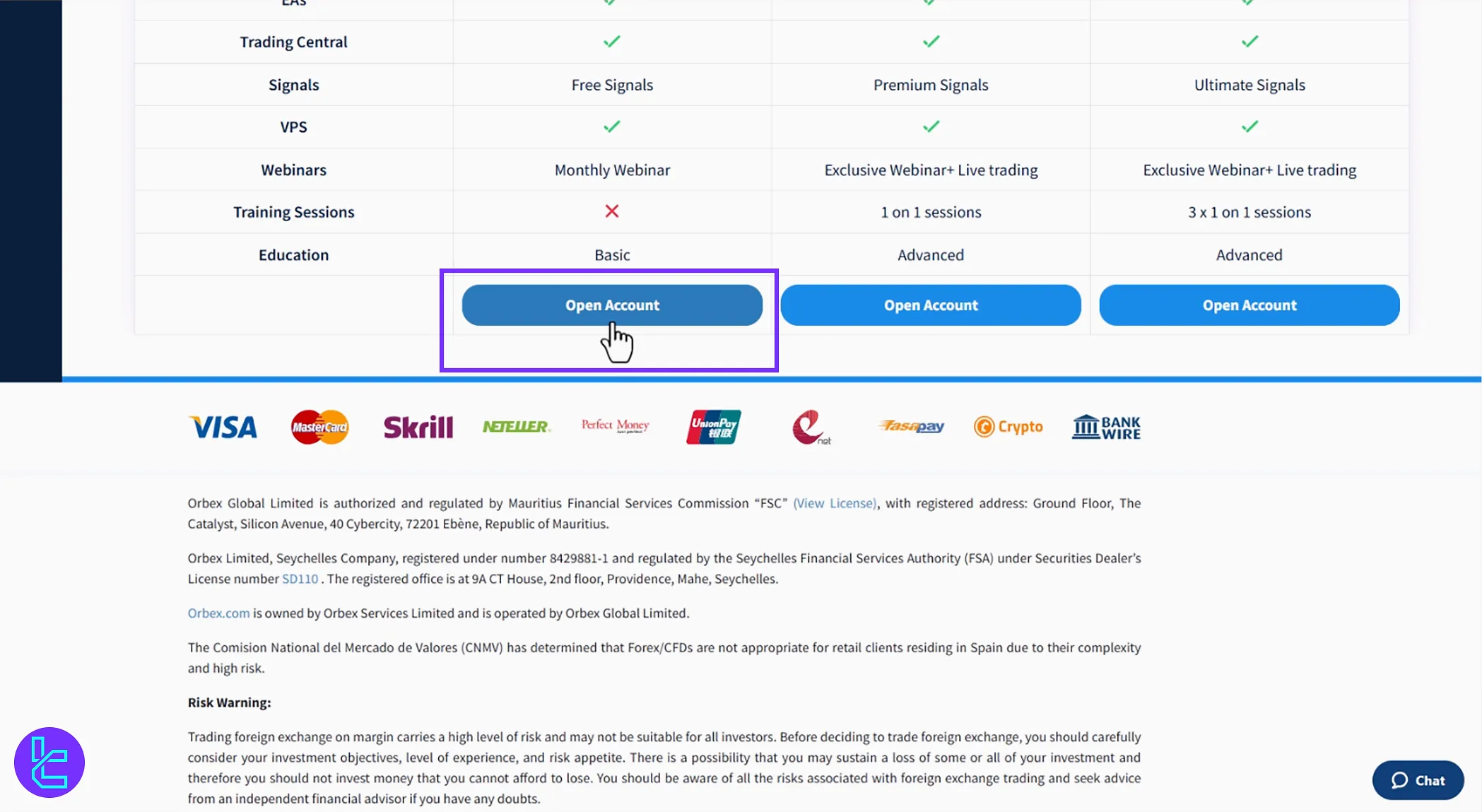
#2 Complete Personal Information
Fill out the required personal details, including:
- Instant Registration and Trading Profile;
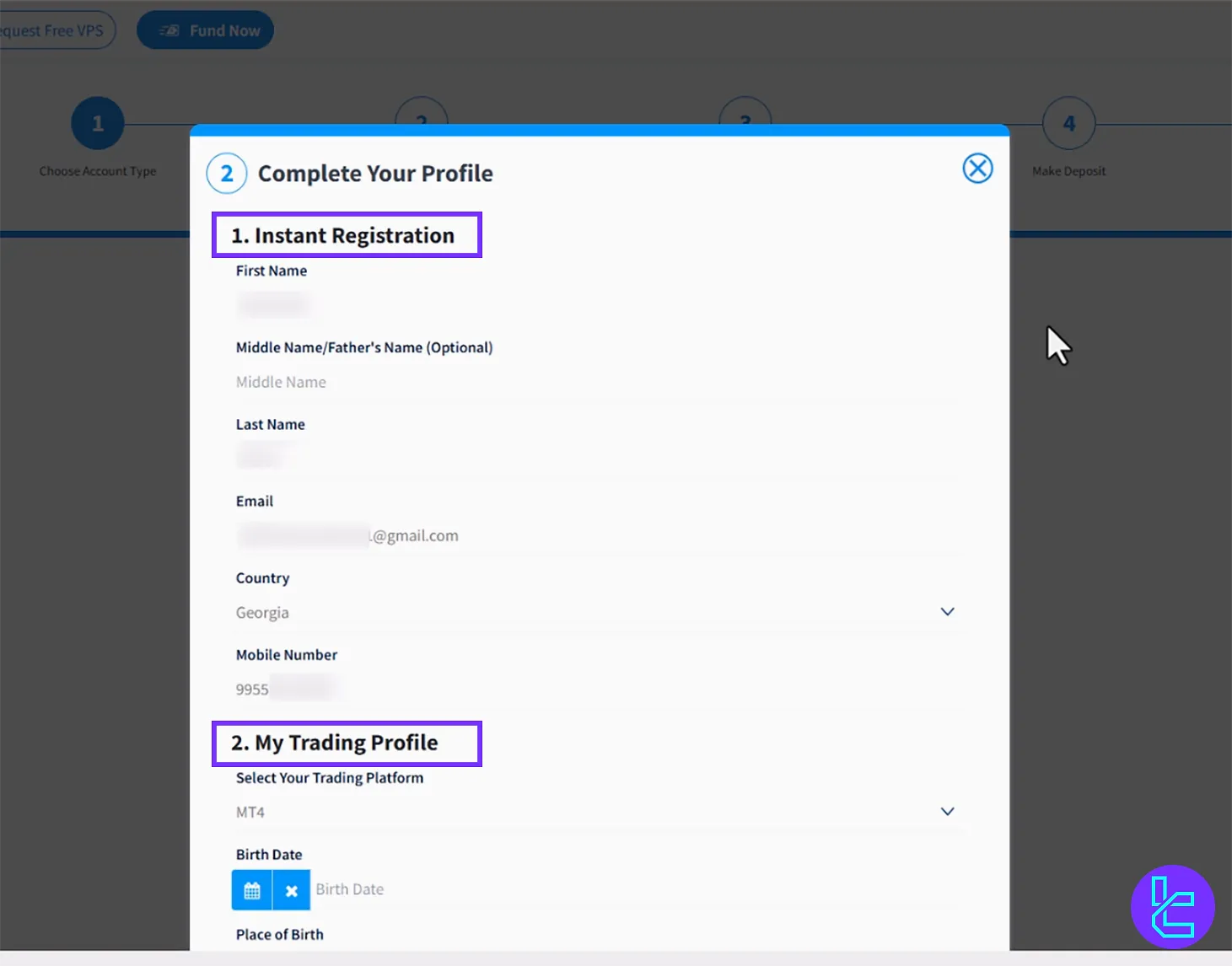
- Your Trading Preferences, Trading Experience, and Financial Information;
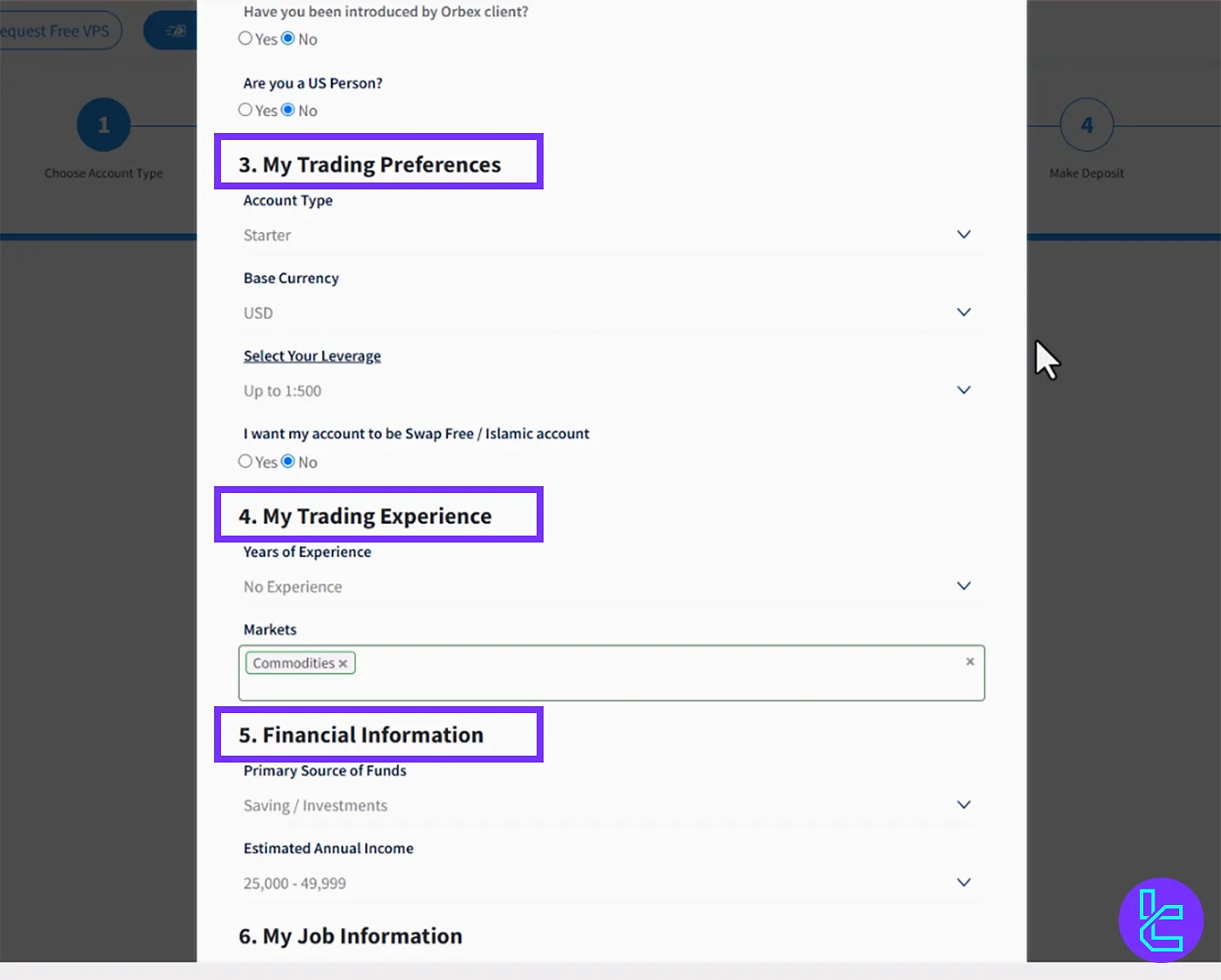
- Employment status.
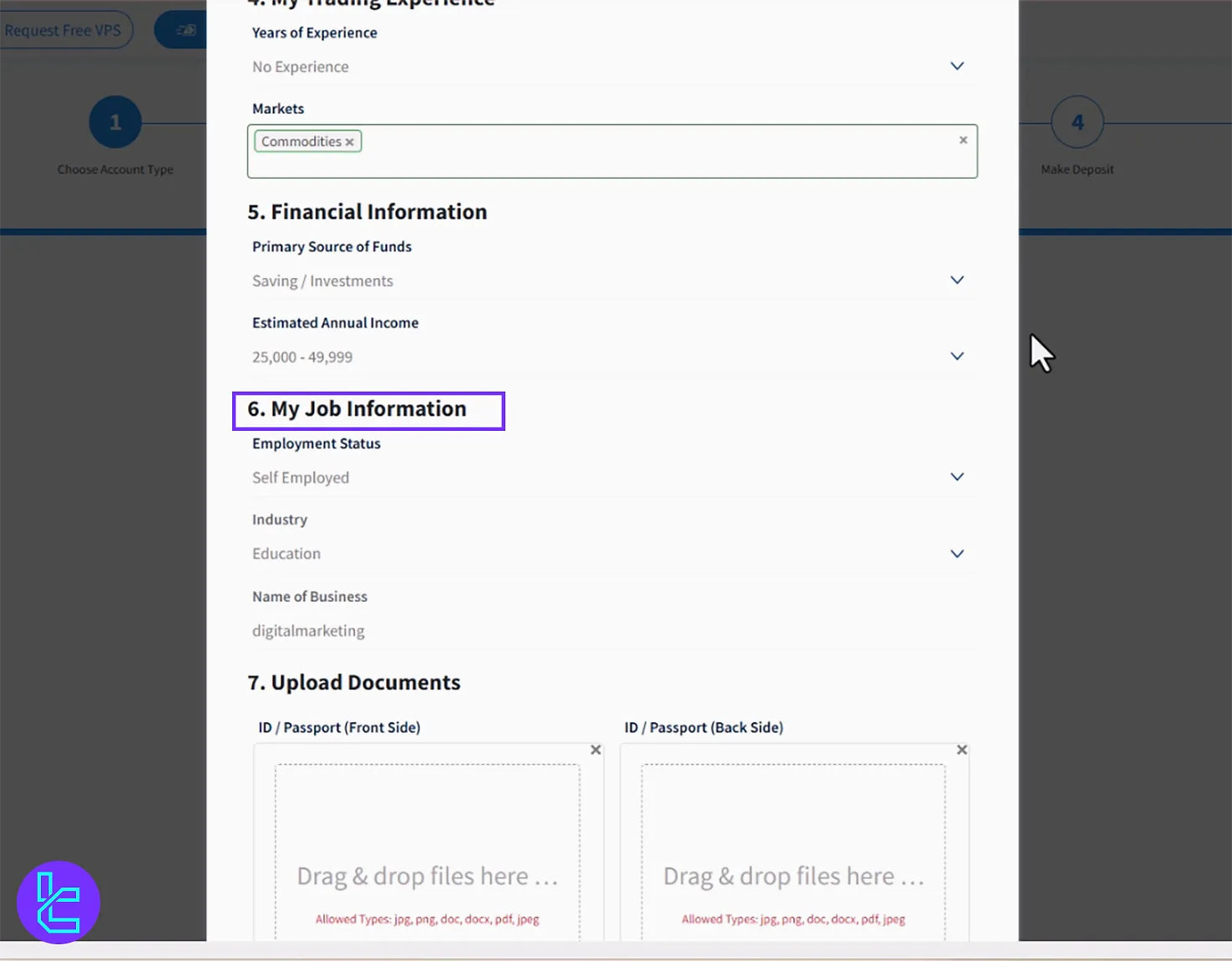
#3 Upload Verification Documents
In Section 7, upload the necessary verification documents:
- Upload a photo of your ID card or passport by clicking Browse;
- Upload the back of your ID;
- Provide address proof (a utility bill or bank statement) by clicking Browse;
- Optionally, upload a photo of your credit card.
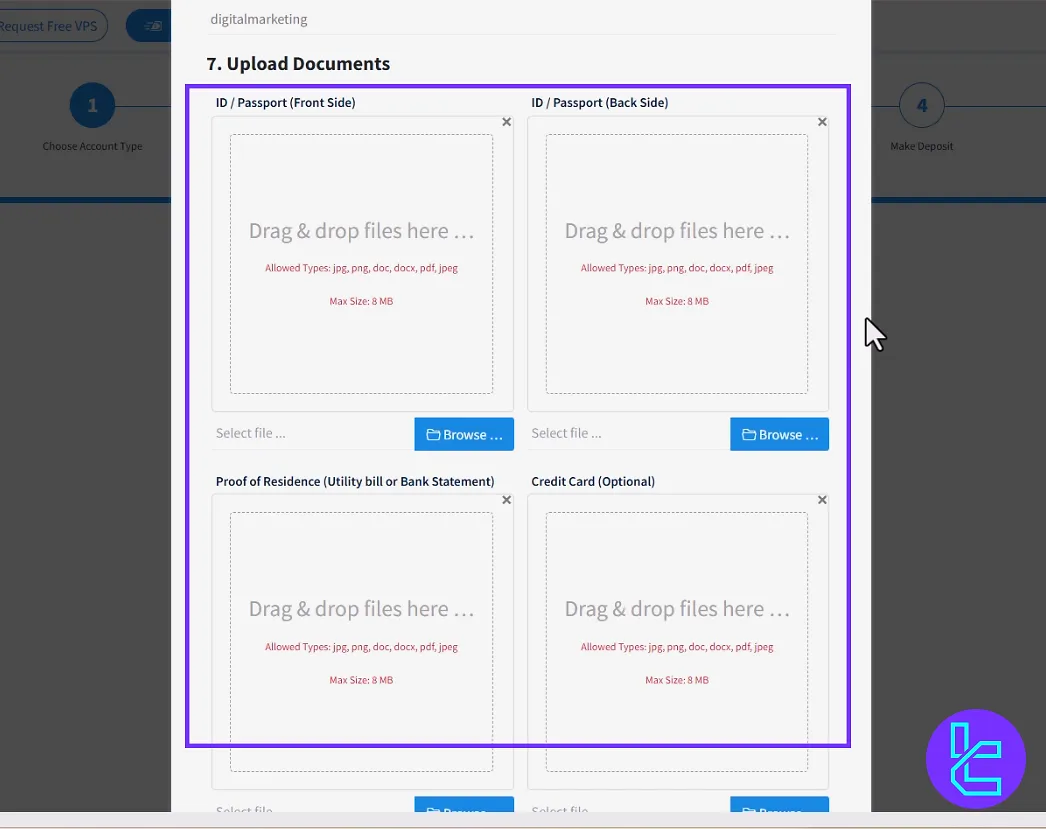
#4 Accept the Broker’s Terms
- In Section 8, confirm that you’ve read and accepted all the terms and conditions. Click Accept All Items to proceed;
- Click Save to submit your documents for review.
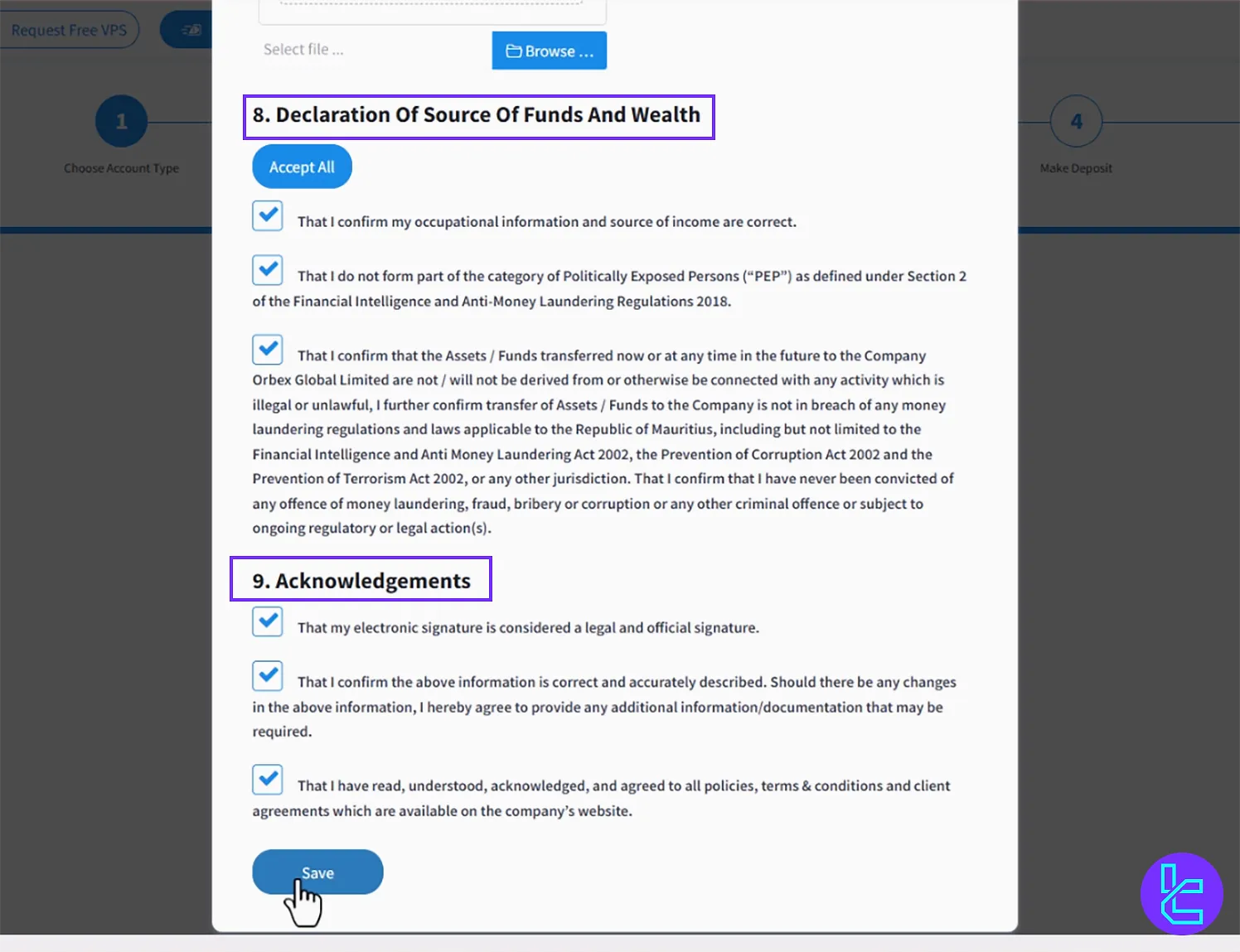
Your request will be reviewed by the broker, and wait for them to contact you.
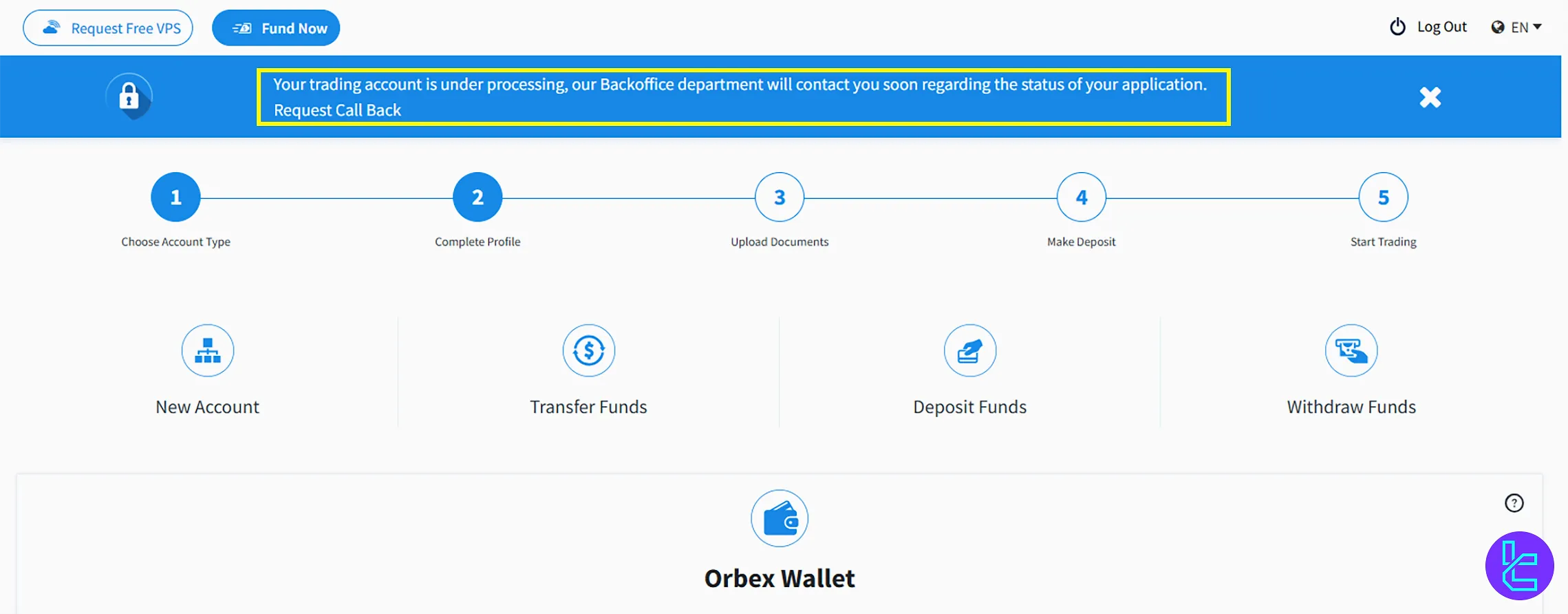
After the successful verification, you will have your account verified with a unique ID number.
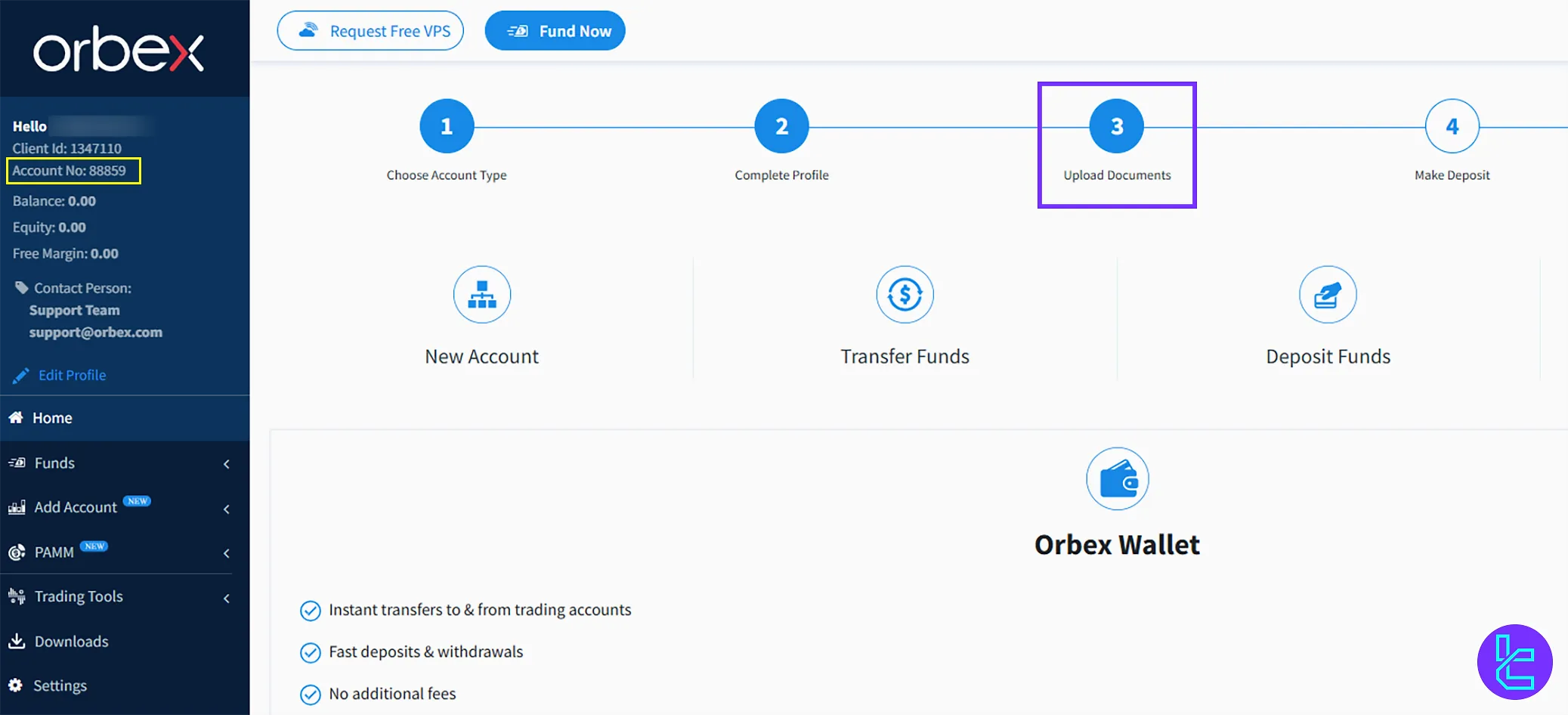
Orbex KYC in Comparison to Other Brokers
Here's a table offering details on the KYC requirements in Orbex and other brokers.
Verification Requirement | Orbex Broker | |||
Full Name | No | No | No | Yes |
Country of Residence | No | No | No | Yes |
Date of Birth Entry | No | No | No | Yes |
Phone Number Entry | No | No | No | Yes |
Residential Address Details | No | No | No | Yes |
Phone Number Verification | No | No | No | Yes |
Document Issuing Country | No | Yes | No | Yes |
ID Card (for POI) | Yes | Yes | Yes | Yes |
Driver’s License (for POI) | Yes | Yes | Yes | Yes |
Passport (for POI) | No | Yes | Yes | Yes |
Residence Permit (for POI or POA) | No | No | Yes | Yes |
Utility Bill (for POA) | No | Yes | Yes | No |
Bank Statement (for POA) | No | Yes | Yes | No |
2-Factor Authentication | No | No | No | No |
Biometric Face Scan | No | No | Yes | Yes |
Financial Status Questionnaire | Yes | No | No | No |
Trading Knowledge Questionnaire | Yes | No | No | No |
Restricted Countries | Yes | Yes | Yes | Yes |
Conclusion and Final Words
Orbex verification process can be completed in 10-15 minutes. Don’t forget to upload both the front and back of your ID document. Uploading your Credit Card photo is optional.
Now that your Orbex verification is complete, read Orbex Deposit and Withdrawal from our listed articles on the Orbex Tutorial page.













