Quadcode Markets registration is a streamlined 4-step process that gives traders access to 450+ financial instruments across 5 diverse markets.
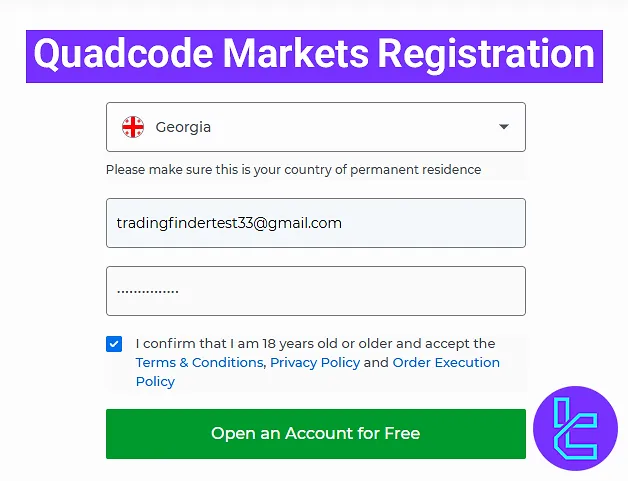
Visit the official website, create an account with your email and a secure password, and complete email verification.
How to Open an Account with Quadcode Markets
Traders who intend to open an account with Quadcode Markets broker must follow a simple 4-step process.
Quadcode registration process:
- Find Quadcode Markets review on TradingFinder and click “Go to website”;
- Enter the Sign-Up Page;
- Complete the sign-up form;
- Verify your email address.
#1 Find Quadcode Markets Review on TradingFinder
First, in the TradingFinder website, navigate to the Forex brokers section and search for Quadcode Markets review. Then, open the page and click on “Go to Website”.
#2 Enter the Sign-Up Page
Once on the Quadcode Markets homepage, click the “Sign Up” button to begin.
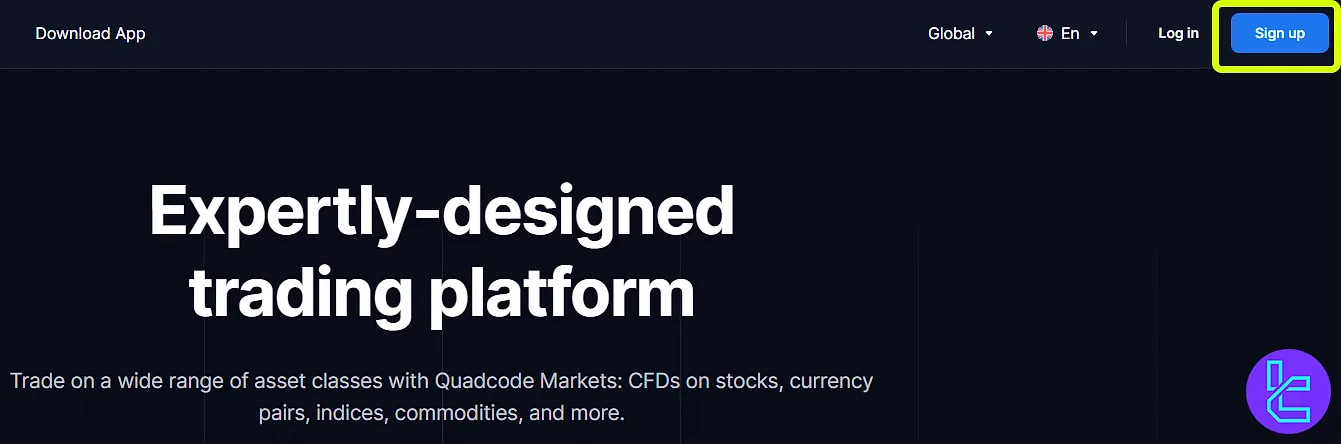
#3 Complete The Sign-Up Form
in the account opening form, select your country, enter your email address, and create a strong password.
Use a password that includes uppercase and lowercase letters, numbers, and symbols, with at least 8 characters for increased security.
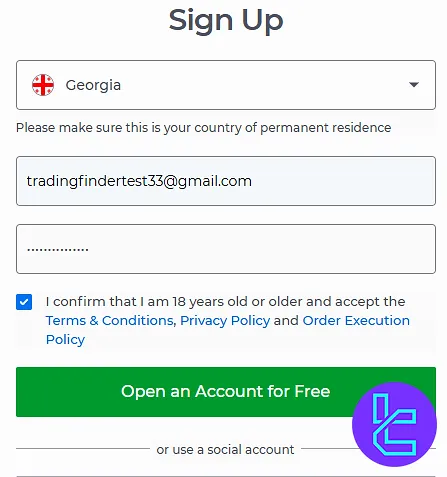
Check the box to confirm you agree to the terms and conditions and that you’re over 18 years old, then click “Open an Account for Free”.
#4 Verify Your Email Address
At this point, you’ll receive an email from Quadcode Markets. If you don’t see it in your inbox, check your spam folder. Inside the email, you’ll find an activation code.
Click on “Confirm Email”, and your account will be officially activated.
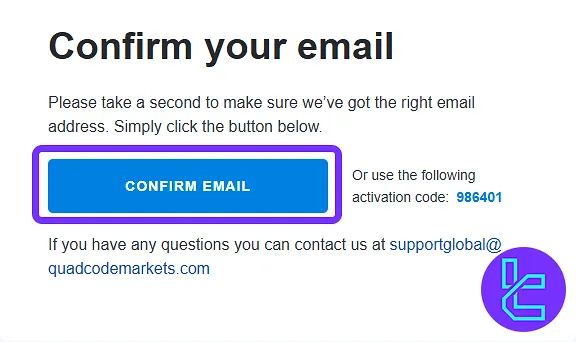
TF Expert Suggestion
Traders can complete Quadcode registration in under 3 minutes, unlocking access to live trading with up to 1:200 leverage. Don't forget to check your spam folder for the email verification.
To verify your account and start trading with this broker, read the articles on the Quadcode tutorial page or watch our detailed guides on the TradingFinder Youtube channel.