The Spreadex registration process has 6 steps, requiring traders to submit personal details like name, email, and residential address.
Traders who open an account with Spreadex can also benefit from sports betting events. The maximum leverage in this broker is 1:30, and the minimum deposit is only $1.
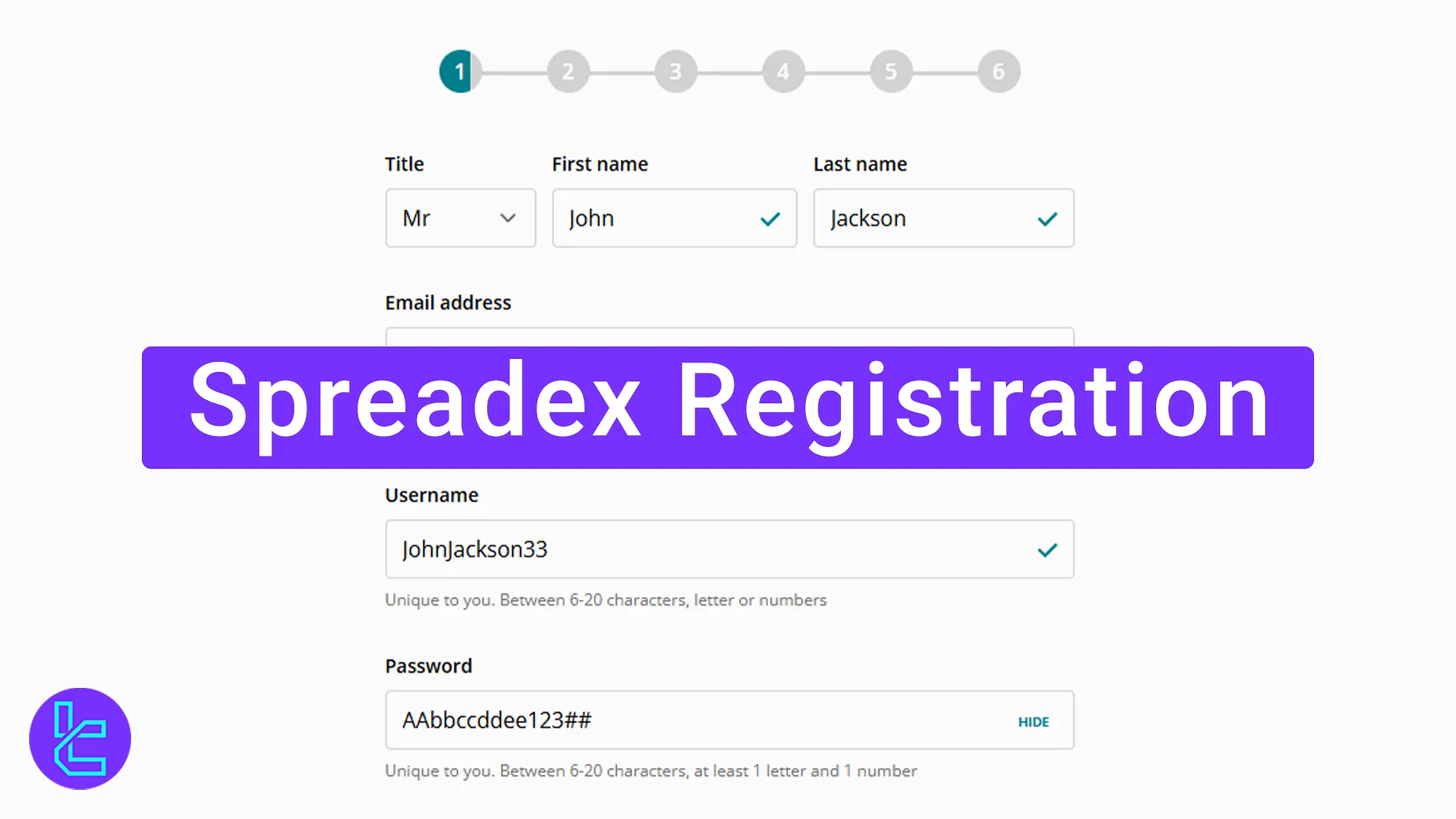
Step-By-Step Guide to Open an Account with Spreadex Broker
Traders can open a trading account with Spreadex broker by providing personal and employment information. To complete this process, you must follow several steps.
Spreadex registration process:
- Enter the Spreadex broker from TradingFinder website
- Click “Create an Account” in the financial trading section
- Provide personal information details and choose your account type
- Enter contact details
- Complete trading experience and employment status details
- Choose your accounts’ base currency and set a security question
Here's what you need to open an account with SpreadEx:
Registration Requirements | Yes/No |
Email Sign-up | Yes |
Phone Number Required | Yes |
Google Account Login | No |
Apple ID Login | No |
Facebook Login | No |
Full Name | Yes |
Country of Residence | Yes |
Date of Birth | Yes |
Address Details | Yes |
Email Verification | No |
Phone Number Verification | No |
Financial Status Questionnaire | Yes |
Trading Experience Questionnaire | No |
#1 Enter the Spreadex Broker from the TradingFinder Website
First, head to the “Forex Brokers” section on TradingFinder website. Then, select the Spreadex broker, and click “Go to website”.
#2 Click “Create an Account” in the Financial Trading Section
Once on the website, click “Create an Account” in the Financial Trading section.
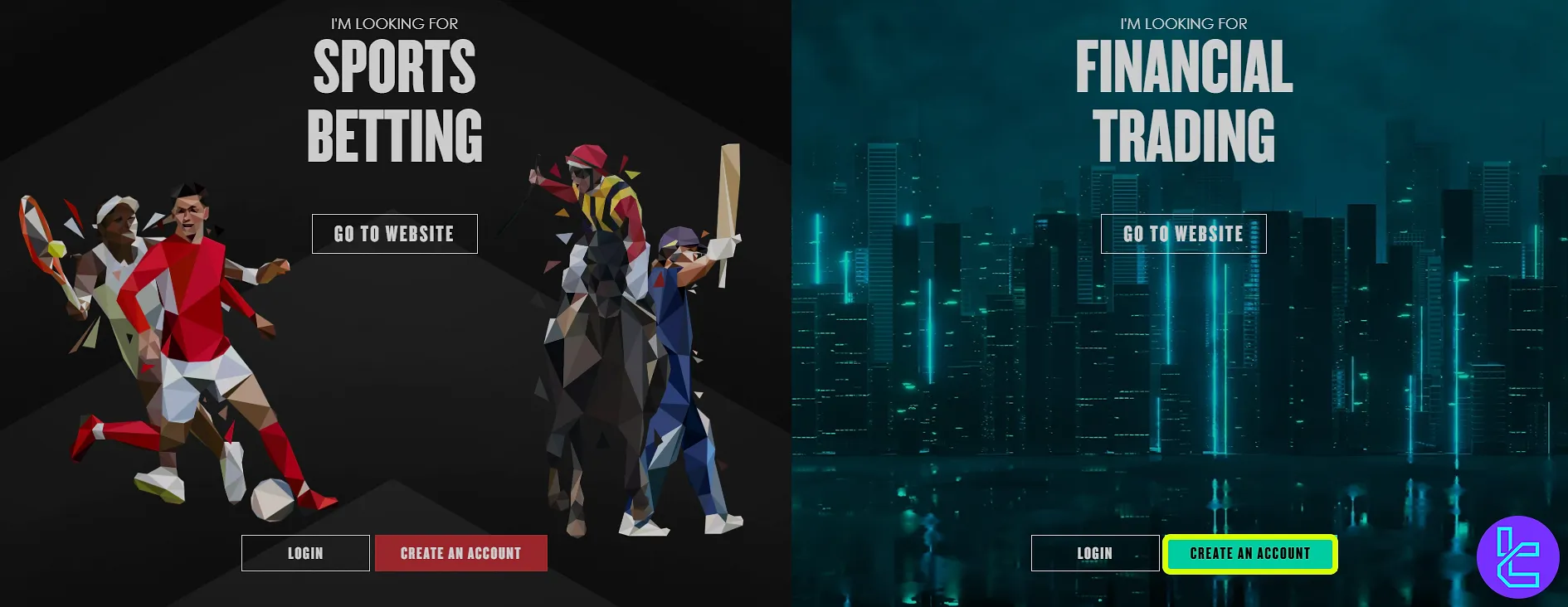
#3 Provide Personal Information Details and Choose Your Account Type
In the account opening page, choose a title, enter your first and last name, and select your account's email address and username. Then, create a strong password for your account.
Next, enter your country of residence and nationality and select your account type from spreads or CFDs.
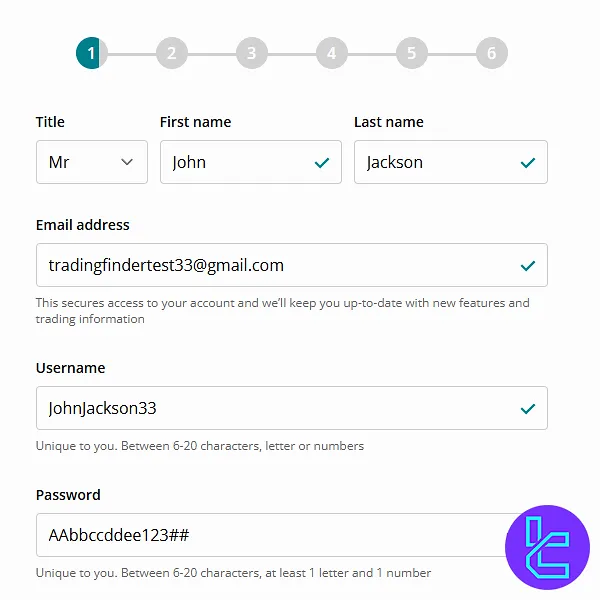
Confirm the website’s terms by checking the box and clicking “Create My Account”.
#4 Enter Your Contact Details
Now, you need to provide contact details. On the right side, enter your date of birth, mobile phone number, and full address.
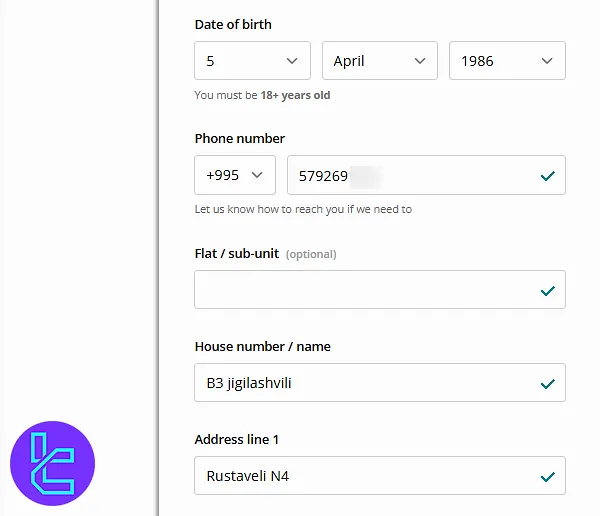
#5 Complete Trading Experience and Employment Status Details
In this stage, you’ll provide details about your trading experience, select your employment status, and enter your company name, position, and ID number before clicking “Next”.
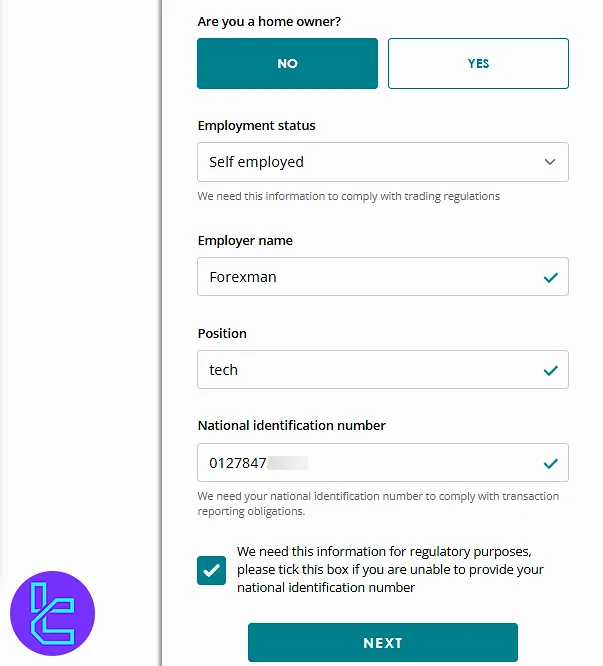
#6 Choose Your Accounts’ Base Currency and Set a Security Question
In the final step, you must choose your accounts’ base currency and answer a security question to increase the security of your trading account.
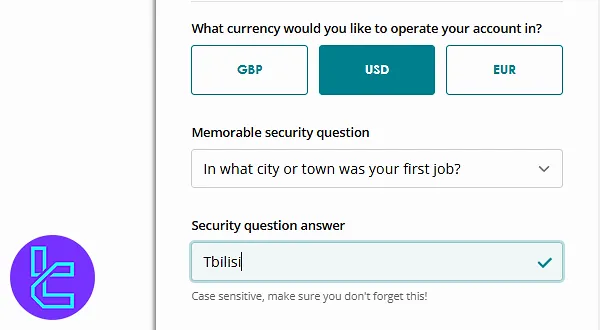
SpreadEX Signup Comparison Table
The table below provides an in-depth review of the required information and documents during the accoutn opening process of SpreadEx in comparison to those of 3 other brokers.
Registration Requirements | SpreadEx Broker | |||
Email Sign-up | Yes | Yes | Yes | Yes |
Phone Number Required | Yes | Yes | Yes | Yes |
Google Account Login | No | No | No | No |
Apple ID Login | No | No | No | No |
Facebook Login | No | No | No | No |
Full Name | Yes | Yes | Yes | Yes |
Country of Residence | Yes | Yes | Yes | Yes |
Date of Birth | Yes | No | Yes | Yes |
Address Details | Yes | No | Yes | Yes |
Email Verification | No | Yes | No | Yes |
Phone Number Verification | No | No | No | No |
Financial Status Questionnaire | Yes | No | Yes | No |
Trading Experience Questionnaire | No | No | No | No |
TF Expert Suggestion
The Spreadex registration can be completed in under 10 minutes, allowing them to open a CFD or Spreads account.
Once the account opening process is complete, traders must complete Spreadex verification to gain full access to the broker's features. For a detailed guide to the identification process, check the articles on the Spreadex tutorial page.













