The T4Trade Registration process takes about 2 minutes. It involves filling out your details, such as your name, email address, mobile phone number, and account type.
After opening an account with T4Trade, traders can choose between Standard, Premium, and Privilege accounts with various floating spreads starting from 1.1 pips.
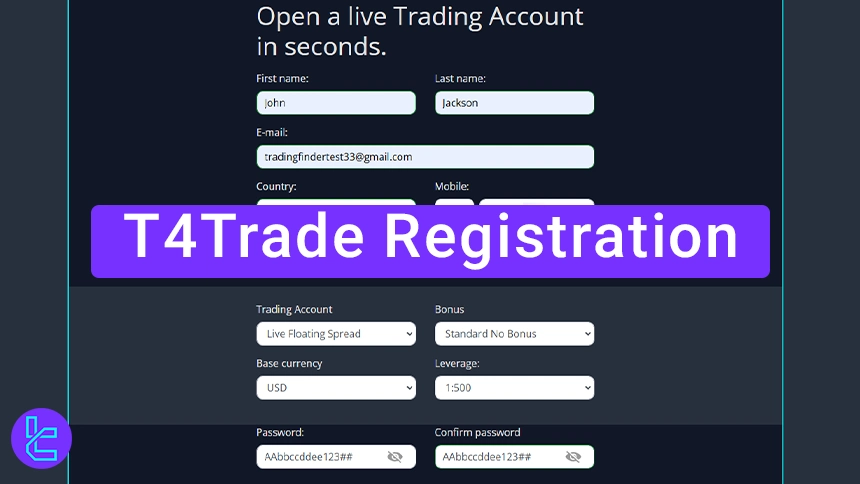
Key Steps to Complete T4Trade Account Creation
Signing up with T4Trade Broker has simple steps; T4Trade signup process:
- Access the T4Trade website;
- Fill in personal details and trading preferences.
Here's all the information you must provide to create an account with this broker.
Registration Requirements | Yes/No |
Email Sign-up | Yes |
Phone Number Required | Yes |
Google Account Login | No |
Apple ID Login | No |
Facebook Login | No |
Full Name | Yes |
Country of Residence | Yes |
Date of Birth | Yes |
Address Details | No |
Email Verification | No |
Phone Number Verification | No |
Financial Status Questionnaire | No |
Trading Experience Questionnaire | No |
#1 Access the T4Trade Website
- Go to the TradingFinder website;
- From Reviews, navigate to the Forex Broker section;
- Select T4Trade Broker and click "Go to Website;"
- On the T4Trade homepage, click "Sign Up."
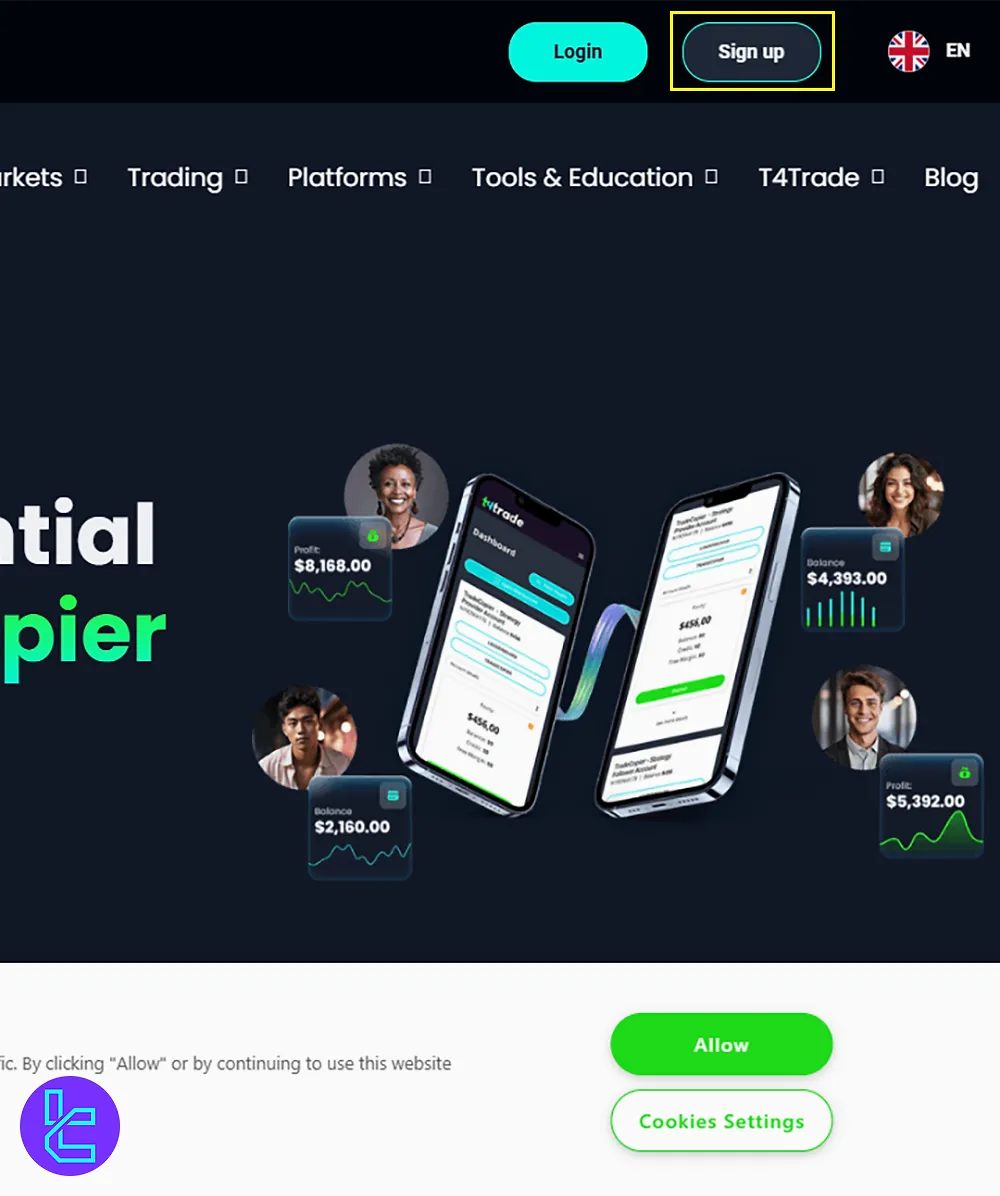
#2 Fill in Personal details and Account Preferences on T4Trade
- Insert your first name, last name, and email;
Select your country of residence and provide your mobile phone number.
Input your date of birth; - Choose your account type and indicate whether you want a bonus;
- Select your preferred currency and leverage;
- Create a strong password (use uppercase, lowercase, numbers, and symbols);
- Re-enter the password;
- Check the box to confirm the website’s terms and conditions;
- Click "Open Your Trading Account."
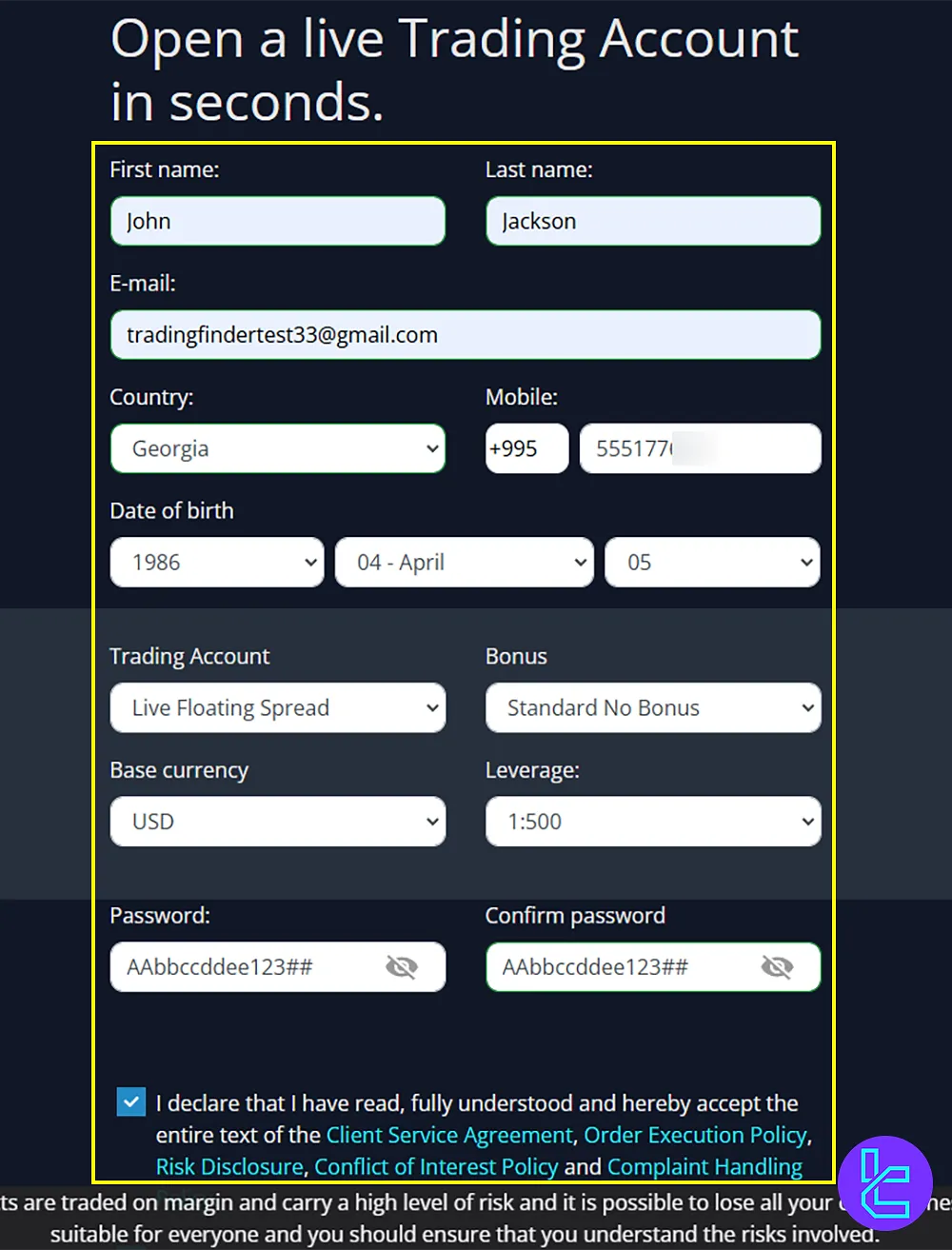
T4Trade Signup vs Other Brokers
Check the table below to learn about the differences in the account opening process of T4Trade and other Forex brokers.
Registration Requirements | T4Trade Broker | |||
Email Sign-up | Yes | Yes | Yes | Yes |
Phone Number Required | Yes | Yes | Yes | Yes |
Google Account Login | No | Yes | Yes | Yes |
Apple ID Login | No | Yes | Yes | Yes |
Facebook Login | No | Yes | Yes | Yes |
Full Name | Yes | Yes | Yes | Yes |
Country of Residence | Yes | Yes | Yes | Yes |
Date of Birth | Yes | Yes | Yes | Yes |
Address Details | No | No | No | Yes |
Email Verification | No | Yes | Yes | No |
Phone Number Verification | No | No | No | No |
Financial Status Questionnaire | No | No | Yes | Yes |
Trading Experience Questionnaire | No | Yes | Yes | Yes |
Conclusion and Final Words
Your T4Trade registration is now complete in 2 steps. Complete your Personal Details and Trading Preferences while setting leverage and the base currency necessary for account creation.
To start trading, learnT4Trade Verification from the unique articles listed on the T4Trade Tutorials page.













