Titan FX verification is a mandatory 3-step process required to activate your account for financial operations. It includes uploading ID and address documents and checking KYC status via your profile.
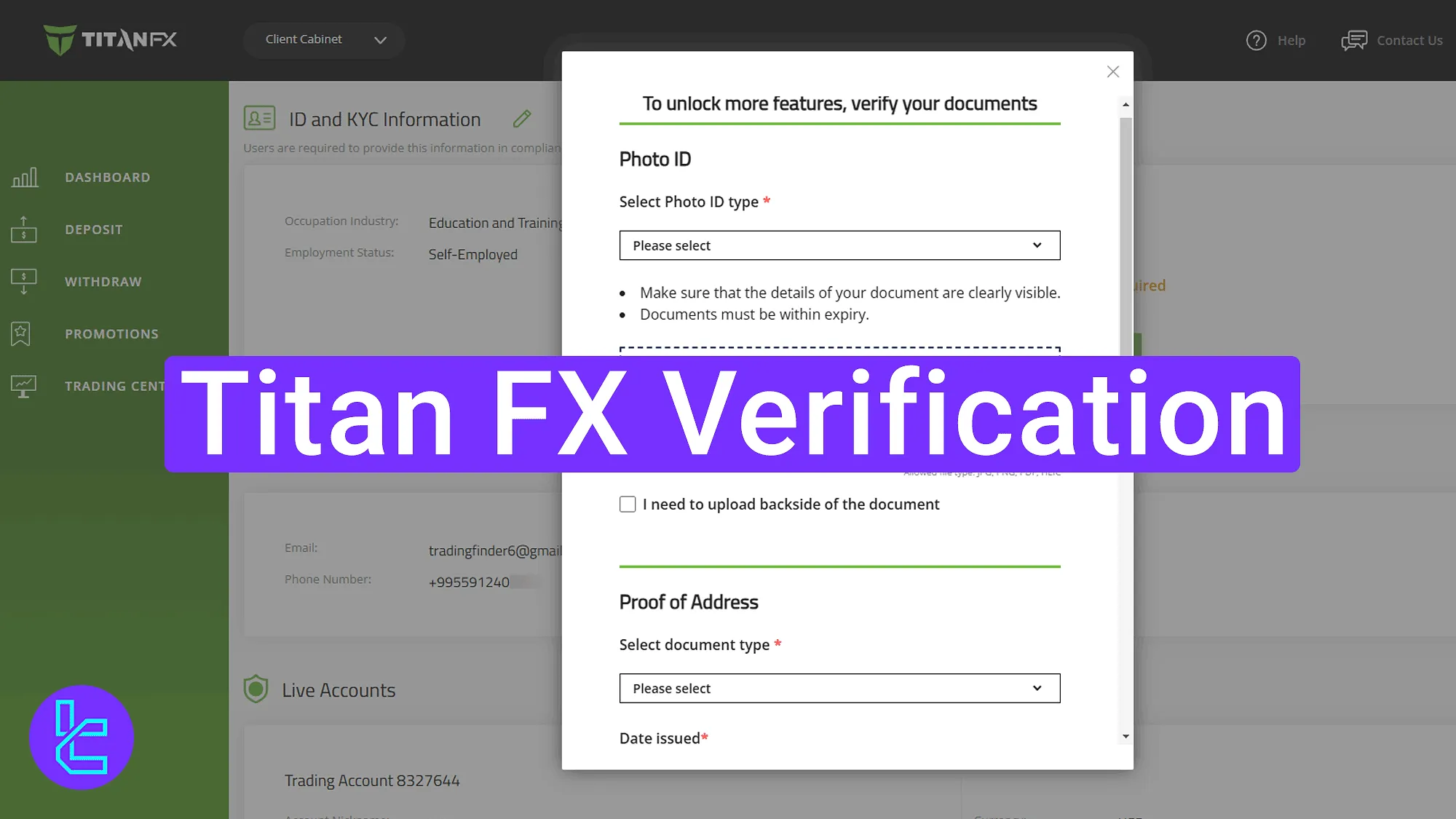
Titan FX Verification Overview
After completing the Titan FX registration, identity authentication must be completed to unlock all financial and trading features on the Titan FX broker.
Titan FX verification main steps:
- Access the KYC section from the dashboard;
- Upload identity and address confirmation documents;
- Review the KYC status.
#1 Accessing the Verification Section
Traders must complete a number of steps to begin this process:
- Click on the "Profile" tab;
- Choose the "Profile" option again;
- Select the "Complete Onboarding" option to proceed.
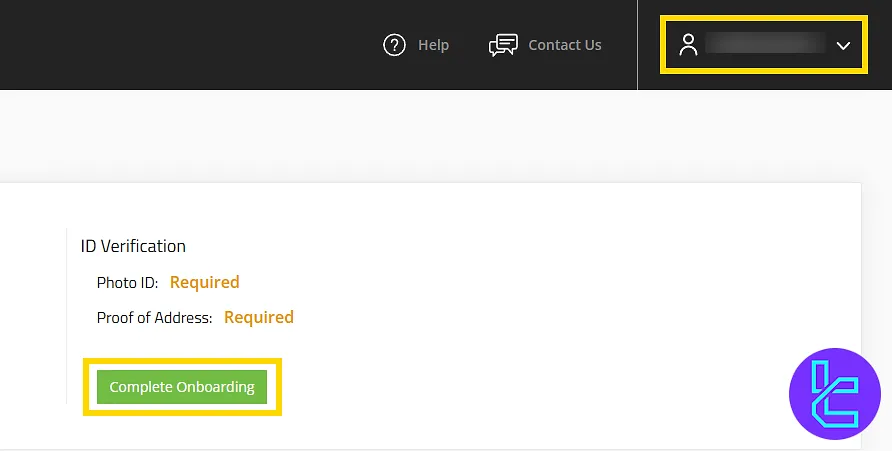
#2 Submitting Identity and Address Documents
Choose the type of ID document you wish to upload:
- Passport
- National ID
- Driver's license
Upload a clear photo of the front, ensuring it includes all details and an expiration date. Then, check the option and upload the back of the ID as well.
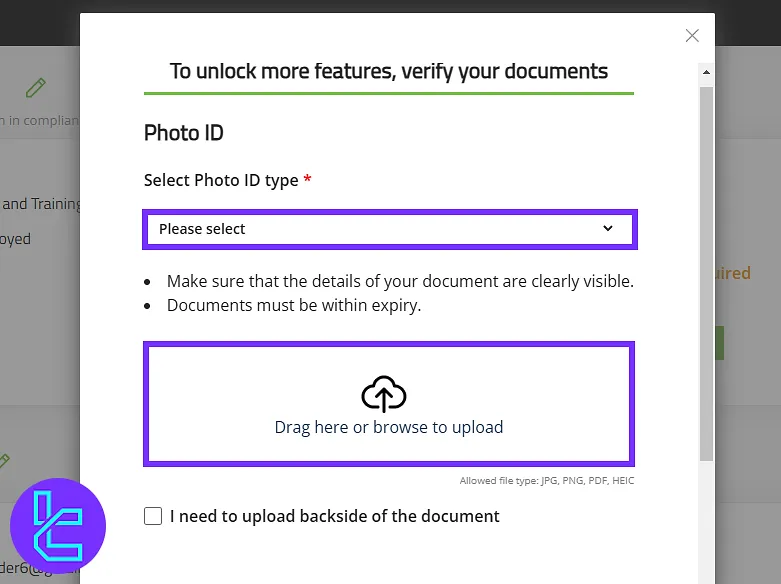
Scroll down to the address section. Choose a document such as a bank statement or utility bill.
Enter the issue date (must be no older than six months) and upload the document. Finally, click on the "Submit" button.
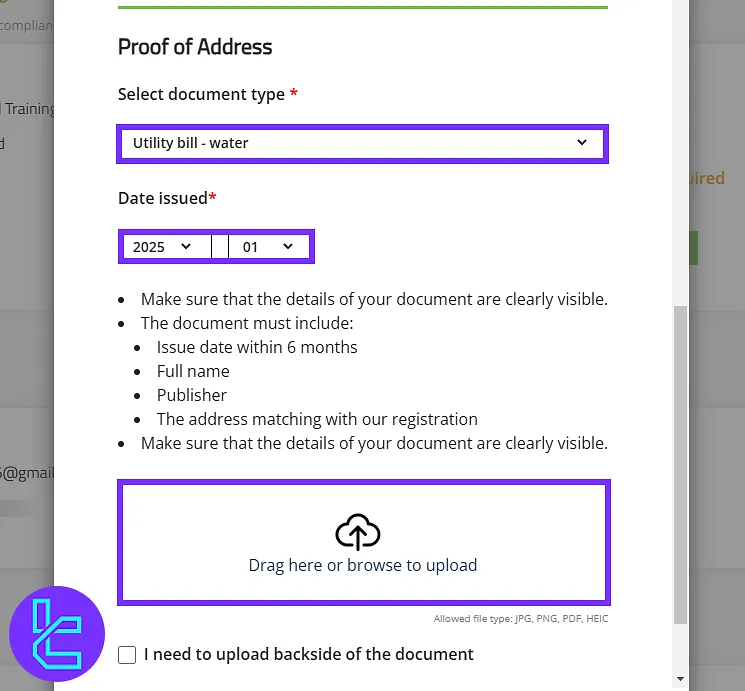
#3 Checking Verification Status
Return to the "Profile" section and navigate to the "ID and KYC Information" tab to see if your account is verified. Most user documents are processed within one business day.
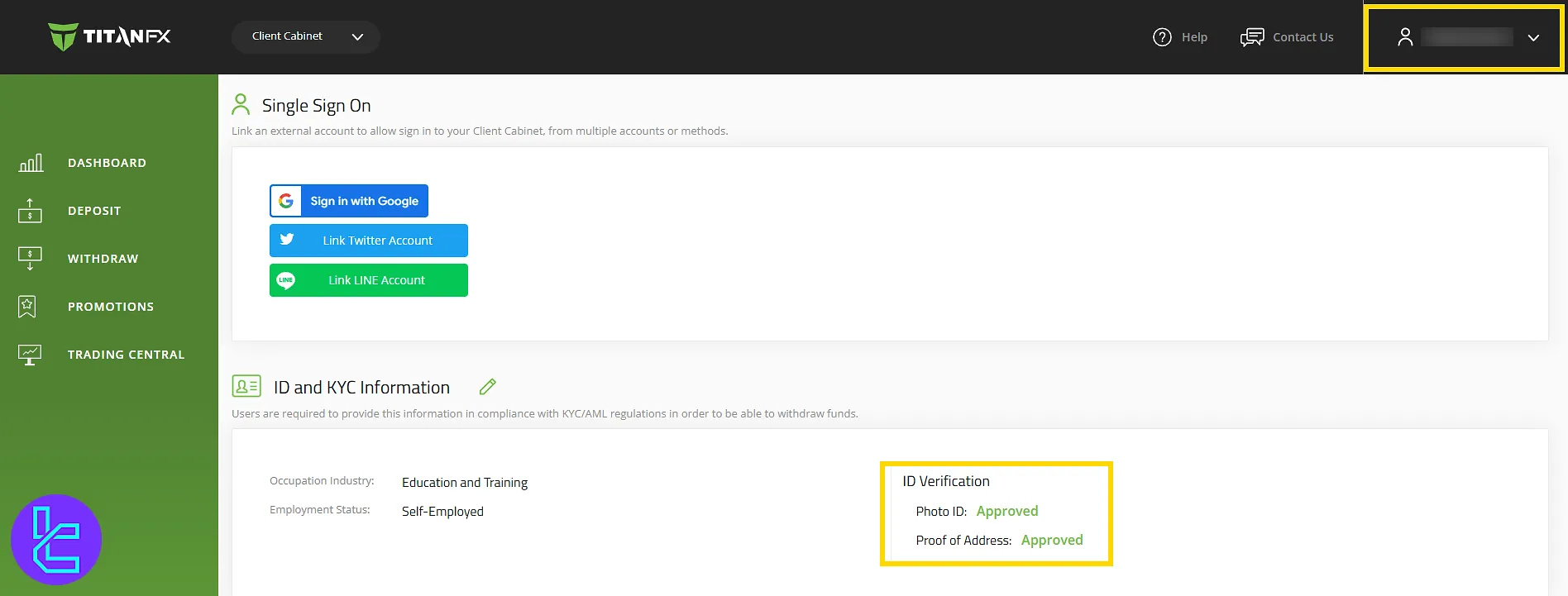
TF Expert Suggestion
Titan FX verification process can be completed in less than 8 minutes while document approval may take up to 1 business day.
Once documents are uploaded and submitted, users can monitor the KYC status through the "My Profile" section.
With a verified account, you can manage your funds through the Titan FX deposit and withdrawal methods. For more information about the available options, visit the Titan FX tutorial page.