The TMGM registration is a 4-step process that allows traders to create an Edge or Classic account.
During this process, traders must provide information about their name, email, phone number, address, and financial status.
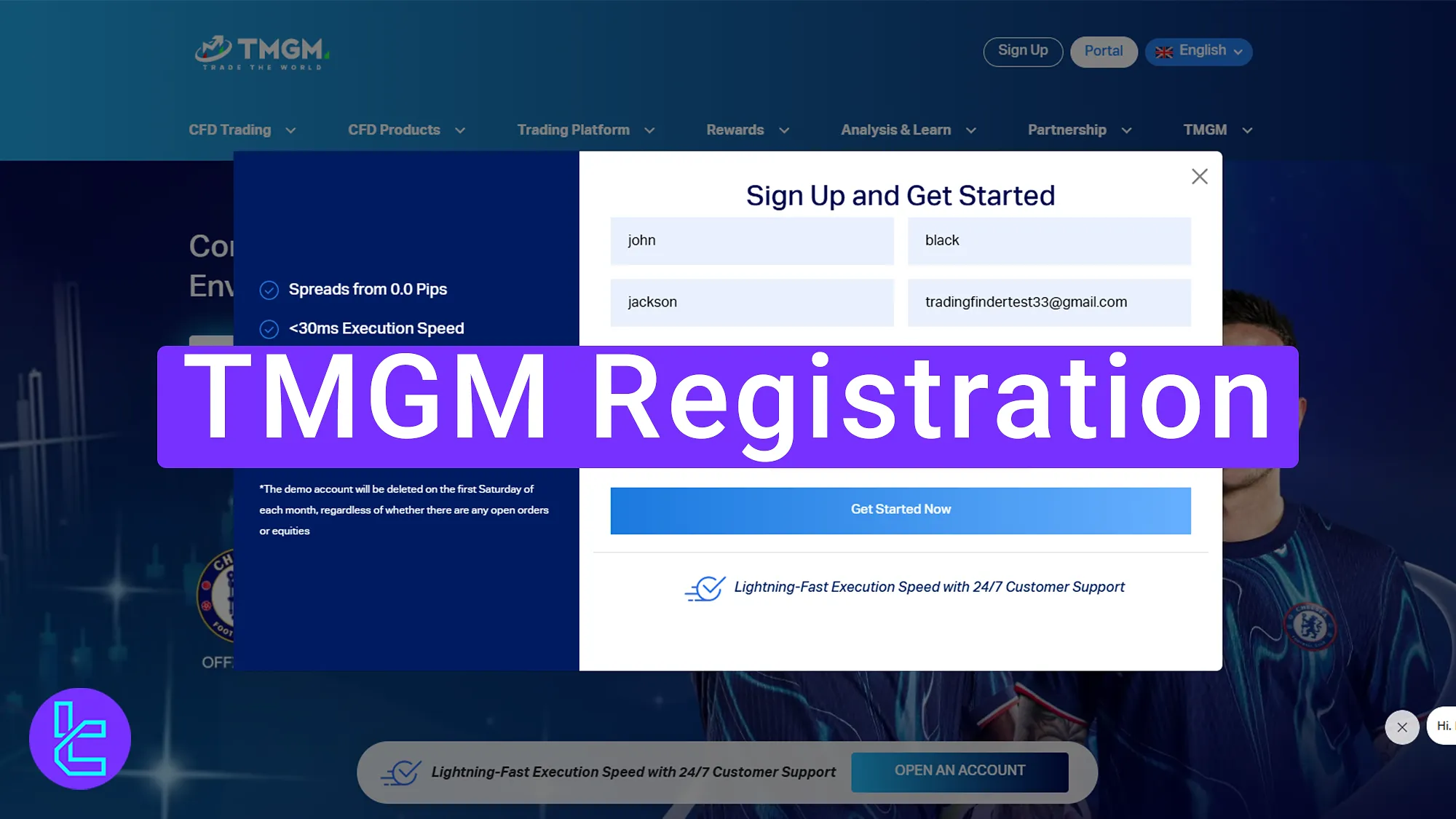
How to Open an Account with TMGM
To create an account with TMGM Forex broker and trade over 12,000 instruments, traders must follow 4 simple steps.
TMGM registration process overview:
- Enter the account opening section of TMGM and Provide personal information
- Type in your date of birth and address details
- Complete account configuration settings
- Fill in “Financial details” questionnaire
#1 Enter the Account Opening Section of TMGM Broker
First, click on the “Open an Account” button on this page. This will send you to the account opening page for the TMGM broker. Now, enter your first name, middle name, last name, email address, country, and mobile phone number.
Then, click “Next”.
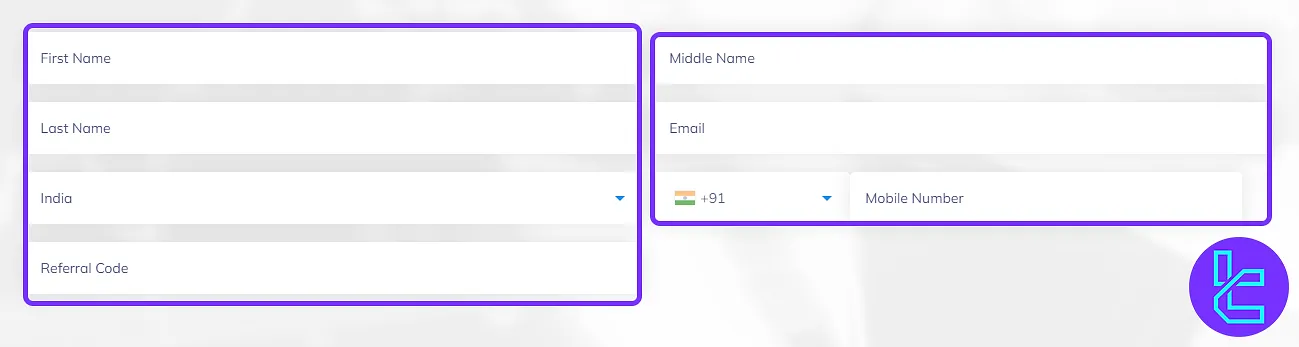
#2 Type in Your Date of Birth and Address Details
In the next section, enter your date of birth, address, city, country or region, and postal code.
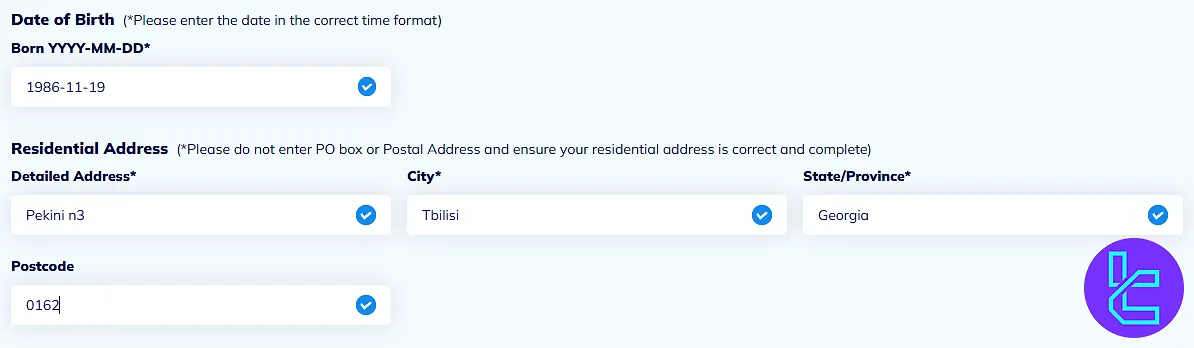
#3 Complete Account Configuration Settings
Select your account type, platform, base currency, and leverage. For the password, it is recommended to use uppercase letters, lowercase letters, numbers, and symbols.
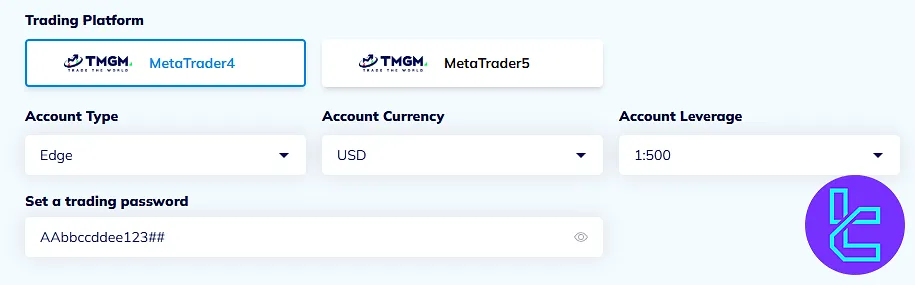
Agree to the website’s terms by checking both options, then click "Next".
#4 Fill in “Financial Details” Questionnaire
In the following section, answer questions such as your field of work and income status.
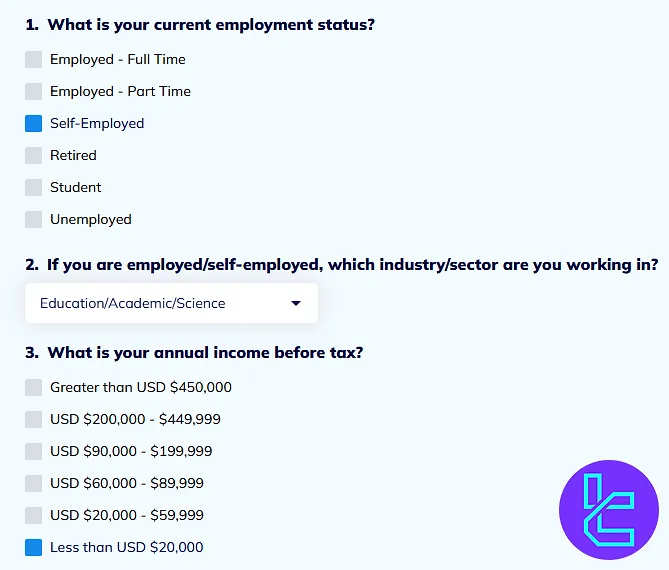
TF Expert Suggestion
The TMGM registration can be completed in 7 minutes. In this process, you can choose your trading platform (MT4, MT5, or IRESS), base currency [USD, AUD, EUR, GBP, NZD, CAD], and maximum leverage (up to 1:1000).
At this stage, the broker will ask you to complete TMGM verification process to gain access to TMGM dashboard. For detailed instructions of the authentication process, read the articles on the TMGM tutorial page.