Traders must complete Windsor verification by following an 8-step process to access all platform features.
This guide teaches you how to complete the “Investor information” and “Trading Experience” forms and upload the proof of ID and proof of address documents.
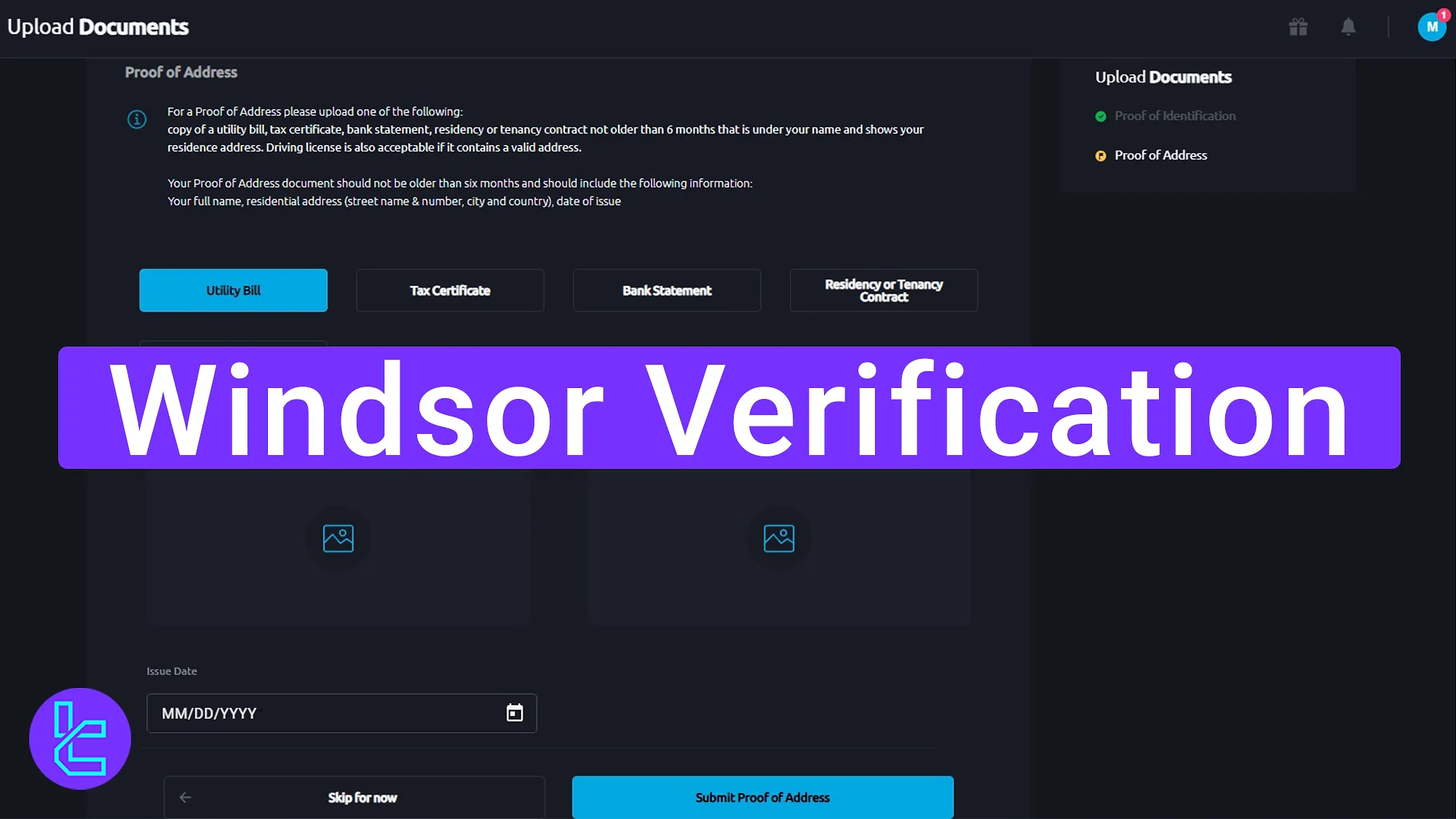
Windsor KYC Verification Step-By-Step Guide
After completing your Windsor registration and confirming your email, you must verify your account to start trading.
Windsor account verification steps:
- Enter Windsor verification section and provide general information;
- Provide your residential address;
- Fill out the “Investor information” form;
- Complete the “Trading experience” form and choose your account leverage;
- Read Windsor client account agreements and agree with them;
- Choose your account details;
- Upload proof of identity documents;
- Upload proof of address documents.
Before starting your user identification procedure, check the table below and prepare all the necessary documents.
Verification Requirement | Yes/No |
Full Name | Yes |
Country of Residence | Yes |
Date of Birth Entry | Yes |
Phone Number Entry | Yes |
Residential Address Details | Yes |
Phone Number Verification | No |
Document Issuing Country | Yes |
ID Card (for POI) | Yes |
Driver’s License (for POI) | Yes |
Passport (for POI) | Yes |
Residence Permit (for POI or POA) | Yes |
Utility Bill (for POA) | Yes |
Bank Statement (for POA) | Yes |
2-Factor Authentication | No |
Biometric Face Scan | No |
Financial Status Questionnaire | Yes |
Trading Knowledge Questionnaire | Yes |
Restricted Countries | Yes |
#1 Enter Windsor Account Verification Section
First, click on the "Complete Profile" button.
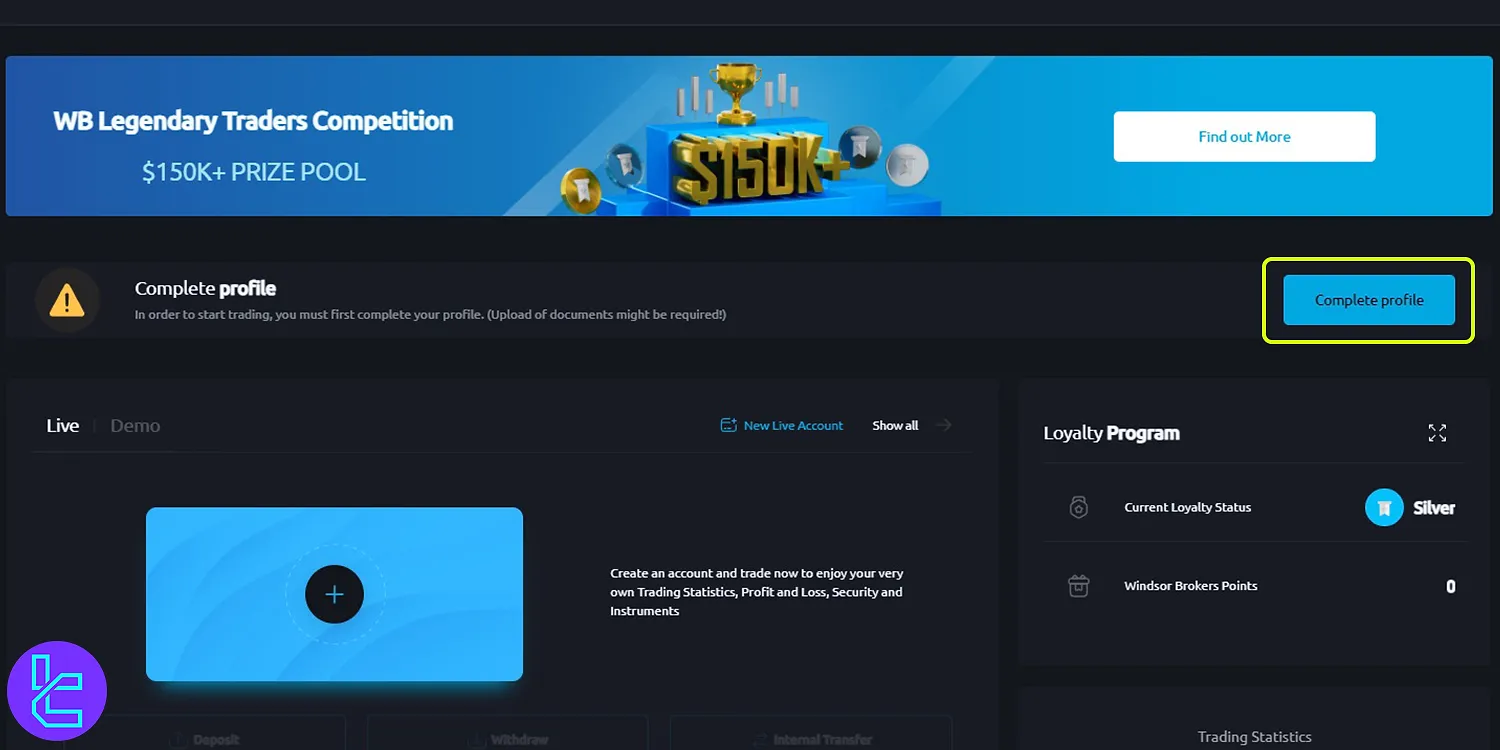
On the next page, specify your title, first name, last name, date of birth, and place of residence.
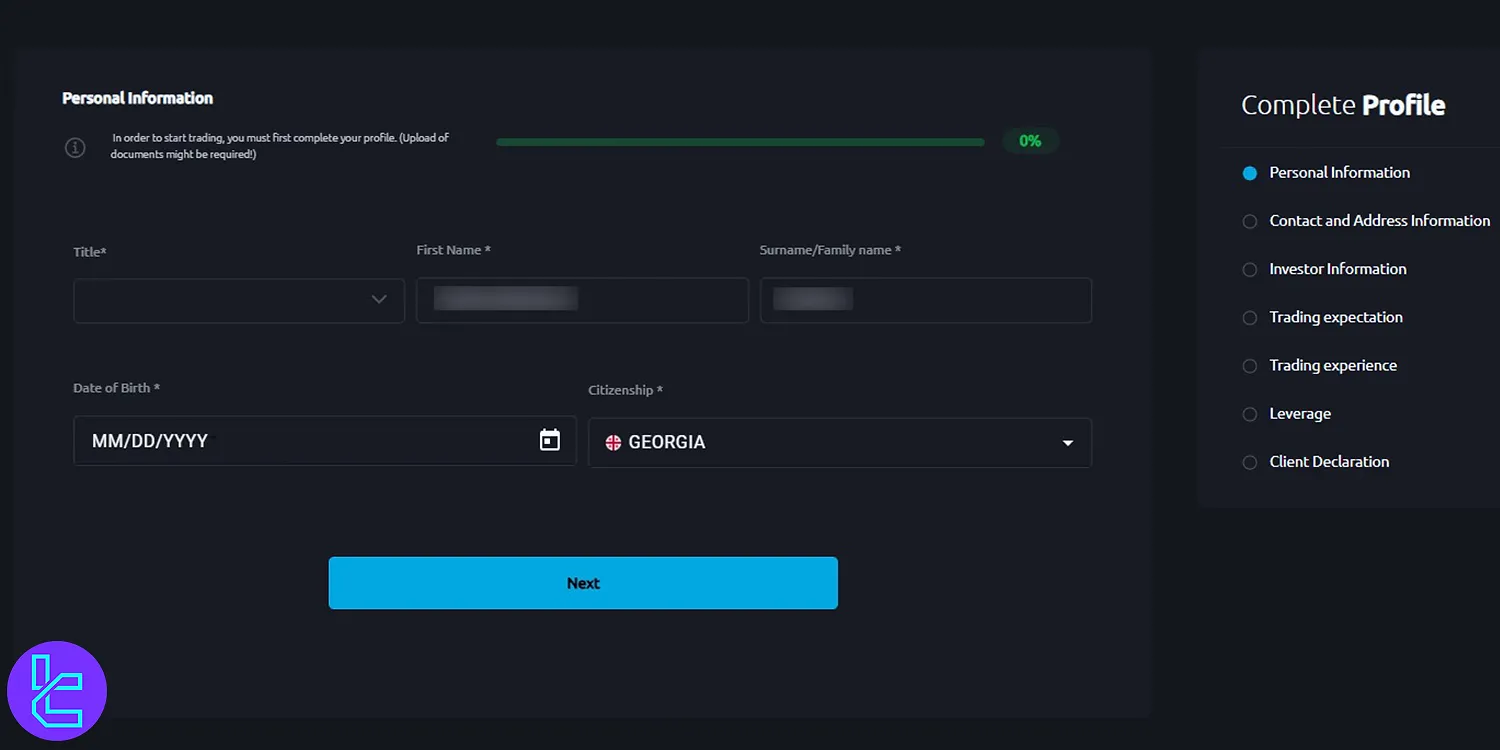
#2 Provide Your Residential Address
On the following page, enter your exact address. You must enter your street number, postal code, country of residence, city, etc.
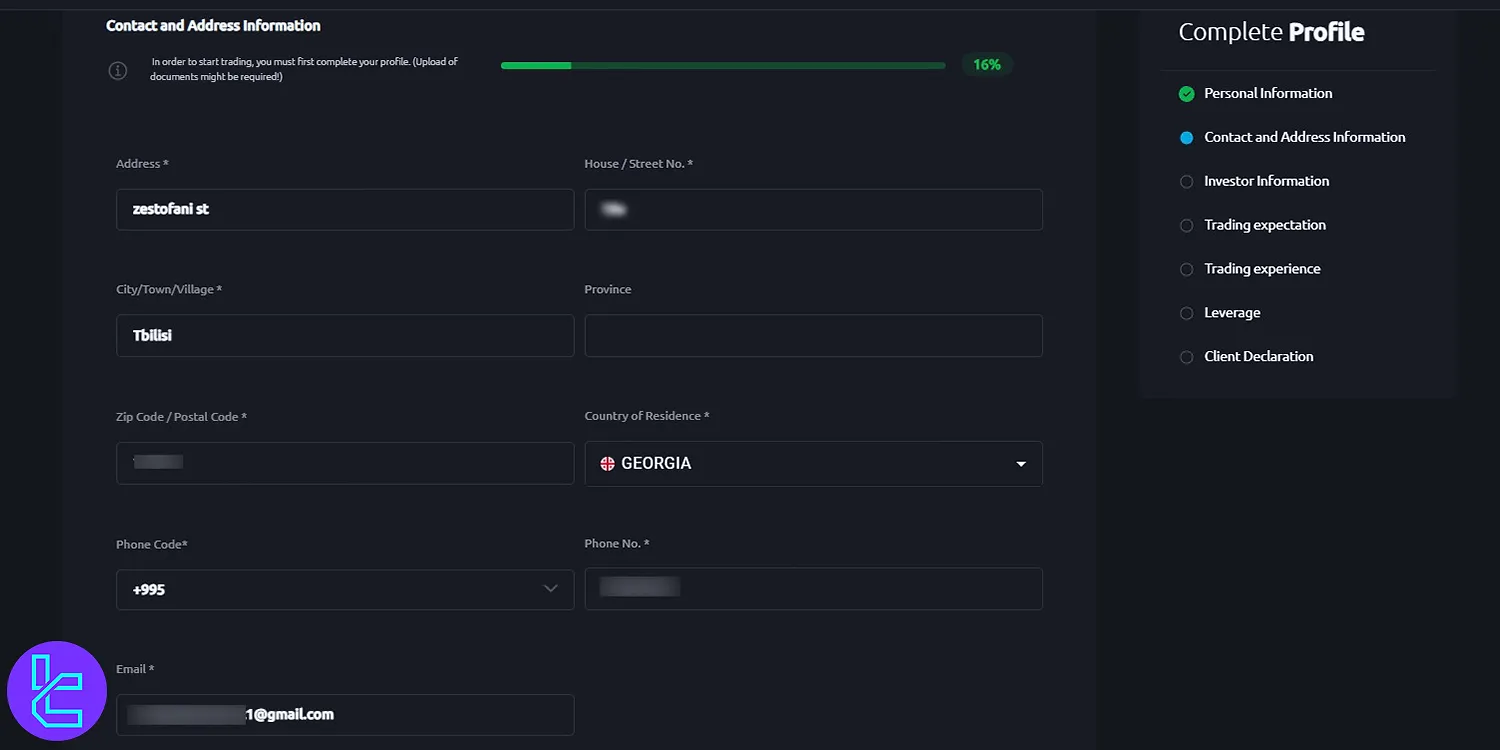
#3 Fill Out the “Investor Information” Form
Then, you must provide details about your job, income, capital source, etc.
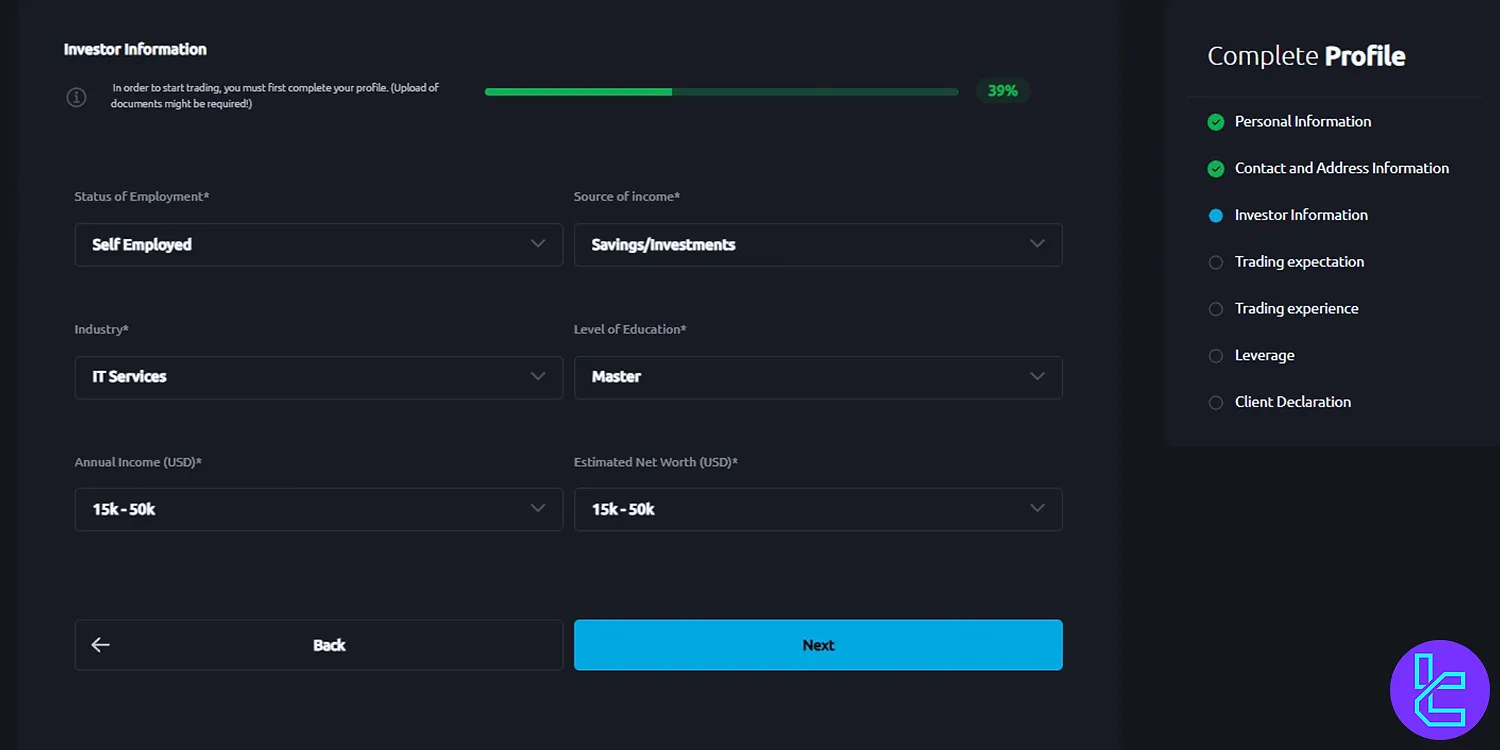
Specify your trading volume, source of your income, and the source of the capital you plan to invest with this broker.
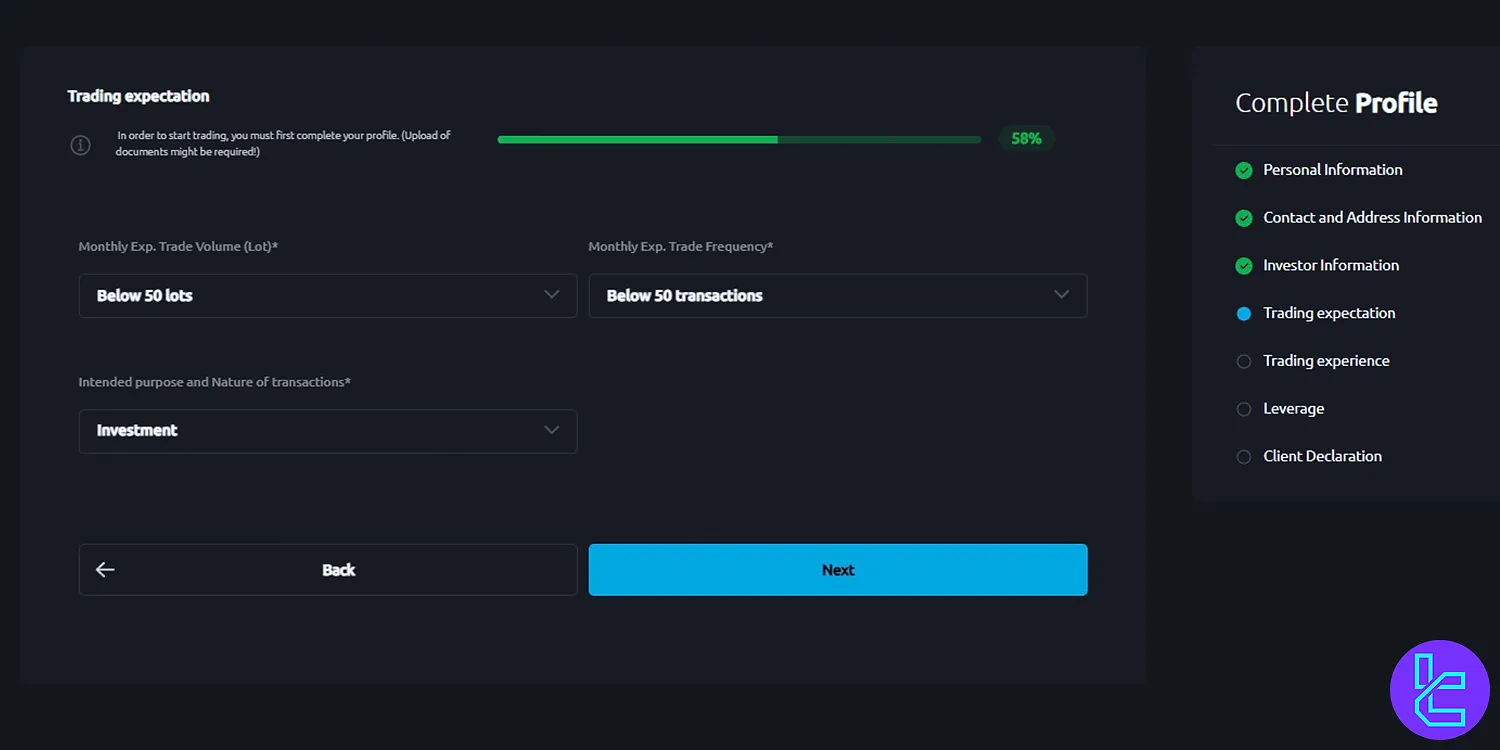
#4 Complete the “Trading Experience” Form
Answer the questions on the “Trading experience” form based on your trading background.
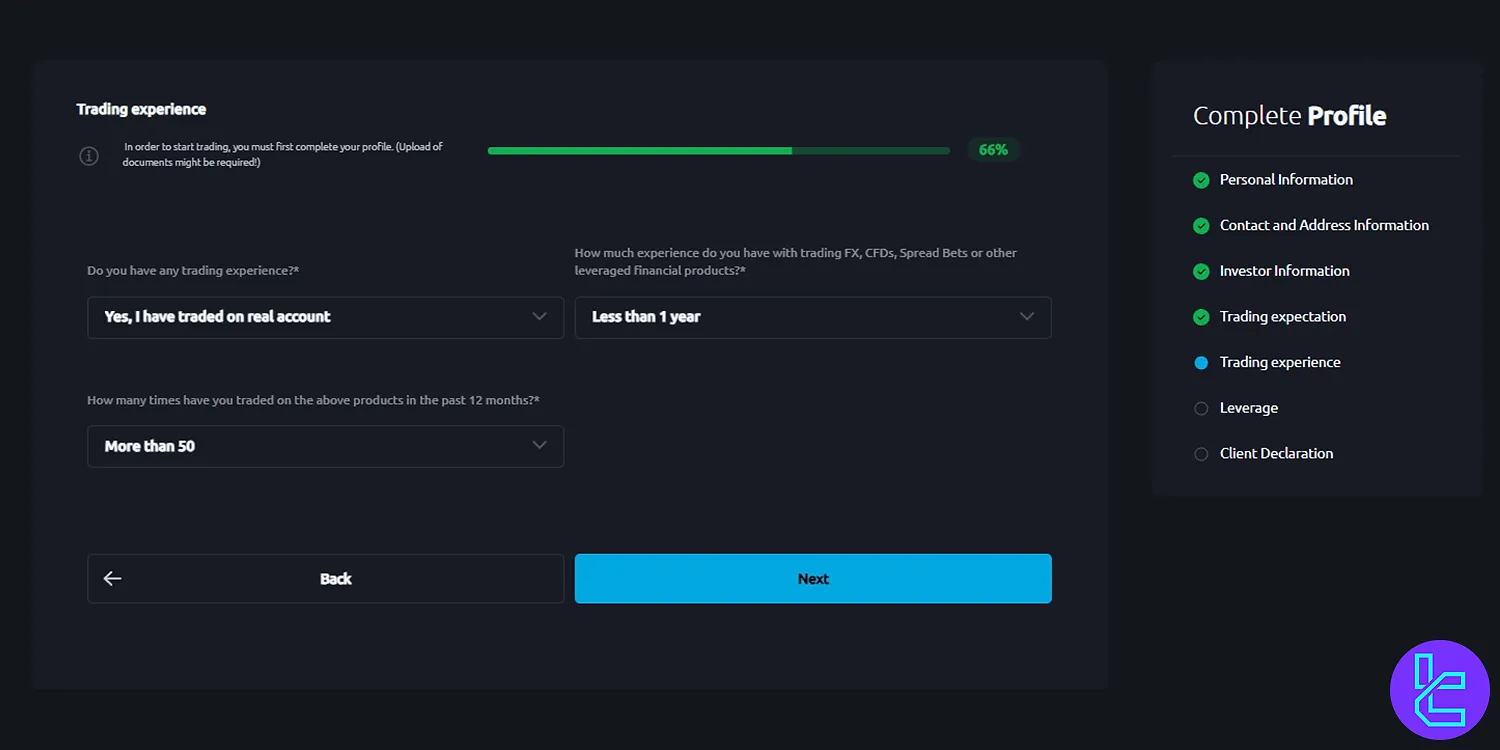
Choose your account leverage.
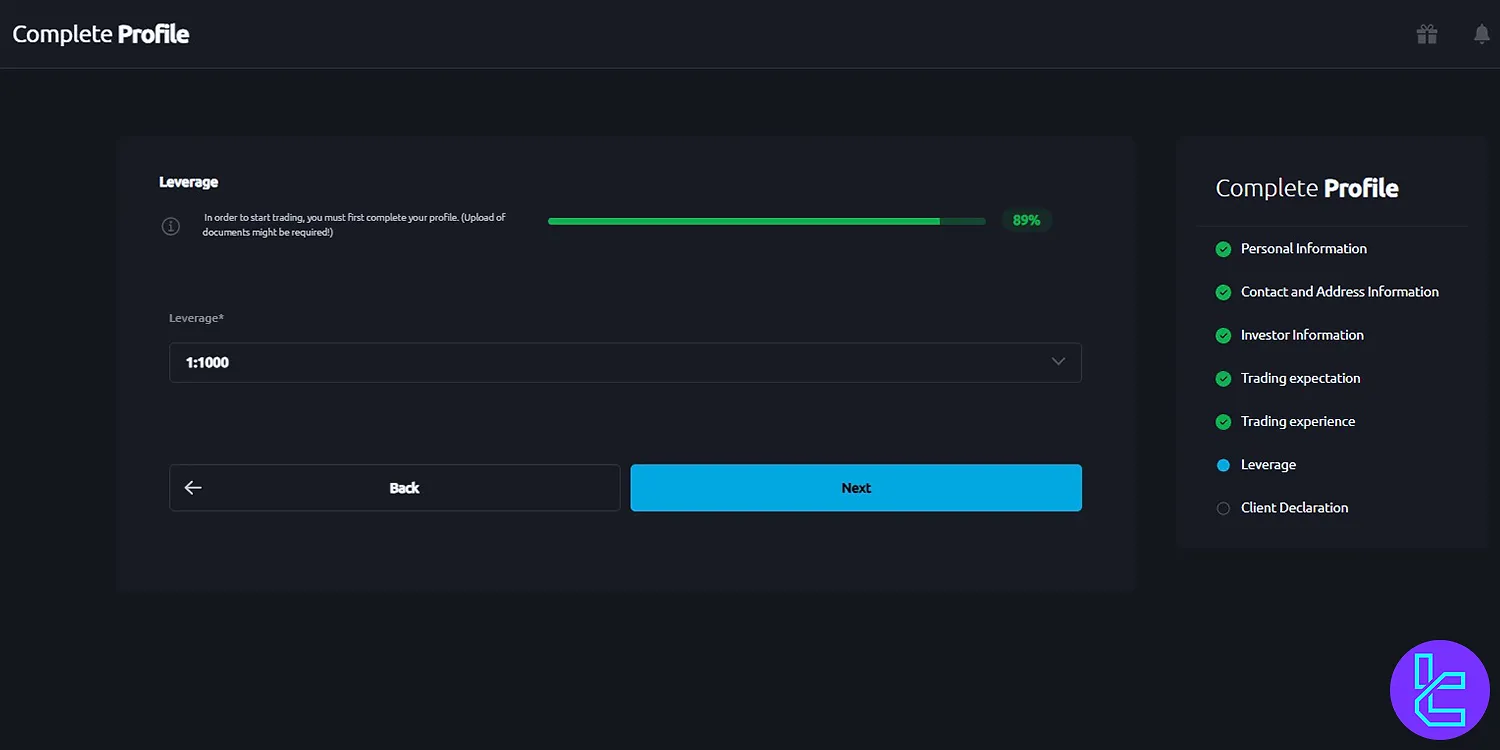
#5 Agree with Windsor Agreements
Next, carefully read the website's terms and conditions. After clicking on the check boxes, click "Finish".
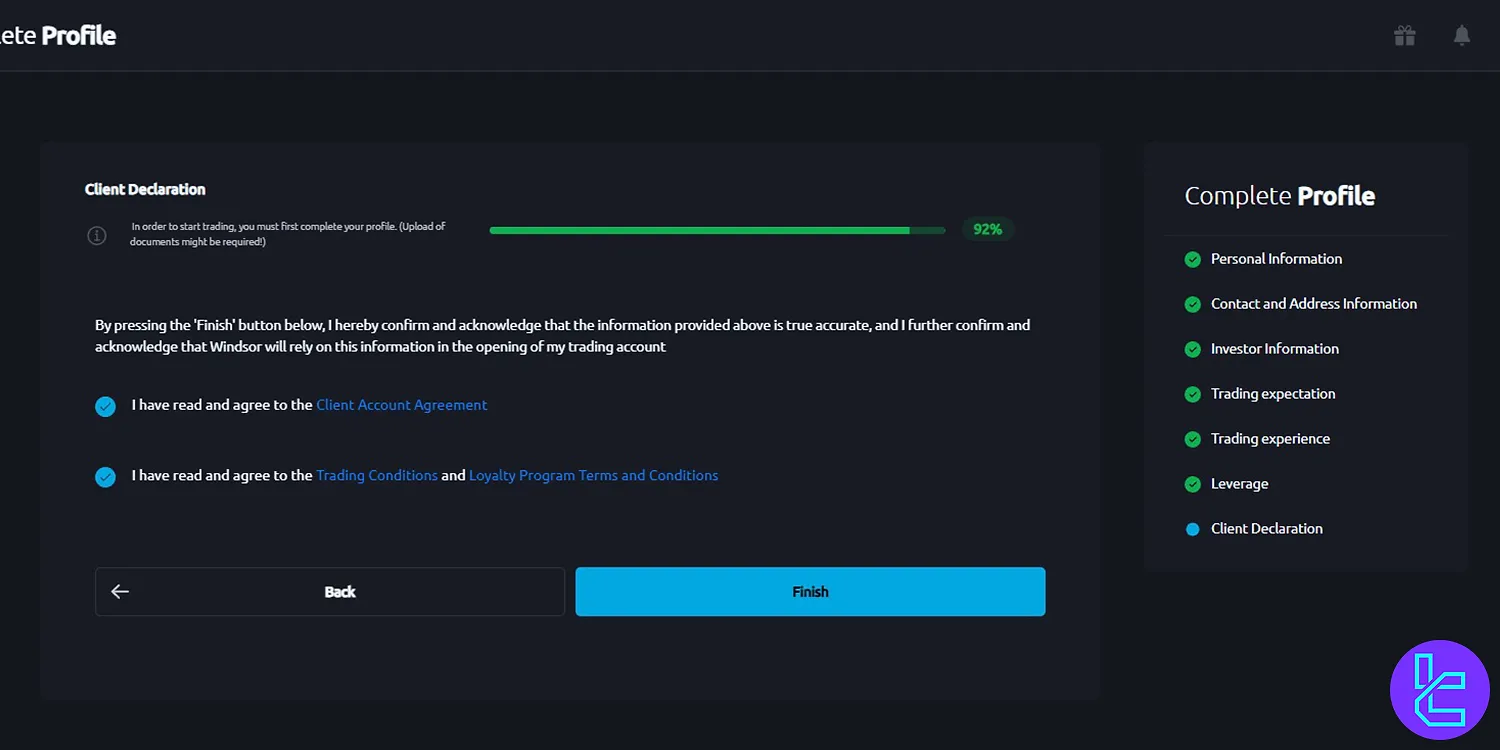
#6 Choose Your Account Details
Now, you need to choose between Prime and Zero accounts. Then, choose your base currency and create a password for your client portal.
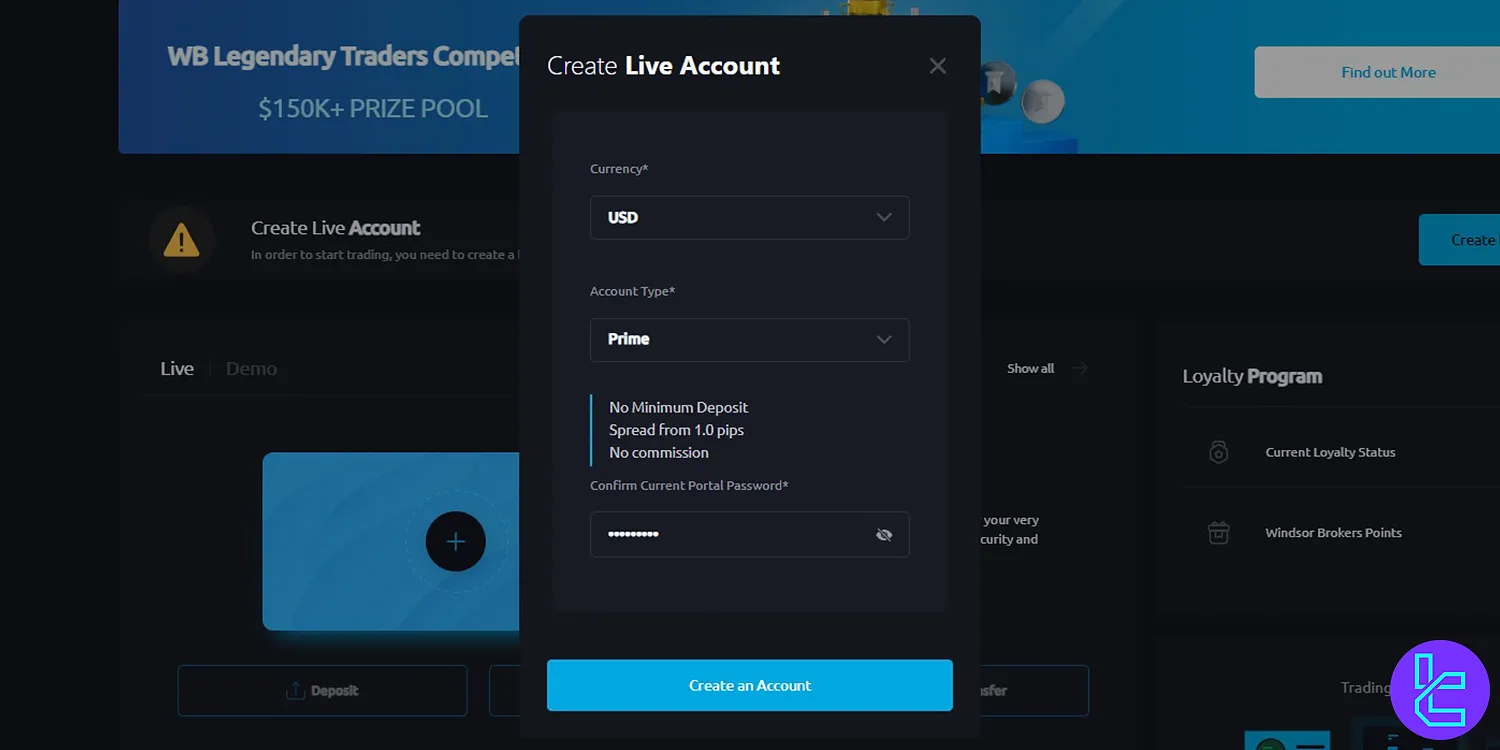
#7 Upload Proof of Identity Documents
You’ll then proceed to the document upload page for identity verification. Upload an ID card, passport, or driver's license, ensuring you provide both the front and back of the document.
Enter the document number and expiration date, and then click "Submit Proof of Identification".
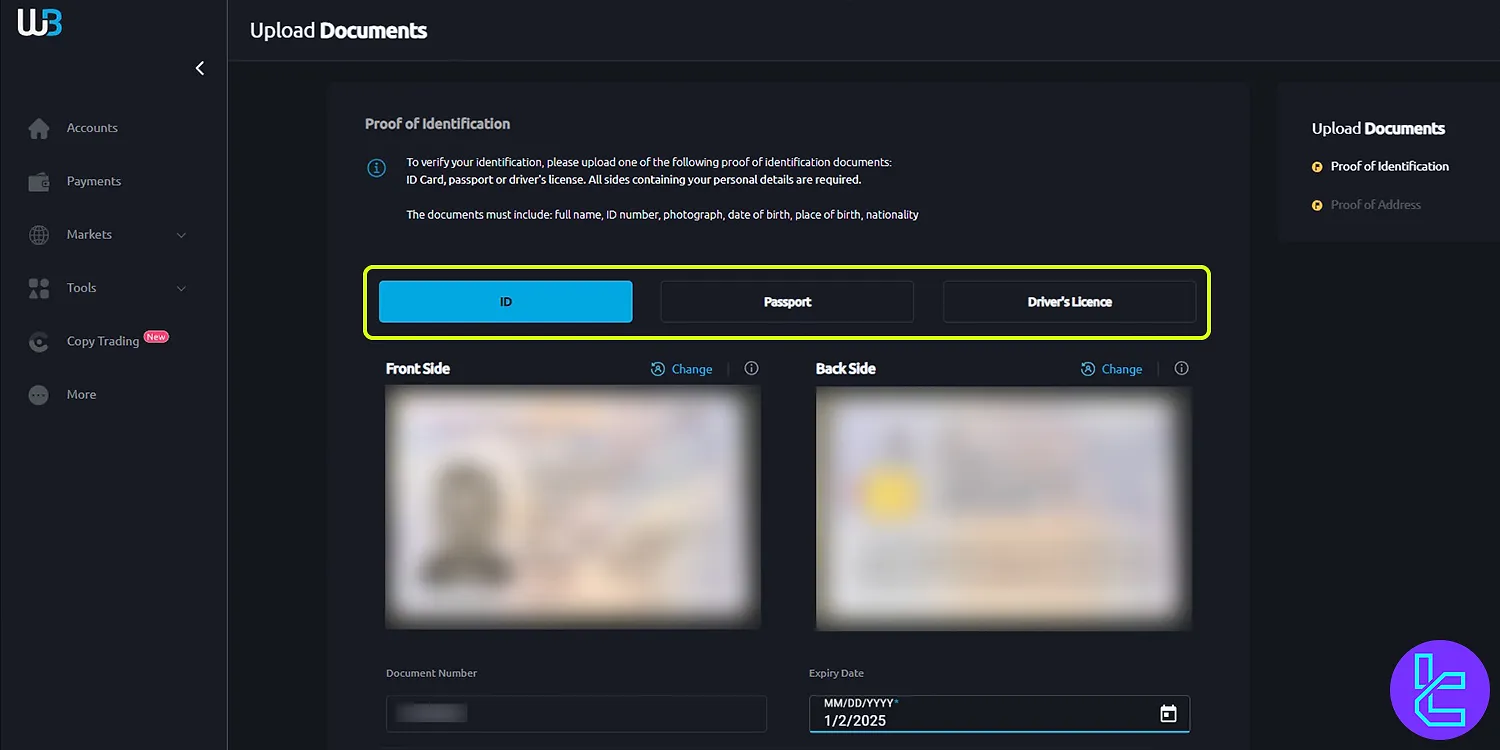
#8 Upload Proof of Address Documents
Next, you need to provide proof of residence. This can include a utility bill, driver's license, tax certificate, bank statement, or residency permit.
Upload both the front and back of the document, enter the document number and expiration date, and click "Submit Proof of Residence" .
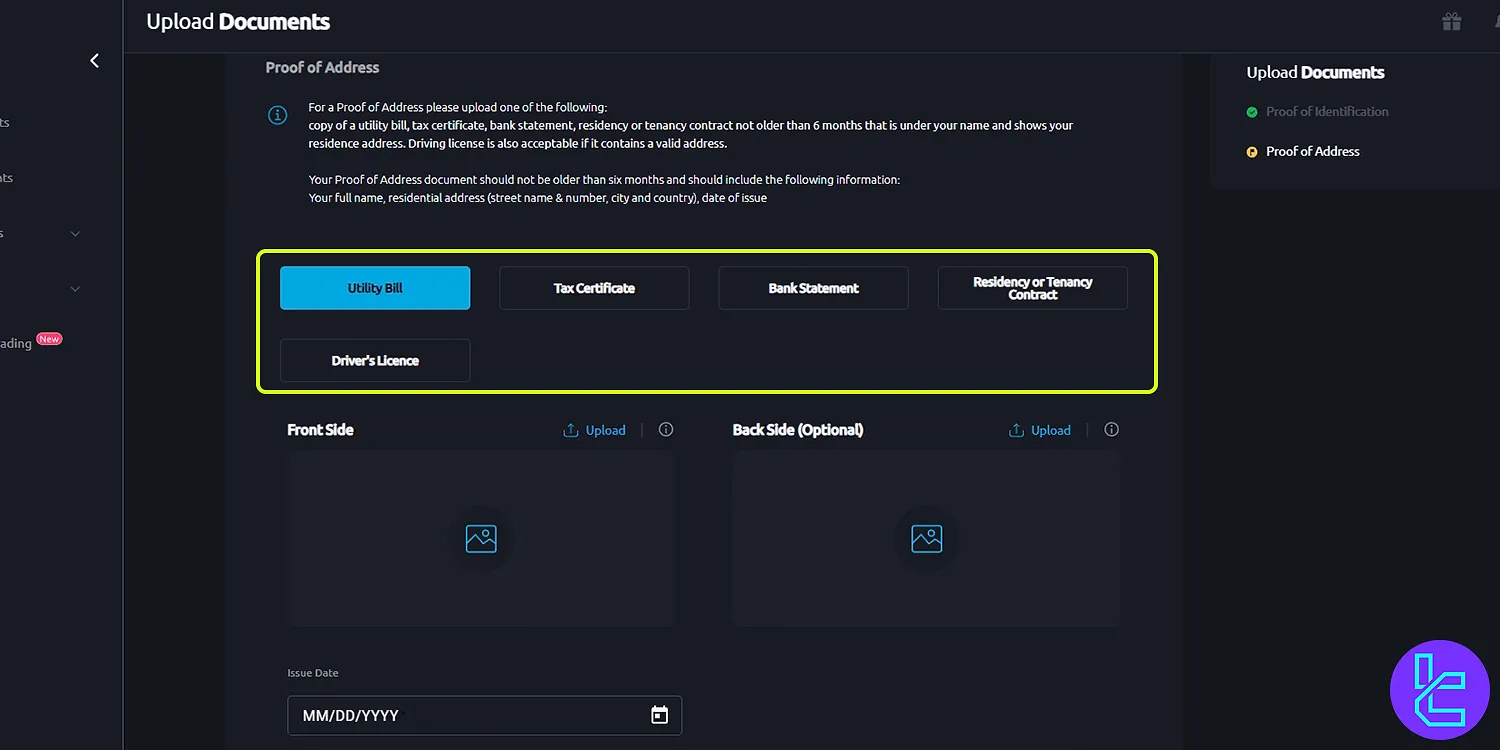
Your account verification has been completed. You can now start using all the platform's features.
How Does the Verification Process in Windsor Compare to Other Brokers?
The table below offers a deeper insight into the account verification necessities in Windsor and other brokers.
Verification Requirement | Windsor Broker | |||
Full Name | Yes | No | Yes | Yes |
Country of Residence | Yes | No | Yes | Yes |
Date of Birth Entry | Yes | No | Yes | Yes |
Phone Number Entry | Yes | No | Yes | No |
Residential Address Details | Yes | No | Yes | Yes |
Phone Number Verification | No | No | Yes | No |
Document Issuing Country | Yes | No | Yes | Yes |
ID Card (for POI) | Yes | Yes | Yes | Yes |
Driver’s License (for POI) | Yes | Yes | Yes | Yes |
Passport (for POI) | Yes | Yes | Yes | Yes |
Residence Permit (for POI or POA) | Yes | Yes | Yes | Yes |
Utility Bill (for POA) | Yes | Yes | No | Yes |
Bank Statement (for POA) | Yes | Yes | No | Yes |
2-Factor Authentication | No | No | No | No |
Biometric Face Scan | No | Yes | Yes | No |
Financial Status Questionnaire | Yes | No | No | No |
Trading Knowledge Questionnaire | Yes | No | No | No |
Restricted Countries | Yes | Yes | Yes | Yes |
TF Expert Suggestion
To verify your Windsor account, you can choose between 3 documents, including ID card, a passport, driver’s license for identity verification
You can upload a utility bill, tax certificate, bank statement, or residence permit as proof of address.
Now that you have completed the Windsor verification process, you can withdraw your profits from the broker.
Read TradingFinder’s Windsor deposit and withdrawal article on the Windsor tutorial page to learn about the available payment options.













