Zero Markets Registration takes 5-10 minutes.
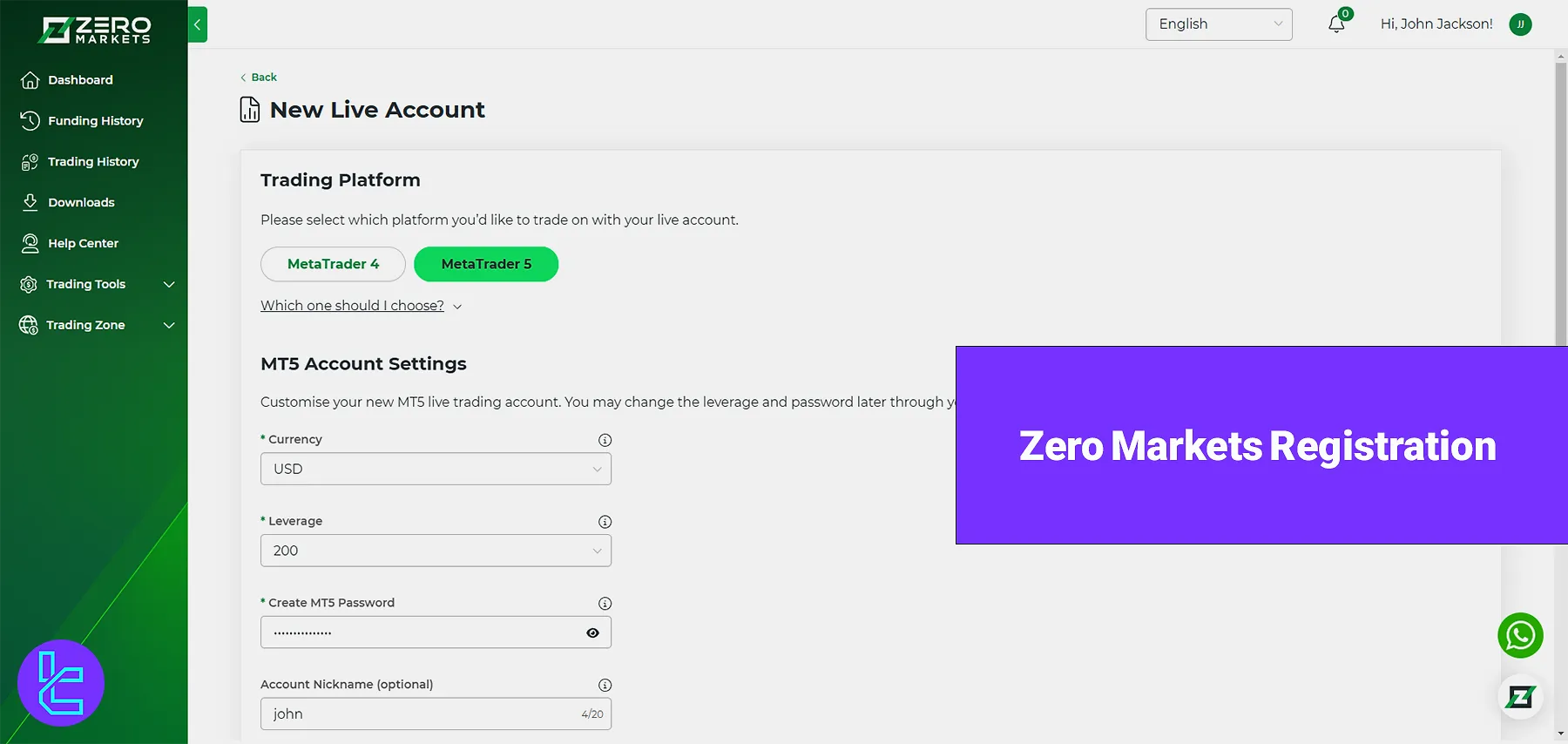
You need to enter your name, email, and password and verify your email with a one-time code.
Key Steps for Zero Markets Registration
Creating an account in the Zero Market Broker is a 4-step process; Zero Markets Signup Steps:
- Access the Broker's Website;
- Fill in Personal Details & verify Email;
- Create a Secure Password;
- Set Up a Live or Demo Trading Account.
#1 Access the Zero Markets Website
- Visit the TradingFinder website;
- From Reviews, go to the Forex Broker section;
- Select Zero Markets and click Go to Website;
- Click Open Account on the homepage.
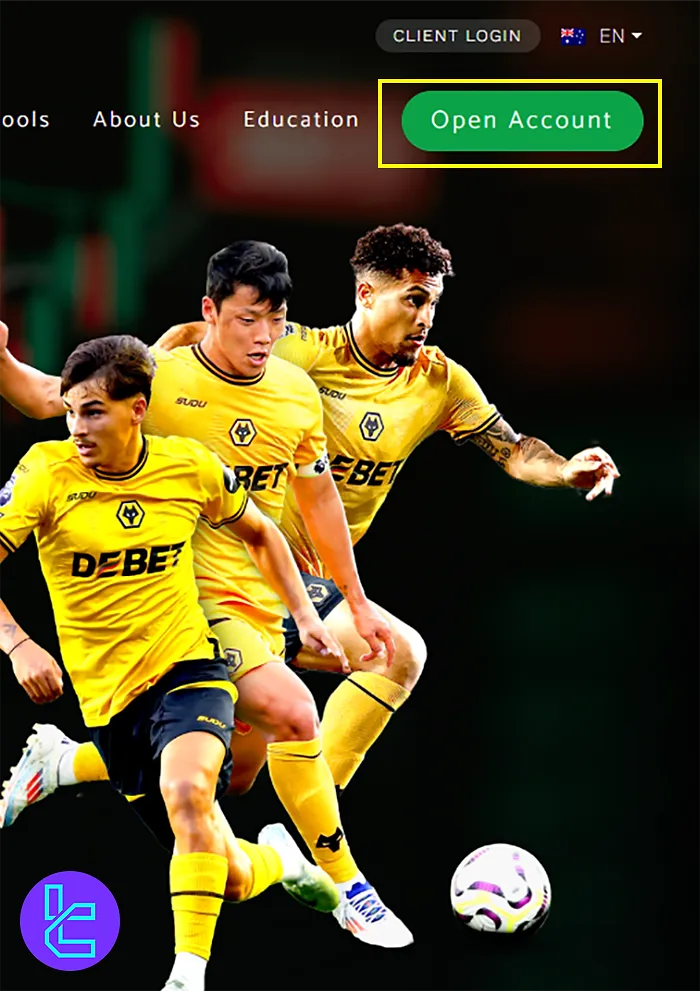
#2 Fill in your Details on Zero Markets & Verify your Email
- Enter your full name and email address;
- Click Remember Me to save login details in your browser;
- Click Create Account;
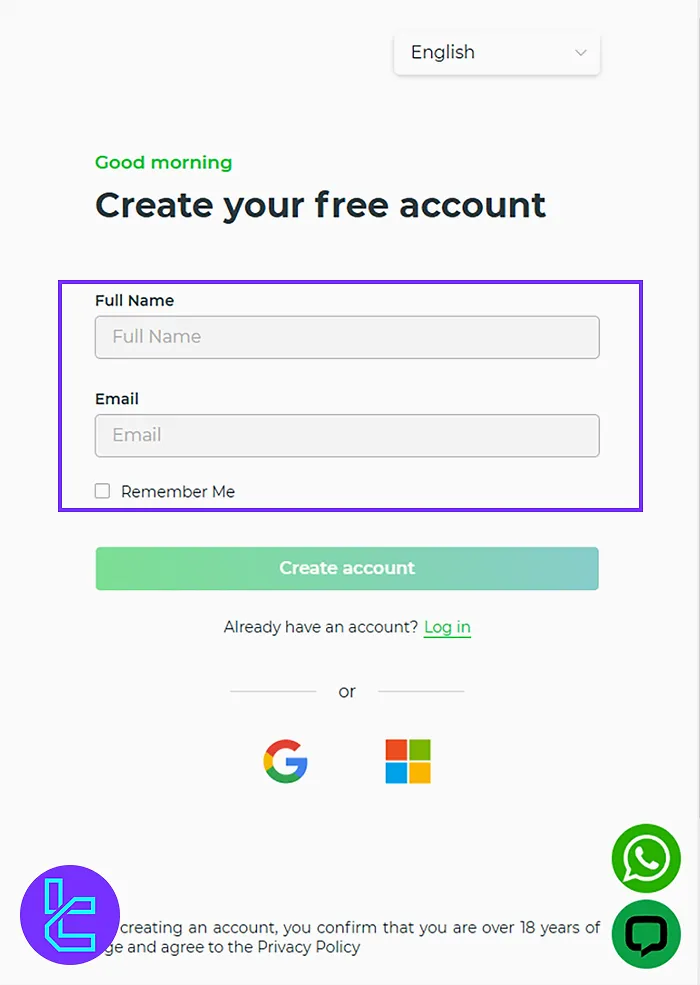
- A verification code will be sent to your email (valid for 20 minutes);
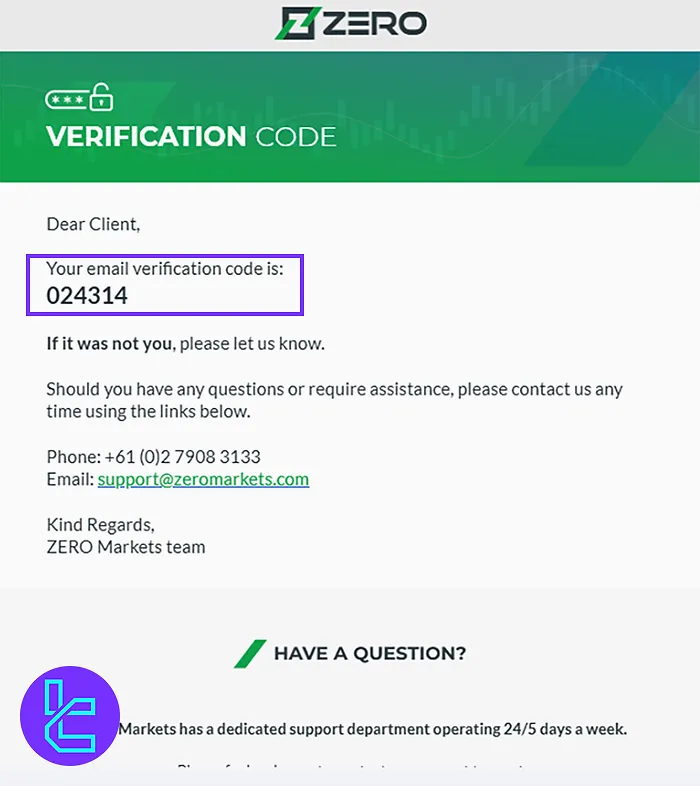
- Copy the code and paste it into the verification field;
- Click Continue to proceed.
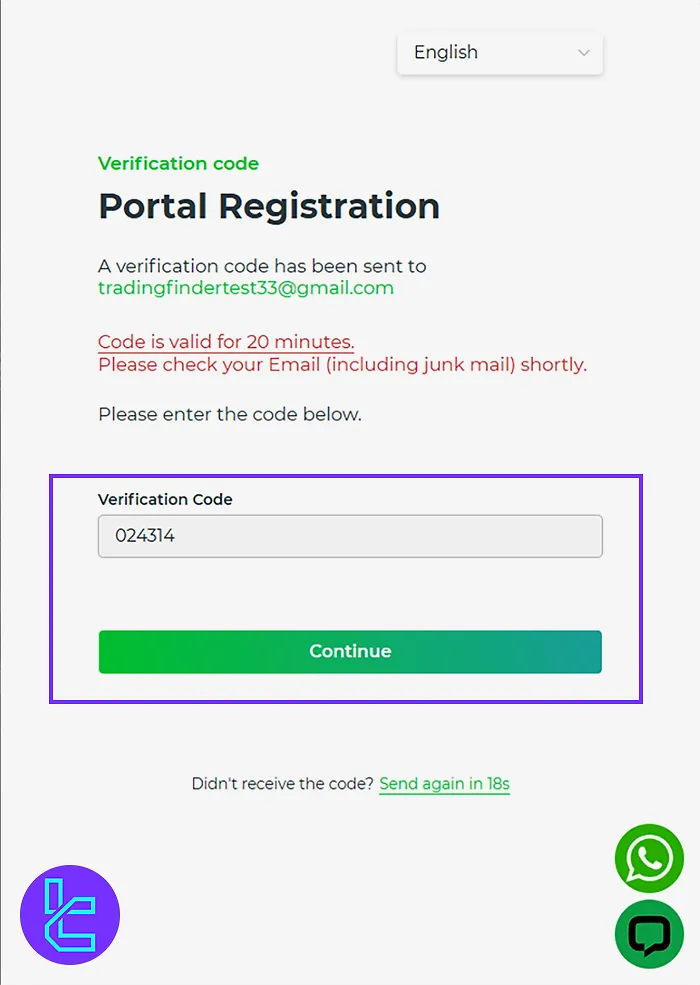
#3 Create a Secure Password for Zero Markets
- Enter a strong password (6-15 characters, including uppercase, lowercase, numbers, and symbols;)
- If you have a referral code, enter it here;
- Click Create My Account to complete the process.
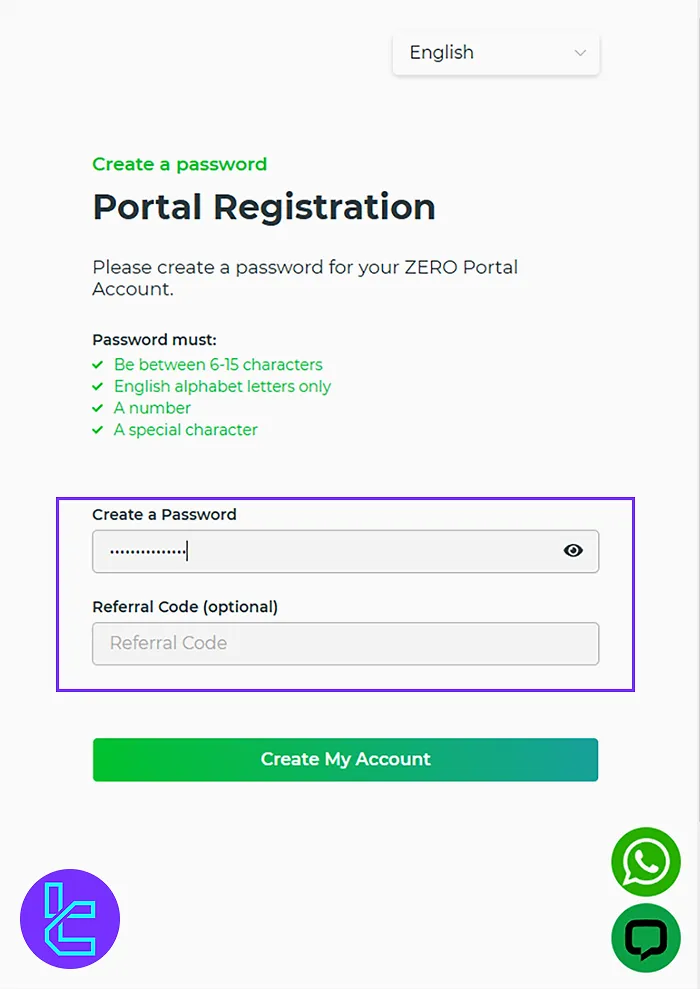
#4 Set Up a Live or Demo Trading Account in Zero Markets
- Select Live Account;
- Choose your trading platform and Currency;
- Set your leverage and password for the account;
- Choose Standard Account Type;
- Choose a nickname;
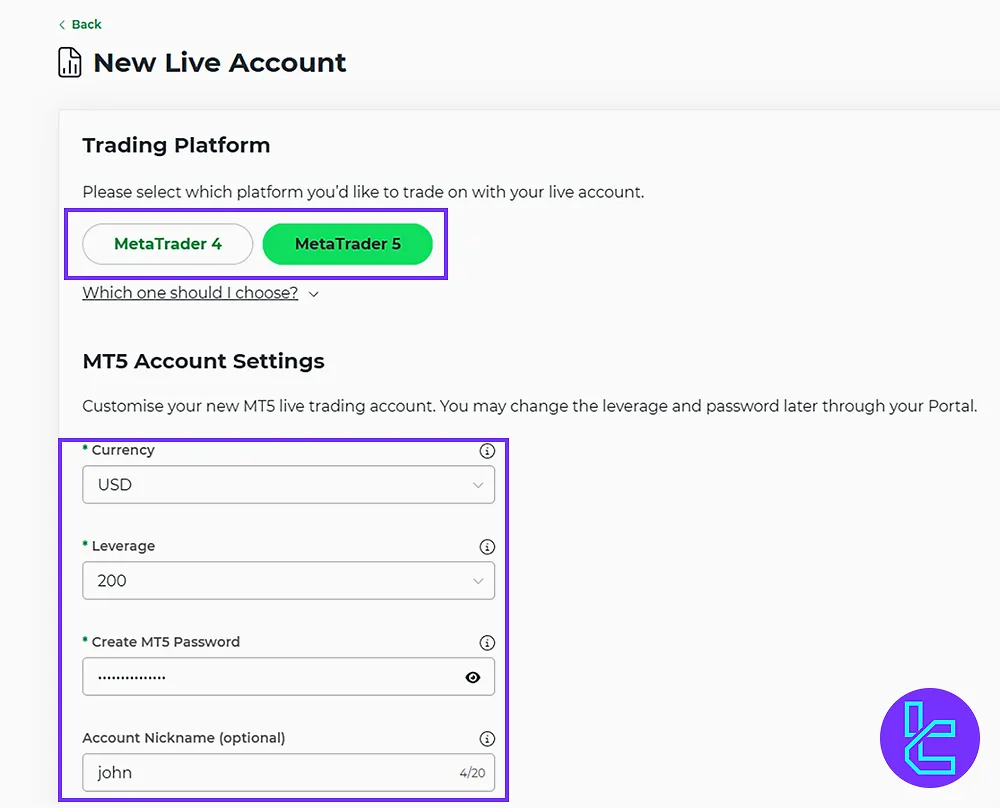
- Specify the account type (Standard or Super Zero;)
- Click Create My Account to finalize your registration.
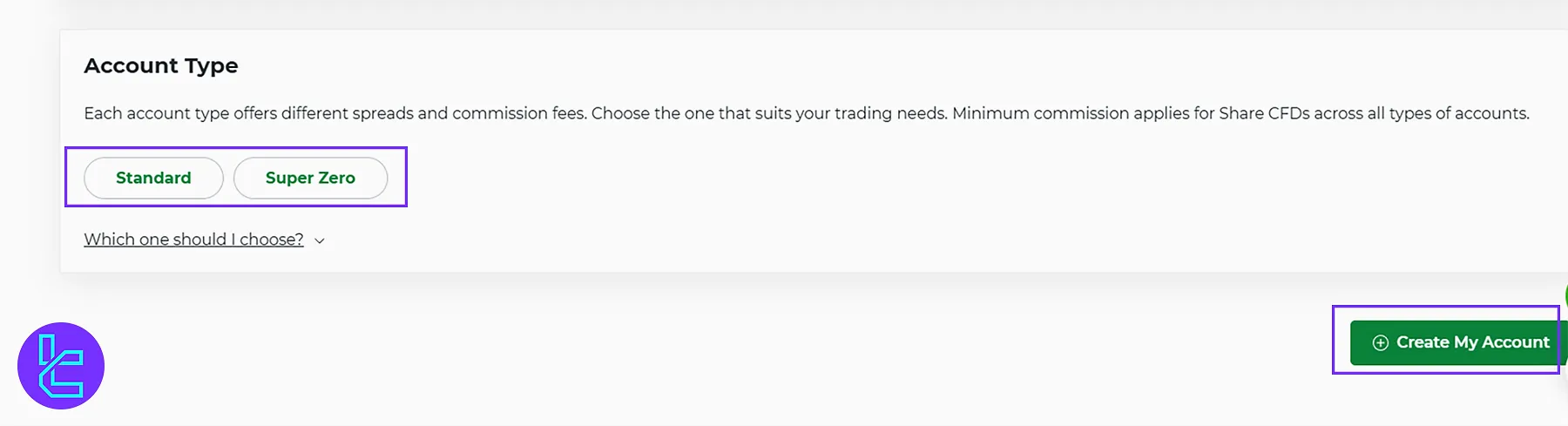
Conclusion and Final Words
Zero Markets Registration has 4 steps. It involves creating a live or demo trading account and selecting your platform, Currency, and leverage.
For the next step, read Zero Markets Verification from our recently published guides on the Zero Markets Tutorials page. To see the latest educational videos, check out TradingFinder's YouTube Channel.