Binarium Tether ERC20 deposit request can be sent in just 3 minutes. Deposit ranges from $10 to $10,000. You'll select Tether ERC20, opt for the Ethereum ERC20 network, and confirm your transaction through a mobile wallet. The deposit processing time is Instant.
In addition to the option to fund the Binarium account with ERC20, traders can also choose alternatives cryptocurrencies such as USDT (TRC20), Bitcoin, Skrill, Visa/MasterCard, Bank Transfer, and Neteller. All of these methods have the same minimum requirement of 10 dollars.
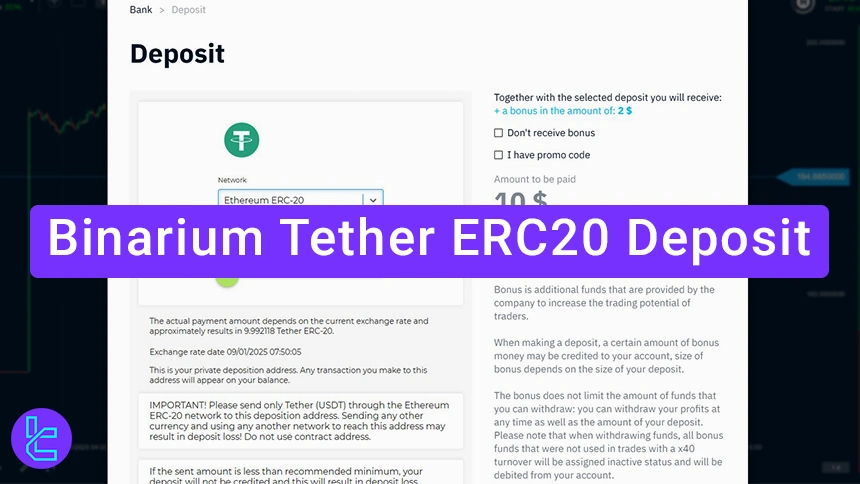
Steps for Depositing ERC20 Tether on Binarium
Depositing Tether ERC20 to the Binarium Binary Broker is simple; Binarium Tether ERC20 Deposit:
- Log in to your Binarium account and click the Deposit option;
- Choose Tether as your method and select the Ethereum ERC20 network;
- Enter your deposit amount adjust bonus options, or apply a promo code;
- Copy the provided address or scan the QR code with your phone.
To ensure this is the best payment method available to you, please refer to the table below.
Payment Method | USDT (ERC20) | USDT (TRC20) | Visa/MasterCard | Bank Transfer | Neteller | ||
Availability | Yes | Yes | Yes | Yes | Yes | Yes | Yes |
Minimum Amount | $10 | $10 | $10 | $10 | $10 | $10 | $10 |
#1 Access the Binarium Deposit Section
- Log in to your Binarium account;
- Click the Deposit option on the dashboard.

#2 Set Binarium Deposit Details
- Choose Tether as your currency;
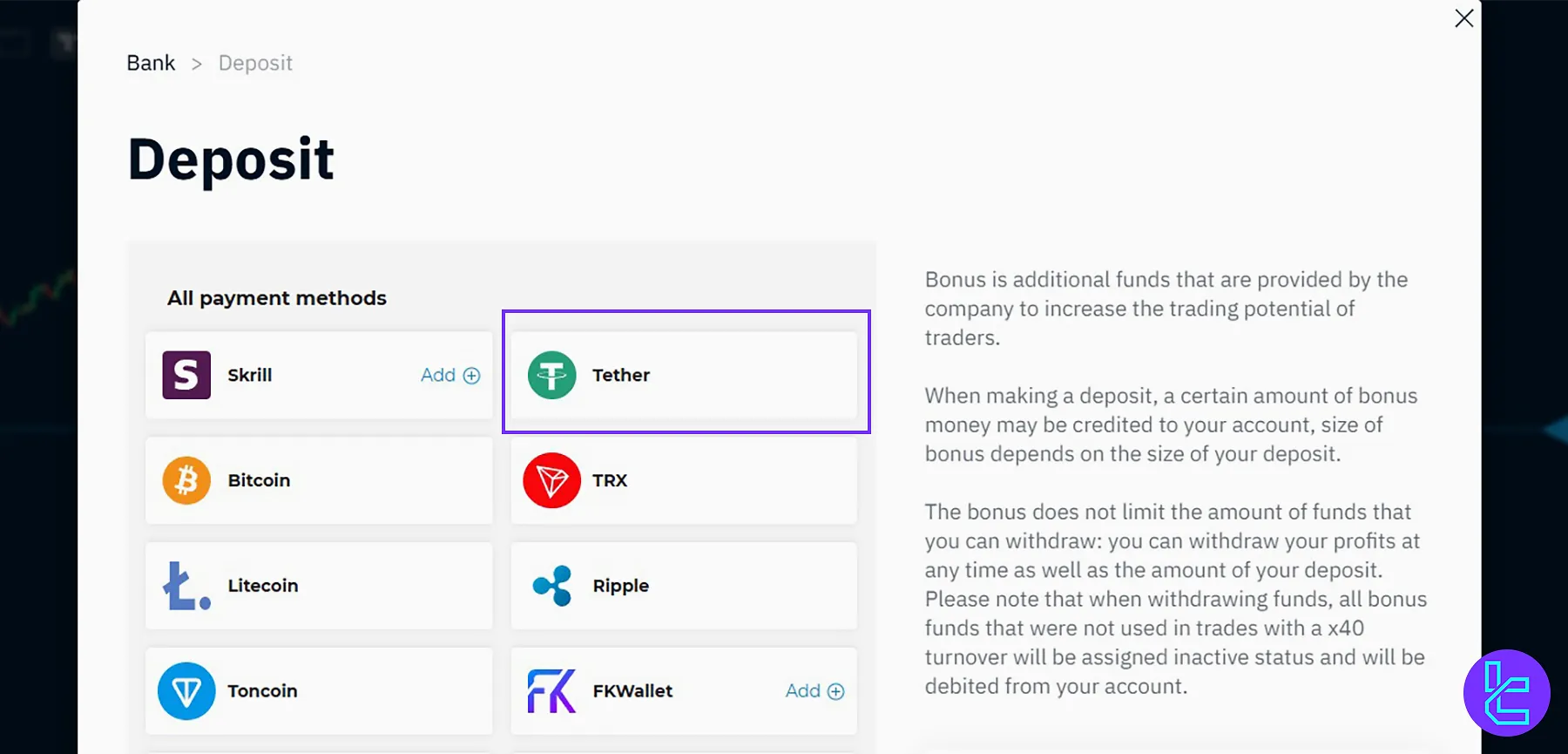
- Select the Ethereum ERC20 network;
- Enter an amount between $10 and $10,000;
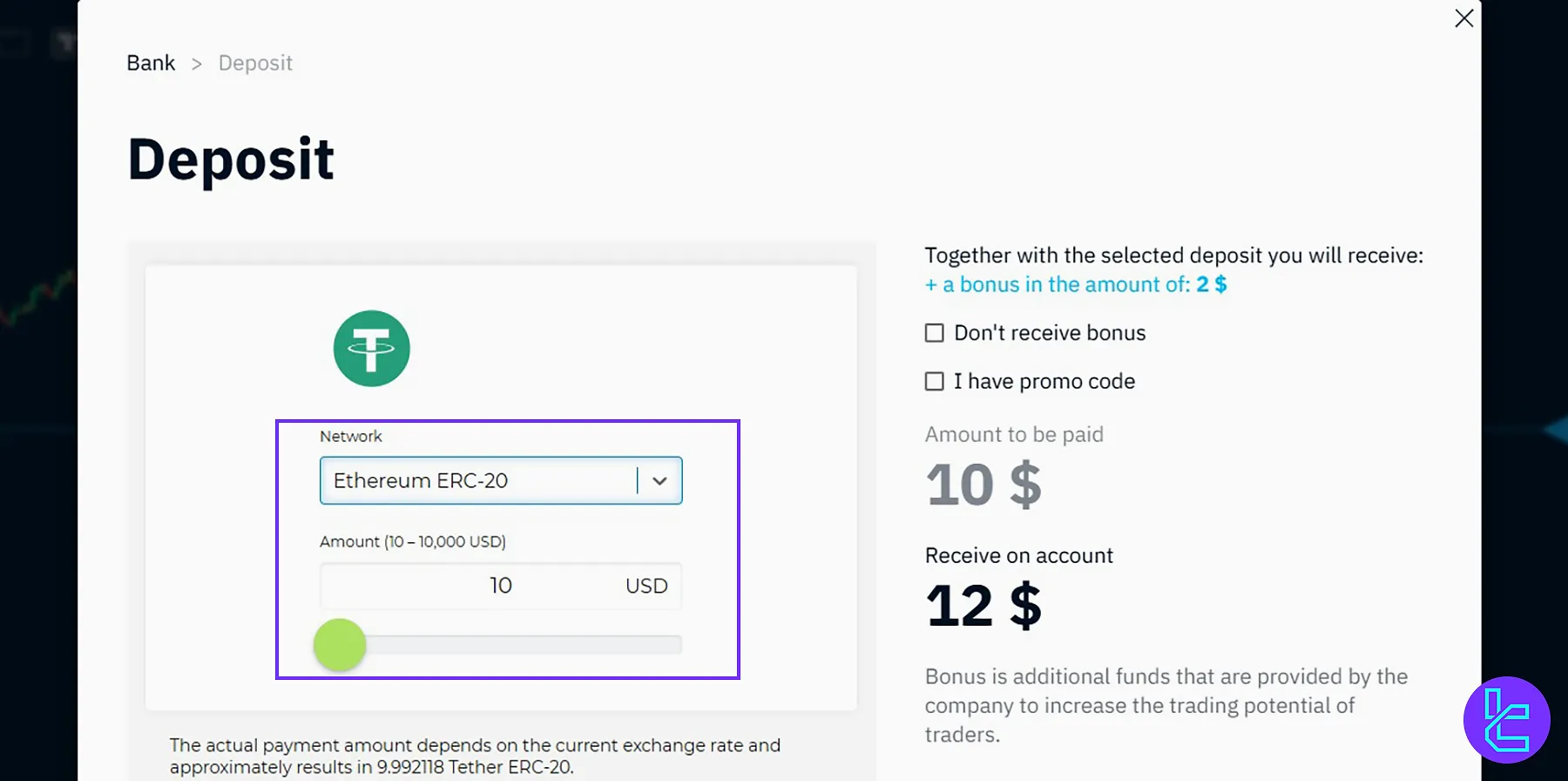
- Accept the default 20% bonus, opt out, or enter a promo code.
#3 Send ERC20 Tether to Binarium via Wallet
- Copy the deposit address or scan the displayed QR code;
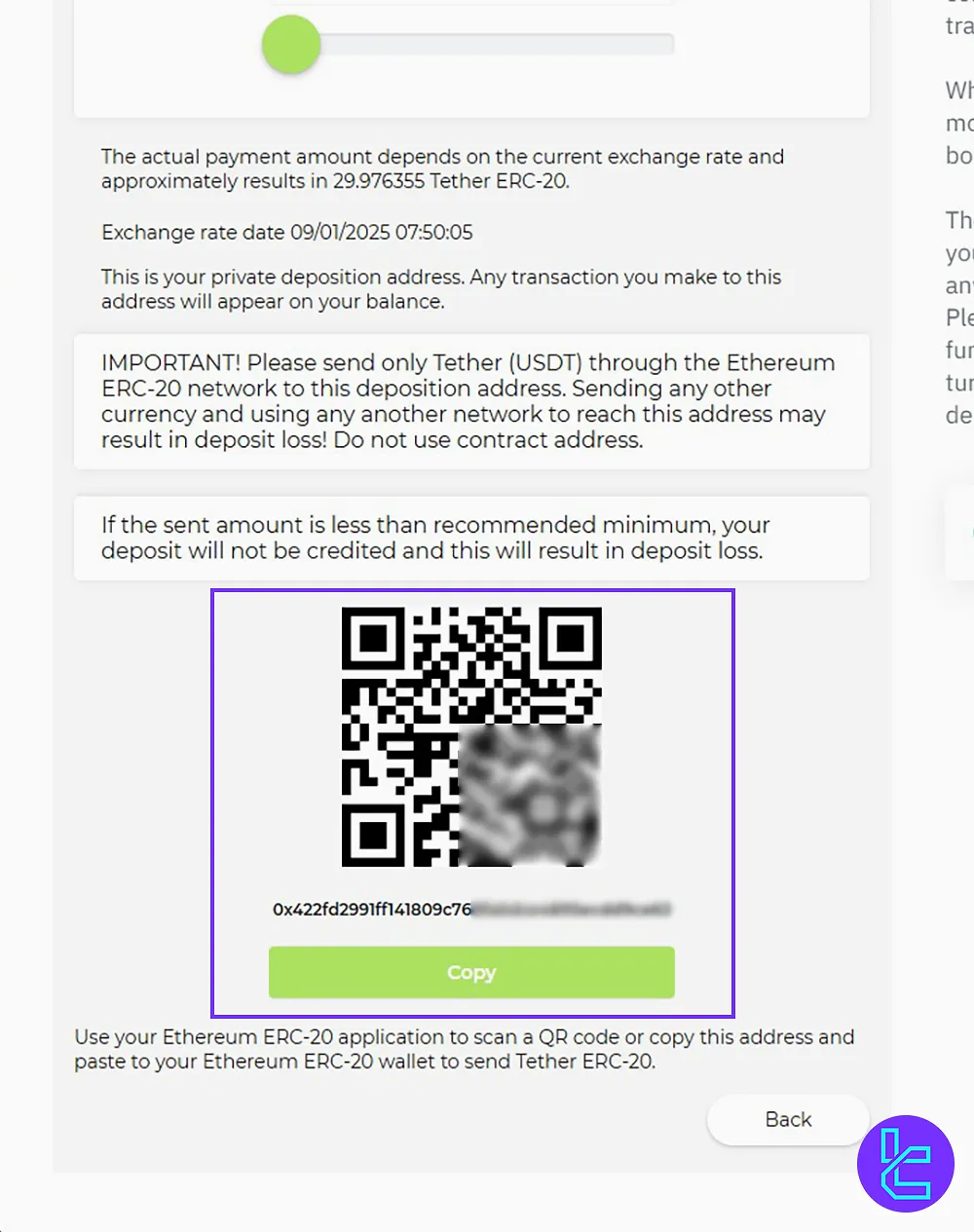
- Open your mobile wallet, select Tether on Ethereum, and click Send.
View the transaction status on Etherscan and in your Binarium Transaction History.
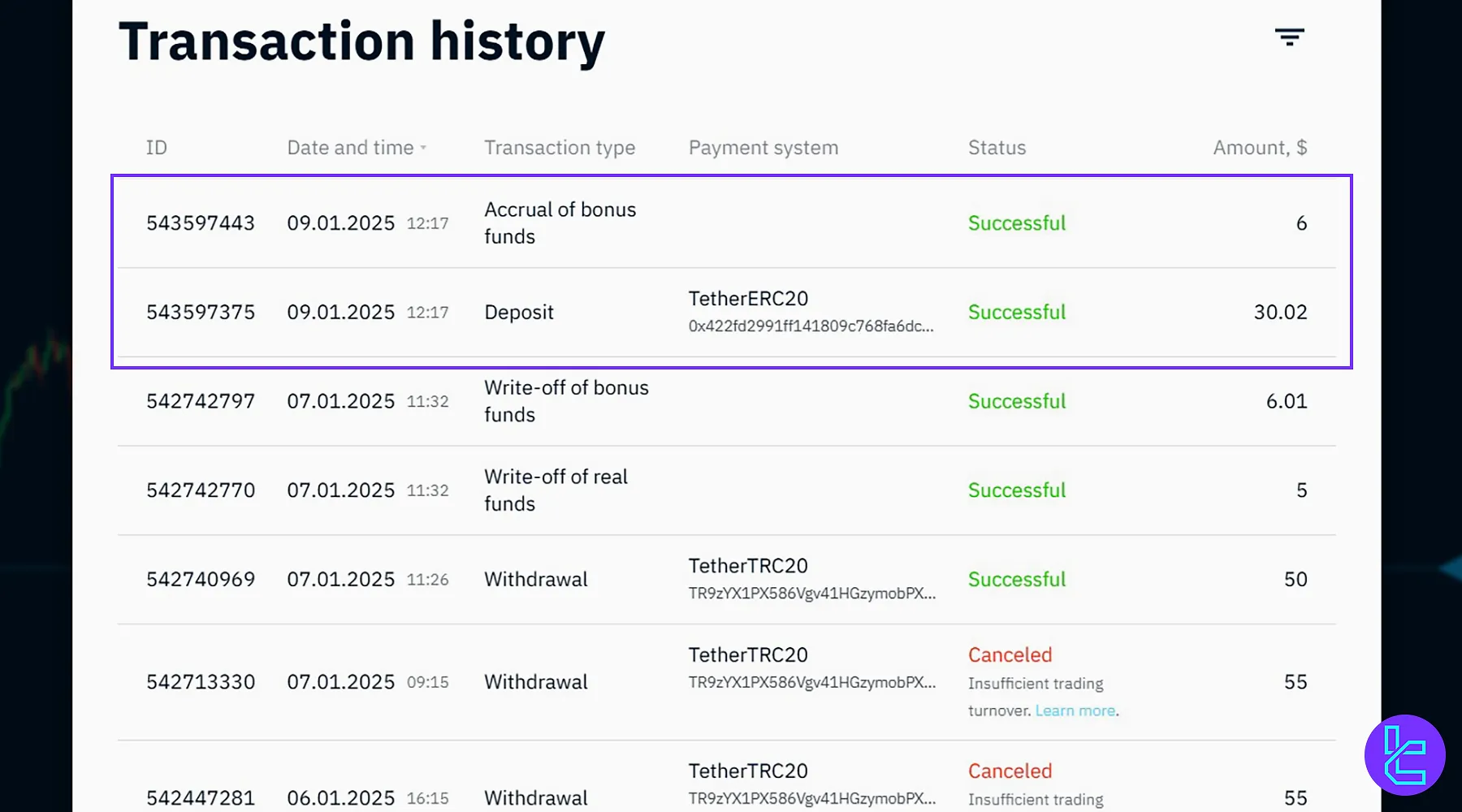
Are USDT ERC20 Payments Common in Binary Brokers?
Yes, in fact, many other famous brokers support this payment method besides Binarium.
Broker | Binarium Broker | ExpertOption Broker | CloseOption Broker | IQcent Broker |
Availability | Yes | Yes | Yes | Yes |
Minimum Amount | $10 | $10 | $5 | $10 |
Conclusion and Final Words
Tether ERC20 Binarium Deposit is now done in 3 steps. Funding your account is free of charge.
A default 20% bonus applies, which can be adjusted. Always check your deposit details in the Transaction History section.
To withdraw using the same option, read Binarium Tether ERC20 Withdrawal from our unique articles on the Binarium Tutorials page. To engage with more educational videos, follow TradingFinder's YouTube Channel.













