Binarium Verification is complete in 3 simple steps. This process involves updating user details like date of birth and nickname and uploading identification documents such as a passport or ID card.
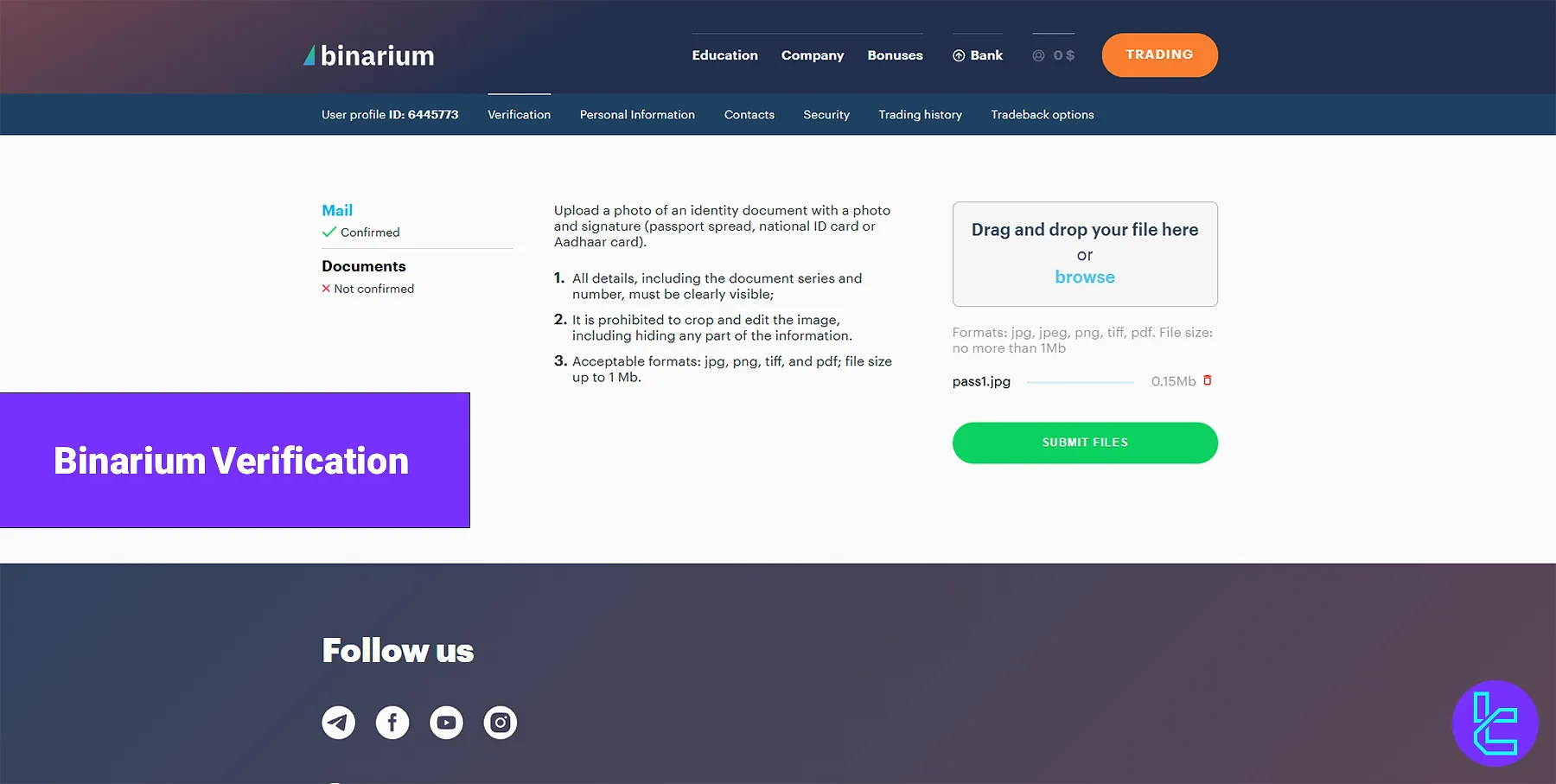
Overview of Binarium KYC Steps
Verifying your account in the Binarium Binary Broker can be done by following steps; Binarium KYC Process:
- Access Account Settings;
- Verify Personal Information;
- Upload Identity Documents.
#1 Login to Your Binarium Account
- Go to the Binarium website and log in;
- Navigate to the Profile section and select "User Profile."
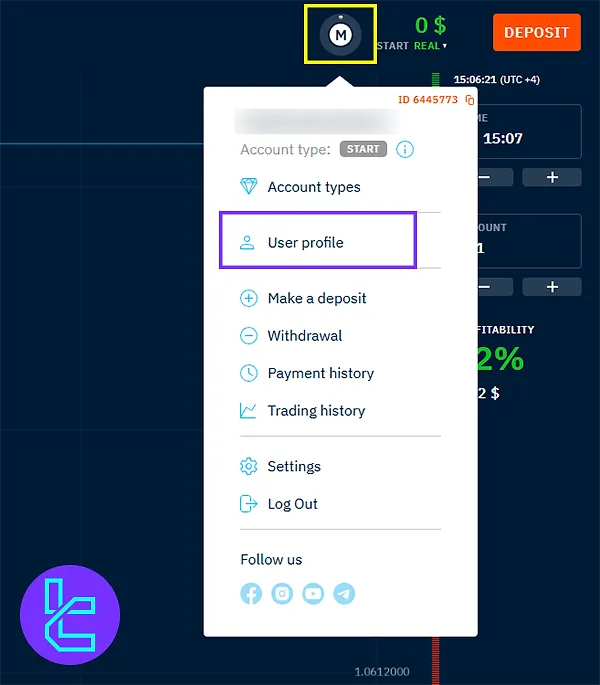
#2 Verify and Update Your Details on the Binarium
- Go to the verification section;
- Ensure your registered email is verified;
- If necessary, change the Phone, Country, and Address;
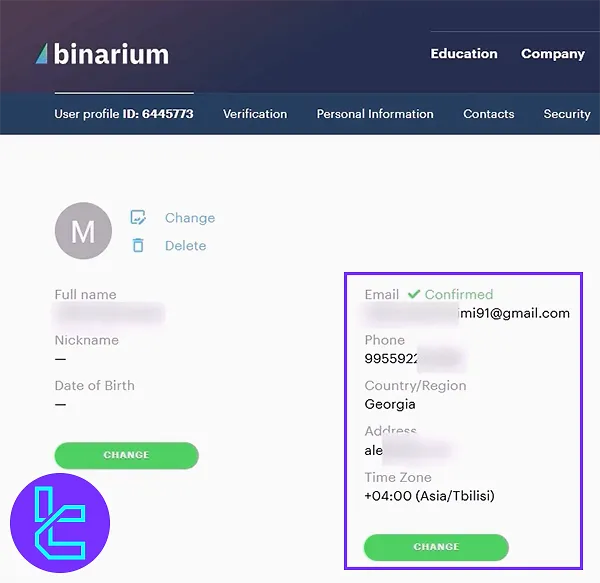
- Update details such as Nickname or date of birth by clicking "Change;"
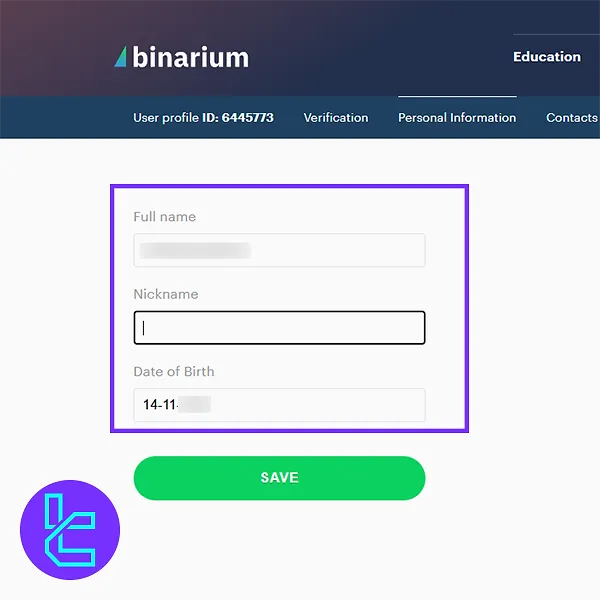
- Click on the “Save” button.
#3 Upload Identity Documents
- Use clear and transparent documents in JPG, PNG, or PDF format (up to 1 MB);
- Upload files and click on the “Submit Files;”
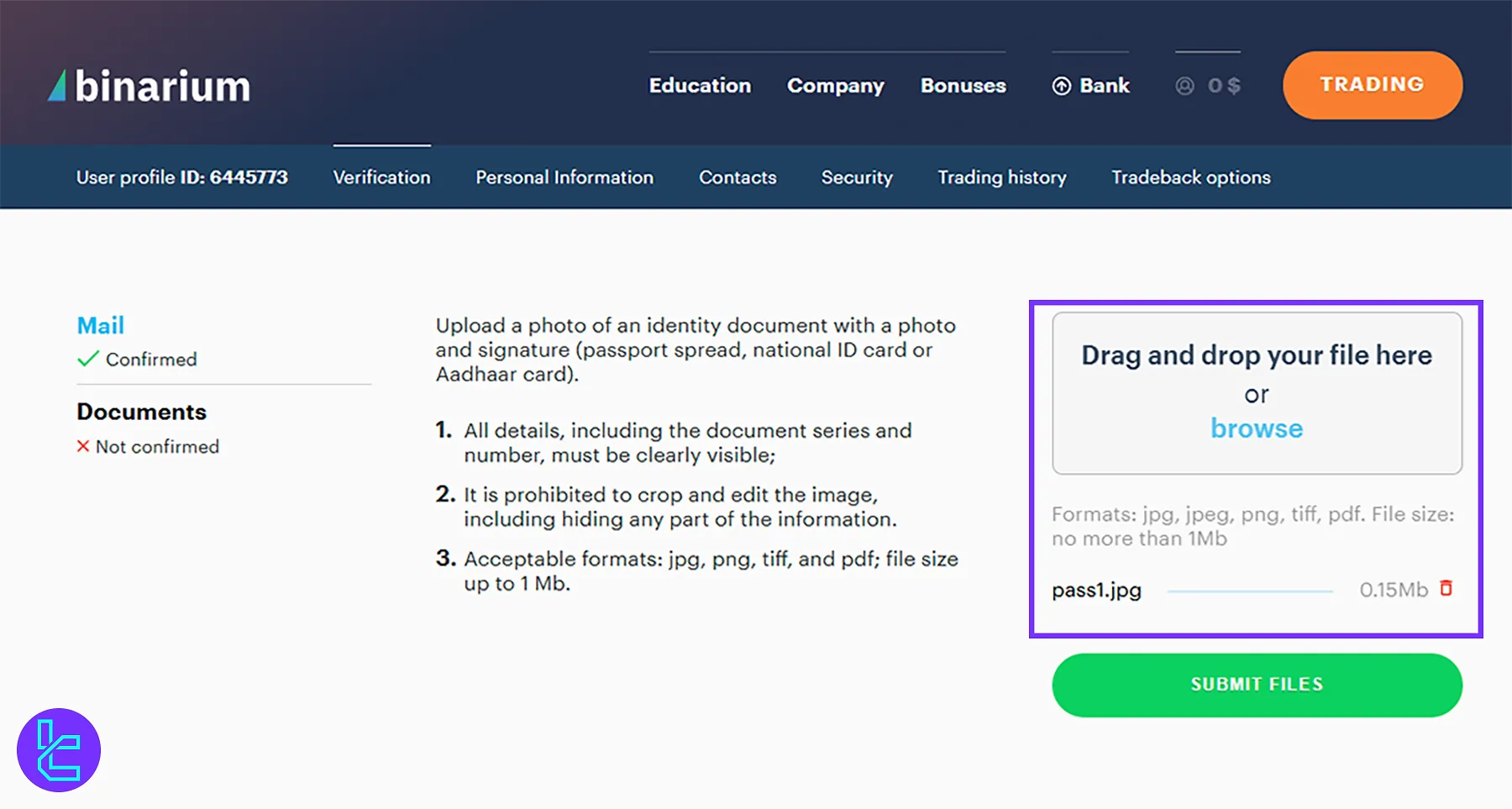
- Check their status under "Pending;"
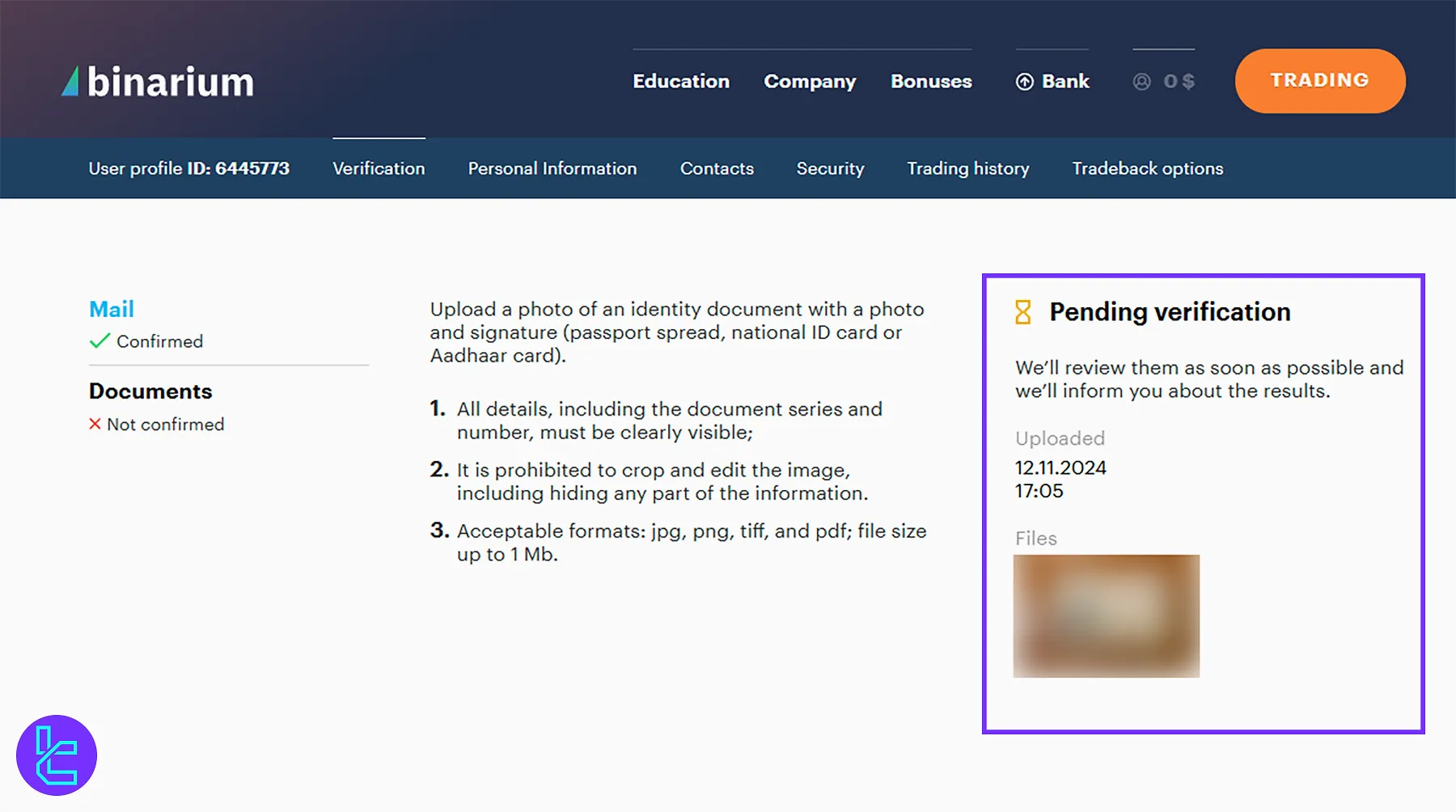
- Once approved, your document status changes to "Confirmed," enabling transactions.
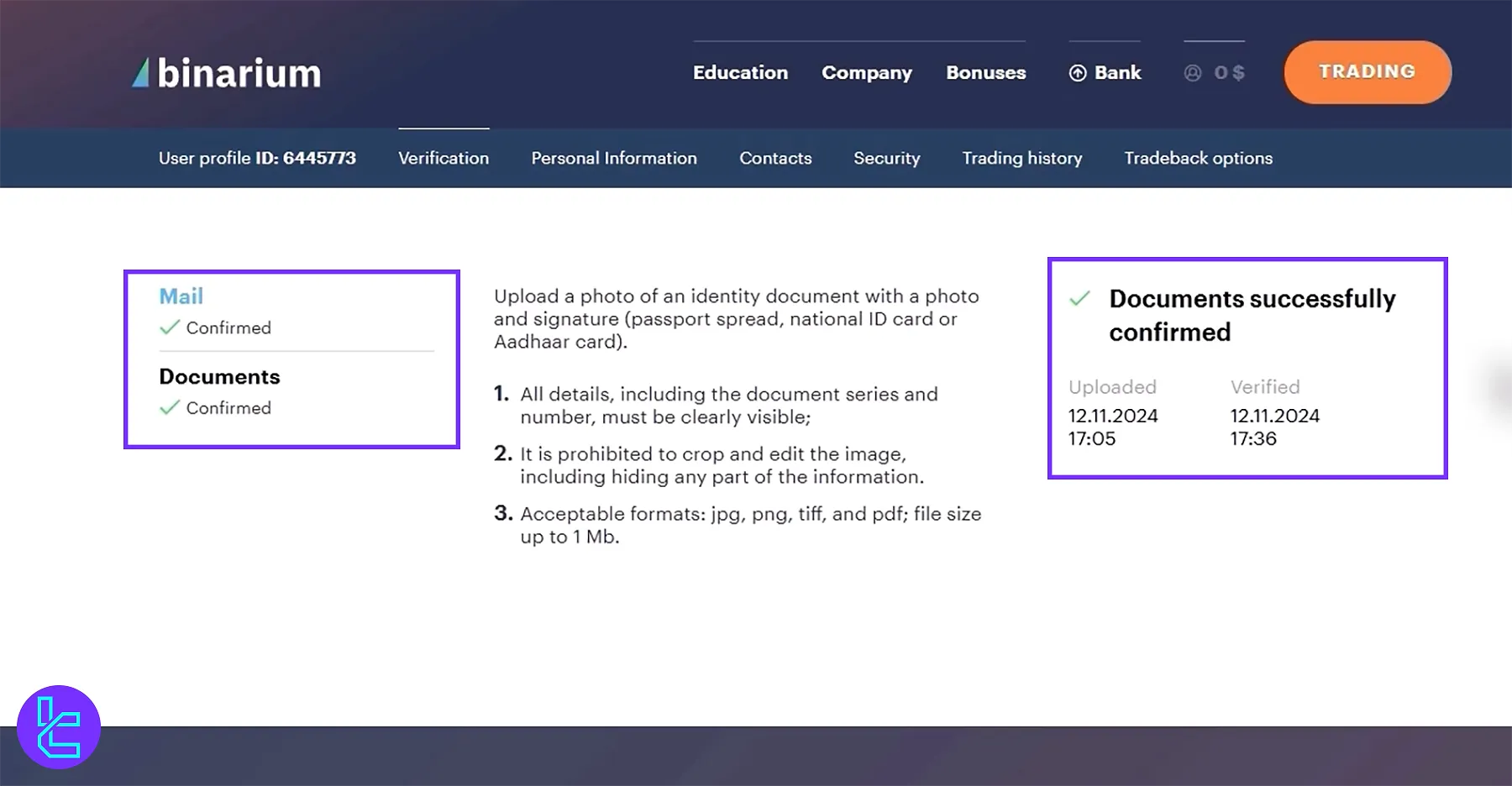
Conclusion and Final Words
The Binarium verification process typically takes 3 minutes to complete and typically will be approved within 48 hours. Changing your contact number is not mandatory.
When uploading, make sure that the image size does not exceed 1 MB.
Now that you’re ready to explore the next steps, read our guide on Binarium Deposits and Withdrawals from our listed articles on the Binarium Tutorial page.