The Binomo dashboard comprises 15 essential segments, including the trading panel, cryptocurrency news, watchlist, bonus, tournaments, economic calendar, etc.
The crypto news option is exclusive to VIP accounts, which are only available when traders transfer at least $100 to their trading accounts. It's important to note that Prestige accounts can use this feature as well.

Binomo Trading Cabin Overview
Binomo broker client cabinet provides all the necessary tools for binary options traders to trade their favorite instruments and earn profits. This guide helps you navigate the different segments of its interface. Binomo dashboard overview:
Dashboard Section | Description |
Main/Demo Account | Quick toggle between real and demo accounts directly from the top-right corner, giving traders flexibility to test strategies before committing real funds. |
Deposit & Withdrawal | Fund accounts using multiple payment methods and withdraw earnings through the card/clock icons. The Transaction History tab provides a full record of deposits and payouts. |
Avatar | Hosts profile details, account security, status, and the “Invite a Friend” program, where referrals can earn $10–$20 per new client. |
Trading Panel | Located on the left side, the panel lets you set trade amount and duration, view potential profit, and execute orders using green (Buy) and red (Sell/Short) buttons. |
Crypto News | A VIP-only feature giving access to the latest cryptocurrency news and updates directly inside the trading cabin. |
Watchlist | Allows traders to create a personalized list of favorite assets for instant access and faster trade execution. |
Hamburger Menu | Provides access to the Help Center, blog, account tiers (Prestige/VIP), and Binomo’s official channels such as Telegram and Instagram. |
Trades | Displays active and closed positions across FTT and CFD categories, helping traders track ongoing and past deals. |
Top Traders | A leaderboard showcasing high-performing traders based on timeframe and profitability, acting as a motivational and benchmarking tool. |
Enables participation in both free and paid competitions where traders can win cash rewards and gain competitive experience. | |
Market | The in-platform storefront, where traders can use Binocoins to buy bonuses, promotions, and other trading perks. |
Bonuses | A dedicated tab to view and manage active promotional offers and bonus credits linked to your account. |
Education | Contains educational videos and tutorials tailored to help traders understand the platform and sharpen trading skills. |
Calendar | Integrated economic calendar showing global events that affect currency pairs, supporting more accurate fundamental analysis. |
Chatbot | A 24/7 support tool located in the bottom-left corner, designed for quick issue resolution without leaving the trading interface. |
Main/Demo Account
You can switch between your main and demo accounts in the upper-right corner.
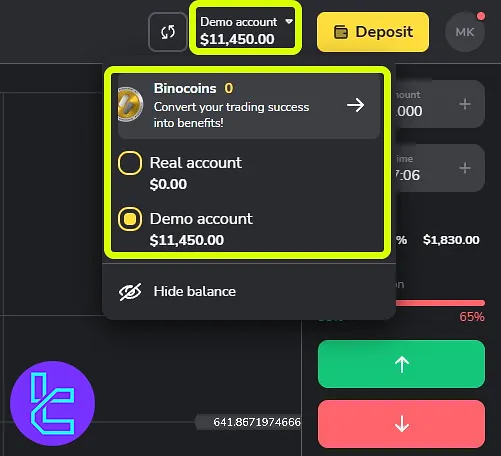
Deposit and Withdrawal
The “Deposit” section lets you fund your account. You can also access the withdrawal section by clicking on the card icon next to the clock icon.
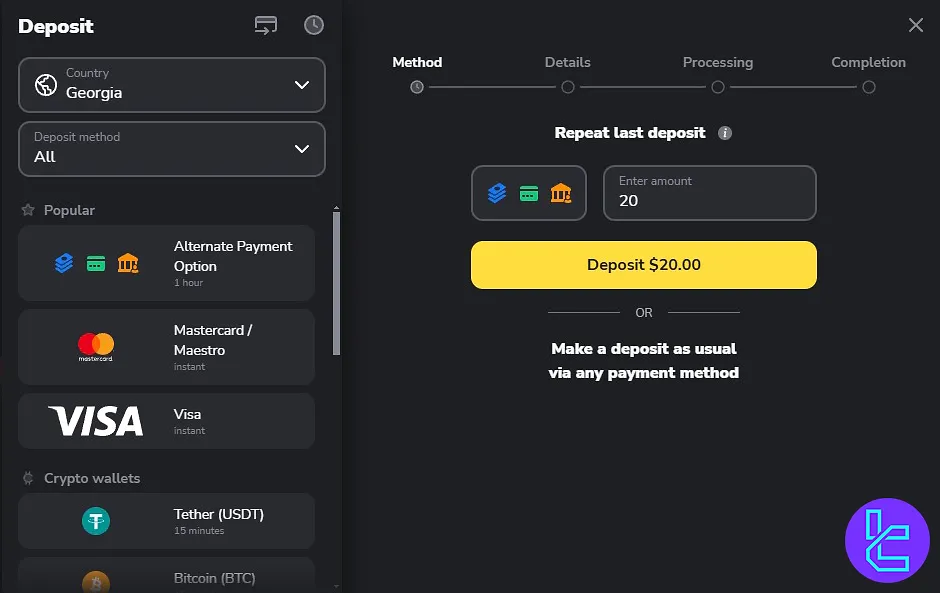
Click on the clock icon to access the Transaction history section.
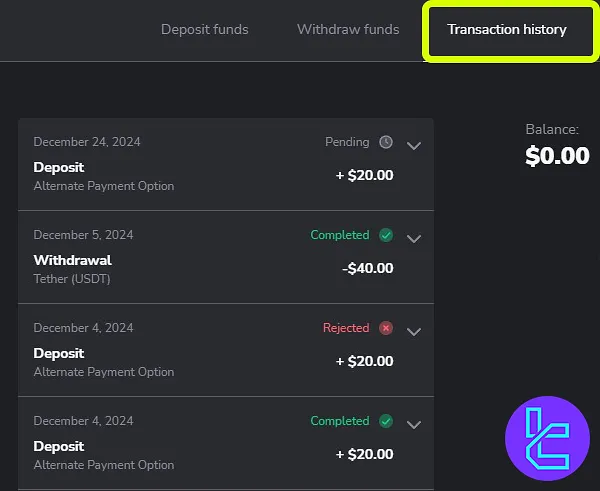
Avatar
In the avatar section, you have access to various tabs, including profile, invite friends, cashier, status, and security.
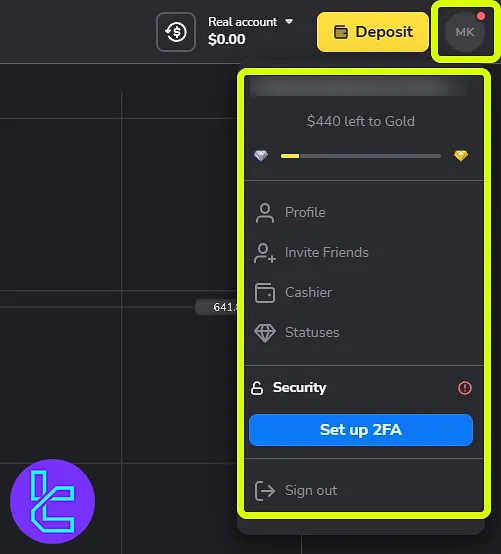
If you have a decent social media following or friends who also trade binary options, share your personal link and earn $10 to $20 for each newly referred client.
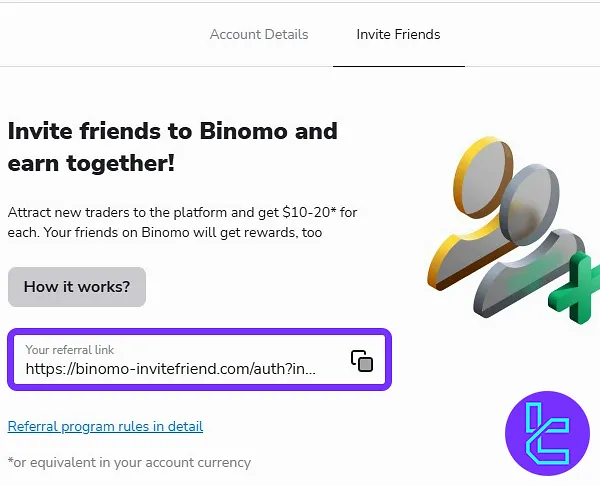
Trading Panel
The trading panel, located on the left side of the screen, allows you to choose your trade amount and duration, see the potential profit, and use the red (Short) and green (Buy) buttons to execute trades.
For details about this section and Binomo trading platform, refer to TradingFinder articles.
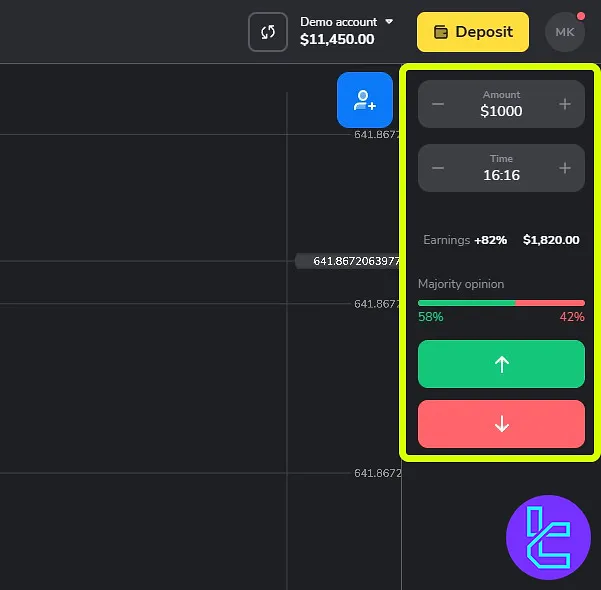
Crypto News
Traders with VIP accounts can access the crypto news section at the bottom right of the Binomo trading cabin interface.
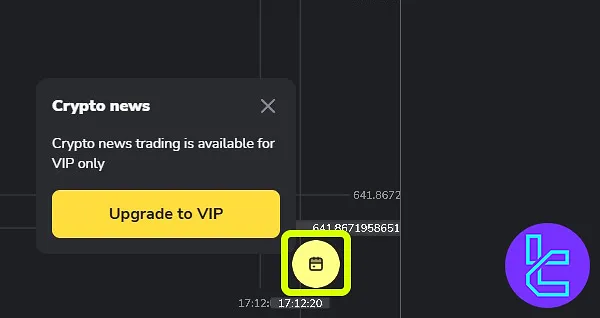
Watchlist
The watchlist option on the top panel allows you to add your favorite instruments and instantly access them for future trades.
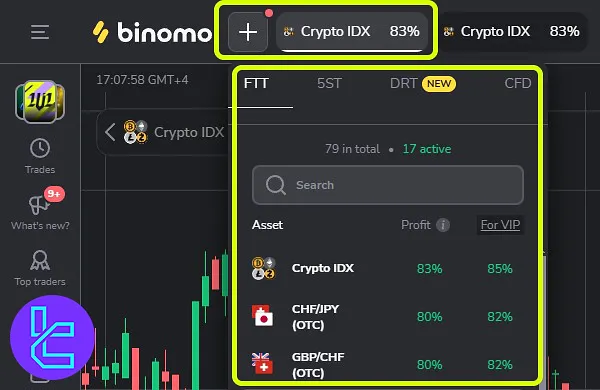
Hamburger Menu
By clicking on the 3 lines icon in the top left corner of the screen you can access help center, Prestige and VIP account information, Binomo blog, and social media channels, including Binomo Telegram and Binomo Instagram.
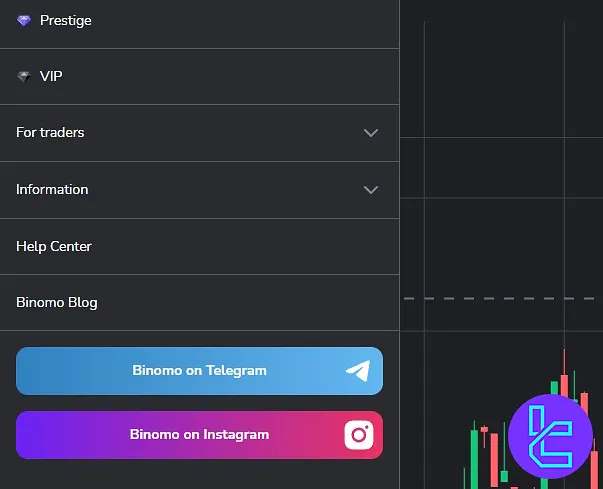
Trades
The “Trades” tab in the left panel shows your open trades under FTT and CFD categories.
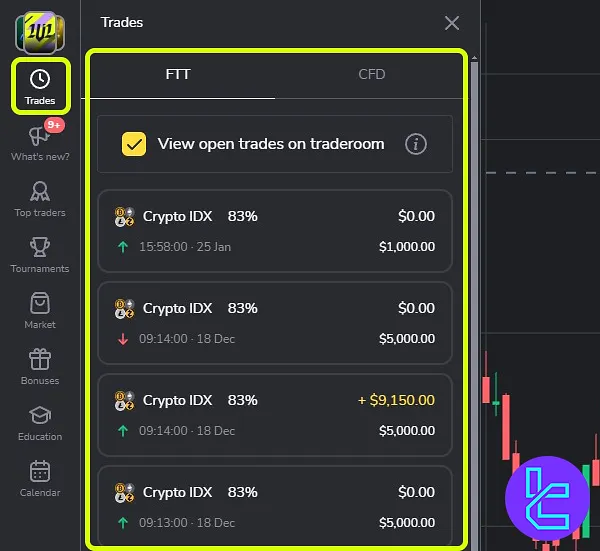
Top Traders
This segment shows the best traders on the binomo broker based on timeframe and profit.
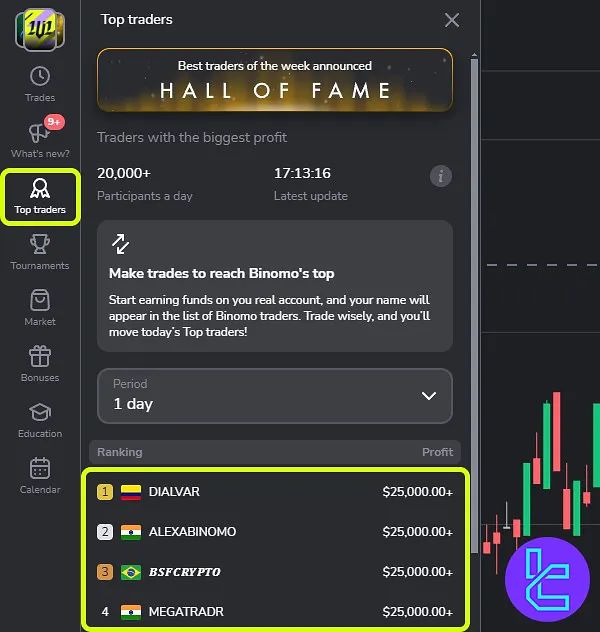
Tournaments
Binomo tournaments allow you to compete in free and paid competitions to earn cash prizes.
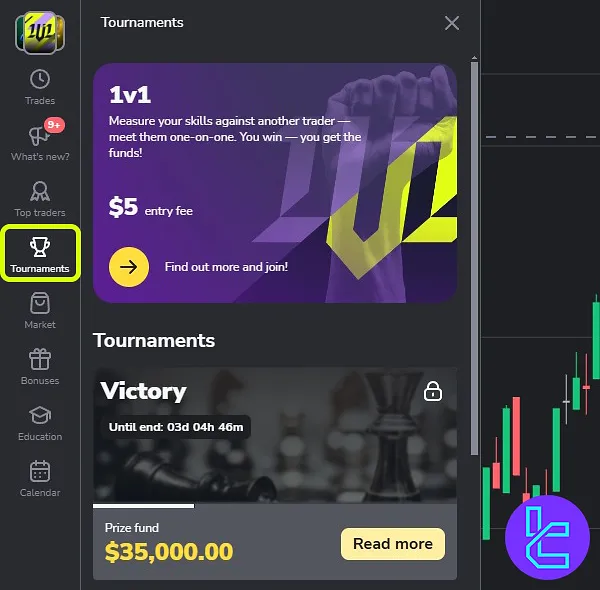
Market
The “Market” tab allows you to purchase bonuses and promotions using Binocoins.
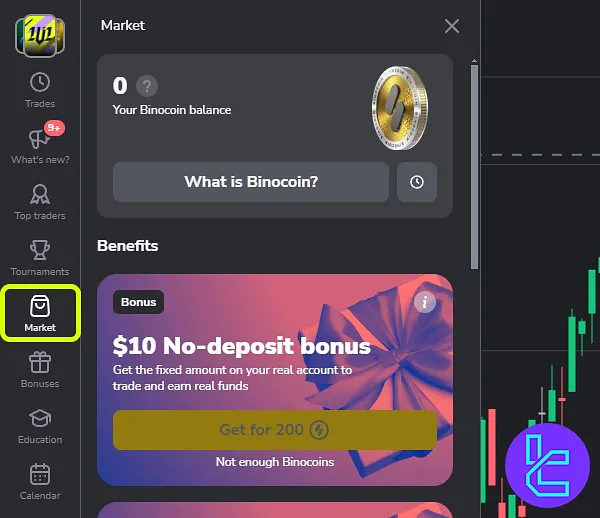
Bonuses
To see your active bonuses, navigate to this section.
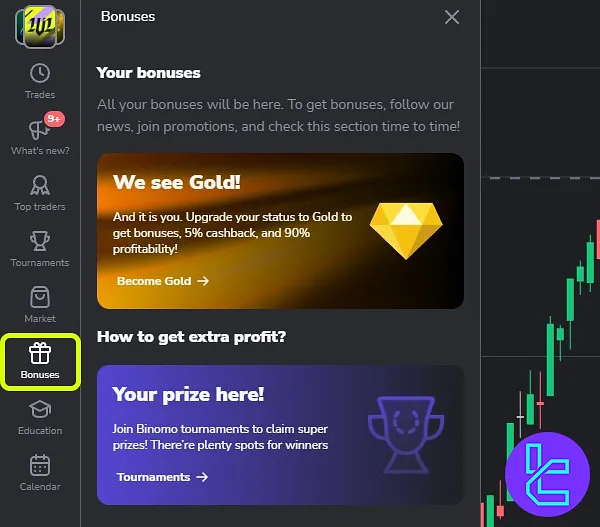
Education
Watch educational videos about Binomo broker on the “Education” tab.
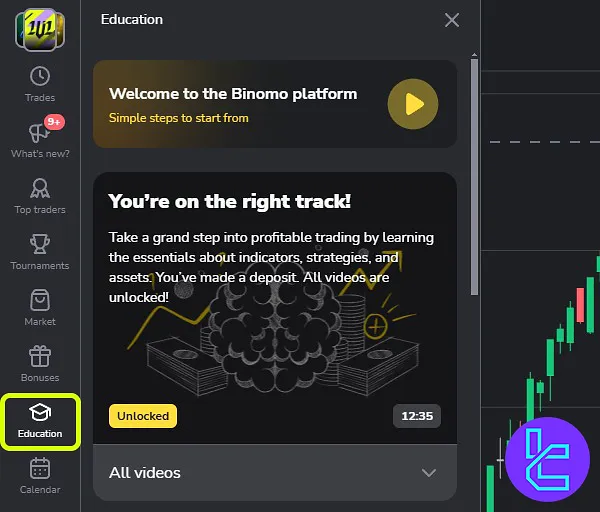
Calendar
The “Calender” tab offers up-to-date information about economic calendar events that effect currency pairs. Traders can use this tab to improve their market analysis skills using fundamental data.
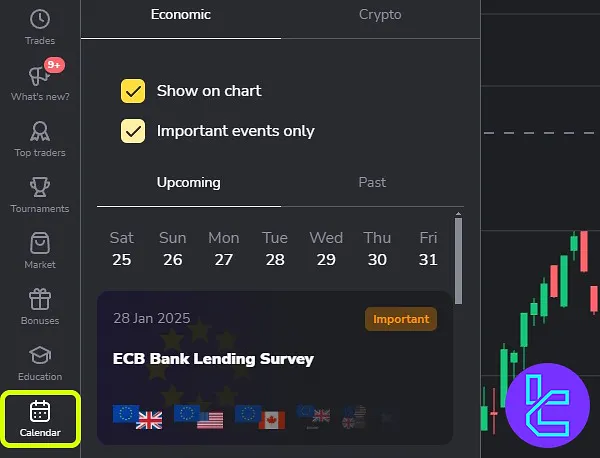
Chatbot
If you are facing issues, use the chatbot icon in the screen's bottom left corner to get answers as fast as possible.
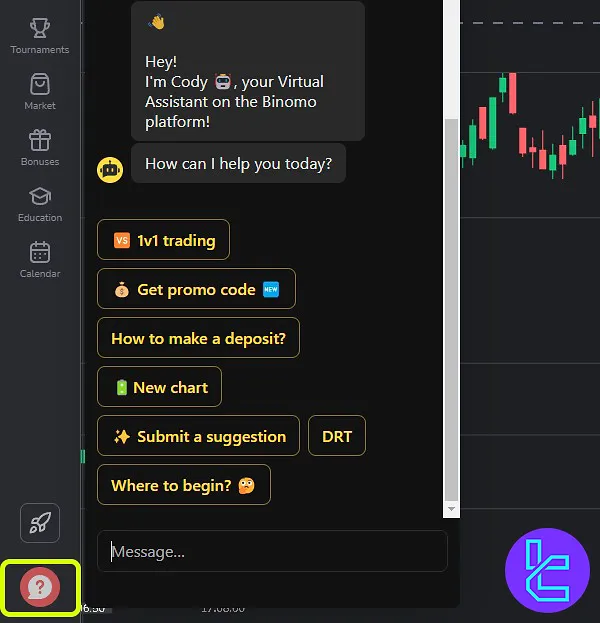
A Complete Comparison of the Dashboard Section in Binomo and Other Brokers
The table below provides a detailed comparison of all the available sections in the trading cabin of Binomo and other brokers.
Dashboard Section | Binomo Broker | |||
Copy Trading/Social Trading | Yes | No | Yes | No |
Signal Trading | No | No | No | Yes |
Tournaments | Yes | Yes | Yes | No |
Promotions | Yes | Yes | Yes | Yes |
Live Chat | Yes | Yes | Yes | Yes |
Market News Feed | Yes | Yes | Yes | No |
Notifications | Yes | Yes | Yes | Yes |
Economic Calendar | Yes | Yes | Yes | Yes |
Price Alerts | No | No | No | No |
TF Expert Suggestion
Navigate through the 15 sections of the Binomo dashboard with ease. The left-side panel houses trades, bonuses, tournaments, top traders, the calendar, and educational tools, while the right section houses the trading panel.
Once you’ve explored the features of your Binomo trading cabin, fund your account using the Binomo TRC-20 Deposit method detailed in the Binomo tutorial articles.













