CapitalBear Registration is a straightforward process that ensures quick access to your trading dashboard. By signing up with an email and creating a secure password, you can open an account in just 2 minutes.
By signing up with CapitalBear, traders unlock access to over 230 instruments with a real account starting from just a $10 deposit. The broker also provides flexible trading conditions, including leverage of up to 1:500.
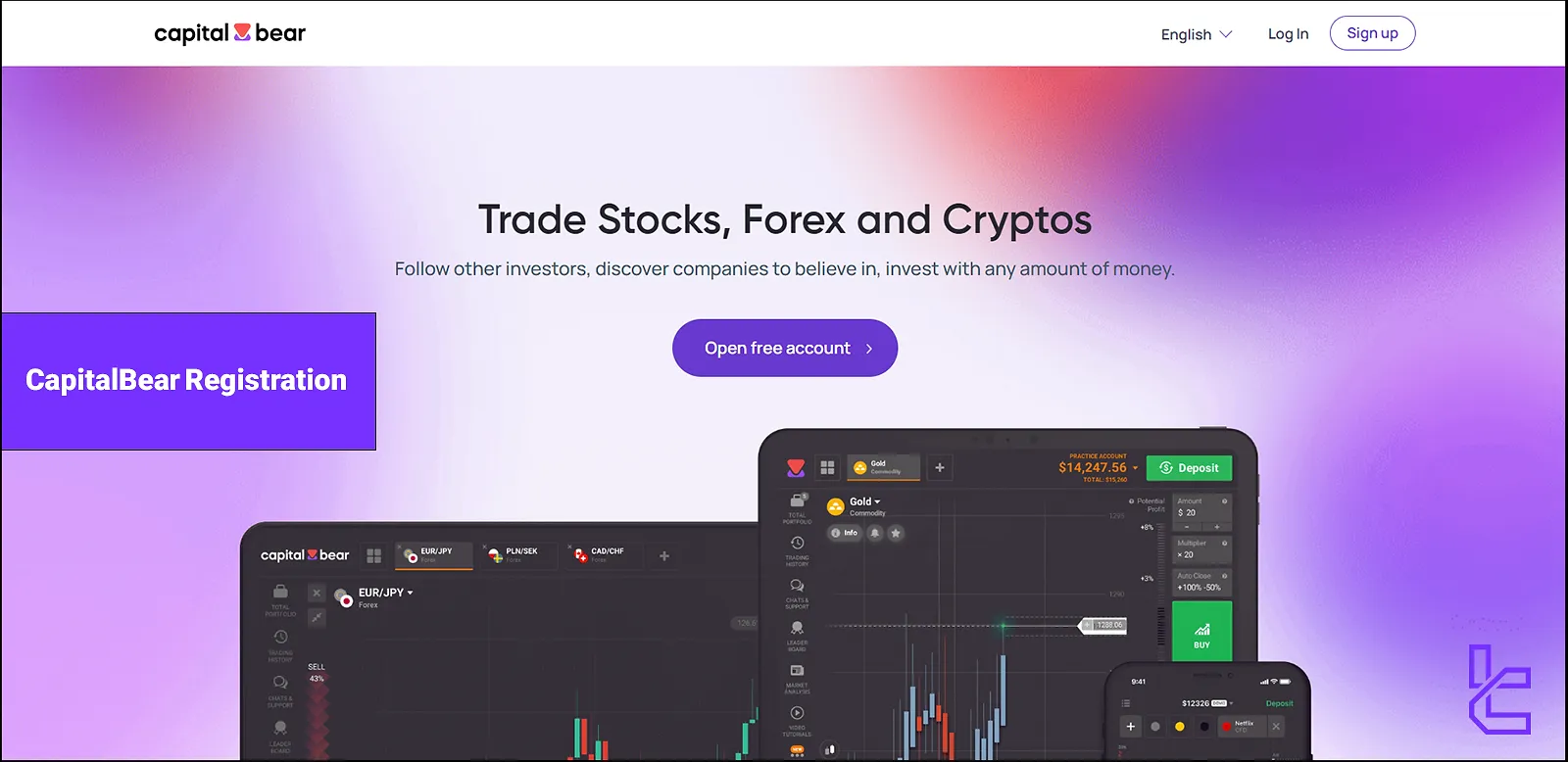
Quick Steps for Registration
- Enter the CapitalBear website
- Sign up using an unused email and a secure password
- Confirm your email to activate your account
Before getting into more details, we suggest checking the table below to get an overview of the required information during the account opening process at CapitalBear.
Registration Requirements | Yes/No |
Email Sign-up | Yes |
Phone Number Required | No |
Google Account Login | Yes |
Apple ID Login | No |
Facebook Login | Yes |
Full Name | Yes |
Country of Residence | Yes |
Date of Birth | No |
Address Details | No |
Email Verification | Yes |
Phone Number Verification | No |
Financial Status Questionnaire | No |
Trading Experience Questionnaire | No |
#1 Begin the Registration Process
- Enter the CapitalBear webiste and click on the "Sign up" button.
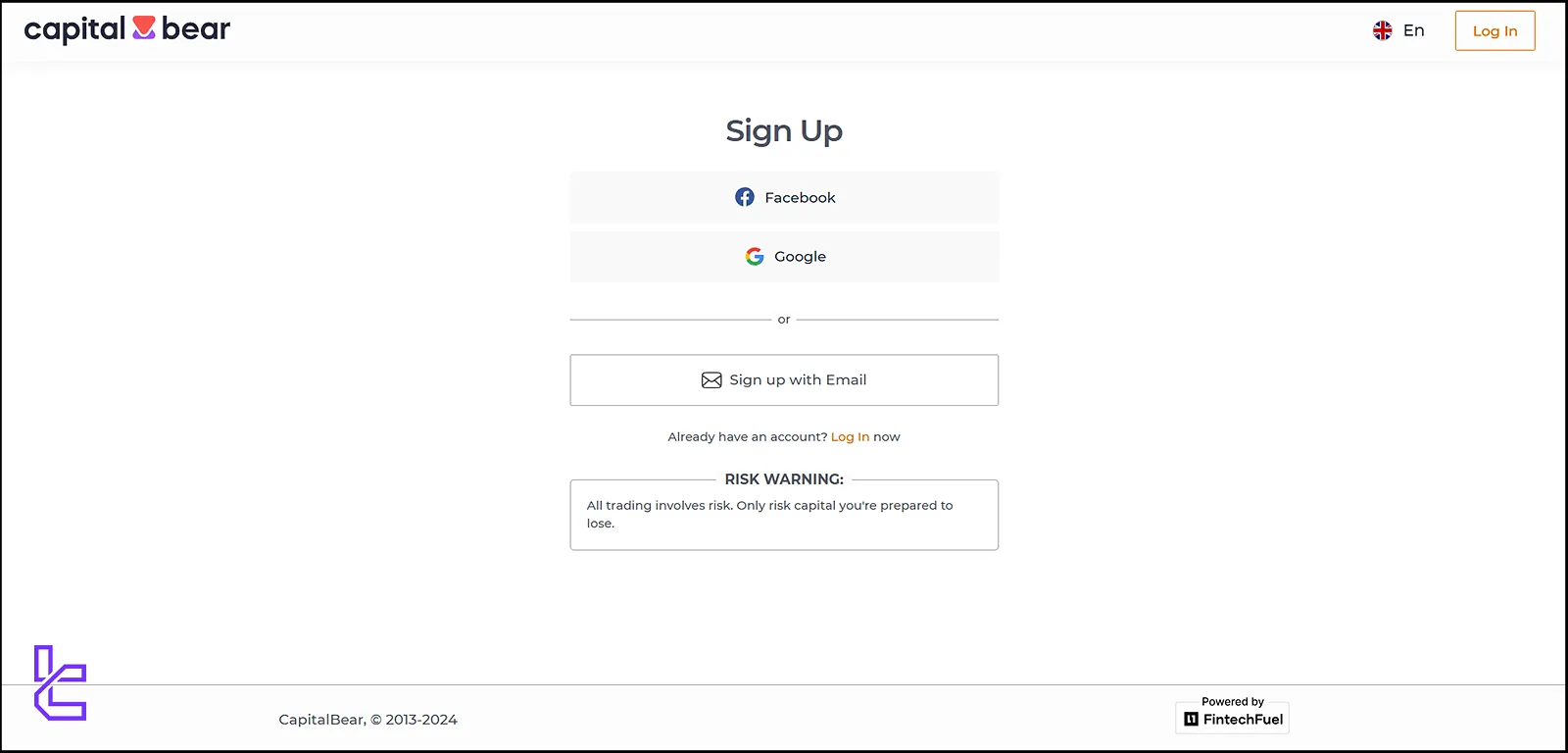
- Enter a valid email address and a secure password containing uppercase letters, lowercase letters, numbers, and symbols.
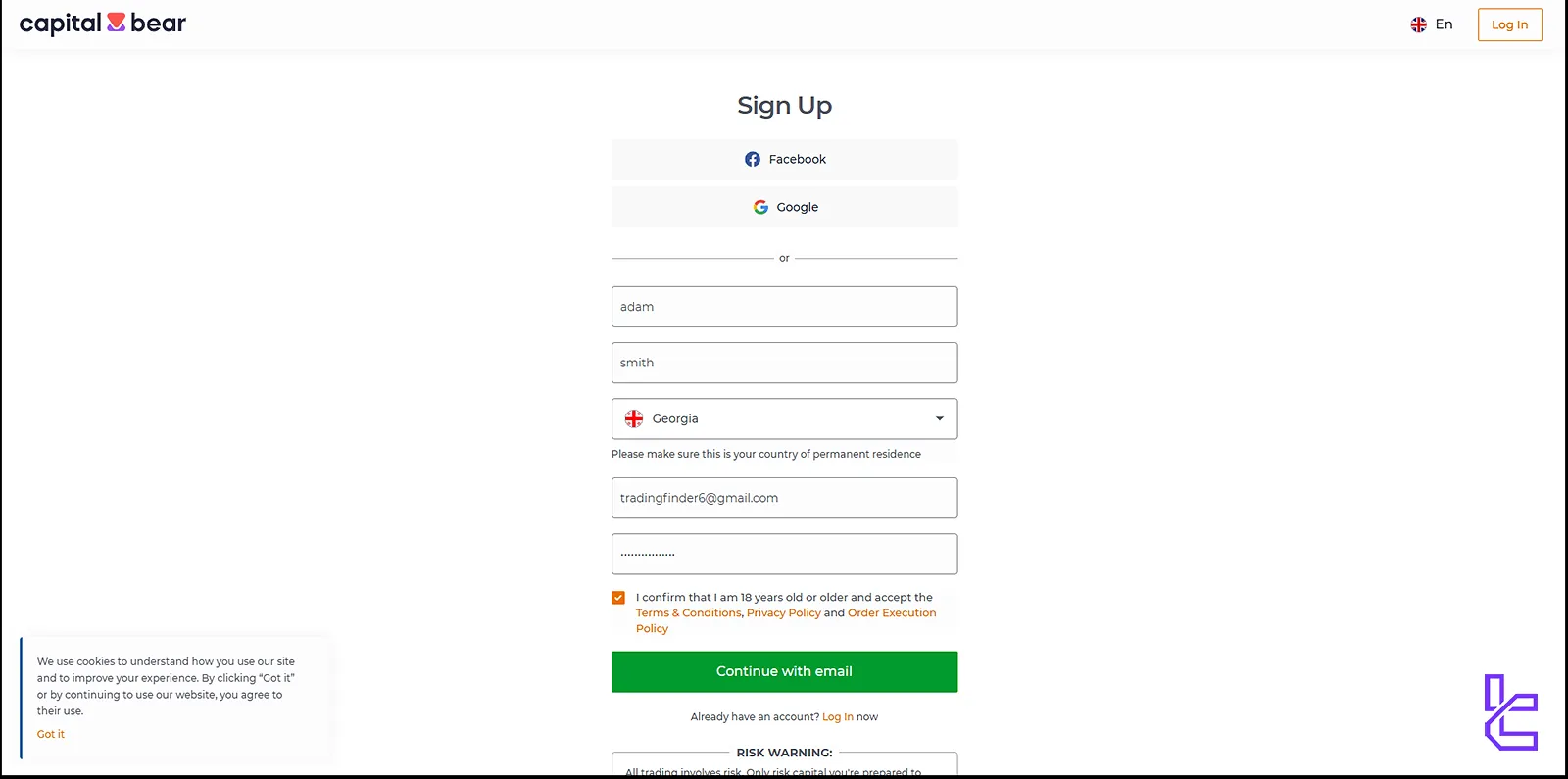
#2 Agree to the Terms
- Confirm you are over 18 years old and accept the broker’s terms and conditions;
- Click "Continue with Email" to proceed.
In the next section you will see a box that states if you want to learn how to trade and how to use the broker step-by-step, select teach me how to trade. Close the tap if you are not interested in.
#3 Confirm Your Email
- Open the confirmation email sent by the broker;
- Click "Confirm Registration" to verify your email.
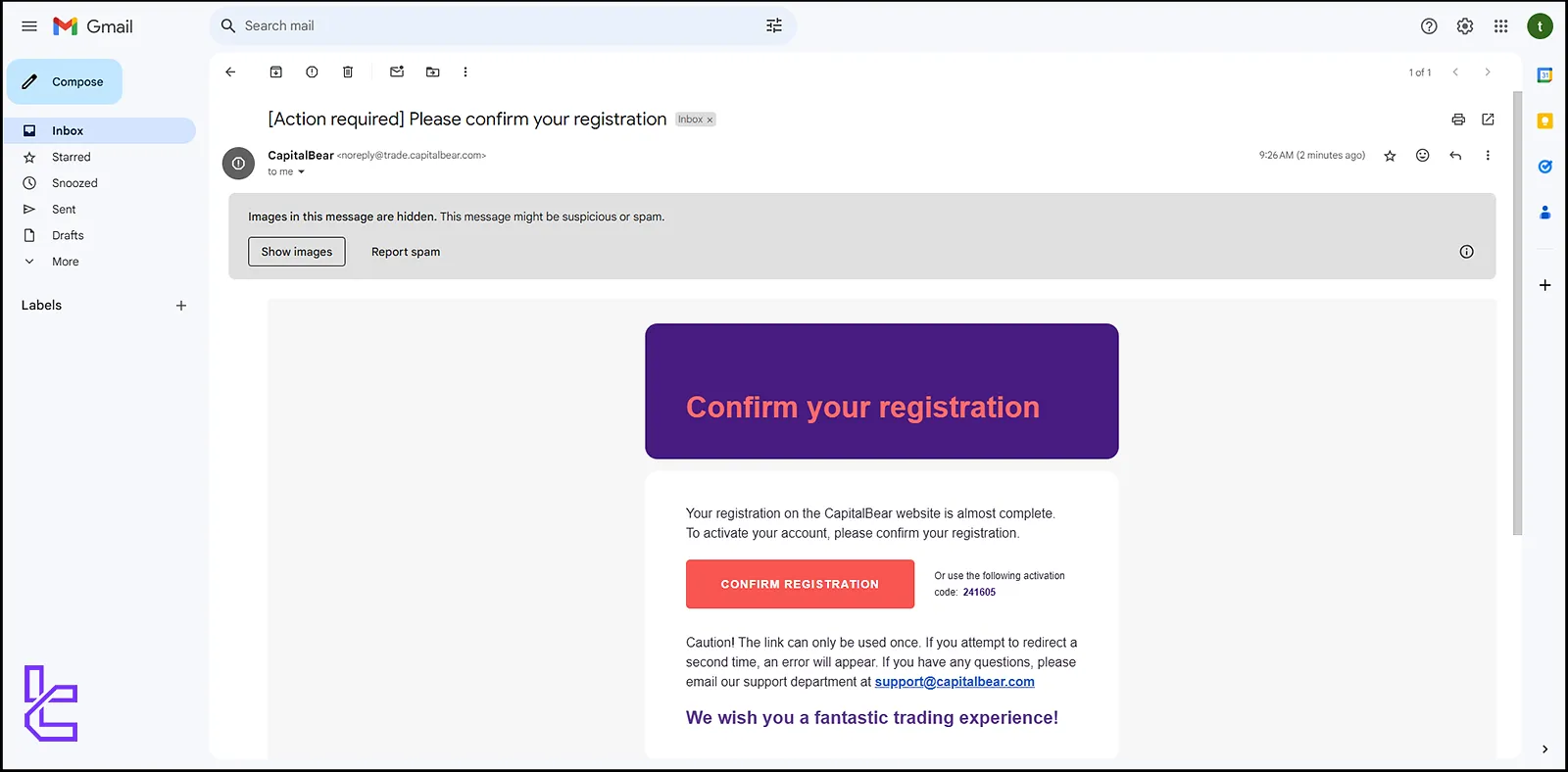
#4 Access Your Trading Dashboard
By clicking the trade now button we return to the trading cabinet:
- Go to “Profile”;
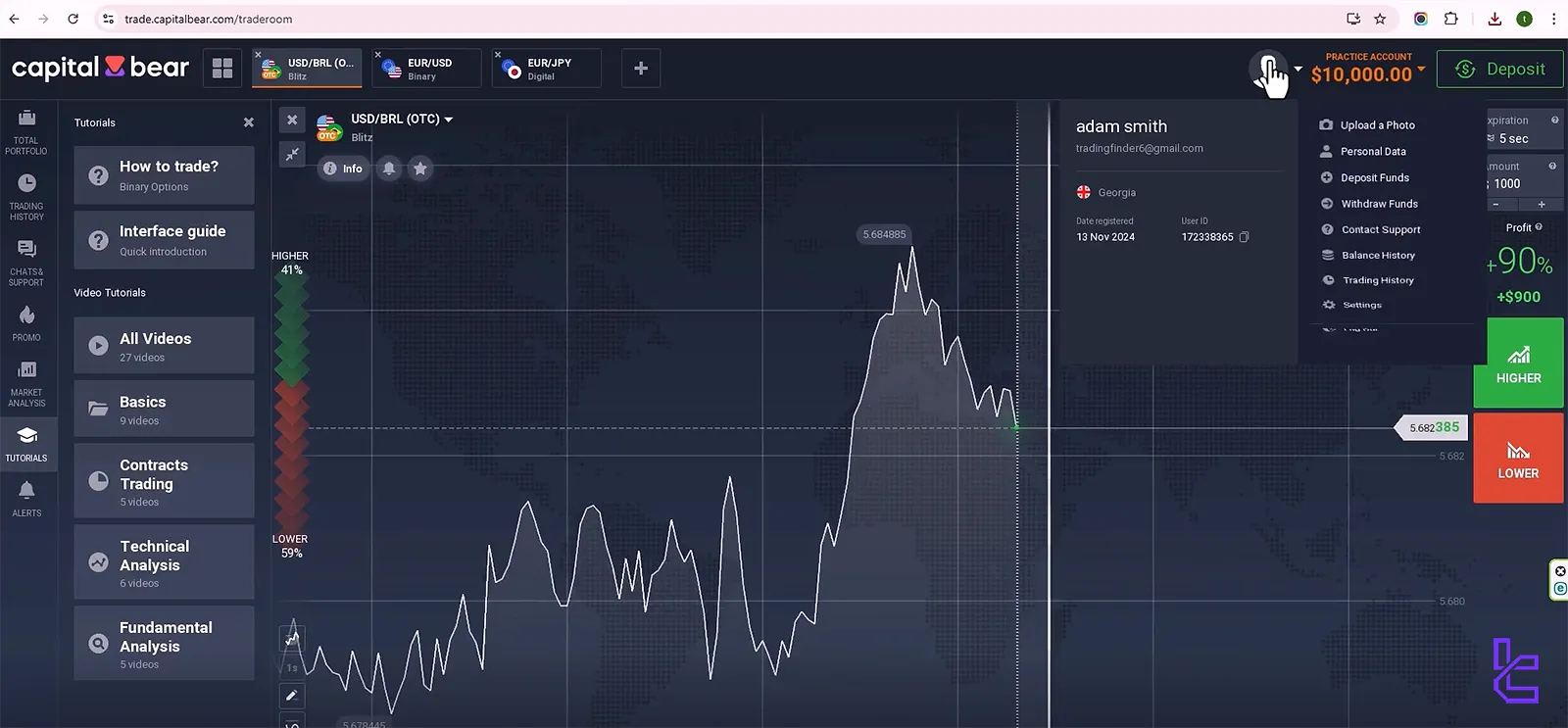
- Check the email verification status from the “Personal Data section.
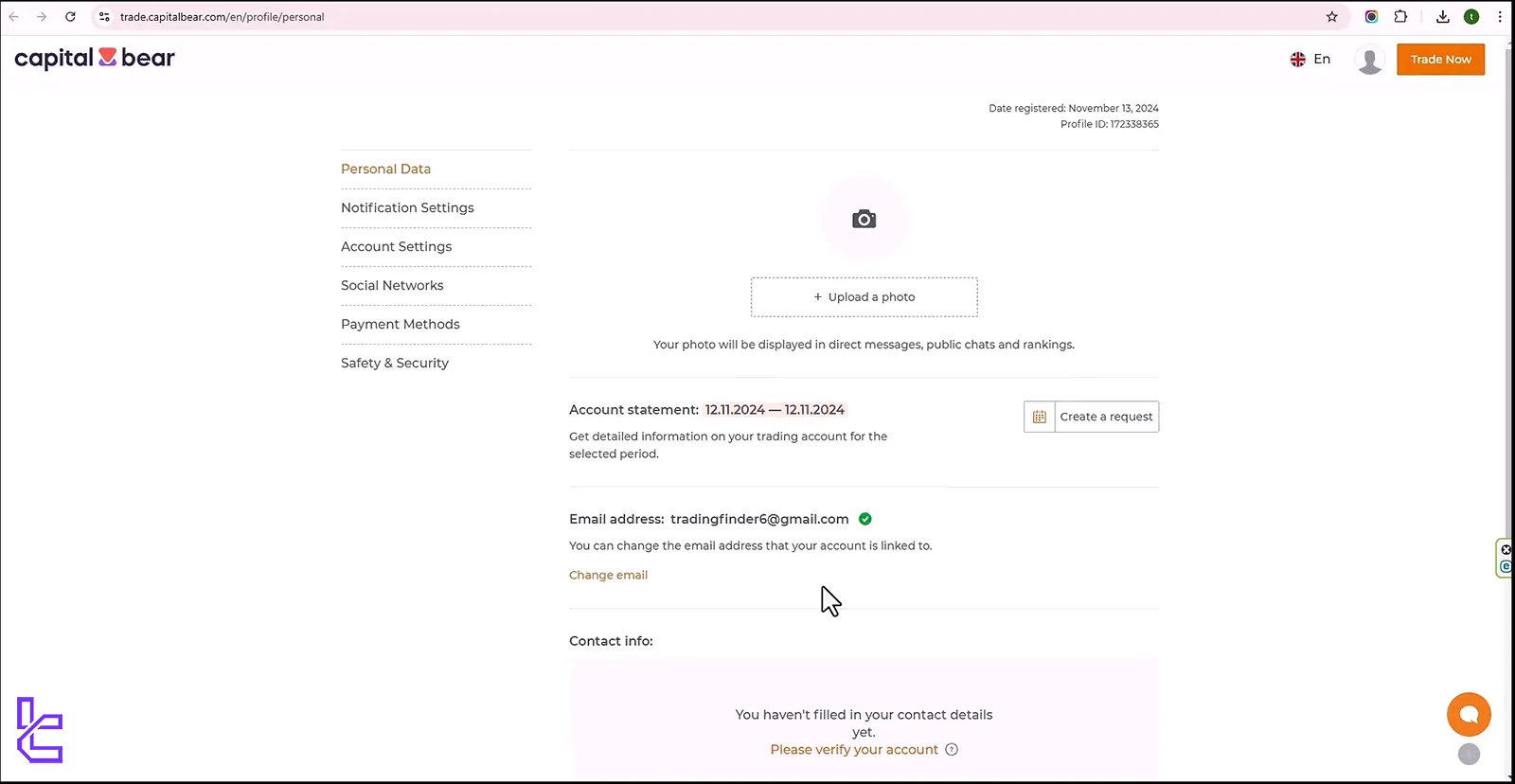
For a visual explanation of this process you can check out TradingFinder's Youtube channel.
CapitalBear Account Opening Process vs Other Brokers
If you are wondering how the account creation process in CapitalBear differs from other brokers, we suggest checking the table below.
Registration Requirements | CapitalBear Broker | |||
Email Sign-up | Yes | Yes | Yes | Yes |
Phone Number Required | No | No | Yes | Yes |
Google Account Login | Yes | Yes | No | Yes |
Apple ID Login | No | No | No | No |
Facebook Login | Yes | No | No | No |
Full Name | Yes | No | Yes | Yes |
Country of Residence | Yes | Yes | No | Yes |
Date of Birth | No | No | No | No |
Address Details | No | No | No | No |
Email Verification | Yes | Yes | Yes | Yes |
Phone Number Verification | No | No | No | No |
Financial Status Questionnaire | No | No | No | No |
Trading Experience Questionnaire | No | No | No | No |
Conclusion & Final Words
Completing your CapitalBear Registration is simple and efficient in 4 steps. Verify your email, access your trading cabinet, and get ready to trade confidently. While this broker is well-known in the binary options space, we recommend checking the articles on Pocket Option tutorial page to compare its features with Pocket Option broker, which offers better trading conditions than CapitalBear.













