Crystal Ball Markets Tether ERC-20 deposit is a simple process that takes only 3 steps. Select Tether ERC-20, enter the amount, and scan the QR Code. The withdrawal transactions are free of charge, but network fees apply.
In addition to using ERC20 for deposits on Crystal Ball Markets, traders can also choose alternatives such as Bitcoin, Tether TRC20 cryptocurrency, Visa/MasterCard, and Bank Transfer.
All of these methods carry the same minimum requirement of 50 dollars, giving users consistent funding limits across different payment options.
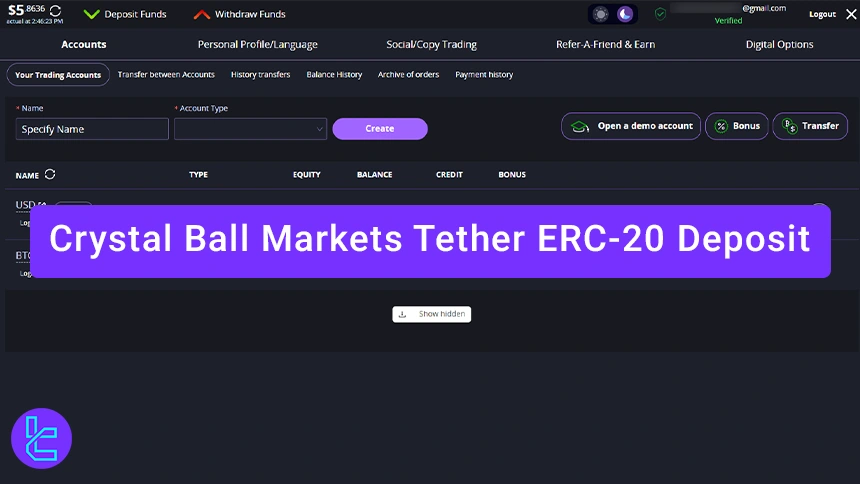
Key Steps for Tether ERC-20 Deposit on CrystalBallMarkets
Adding Tether ERC-20 into your CrystalBallMarkets Binary Broker account is simple; Tether ERC-20 deposit steps in CrystalBallMarkets:
- Go to the Deposit section;
- Choose Tether ERC-20;
- Scan the QR Code.
Before diving deeper into each step, check the table below to see your alternative payment options:
Payment Method | USDT (ERC20) | Skrill | Visa/MasterCard | Bank Transfer | Neteller | ||
Availability | Yes | Yes | Yes | No | Yes | Yes | No |
Minimum Amount | $50 | $50 | $50 | - | $50 | $50 | - |
#1 Access the Deposit Section in CrystalBallMarkets
- Navigate to the CrystalBallMarkets website;
- Click the Deposit
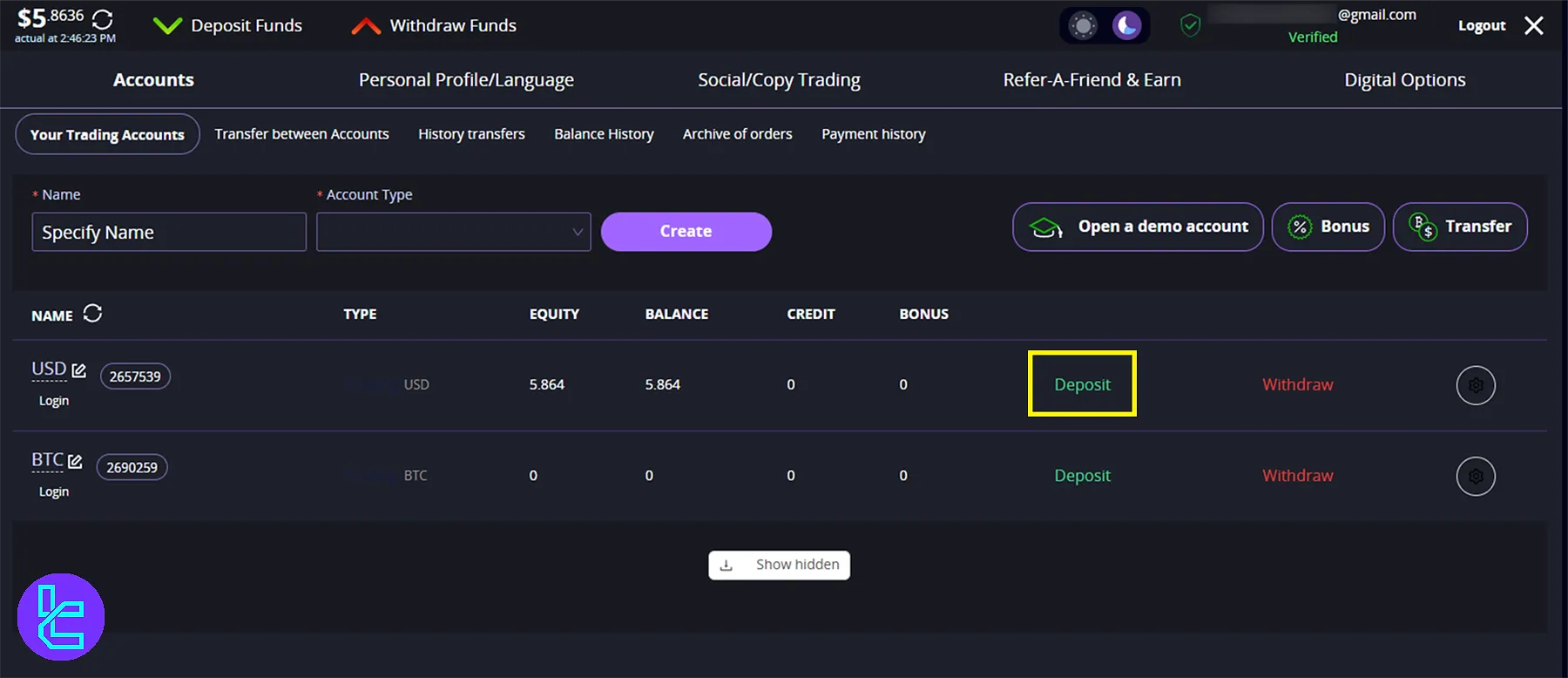
#2 Select the method in CrystalBallMarkets
- Select "ERC20" from the available options.
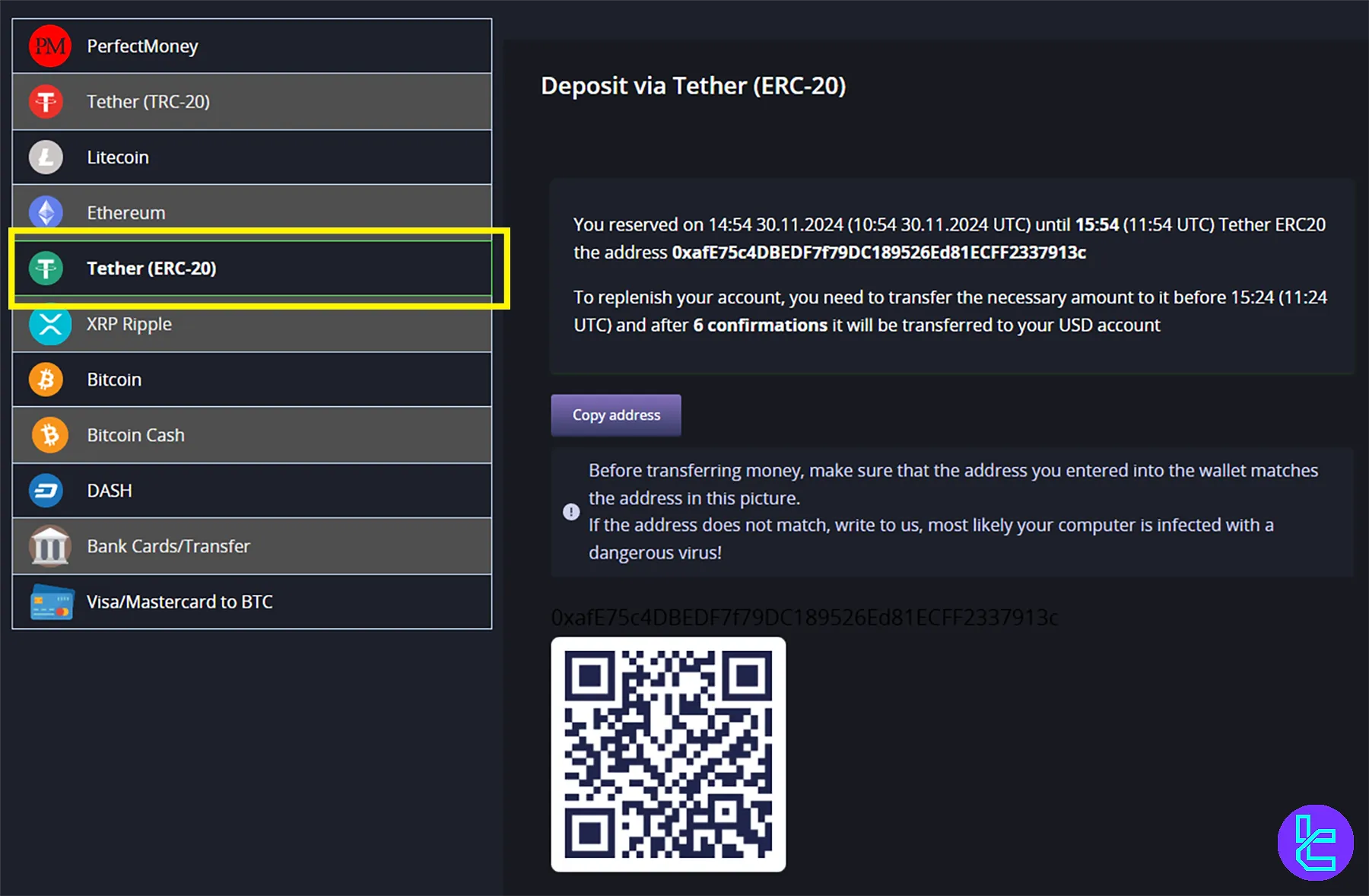
#3 Scan the QR Code on CrystalBallMarkets
- Copy the wallet address or scan the QR Code provided on the page;
- Double-check that the address matches your wallet to avoid errors;
- Enter the deposit amount in your wallet and click "Next."
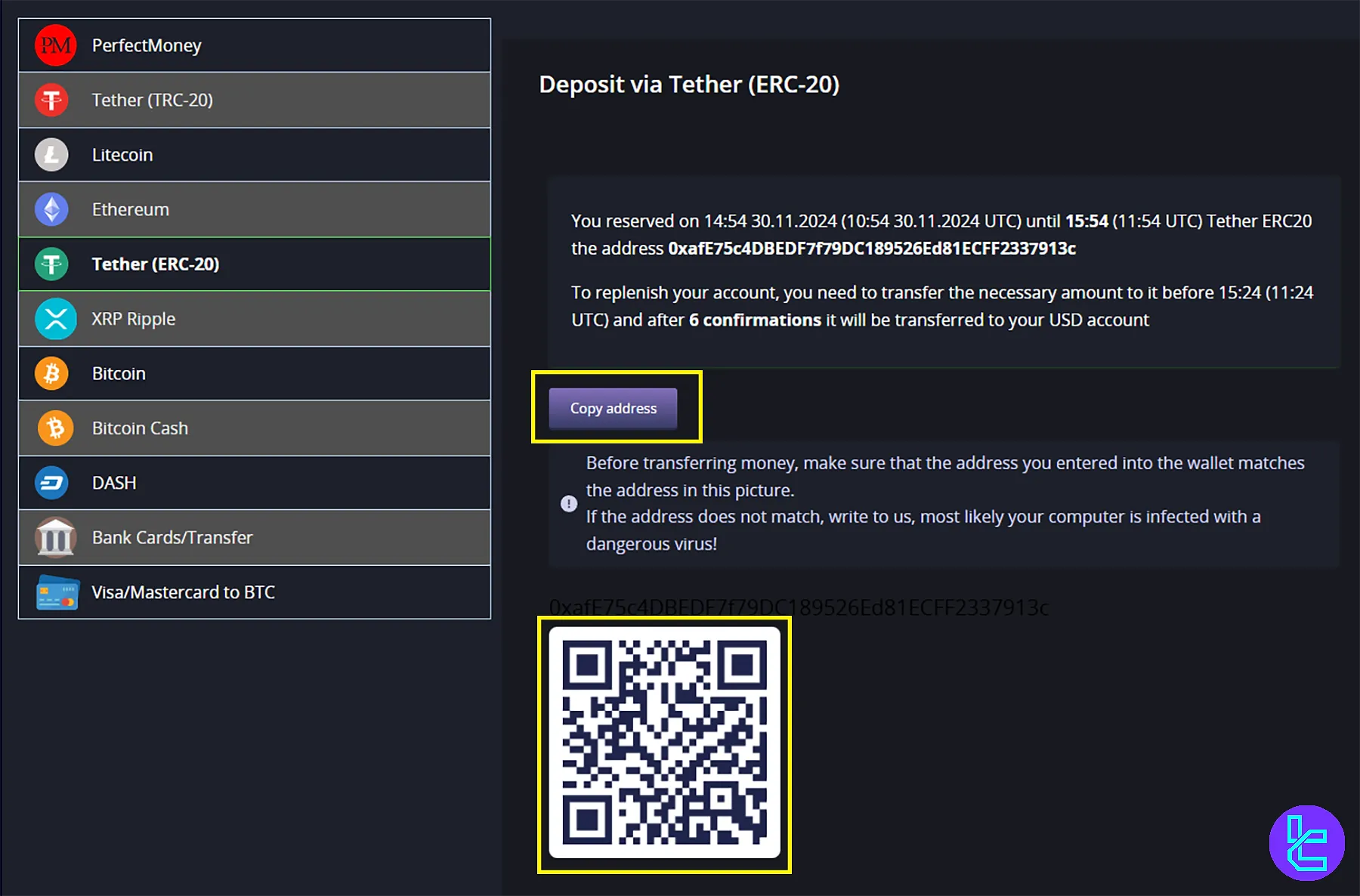
Wait for 6 confirmations for the deposit to reflect in your account. Check if your transaction is completed in the Balance History section.
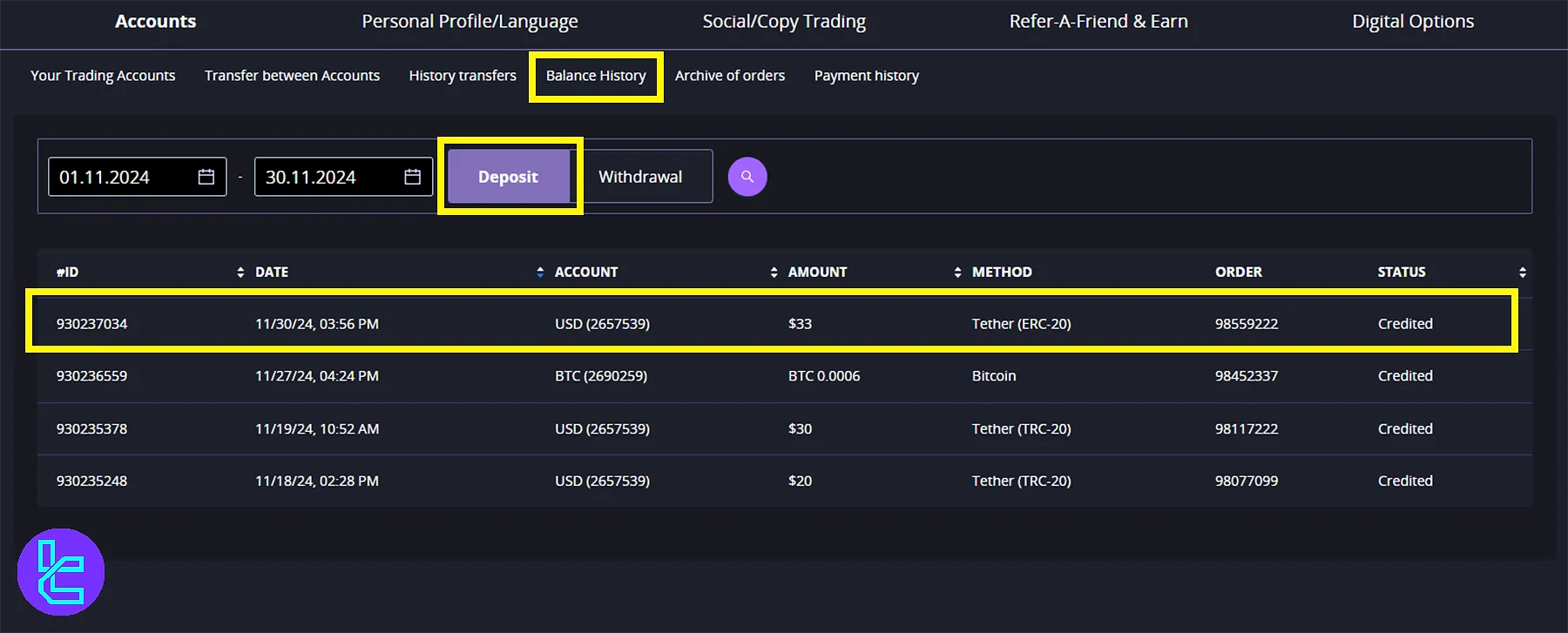
Can You Use Tether on the Ethereum Network for Payments in Other Binary Brokers?
Yes, many brokers provide the same method for payments such as:
Broker | CrystalBall Markets | |||
Availability | Yes | Yes | Yes | Yes |
Minimum Amount | $50 | $10 | $5 | $10 |
Conclusion and Final Words
Tether ERC-20 CrystalBallMarkets Deposit is now done in less than 2 minutes. The amount will be credited to your account within 1 hour. Always wait for 6 confirmations when funding your account.
For faster transactions, you can check out Tether TRC-20 CrystalBallMarkets Deposit from our recently published articles on the CrystalBallMarkets Tutorials page.













