CrystalBall Markets Verification is an essential process involving 4 steps; Upload ID documents, take a selfie with a debit or credit card, and provide proof of address. If you use bank statement, it shouldn’t be older than 3 months from the date it was issued.
Completing the CrystalBall Markets KYC unlocks access to 160 trading instruments along with a free demo account. Traders can also benefit from payouts of up to 96% and enjoy commission-free deposits and withdrawals.
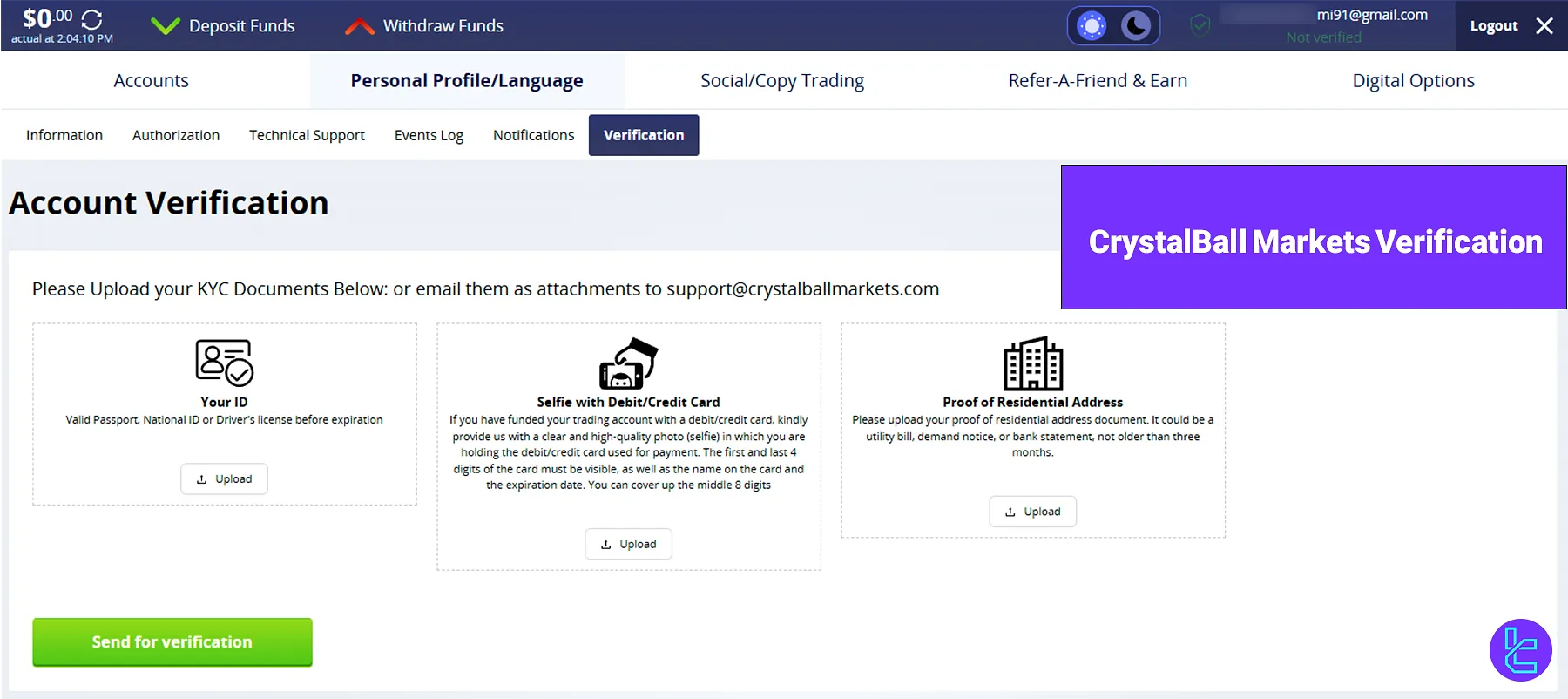
Overview of CrystalBall Verification Steps
The verification process in the CrystalBall Markets broker is easy to do; CrystalBall KYC:
- Upload identity documents (passport, ID card, or driver’s license);
- Upload a selfie with your debit/credit card;
- Provide proof of address, like a bank statement or utility bill;
- Verify your e-mail and provide your personal details.
To prepare the documents and information for CrystalBall Markets KYC, check the table below.
Verification Requirement | Yes/No |
Full Name | No |
Country of Residence | Yes |
Date of Birth Entry | No |
Phone Number Entry | Yes |
Residential Address Details | Yes |
Phone Number Verification | No |
Document Issuing Country | No |
ID Card (for POI) | Yes |
Driver’s License (for POI) | Yes |
Passport (for POI) | Yes |
Residence Permit (for POI or POA) | No |
Utility Bill (for POA) | Yes |
Bank Statement (for POA) | Yes |
2-Factor Authentication | No |
Biometric Face Scan | No |
Financial Status Questionnaire | No |
Trading Knowledge Questionnaire | No |
Restricted Countries | Yes |
#1 Upload Identity Documents
- Log in to your CrystalBall Markets account;
- Click on the "Not Verified" option next to your email;
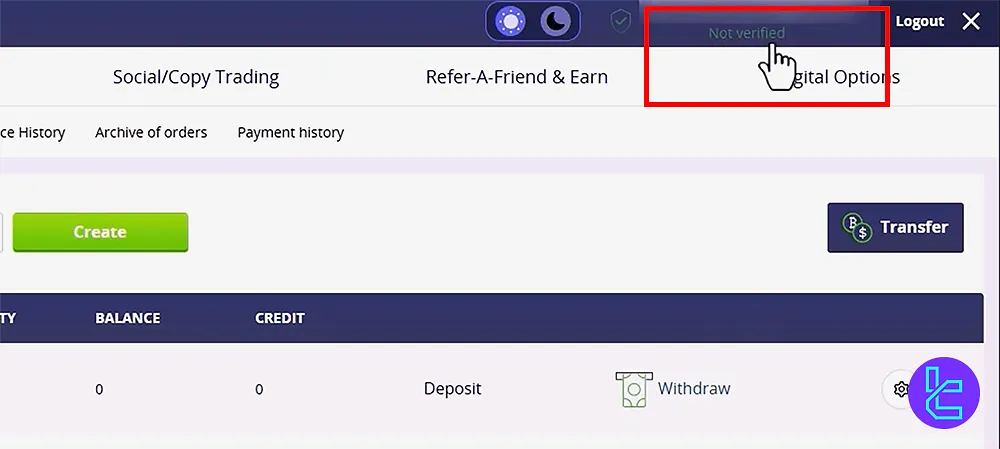
- Select the "Upload" option and upload your valid passport, ID card, or driver’s license.
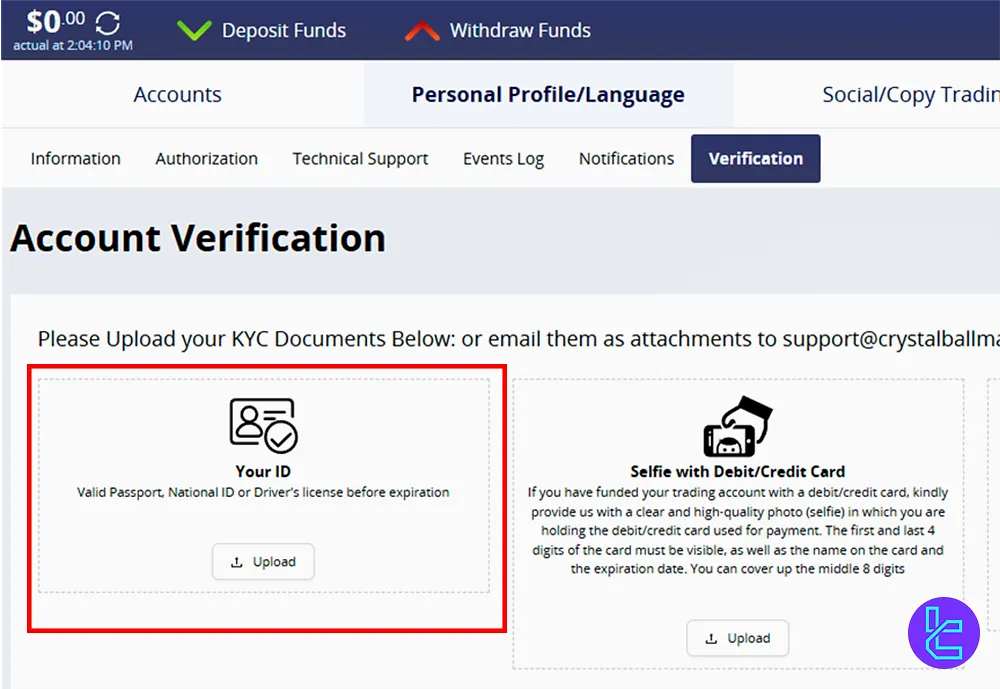
#2 Upload a Selfie with a Debit/Credit Card
- Take a selfie holding your debit/credit card near your face;
- Ensure the last 4 digits of the card are visible, and the photo is clear;
- Upload the selfie using the "Upload" option.
#3 Provide Proof of Address
- Use a utility bill or bank statement (issued within the last 3 months);
- Ensure the document includes your full name and residence address;
- Upload the file and submit it for verification.
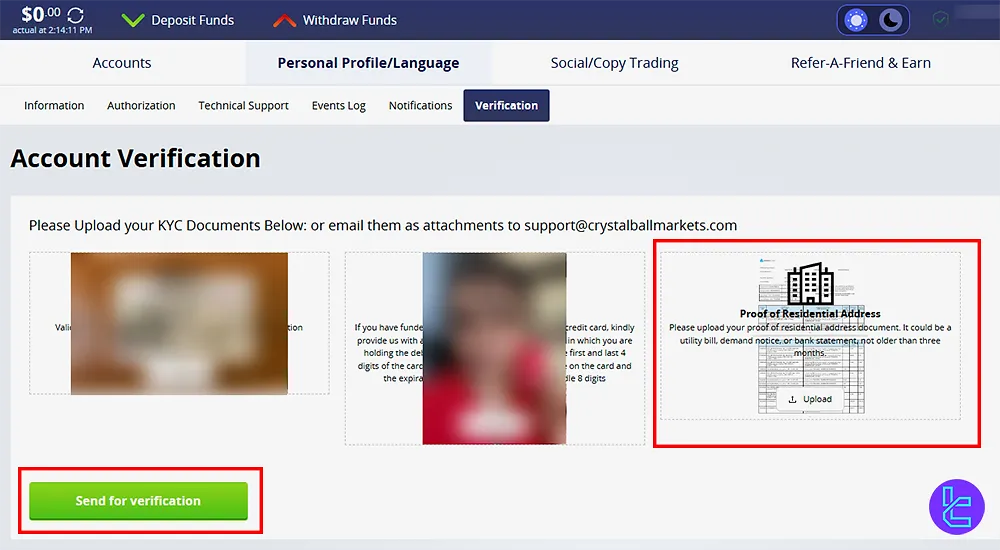
#4 Email verification and personal details
- Go to the information section;
- Next to your email, click on the Confirm button;
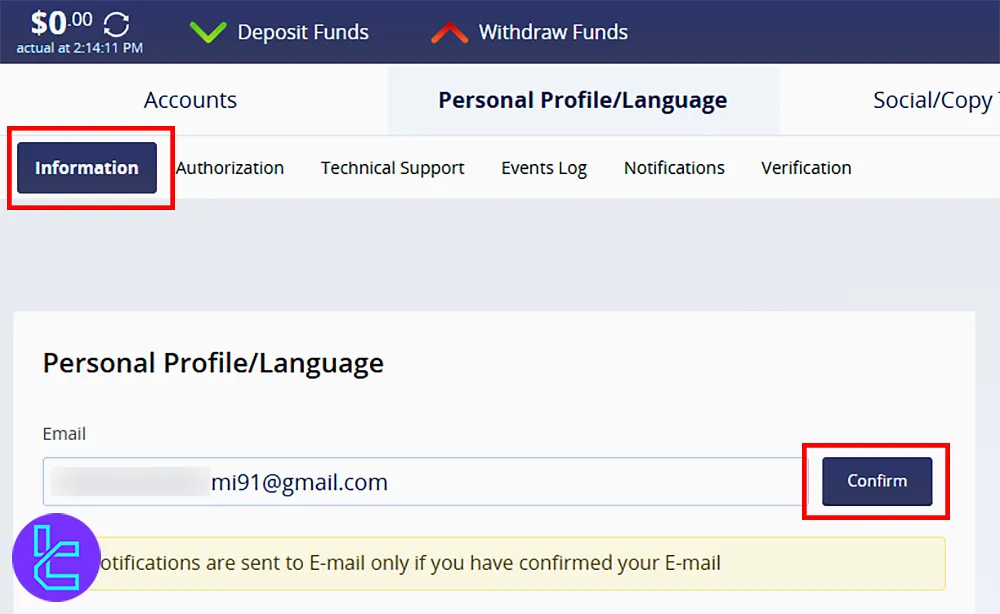
- Paste the code sent to your email;
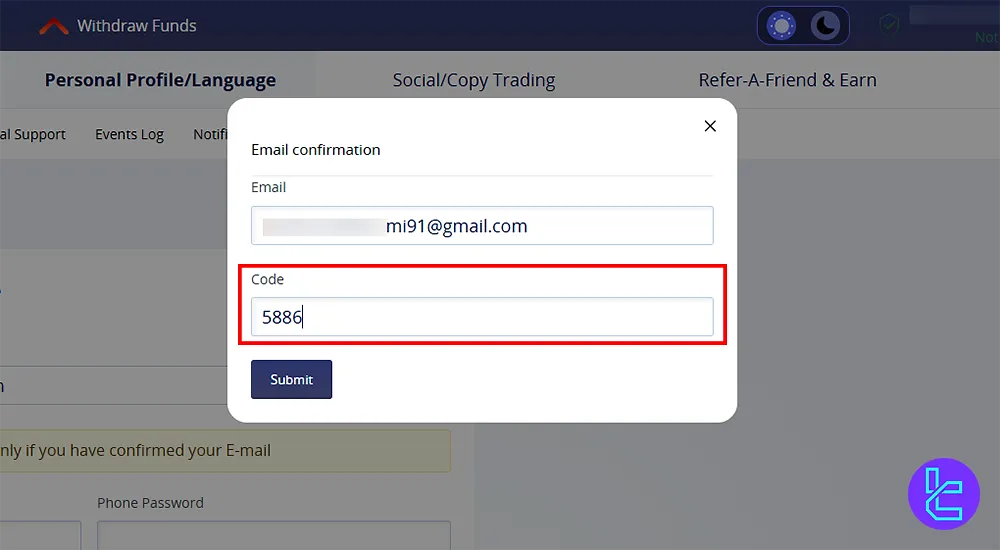
- Complete other fields, such as Phone Password, and Address-related sections, and select a language.
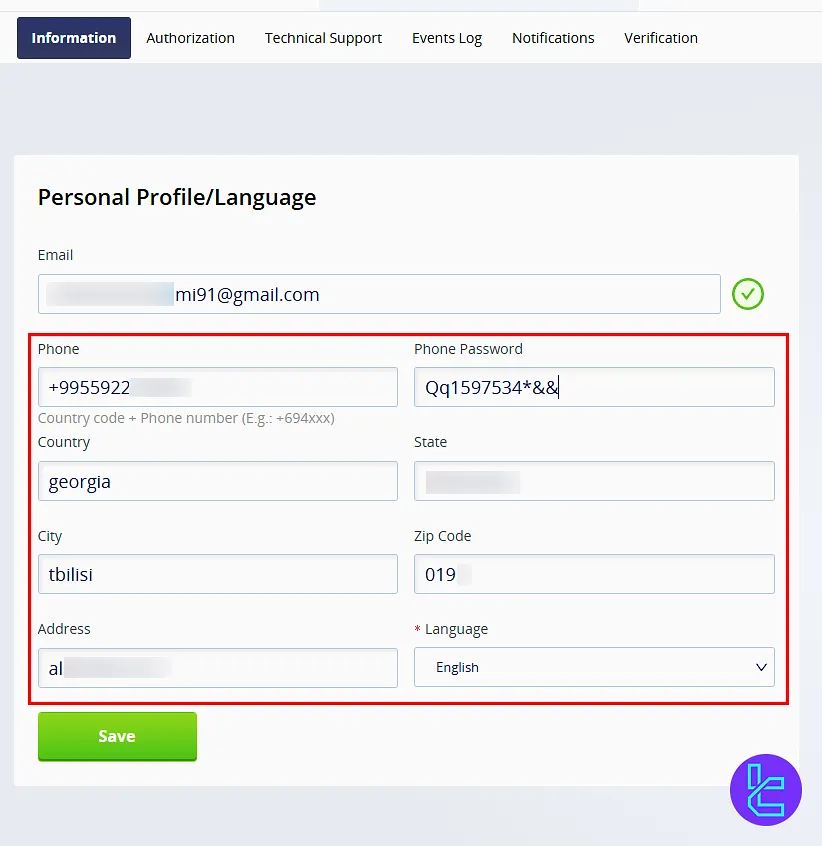
If approved, you can see this in your profile. You will also receive an email confirming your account with Crystal Ball Market Broker at the email you used for registration if the account is approved.
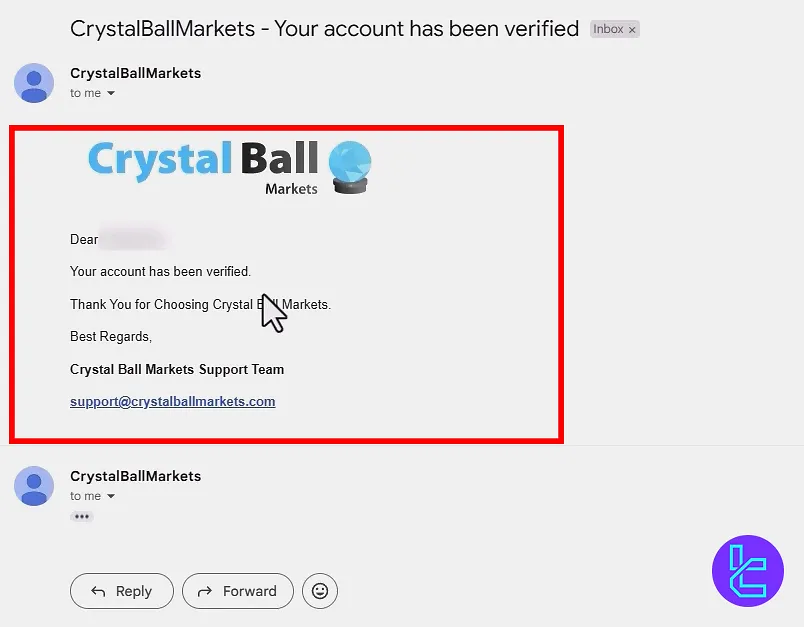
CrystalBall Markets KYC Procedure vs Other Brokers
Let's compare the required details and documents in the CrystalBall Markets account approval process with those of other brokers.
Verification Requirement | CrystalBall Markets Broker | |||
Full Name | No | No | Yes | Yes |
Country of Residence | Yes | No | Yes | Yes |
Date of Birth Entry | No | No | Yes | Yes |
Phone Number Entry | Yes | No | Yes | Yes |
Residential Address Details | Yes | No | Yes | Yes |
Phone Number Verification | No | No | No | Yes |
Document Issuing Country | No | Yes | No | No |
ID Card (for POI) | Yes | Yes | Yes | Yes |
Driver’s License (for POI) | Yes | Yes | No | No |
Passport (for POI) | Yes | Yes | Yes | Yes |
Residence Permit (for POI or POA) | No | Yes | No | Yes |
Utility Bill (for POA) | Yes | No | No | No |
Bank Statement (for POA) | Yes | No | No | No |
2-Factor Authentication | No | No | No | No |
Biometric Face Scan | No | Yes | No | No |
Financial Status Questionnaire | No | No | No | No |
Trading Knowledge Questionnaire | No | No | No | No |
Restricted Countries | Yes | Yes | Yes | Yes |
Conclusion and Final Words
CrystalBall Markets' verification process takes less than 5 minutes to complete and about 2 business days for approval. Last 4 digits of your credit/debit card being visible is necessary avoiding KYC delays.
Once verified, it’s time to make your first transaction; check out CrystalBall Markets Deposits and Withdrawals from our recently published articles on the CrystalBall Markets Tutorials page.













