Signing up with Daxbase only takes 5 minutes and it is a straightforward process. Traders need to enter the necessary information, including email address, name, phone number, etc. to sign up in Daxbase broker.
By registering with Daxbase, traders can open a real account starting from $250 and place trades with as little as $1. The platform provides leverage of up to 1:100 and access to 100 different trading instruments.
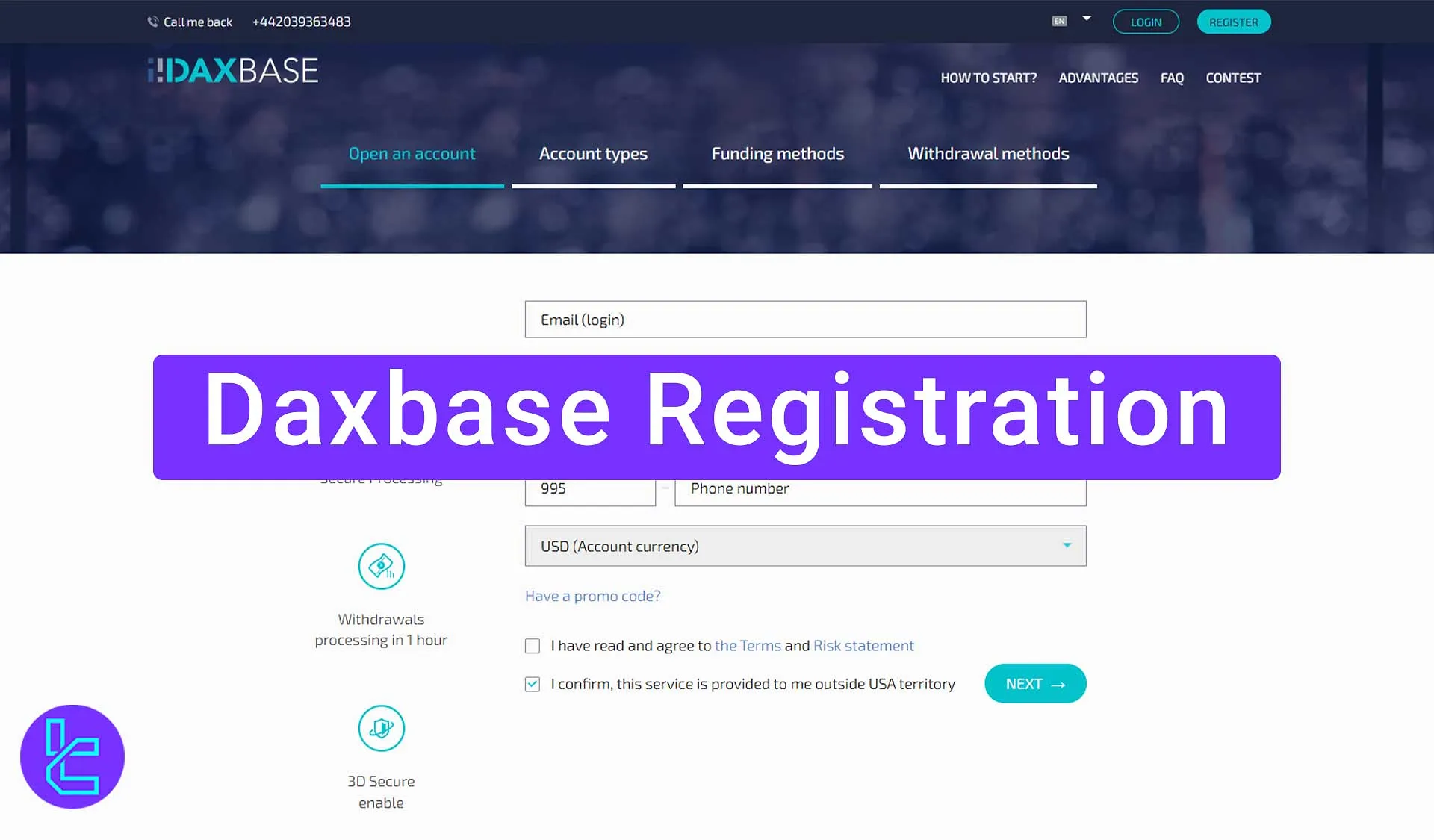
Daxbase Sign-up Process Overview
Daxbase broker has over 10 years of experience providing trading services for various instruments, including Forex, crypto, commodities, and indices. You can learn more about the broker before joining by reading our Daxbase review.
Here are the steps you need to follow to sign up for Daxbase:
- Enter the Daxbase website and click on the register button;
- Complete the Daxbase registration form;
- Verify your email address.
Before getting into more details, let's review the account opening requirements in the Daxbase broker.
Registration Requirements | Yes/No |
Email Sign-up | Yes |
Phone Number Required | Yes |
Google Account Login | No |
Apple ID Login | No |
Facebook Login | No |
Full Name | Yes |
Country of Residence | No |
Date of Birth | No |
Address Details | No |
Email Verification | Yes |
Phone Number Verification | No |
Financial Status Questionnaire | No |
Trading Experience Questionnaire | No |
#1 Enter Daxbase Website
In your preferred browser, search “daxbase.com.” Once enter the site, click the “Register” option on this binary broker.
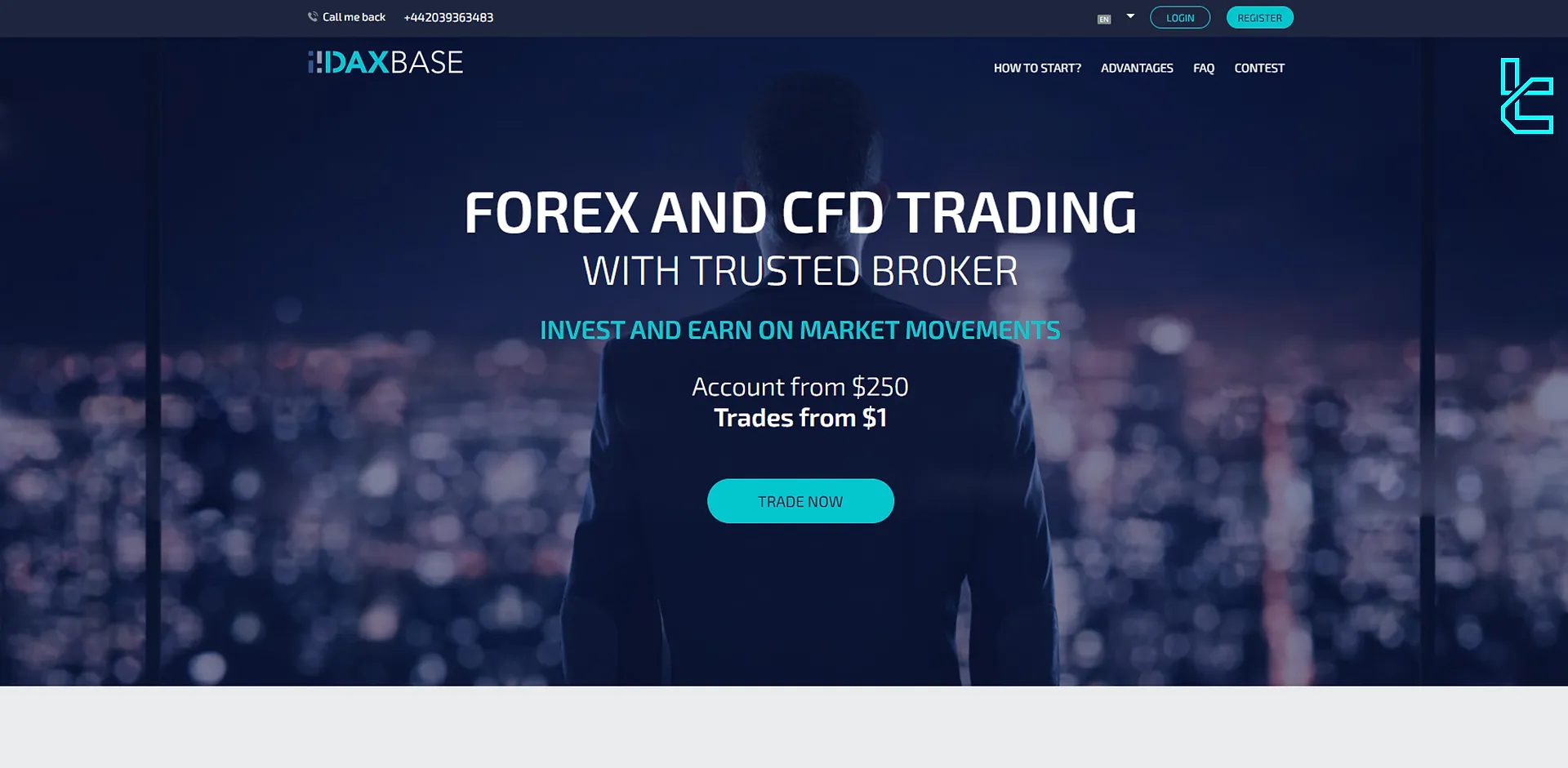
#2 Complete the Registration Form
Complete the account Daxbase registration form by entering an email address that hasn’t been previously used to register with this broker. Create a strong password, including uppercase letters, lowercase letters, numbers, and symbols.
Fill in your first and last name, provide a validphone number, and choose your preferred base currency.
Before proceeding, confirm the terms and conditions with Daxbase by ticking the provided box, then clicking the “Next” button. You have successfully completed Daxbase sign-up.
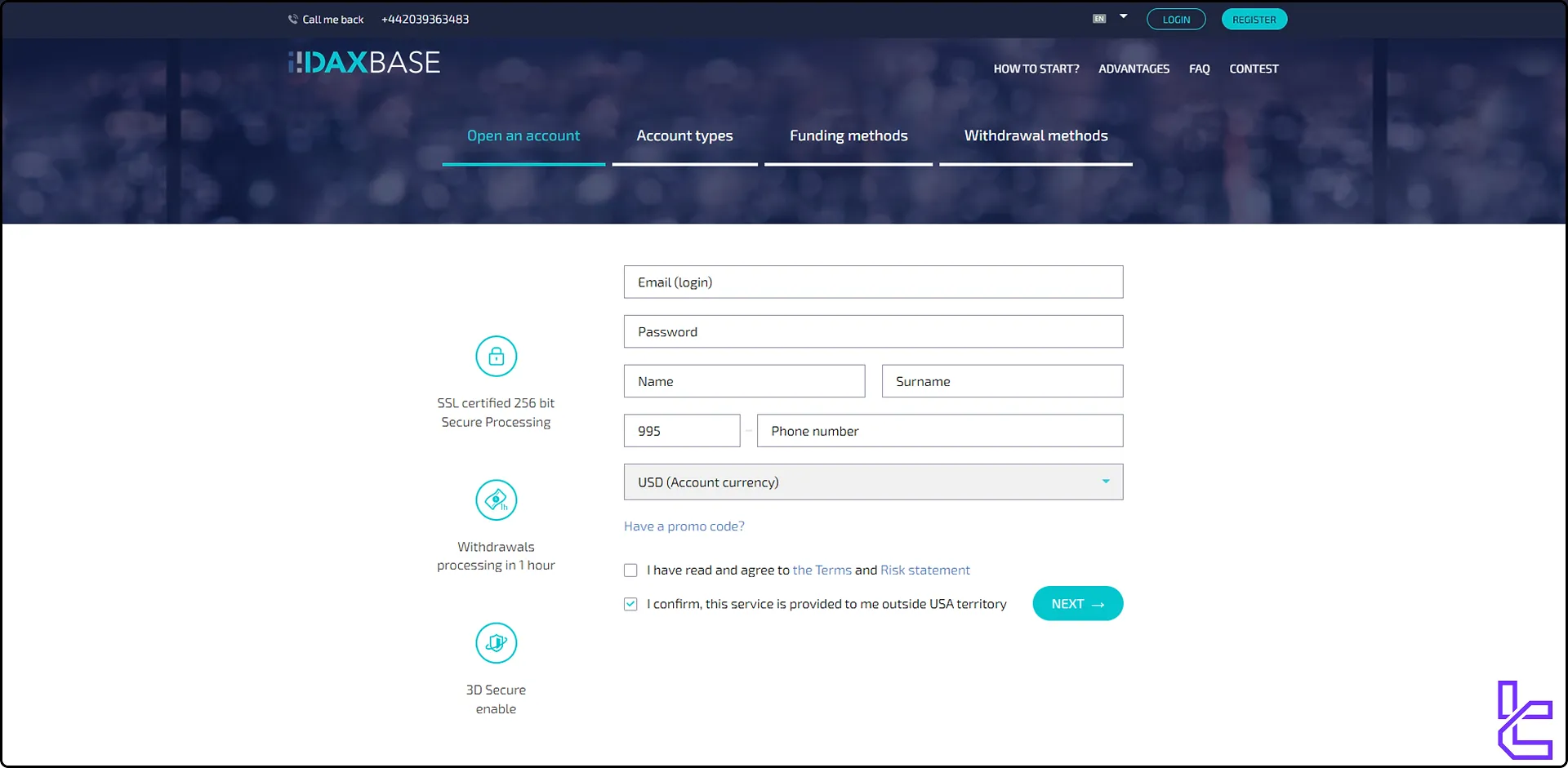
#3 Verify your email address

To verify your email and complete Daxbase account registration, go to the "Profile" section, then select "Settings" and click on the “Personal” tab.

Click on “Verify Email”. An email will be sent to the address you registered with.

If you don’t see it in your inbox, check your Spam or Important folders. Open the email and click on the “Confirm” button to access your Daxbase dashboard.
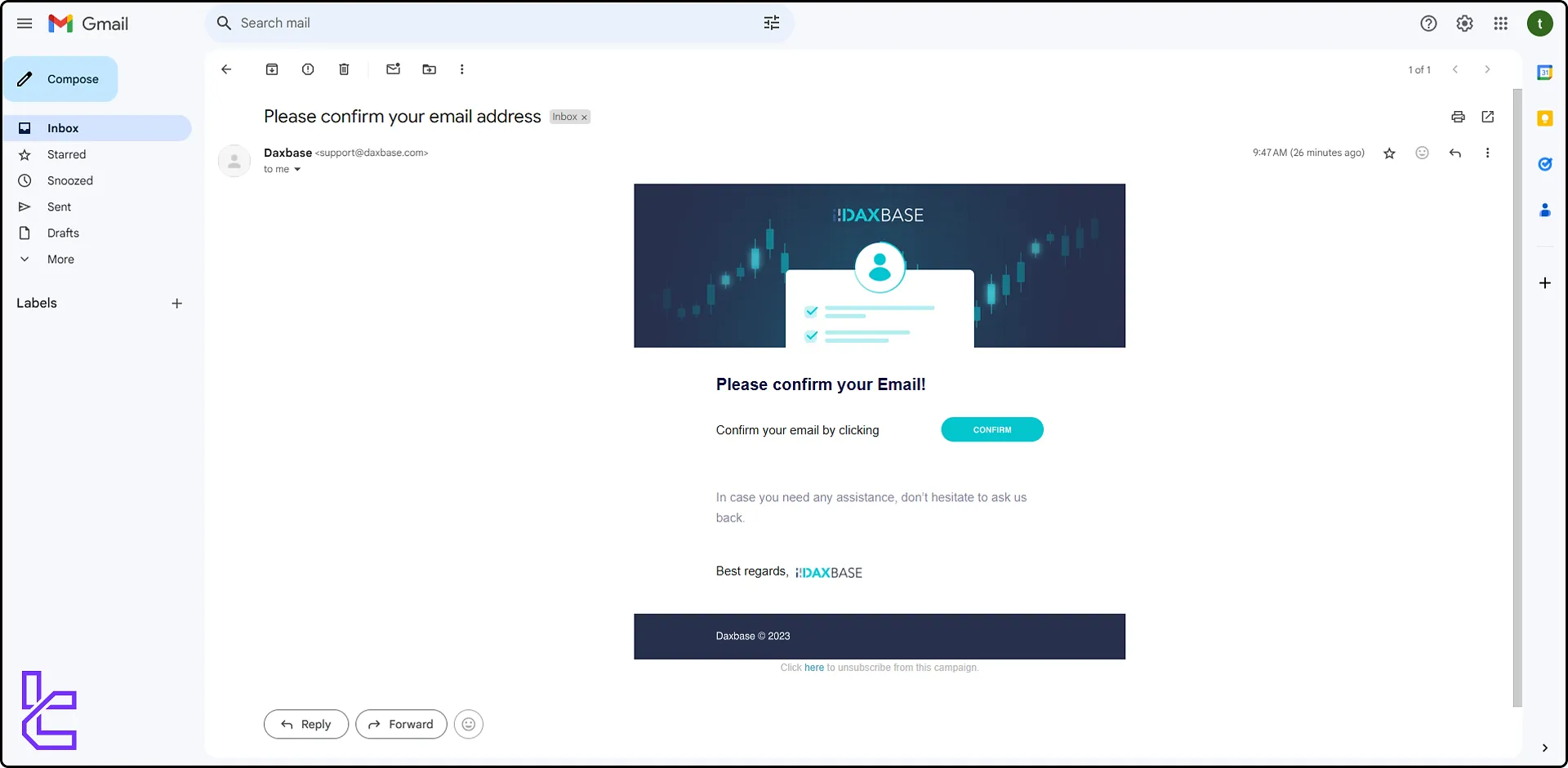
Remember, after completing this procedure, you should go through the Daxbase verification process to unlock all the broker's features.
Daxbase Registration Process in Comparison to Other Binary Brokers
The table below compares the account opening process in Daxbase and other binary brokers.
Registration Requirements | Daxbase Broker | |||
Email Sign-up | Yes | Yes | Yes | Yes |
Phone Number Required | Yes | Yes | No | No |
Google Account Login | No | No | Yes | Yes |
Apple ID Login | No | No | No | No |
Facebook Login | No | No | Yes | Yes |
Full Name | Yes | Yes | Yes | No |
Country of Residence | No | No | Yes | Yes |
Date of Birth | No | No | Yes | No |
Address Details | No | No | Yes | No |
Email Verification | Yes | Yes | Yes | Yes |
Phone Number Verification | No | No | No | No |
Financial Status Questionnaire | No | No | No | No |
Trading Experience Questionnaire | No | No | No | No |
TF Expert Suggestion
Daxbase registration is an easy 3-step process even, for beginner traders. Next, you need to fund your account using one of the multiple Daxbase deposit and withdrawal methods, such ascredit/debit cards, cryptocurrencies, or PerfectMoney.
To learn how to transfer funds to your account using Daxbase TRC-20 deposit method, read the guides on the Daxbase Tutorial page on the TradingFinder website.













