Daxbase Verification is an easy process that takes less than 10 minutes. It involves accessing the verification section from settings, uploading documents like an ID card or passport, and taking a selfie.

Your documents are reviewed within 1 hour.
Key Steps for Daxbase Verification
Completing your Verification on the Daxbase Binary Broker involves 4 steps; Daxbase KYC Process:
- Access the trading cabin and select the verification option;
- Enter your date of birth and proceed;
- Upload the front and back photos of your identification document;
- Take a selfie, holding the document next to your face.
The table below provides valuable information to get you started with the KYC process.
Verification Requirement | Yes/No |
Full Name | Yes |
Country of Residence | No |
Date of Birth Entry | Yes |
Phone Number Entry | Yes |
Residential Address Details | No |
Phone Number Verification | No |
Document Issuing Country | No |
ID Card (for POI) | Yes |
Driver’s License (for POI) | Yes |
Passport (for POI) | Yes |
Residence Permit (for POI or POA) | No |
Utility Bill (for POA) | No |
Bank Statement (for POA) | No |
2-Factor Authentication | No |
Biometric Face Scan | Yes |
Financial Status Questionnaire | No |
Trading Knowledge Questionnaire | No |
Restricted Countries | Yes |
#1 Start the Daxbase Verification Process
- Log in to your Daxbase account;
- Navigate to your profile, select "Settings;"
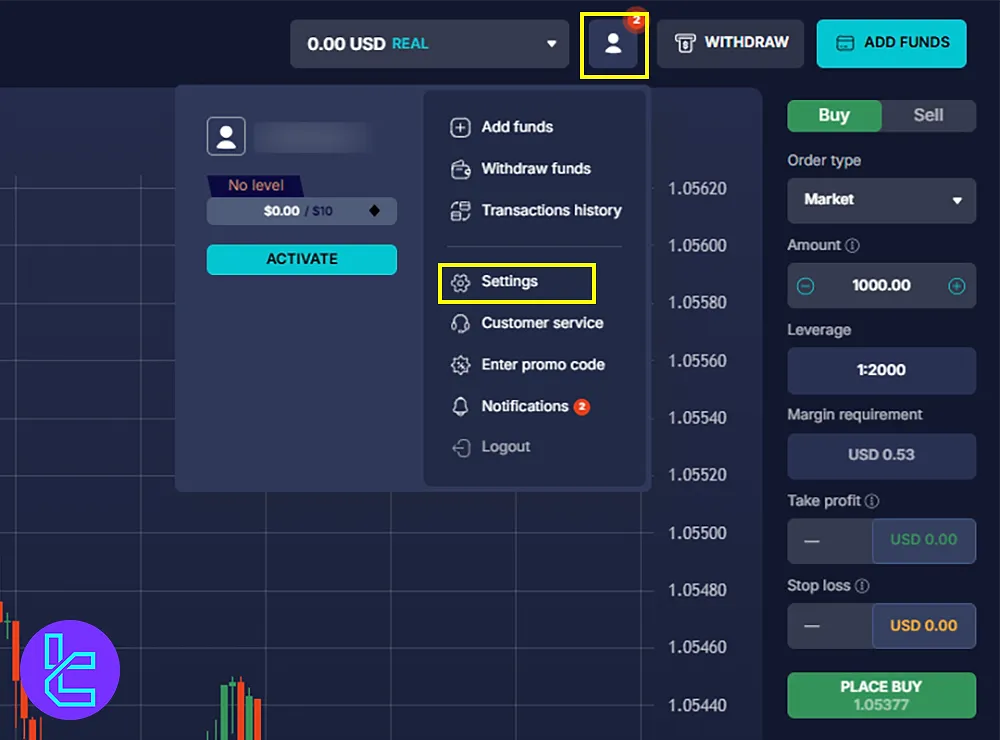
- Click "Verification;"
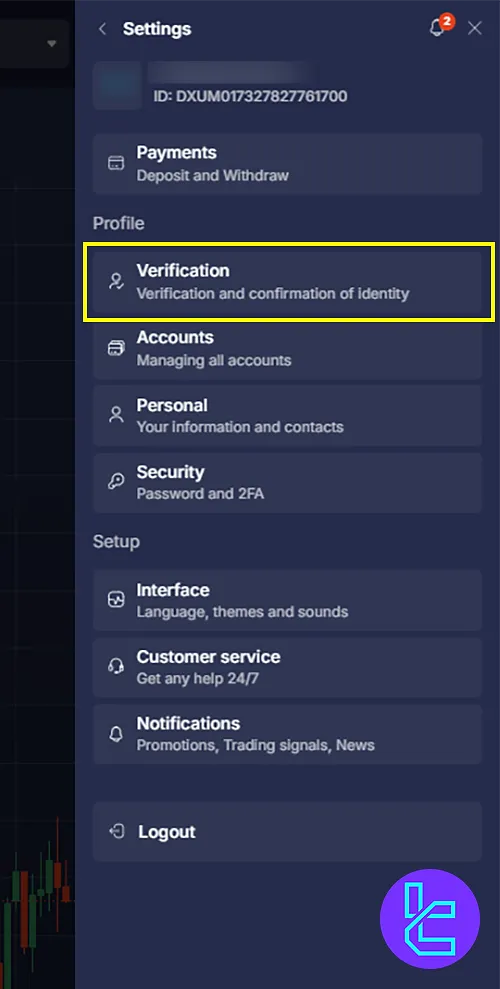
- Select "Start Verification;"
- Enter your date of birth and click on "Continue."
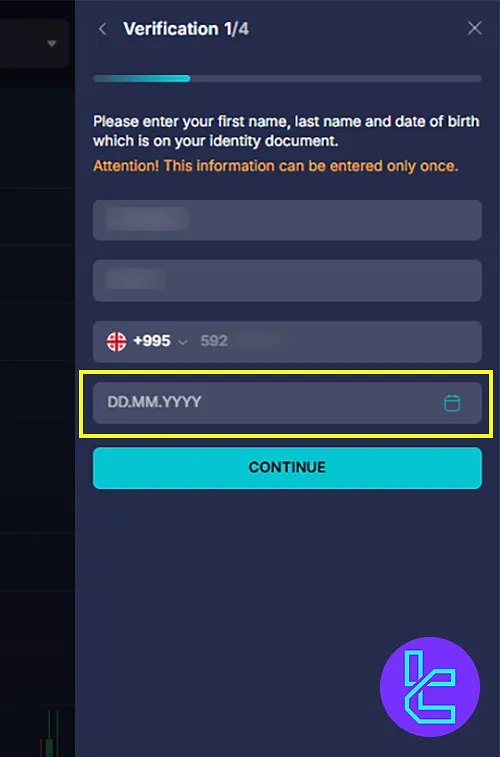
#2 Select and Upload Your Documents on Daxbase
- Select the type of document to upload (e.g., passport, ID card;)
- Click Continue;
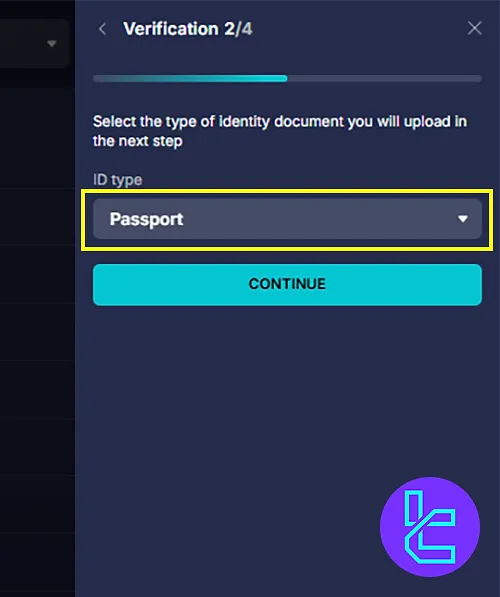
- Capture clear photos of the front and back of the document;
- Ensure all corners are visible;
- Upload the photos and click "Continue."
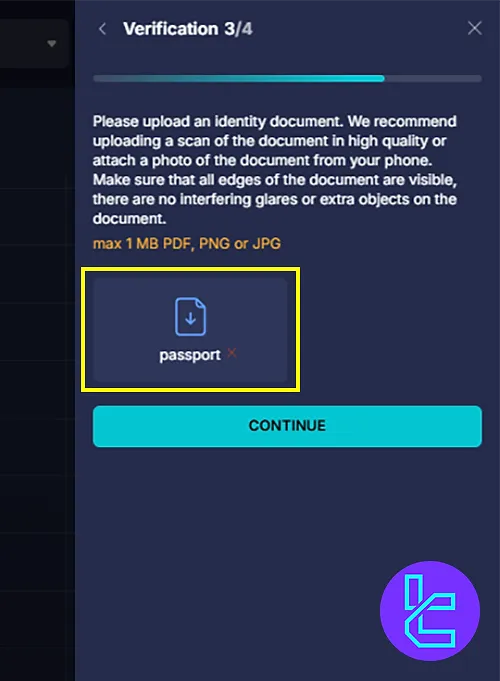
#3 Upload a Selfie with Your Document in Daxbase
- Take a selfie holding your identification document next to your face;
- Ensure the document is fully visible;
- Upload the selfie and submit.
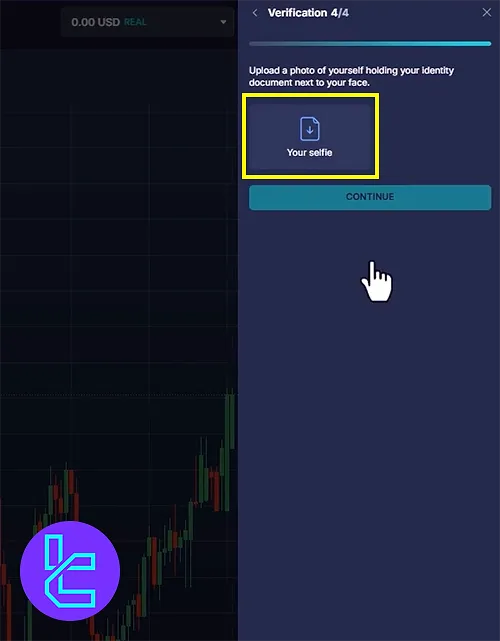
#4 Daxbase KYC Review and Approval
- The uploaded documents are sent for review by Daxbase;
- Verification is typically completed within 1 hour.
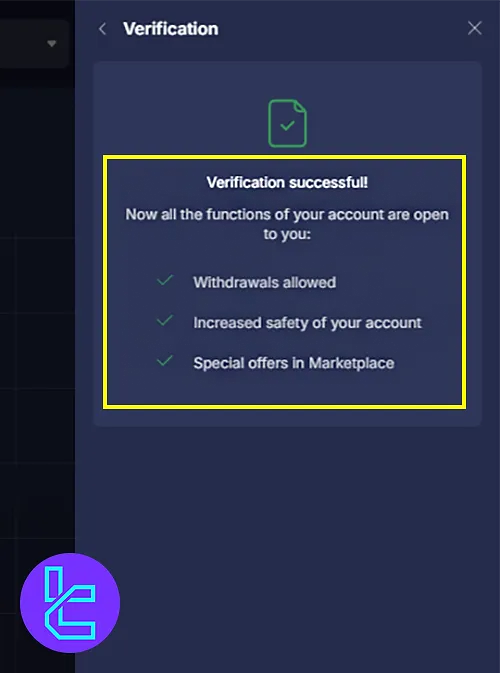
How Does the KYC Process on Daxbase Compare to Account Authentication in Other Brokers
The table below provides a detailed comparison of the required information and documents needed for identity verification on Daxbase and other binary brokers.
Verification Requirement | VideForex Broker | |||
Full Name | Yes | Yes | No | Yes |
Country of Residence | No | Yes | Yes | No |
Date of Birth Entry | Yes | Yes | No | Yes |
Phone Number Entry | Yes | No | Yes | Yes |
Residential Address Details | No | Yes | Yes | No |
Phone Number Verification | No | No | No | No |
Document Issuing Country | No | No | No | No |
ID Card (for POI) | Yes | Yes | Yes | Yes |
Driver’s License (for POI) | Yes | Yes | Yes | Yes |
Passport (for POI) | Yes | Yes | Yes | Yes |
Residence Permit (for POI or POA) | No | Yes | No | No |
Utility Bill (for POA) | No | No | Yes | No |
Bank Statement (for POA) | No | No | Yes | No |
2-Factor Authentication | No | No | No | No |
Biometric Face Scan | Yes | No | No | No |
Financial Status Questionnaire | No | No | No | No |
Trading Knowledge Questionnaire | No | No | No | No |
Restricted Countries | Yes | Yes | Yes | Yes |
Conclusion and Final Words
Daxbase Verification is complete in just 4 steps; if you send by ID card, ensure you upload both the front and back of the document with 4 visible corners. Inserting your date of birth is also a part of the KYC process.
For the next step, read Daxbase Deposit and Withdrawal from our listed guides on the Daxbase Tutorials page. To find more educational videos, subscribe to TradingFinder's YouTube Channel.













