Exnova Bitcoin withdrawal requires you to log in to your profile, choose Bitcoin as your withdrawal method, and provide the necessary wallet address and withdrawal amount. Exnova will process the request and transfer the funds within 1 to 3 business days.
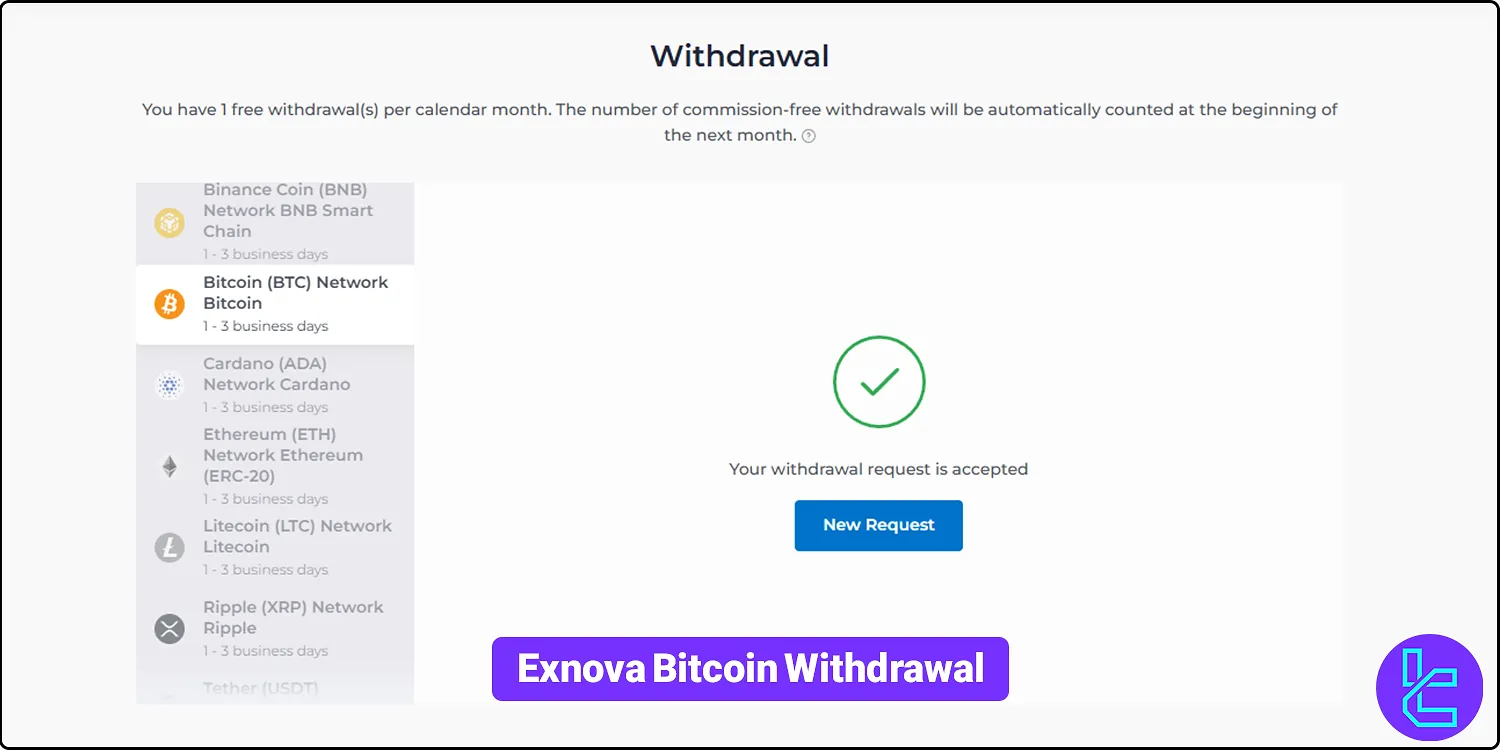
How to Withdraw Profits from Exnova Using BTC
As we covered in the Exnova deposit and withdrawal article, Exnova facilitates payments using various cryptocurrencies, including BNB, BTC, ETH, ADA, USDT, LTC, and XRP.
This guide will review the process of withdrawing profits using the Bitcoin blockchain from your Exnova account. Exnova Bitcoin withdrawal process:
- Enter your Exnova client cabinet and head to the profile section
- Enter the withdrawal section and choose Bitcoin
- Enter the withdrawal amount and your wallet address
Since Exnova supports many other payout methods, we suggest checking them all before initiating your withdrawal.
Payout Method | Bitcoin | USDT (TRC20) | Ethereum (ERC20) | Visa/MasterCard | Bank Transfer | Skrill | Neteller |
Availability | Yes | Yes | Yes | Yes | Yes | No | No |
Minimum Amount | $10 | $12 | $10 | $10 | $10 | N/A | N/A |
#1 Enter Your Exnova Client Cabinet
To begin, enter your client cabinet and go to the profile section.
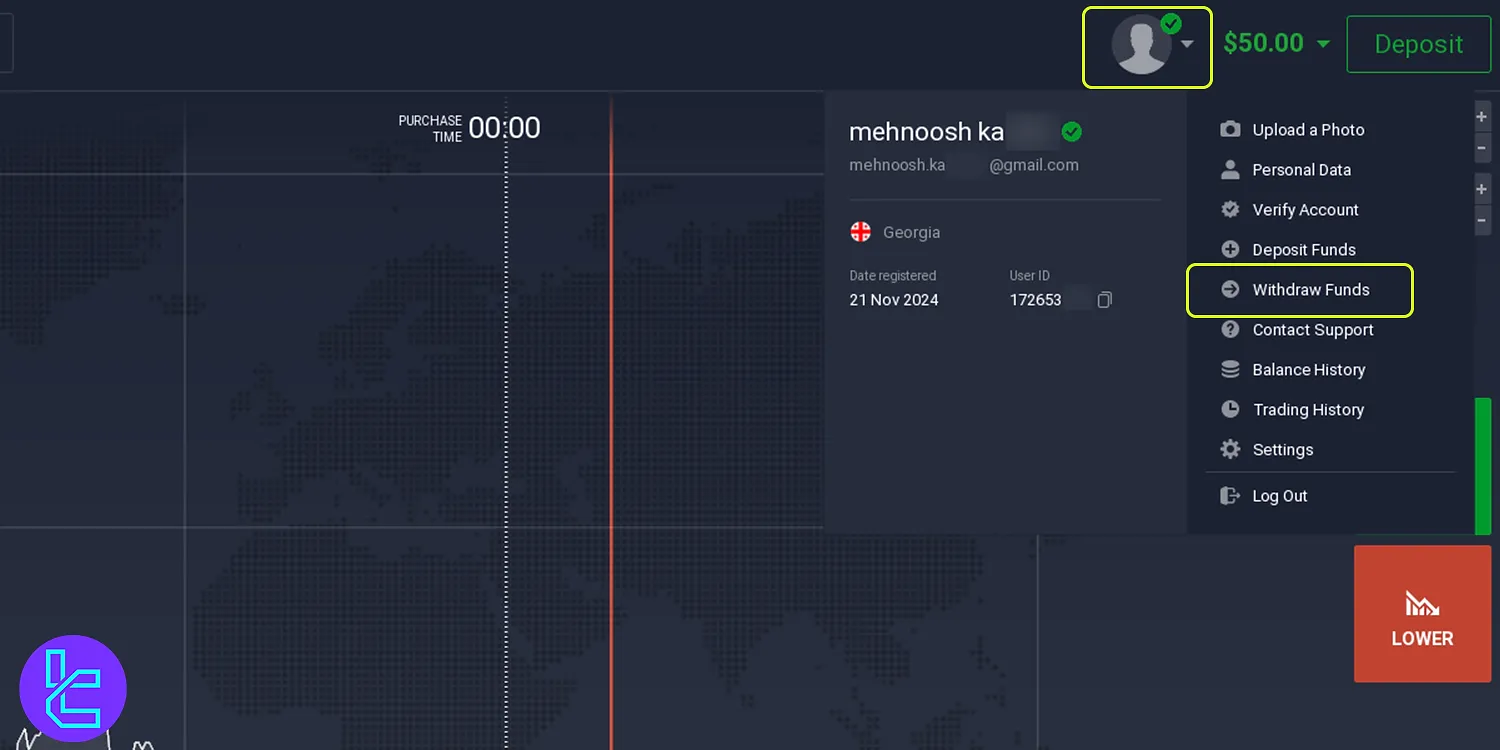
#2 Enter the Withdrawal Section and Choose Bitcoin
Go to the “Withdrawal” section and choose Bitcoin (BTC).
#3 Enter the Withdrawal Amount and Your Wallet Address
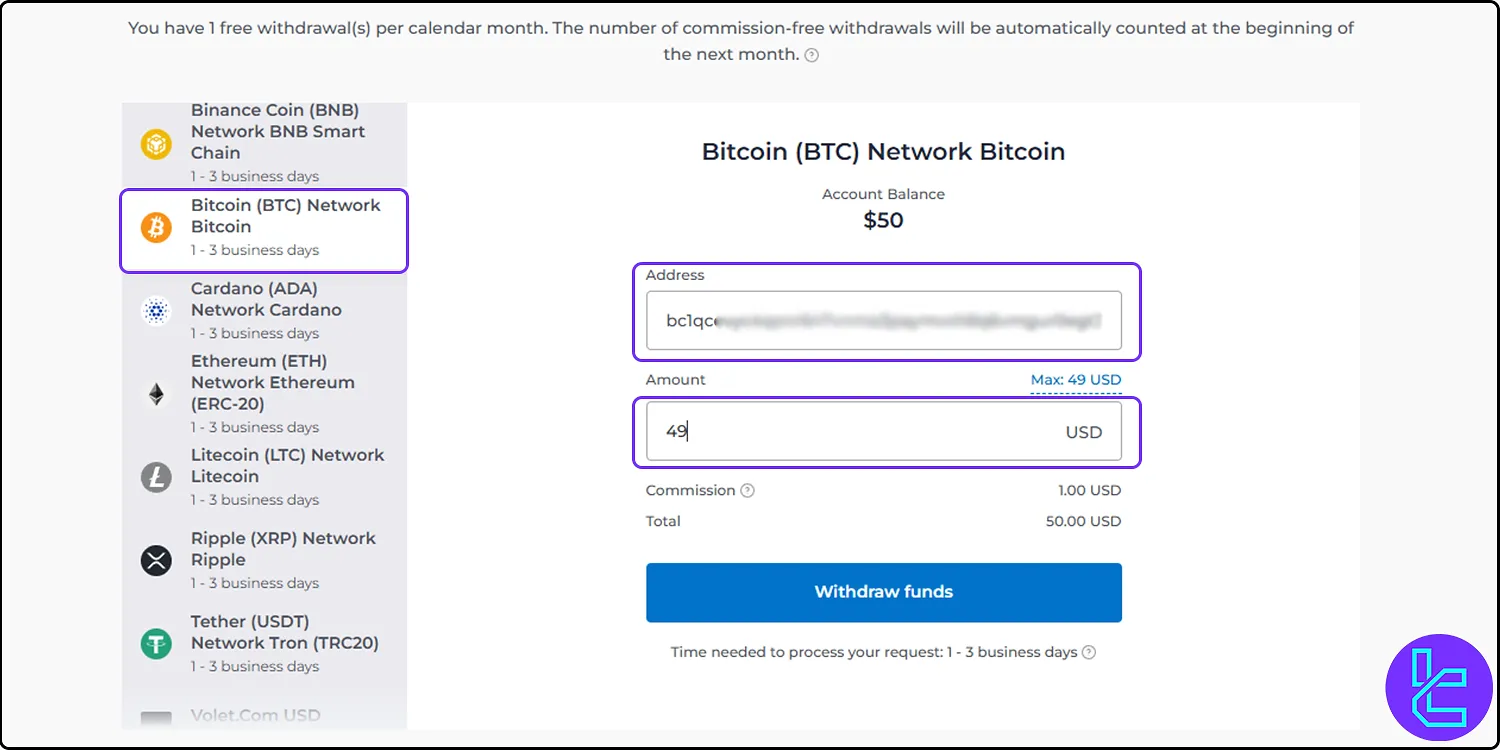
Enter your wallet address, and specify the amount you wish to receive. Keep in mind that Exnova charges a $1 commission on BTC withdrawals. Once all the information is entered, click on the “Withdrawal Funds” button.
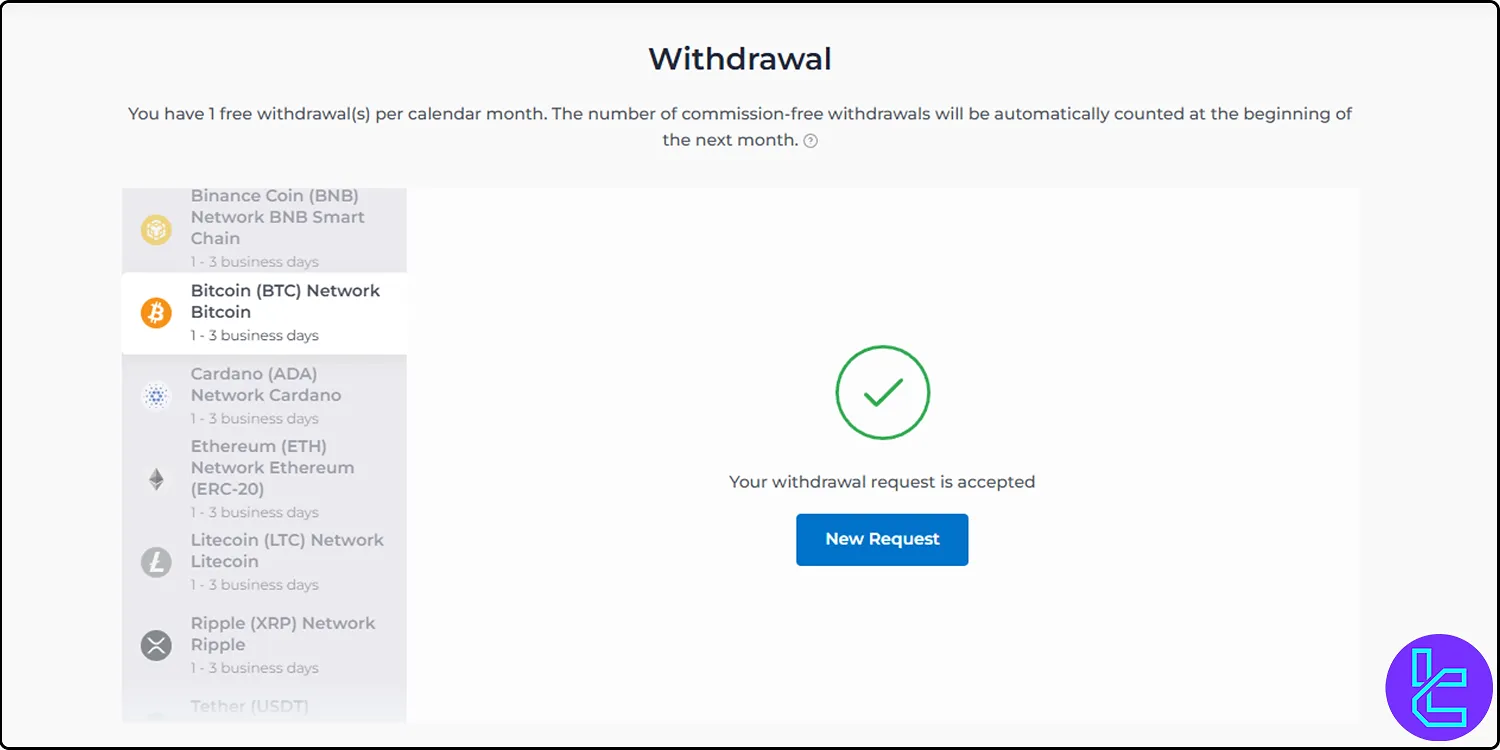
After that, access your dashboard to review the status of your transaction. To do this, go to your account and click on “Balance History.”
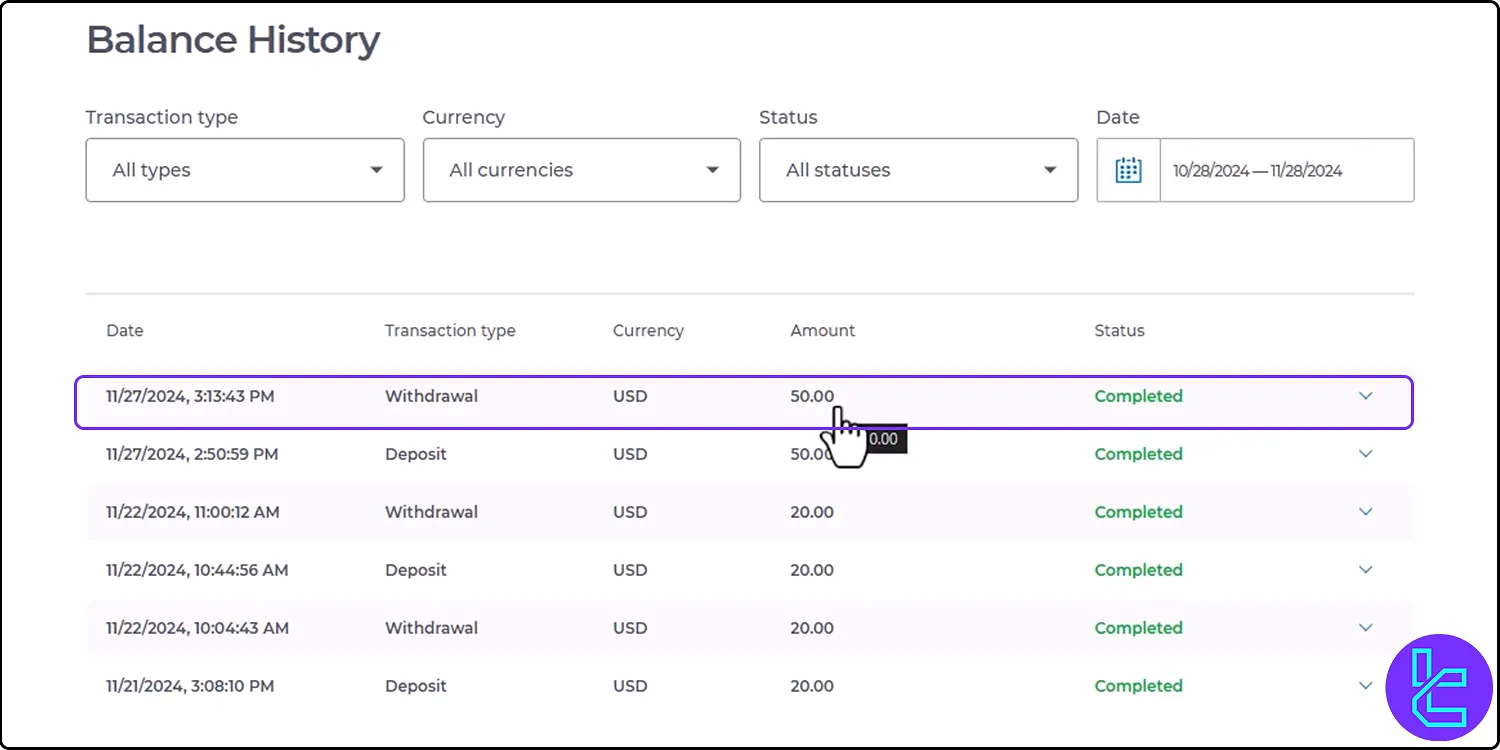
This section shows that your withdrawal is under review. The process typically takes 1 to 3 business days. If the amount has not been added to your wallet within this time frame, you can contact Exnova support for assistance.
Can I Use Bitcoin to Receive Funds in Other Binary Brokers?
Traders have the option to use Bitcoin as their main funding and payout method on many binary option brokers.
Broker | Exnova Broker | |||
Availability | Yes | Yes | Yes | Yes |
Minimum Amount | $10 | $10 | $10 | $10 |
TF Expert Suggestion
We’ve fully explored the Exnova Bitcoin withdrawal 3-step process. However, there is a $1 withdrawal commission.
While Bitcoin is popular, you can also use Ethereum for withdrawals with Exnova. For detailed instructions, refer to TradingFinder’s Exnova Ethereum withdrawalon the Exnova tutorial page.













