Exnova’s Ethereum ETH withdrawal process involves 3 steps, which are opening the “Withdraw Funds” section, filling in wallet and amount details, and confirming the request. Withdrawals are processed in 5 hours.
Exnova ETH cash-out is simple and accessible, with a $10 minimum. In addition to Ethereum, users can also withdraw through USDT (TRC20) with a $12 minimum, as well as Bitcoin, Visa/MasterCard, and Bank Transfer, each starting from $10.
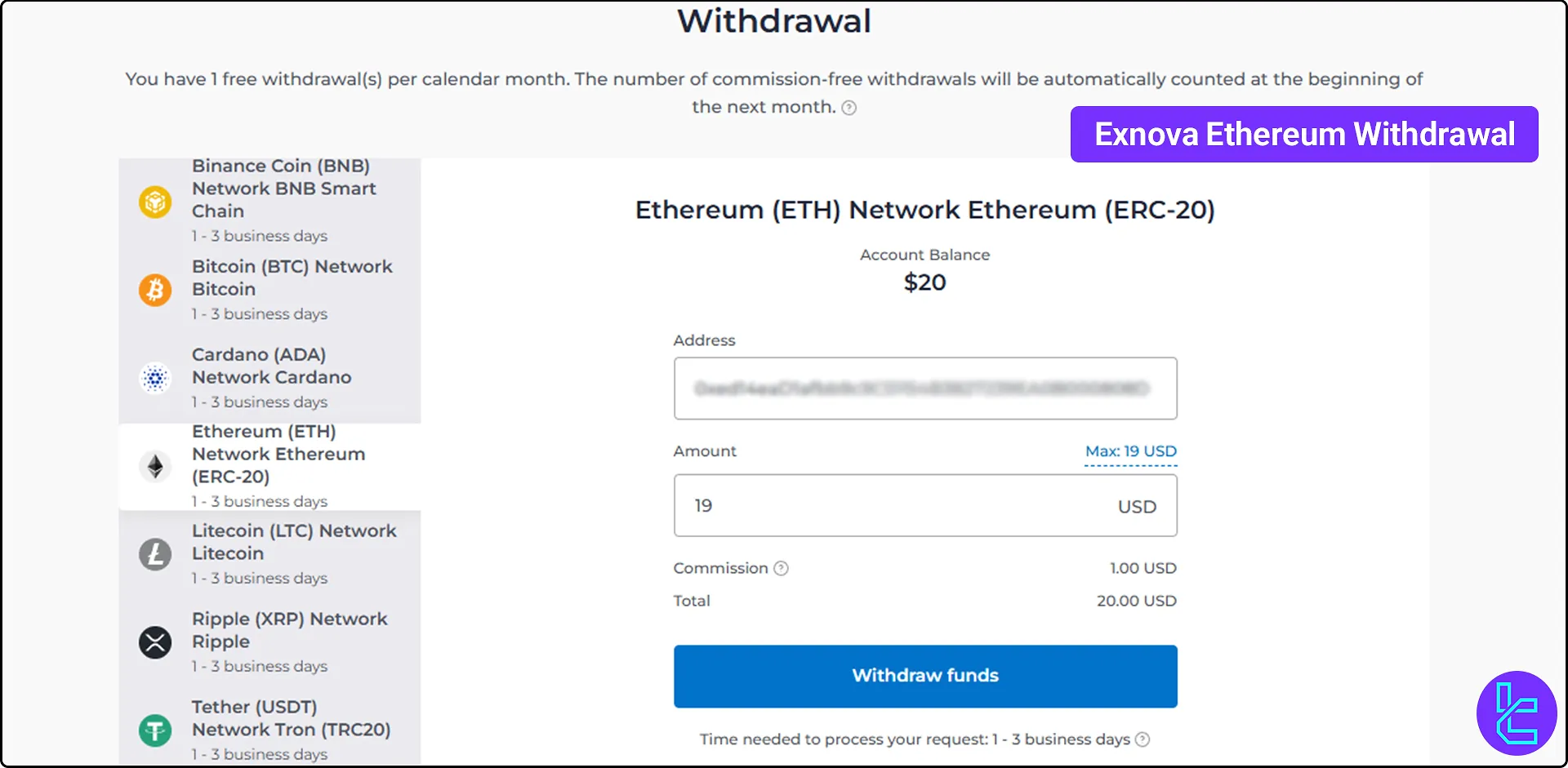
How to Withdraw Money from Exnova Using Ethereum (ETH)
As mentioned in the Exnova deposit and withdrawal article, this platform supports a several of cryptocurrencies for transferring funds, including BNB, BTC, ADA, ETH, LTC, XRP, USDT (TRC20), and many more.
This guide will help you easily transfer your profits using Ethereum on the ERC20 network. Exnova Ethereum withdrawal steps:
- Enter your Exnova dashboard and click on “Withdraw Funds” option
- Enter your wallet address and withdrawal amount
- Submit withdrawal request
If you are not sure this is the best payout method based on your conditions, we suggest checking the table below to see what other options you have.
Payout Method | Ethereum (ERC20) | USDT (TRC20) | Bitcoin | Visa/MasterCard | Bank Transfer | Skrill | Neteller |
Availability | Yes | Yes | Yes | Yes | Yes | No | No |
Minimum Amount | $10 | $12 | $10 | $10 | $10 | N/A | N/A |
#1 Enter Your Exnova account
First, log in to your Exnova Broker account. Then, go to the profile section and click on “Withdraw Funds.”

#2 Enter Your Wallet Address and Withdrawal Amount
Next, enter your wallet address and specify the amount you'd like to withdraw from Exnova binary broker. Remember that a 2% commission will be deducted from your account balance as the fee.
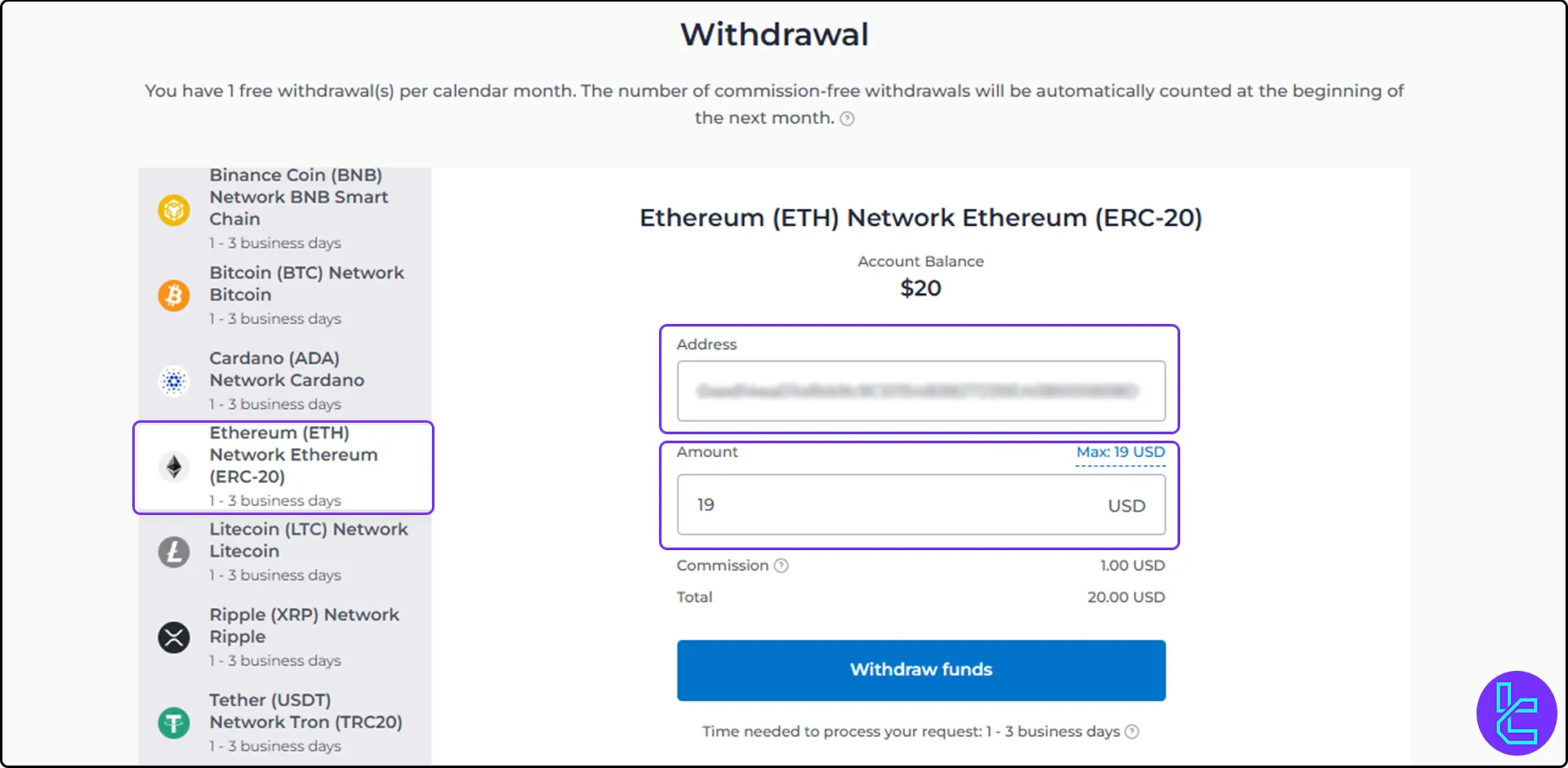
#3 Submit Withdraw Request
After filling in the details, click the “Submit” button, and your request will begin processing.
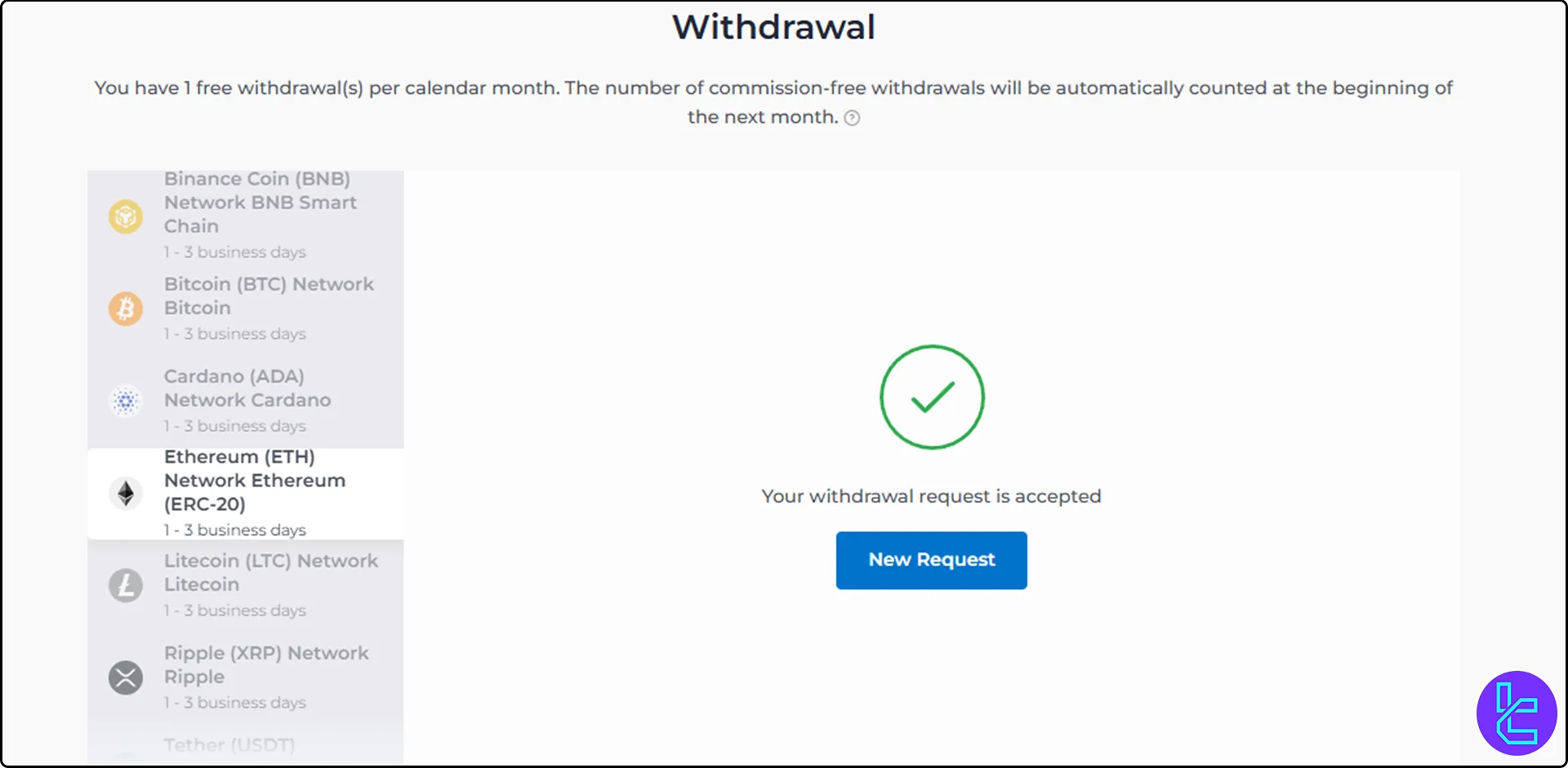
To track your transaction status, log into your account and go to the “Balance History” section. You'll see the details of your ETH withdrawal. Exnova Ethereum withdrawals are typically completed within 5 hours.
Is Ethereum Withdrawal Available in Other Brokers?
Yes, many famous brokers support the second most well-known cryptocurrency for transactions.
Broker | Exnova Broker | |||
Availability | Yes | Yes | Yes | Yes |
Minimum Amount | $10 | $10 | $10 | $10 |
TF Expert Suggestion
Traders can complete the Exnova ETH withdrawal process in less than 5 minutes, requiring only a valid Ethereum wallet address. However, ETH is not the only cryptocurrency available for withdrawals.
Traders can read TradingFinder’s Exnova TRC20 withdrawal guides on the Exnova tutorial page to transfer their profits to their wallets safely.













