Exnova registration requires traders to follow a 5-step process to create an account, which grants access to the Exnova browser-based platform or its mobile trading app.
By signing up with Exnova, traders gain access to over 800 trading instruments across multiple asset classes. The system allows positions to be opened from just $1, and activating a real account requires a minimum deposit of $10.
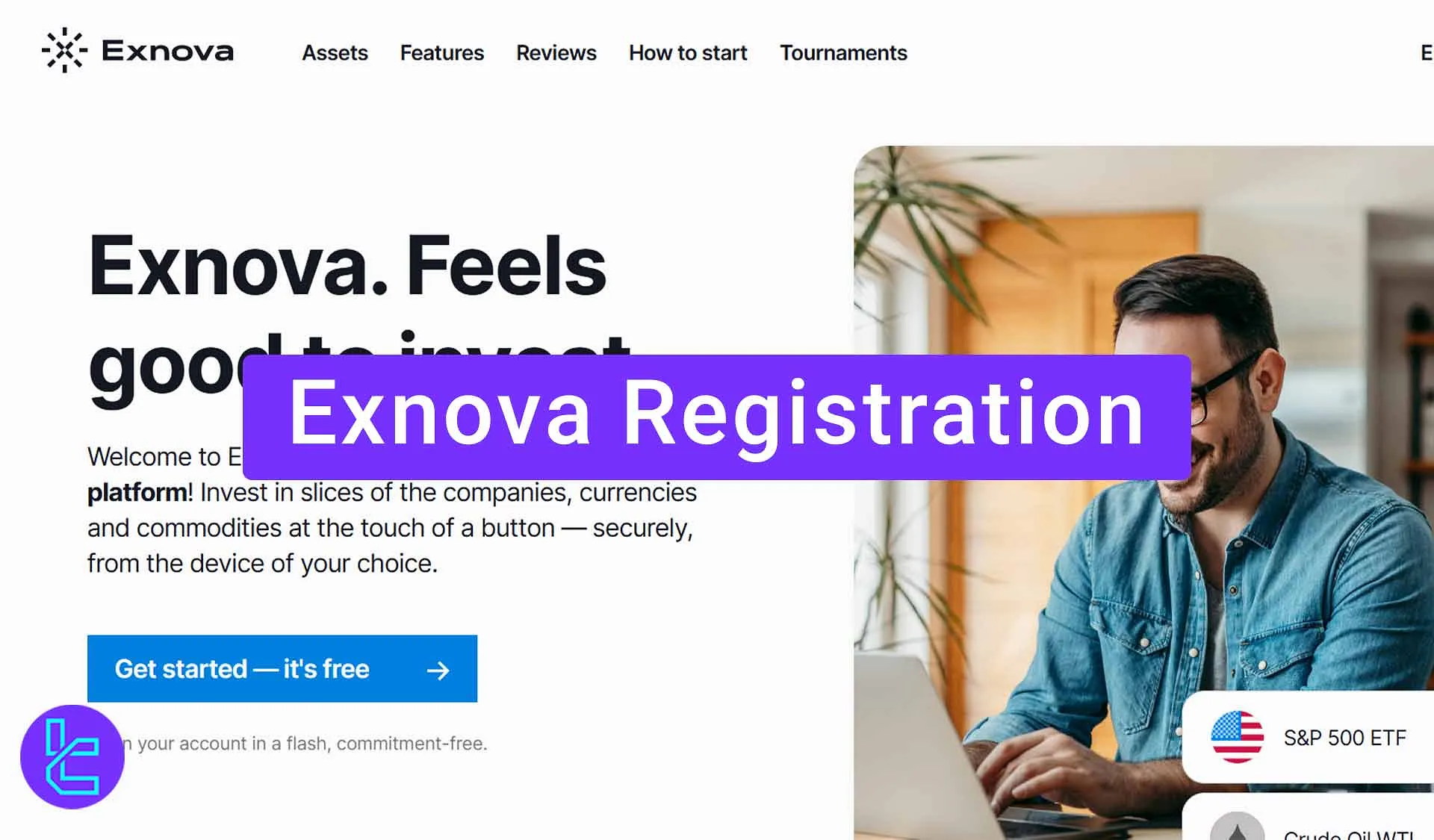
Exnova Signup Steps Overview
Before jumping into detailed instructions, here’s a quick summary of the steps you'll need to follow to complete Exnova sign up:
- Navigate to the“Reviews” section on the TradingFinder website;
- Select Exnova Broker and go to its official website;
- Fill in your email and password for registration;
- Verify your email address;
- Access the trading platform and customize your profile.
Before getting into more details, we suggest checking the table below to have an overview of the required information during the account opening process at Exnova.
Registration Requirements | Yes/No |
Email Sign-up | Yes |
Phone Number Required | No |
Google Account Login | Yes |
Apple ID Login | No |
Facebook Login | No |
Full Name | No |
Country of Residence | Yes |
Date of Birth | No |
Address Details | No |
Email Verification | Yes |
Phone Number Verification | No |
Financial Status Questionnaire | No |
Trading Experience Questionnaire | No |
#1 Visit the TradingFinder Website
To begin the registration:
- Head to the TradingFinder platform;
- Navigate to the “Reviews” section;
- Locate the Broker in the list of “Binary Option Brokers”;
- Once you identify Exnova, click on the “Go to Website” button.
This will redirect you to the official website, ensuring a safe and secure connection.
#2 Open the Exnova Registration Form
On the Exnova Broker homepage:
- Click the “Create an Account” option;
- Fill in basic information, including your email address and password;
- Accept the broker's terms and conditions;
- Click “Create an Account”.
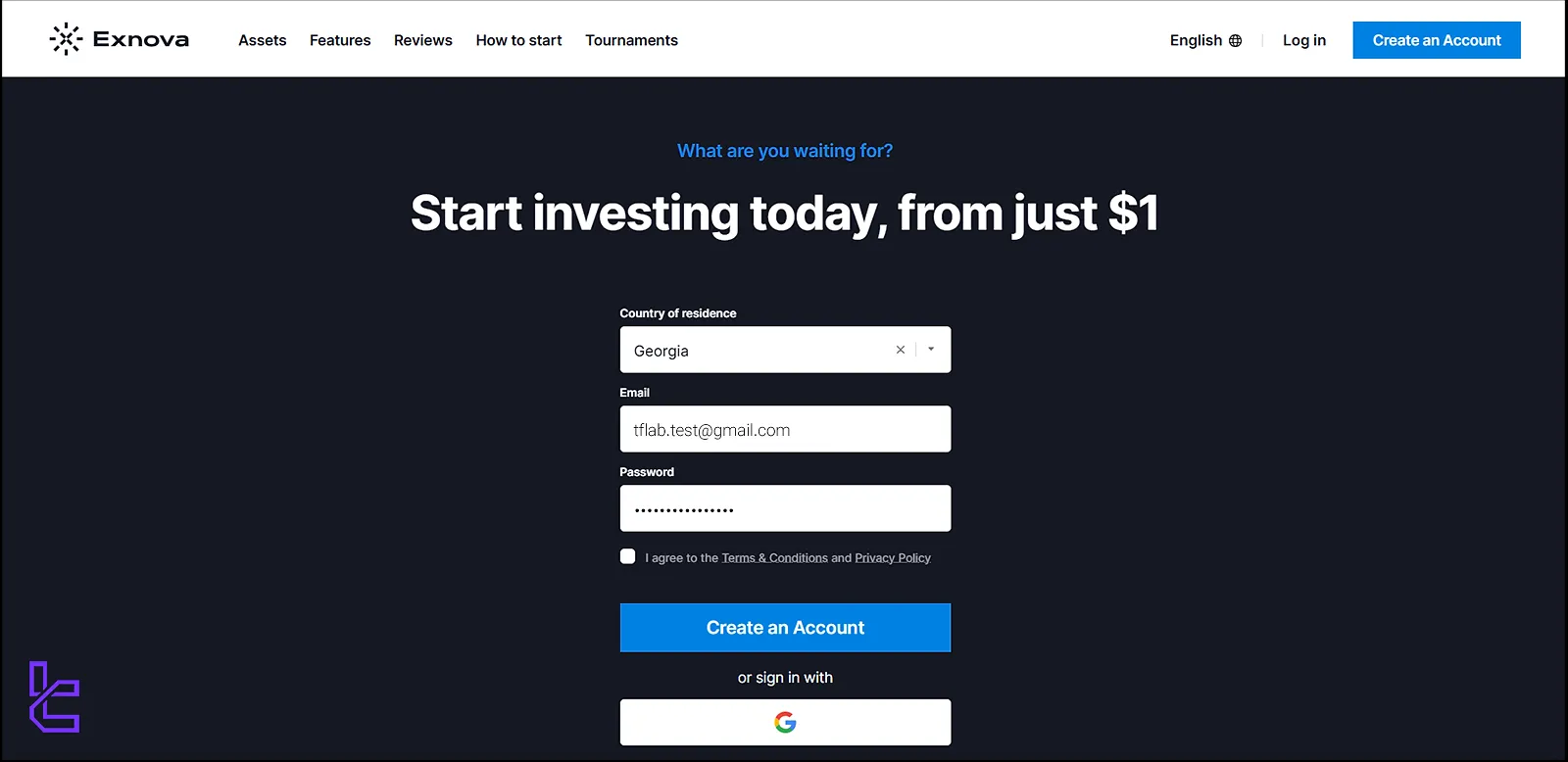
For a secure password, make sure it includes the following:
- Uppercase letters;
- Lowercase letters;
- Numbers;
- Special symbols.
#3 Access the Trading Platform
After registration, you will be offered two options for accessing the trading platform:
- Mobile Login: Use your smartphone to scan the QR code displayed on the screen;
- Browser Access: Click on the “Continue in Browser” button to proceed to the trade room using your desktop.
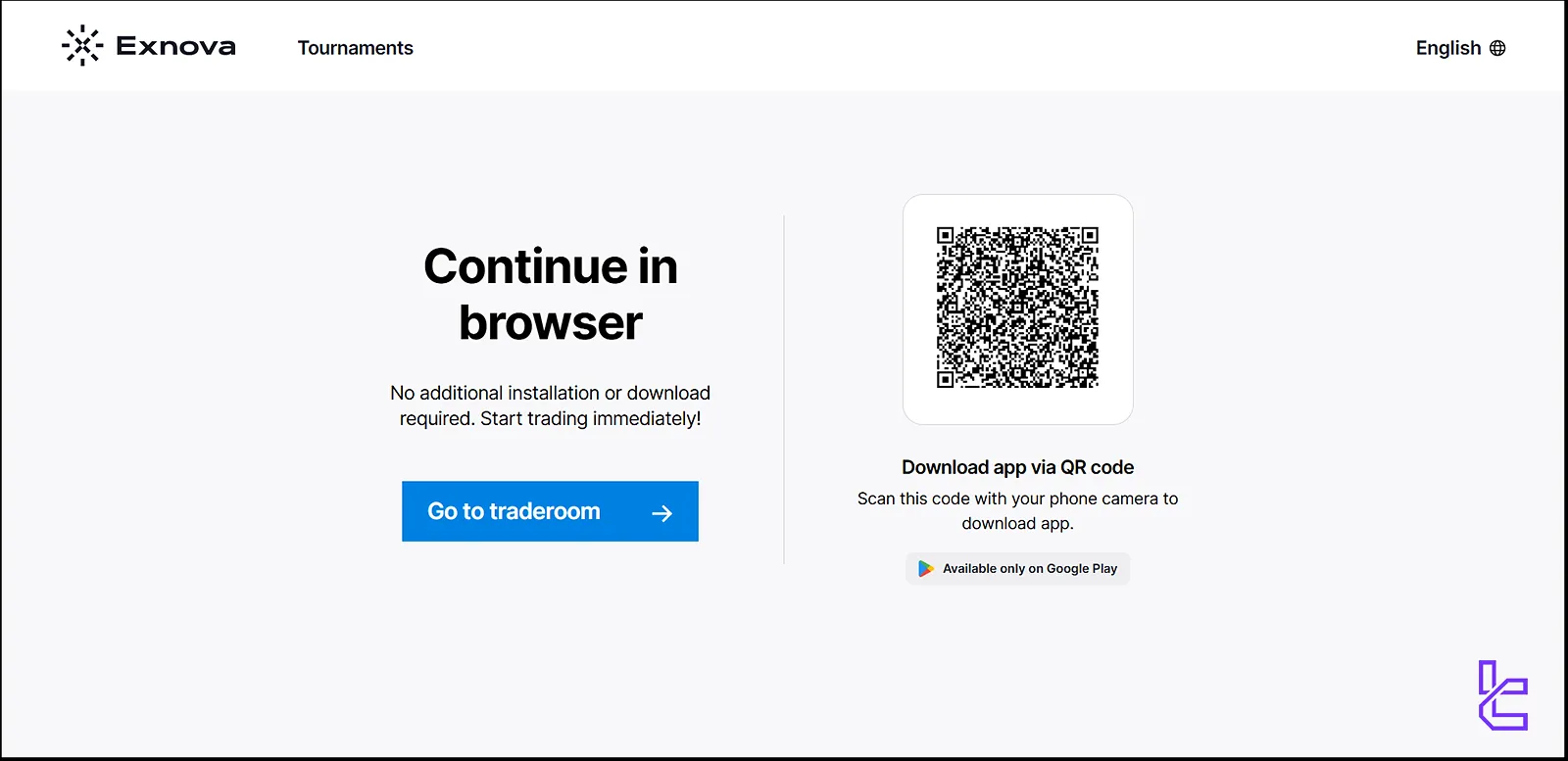
In this section, you see a message that asking if you intend to learn how to trade effectively and use the site's interface. Step Options by step, click on the Trading option; otherwise, close the page by clicking the X button.
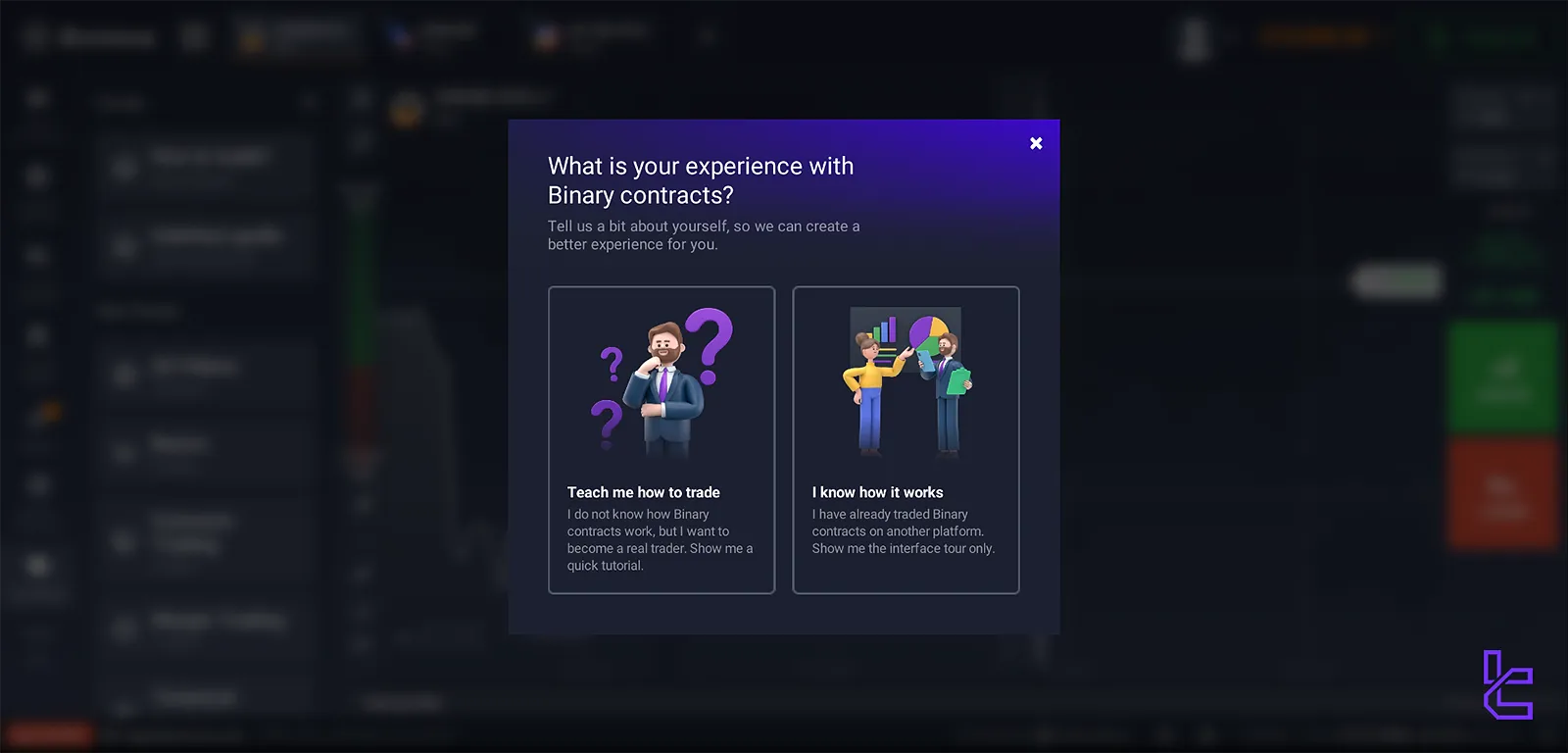
#4 Confirm Your Email Address
Once your account is created, the broker will send a verification email to the address you registered; Open the email and click on “Confirm Email”.
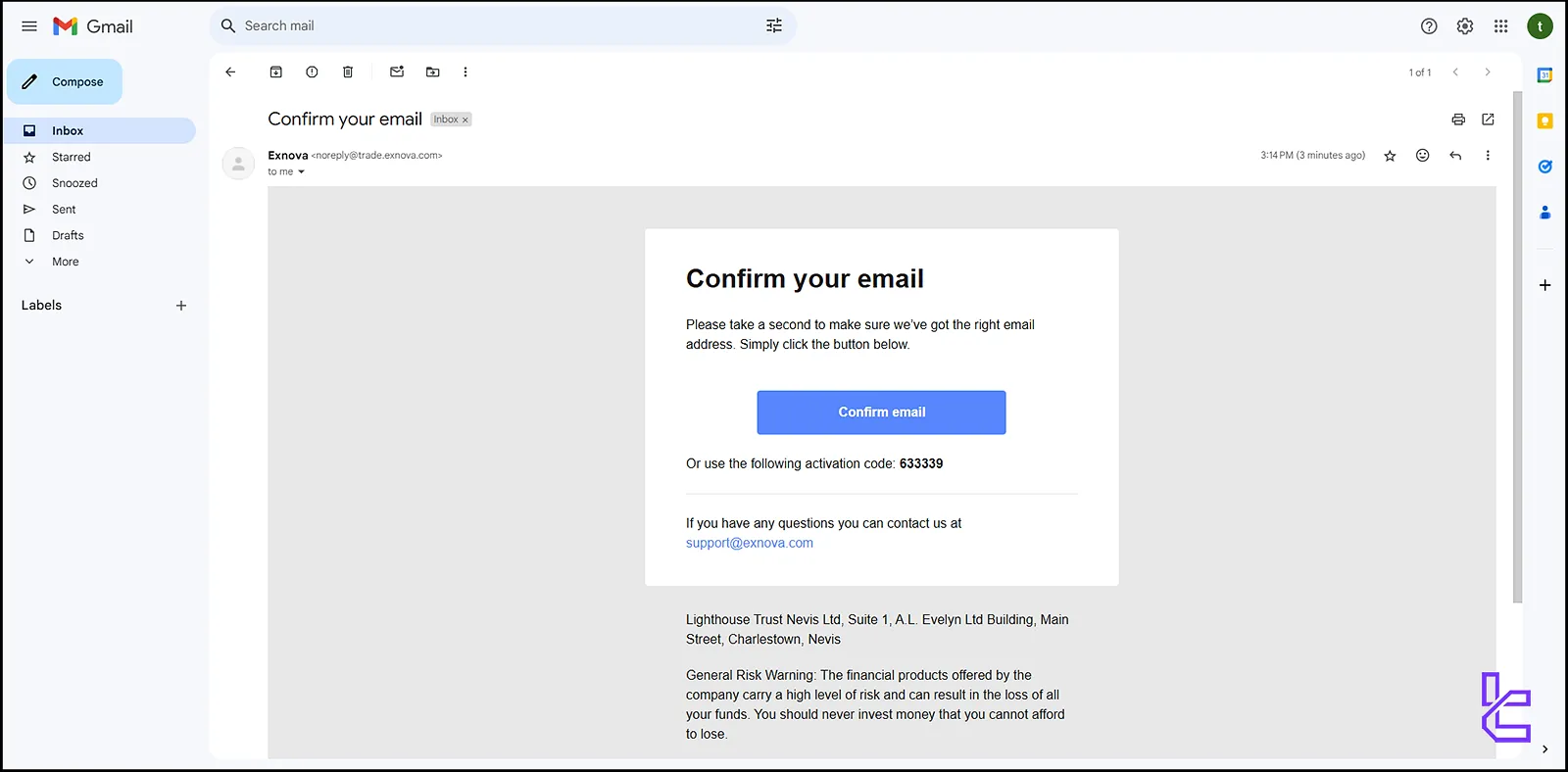
Now, your email has been successfully accepted by the broker, and your account has been activated.
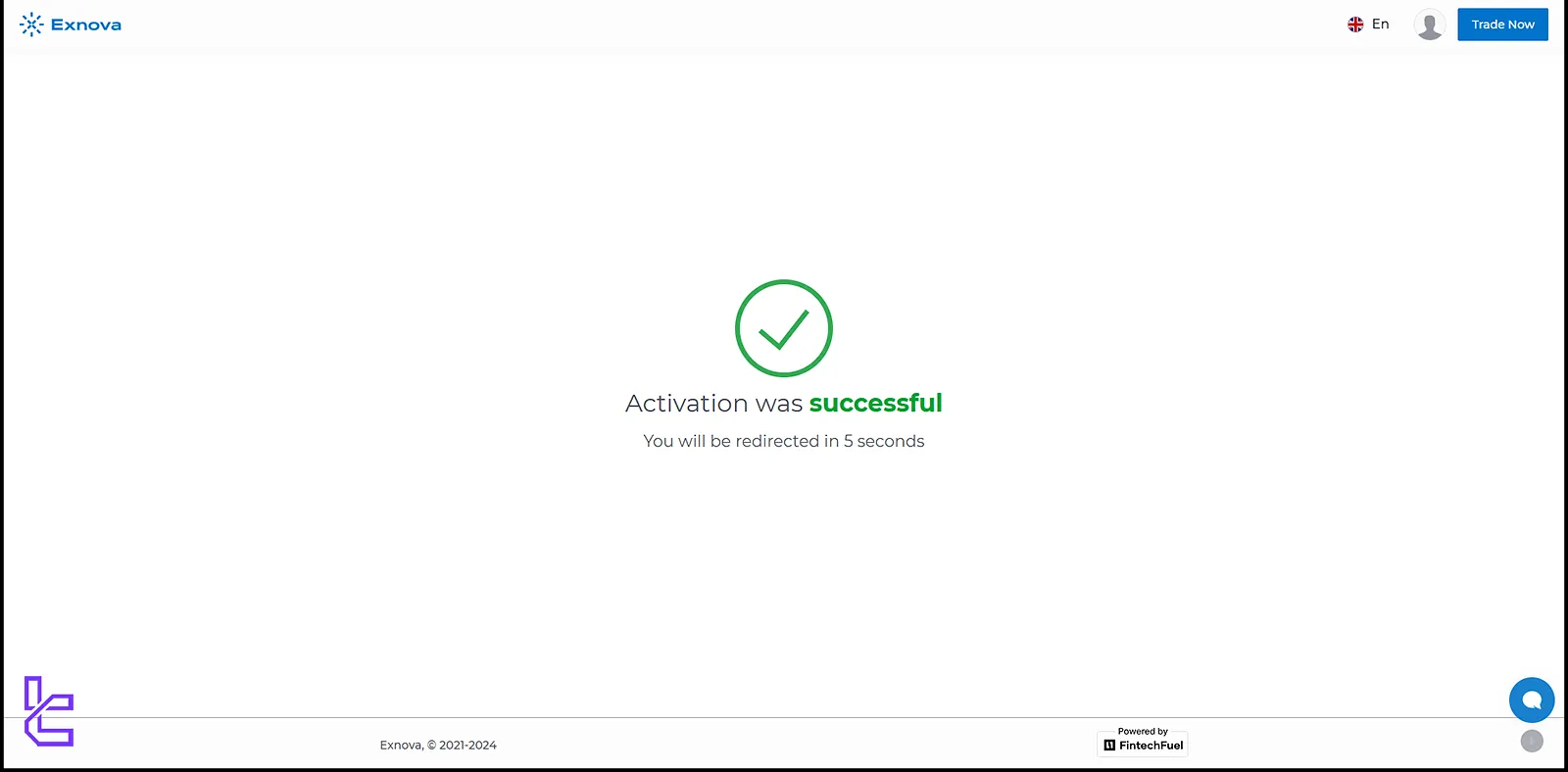
After confirmation, you can log in to the trading cabinet and access all the features the broker offers.
#5 Customize Your Profile
- Click on the Trade Now option and enter the trading cabinet;
- From the profile, Navigate to the “Personal Data” section.

- Here, you’ll find a summary of your account details, including the status of your email verification.
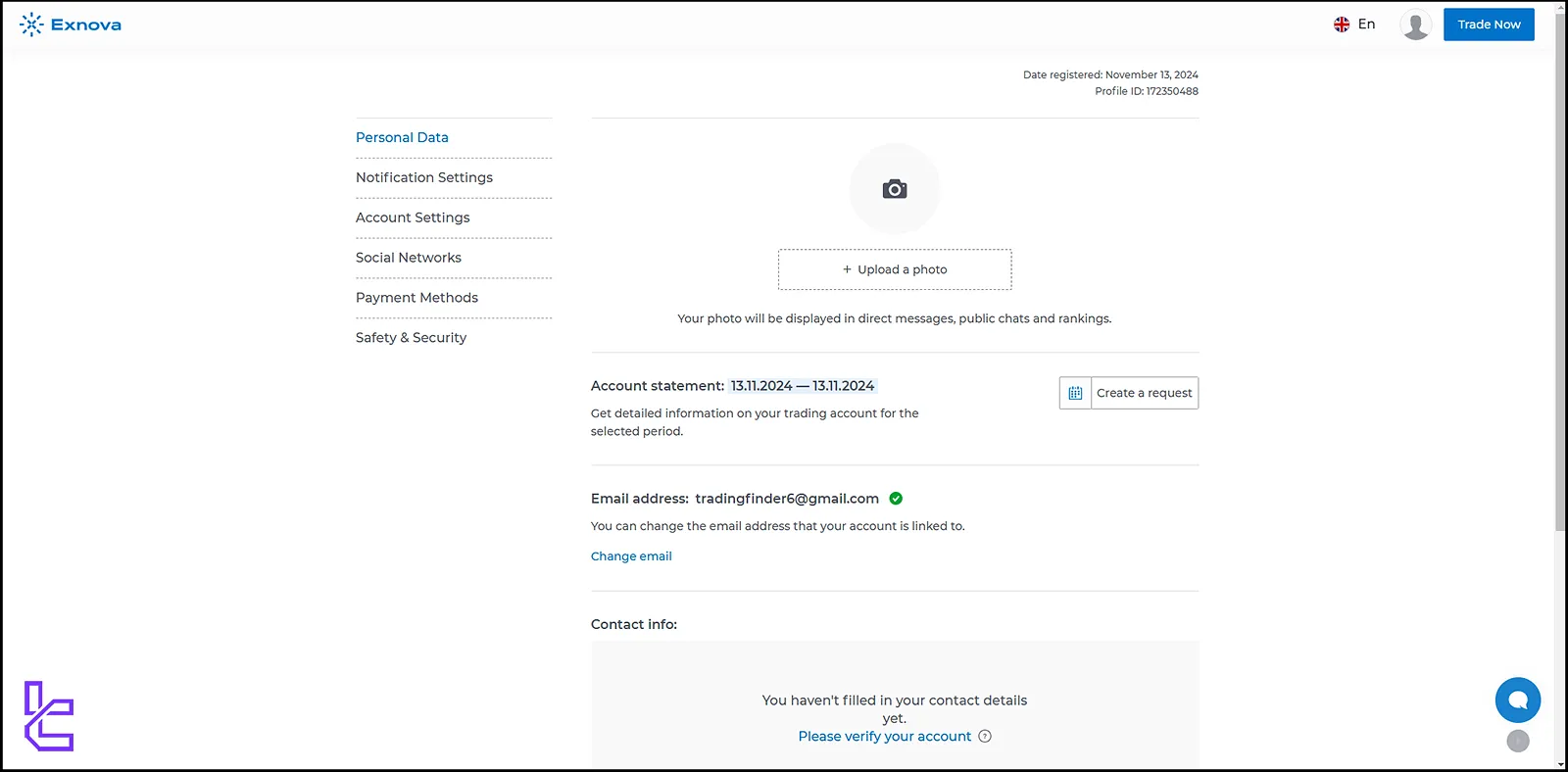
Make sure everything is accurate and up to date to avoid any issues during Identity Verification, deposits, or withdrawals.
Exnova Account Opening Process vs Other Brokers
If you are wondering how the account creation process in Exnova differs from other brokers, we suggest checking the table below.
Registration Requirements | ||||
Email Sign-up | Yes | Yes | Yes | Yes |
Phone Number Required | No | No | No | No |
Google Account Login | Yes | Yes | Yes | Yes |
Apple ID Login | No | Yes | No | No |
Facebook Login | No | Yes | Yes | Yes |
Full Name | No | No | Yes | No |
Country of Residence | Yes | No | Yes | Yes |
Date of Birth | No | No | Yes | No |
Address Details | No | No | Yes | No |
Email Verification | Yes | Yes | Yes | Yes |
Phone Number Verification | No | No | No | No |
Financial Status Questionnaire | No | No | No | No |
Trading Experience Questionnaire | No | No | No | No |
TF Expert Suggestion
The Exnova registration process, from visiting the TradingFinder website to customizing your profile, takes approximately 5 minutes. You should now fund your account to start trading.
Visit the Exnova deposit and withdrawal methods article on the Exnova Tutorial page to learn about the available funding methods. For more visual content, subscribe to TradingFinder's YouTube Channel.













