Exnova Tether TRC20 withdrawal request is quick and takes approximately 6 hours to complete. Here's how you can withdraw a minimum of $12 with 0 fees (platform side).
Alongside Exnova USDT TRC20 cash-out, traders can also withdraw with Bitcoin and Ethereum (ERC20), both starting from just $10. Non-crypto methods such as Visa/MasterCard and Bank Transfer are also supported with the same $10 minimum requirement.
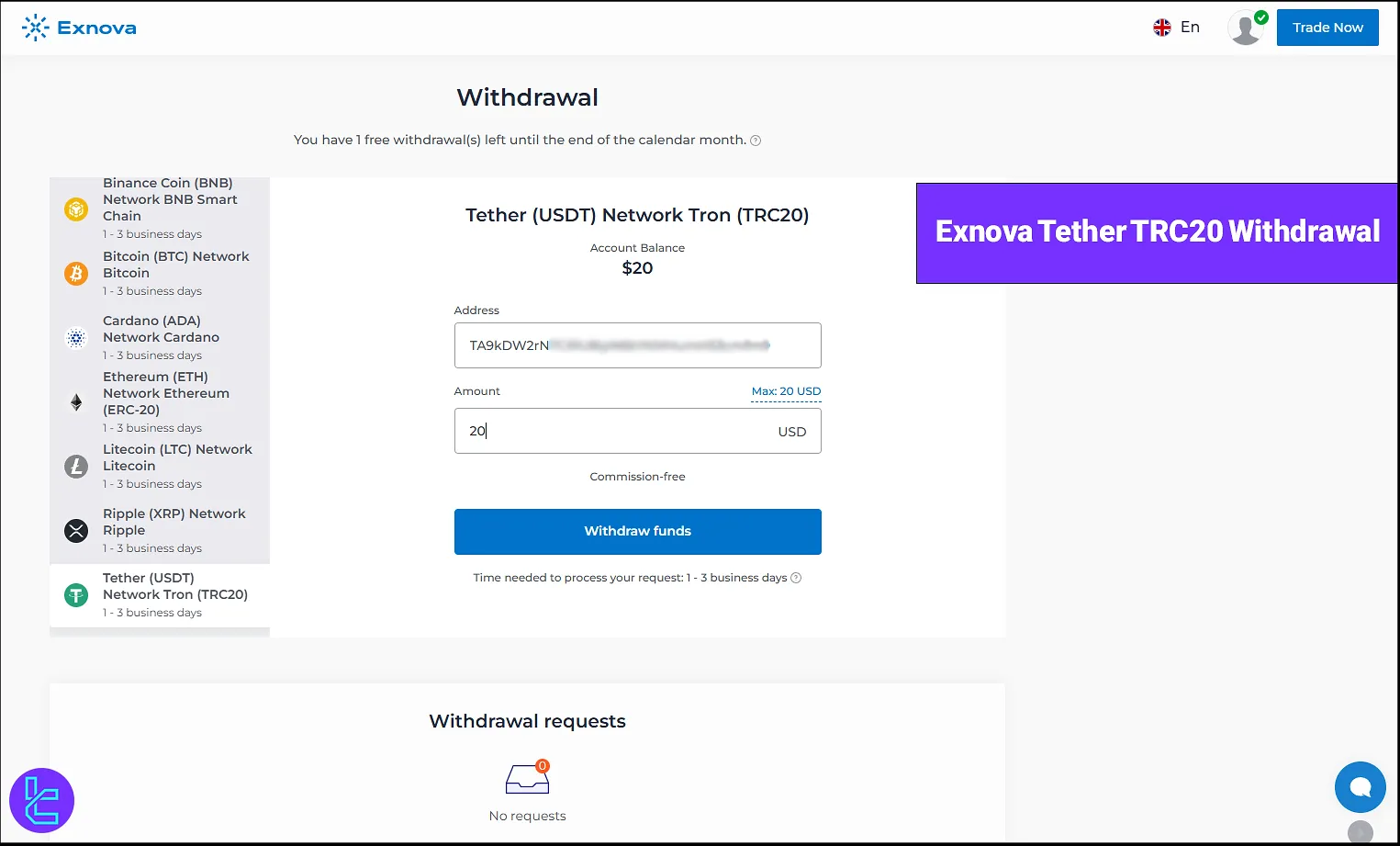
Quick Steps Overview
Tether TRC20 Withdrawal from Exnova broker is easy to follow; Exnova Tether TRC-20 Withdrawal steps:
- Go to your profile and then Withdraw Fundssection;
- Select the payment method;
- Enter the amount;
- Submit the withdrawal request.
Before initiating this procedure, we suggest checking the table below to see if USDT TRC20 payouts are the best available option for you.
Payout Method | USDT (TRC20) | Bitcoin | Ethereum (ERC20) | Visa/MasterCard | Bank Transfer | Skrill | Neteller |
Availability | Yes | Yes | Yes | Yes | Yes | No | No |
Minimum Amount | $12 | $10 | $10 | $10 | $10 | N/A | N/A |
#1 Access the Withdrawal Page
- Log in to your Exnova account;
- Navigate to the Withdraw Funds section in your profile.
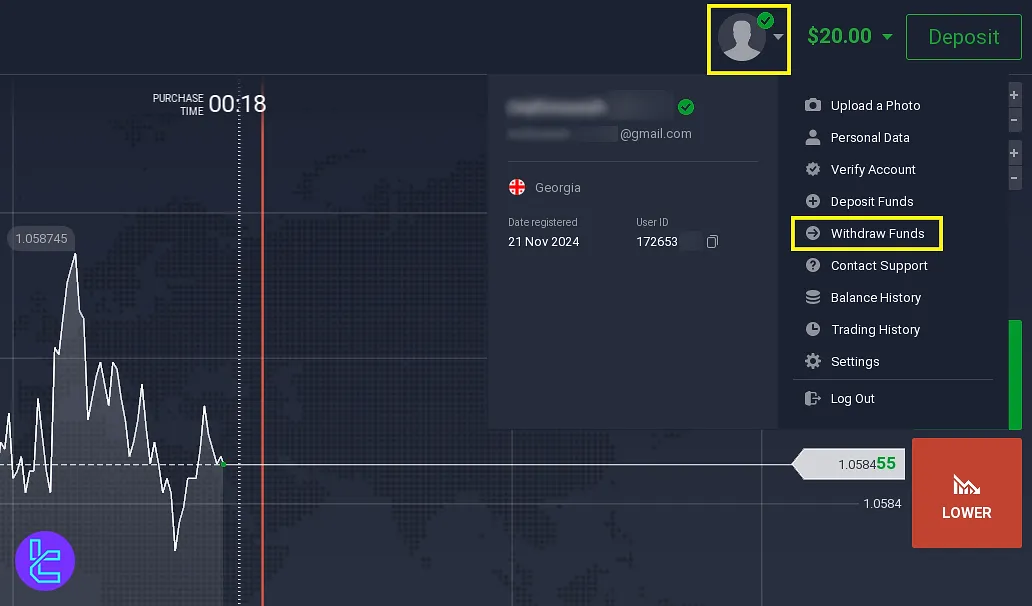
#2 Select TRC20 as the Withdrawal Option
- On the left side of the page, locate and select Tether TRC20;
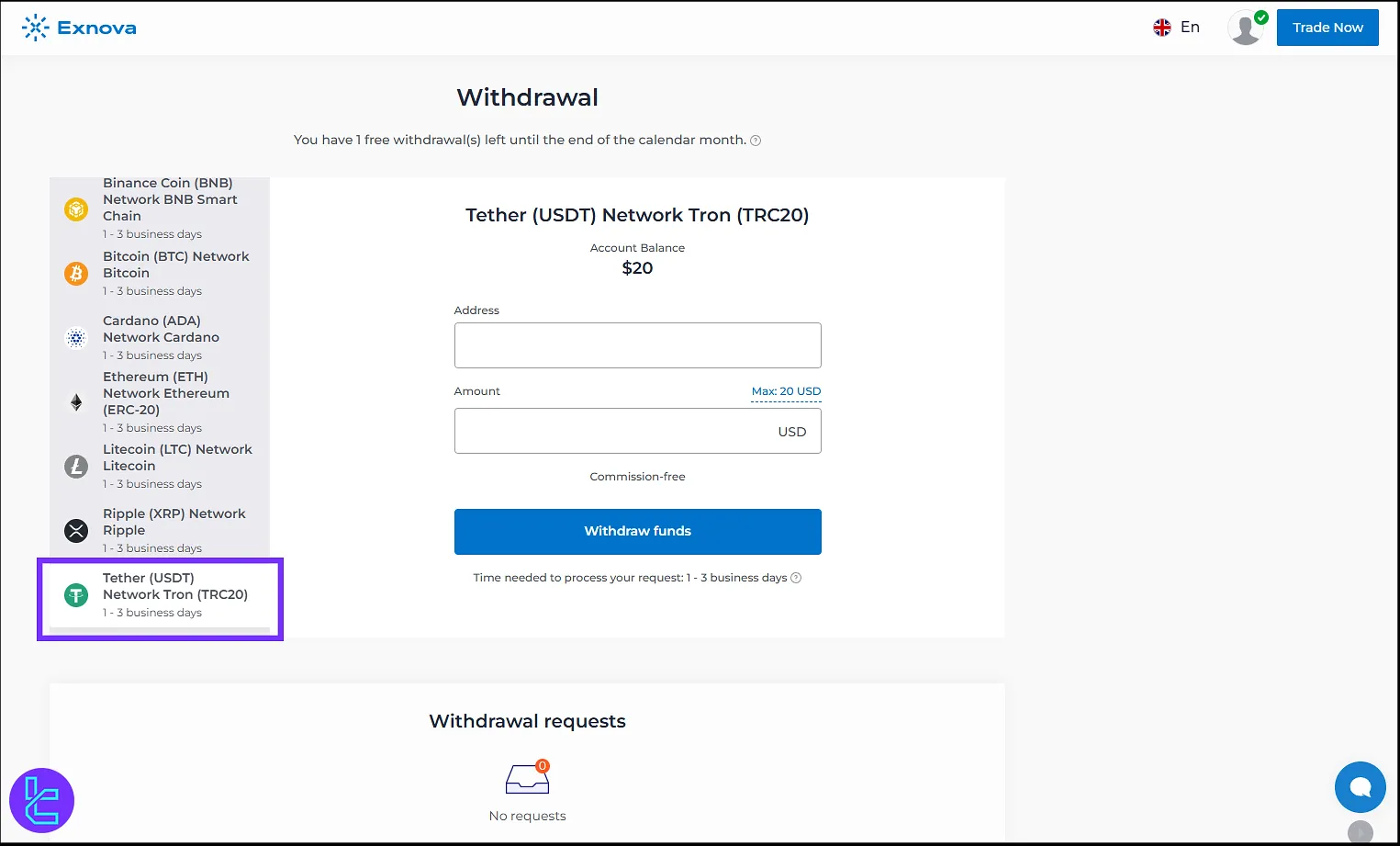 Select the Tether TRC-20 method on the left
Select the Tether TRC-20 method on the left- Copy Your Wallet Address;
- Paste your TRC20 address in the field.
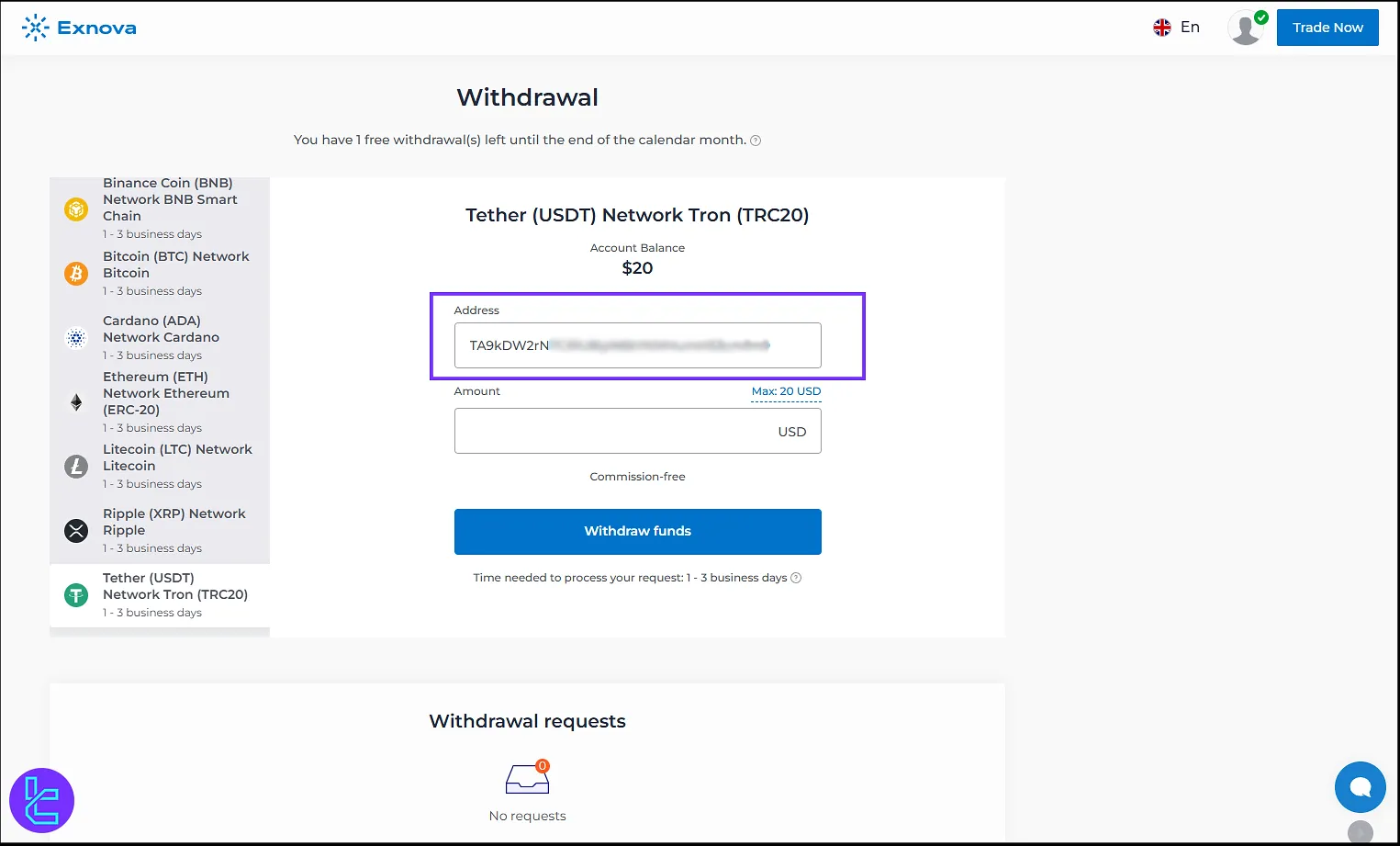
#3 Enter the Withdrawal Amount
Choose the amount you want to withdraw. The minimum is set to $12 by default.
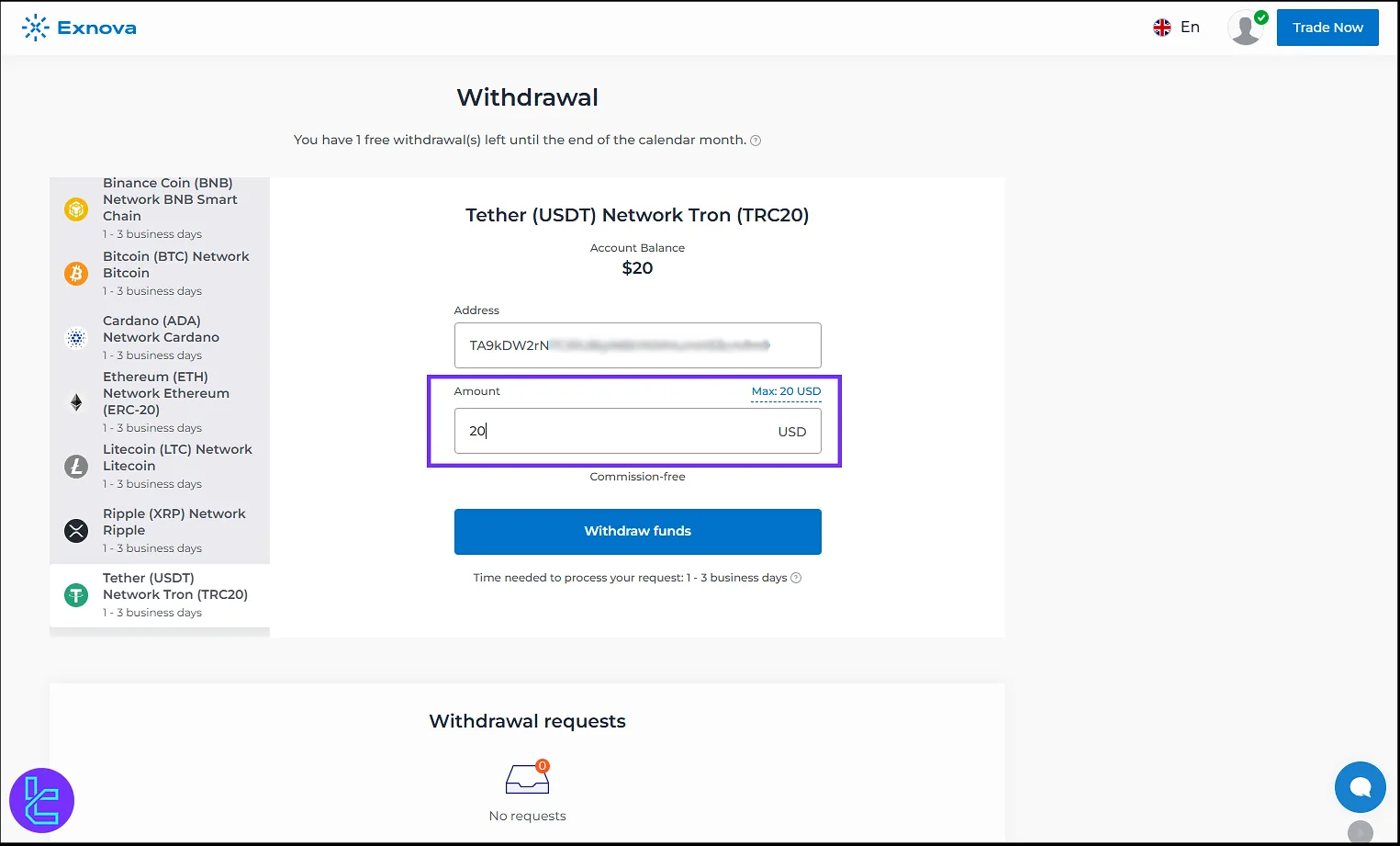 Insert the withdrawal amount with a minimum of $12
Insert the withdrawal amount with a minimum of $12
#4 Submit the request
- Click Withdraw to initiate the process;
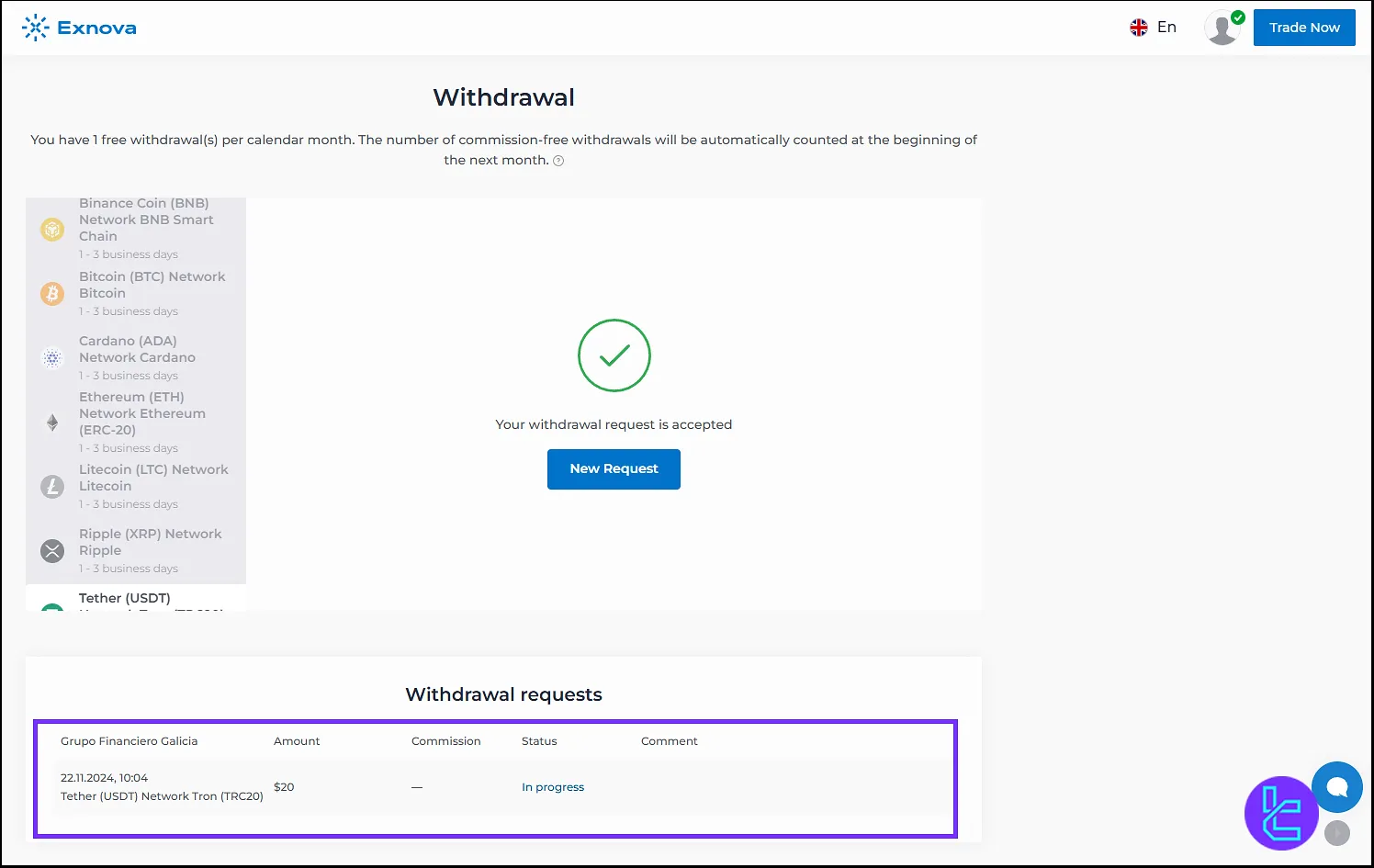 Check the transaction status from the Balance History section
Check the transaction status from the Balance History section- Go to Profile > Balance History to view transaction details.
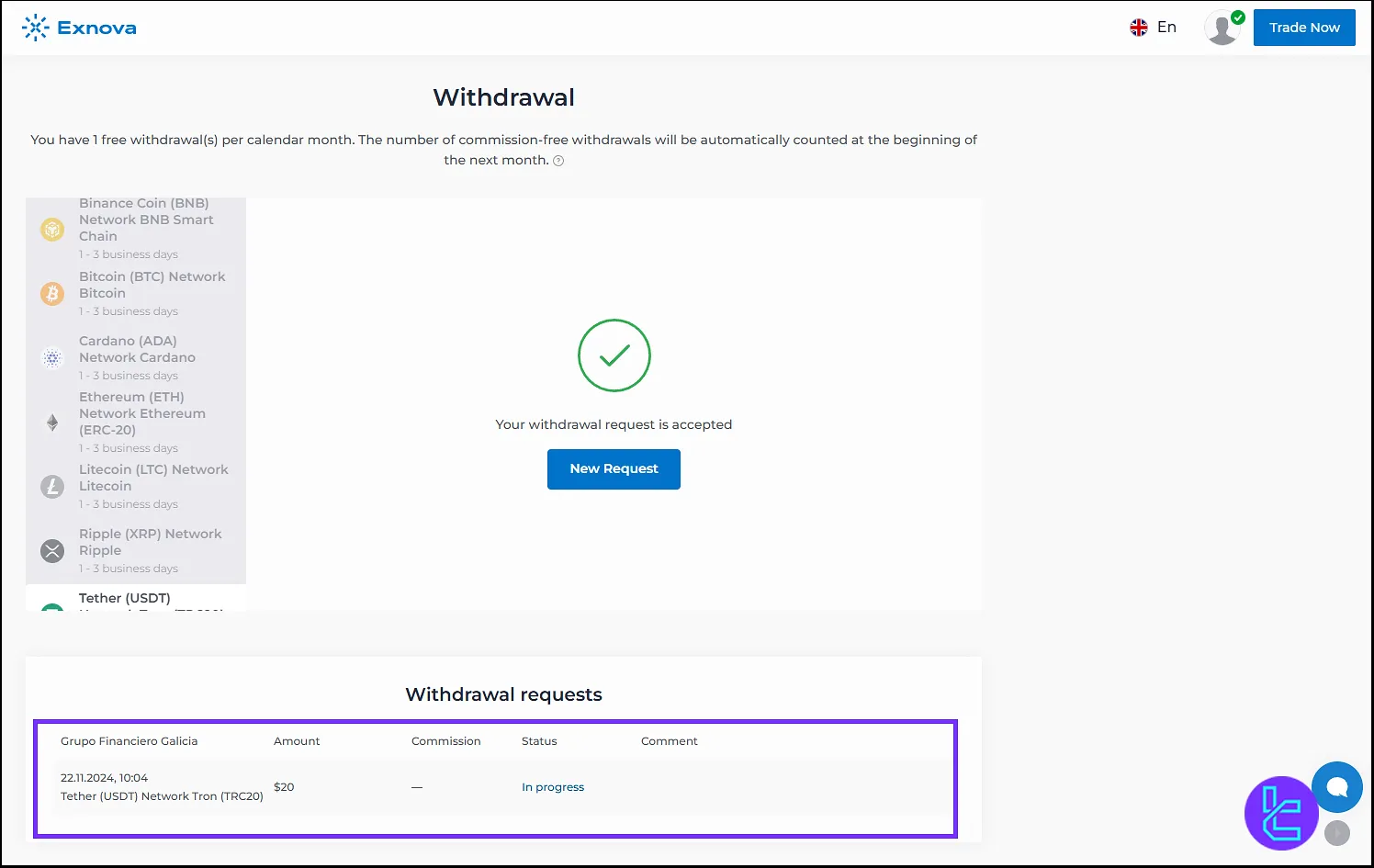
In the case of successful withdrawal, the status turns to “Completed.”
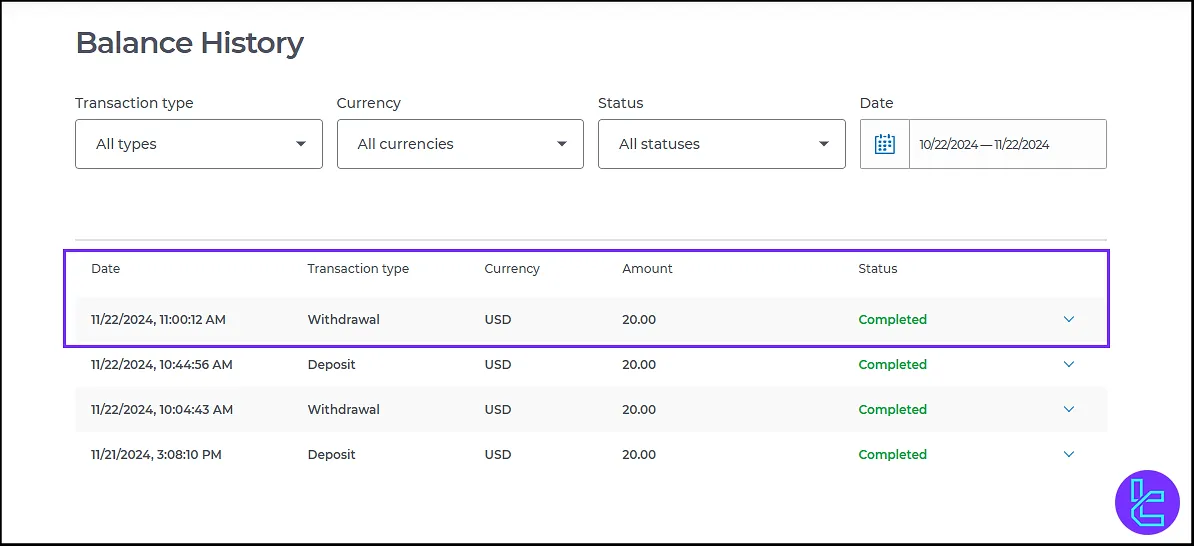
Can I Use Tether TRC-20 to Cash Out Funds in Other Binary Brokers?
Yes, most famous binary brokers support USDT cashouts using the Tron blockchain network.
Broker | Exnova Broker | |||
Availability | Yes | Yes | Yes | Yes |
Minimum Amount | $12 | $10 | $10 | $10 |
Conclusion
Exnova Tether TRC20 withdrawal is complete in 4 steps. just choose your network TRC-20 and Enter the Amount. Always check the Balance History to make sure of successful withdrawal.
To familiarize yourself with the other options, check out Exnova Deposit and Withdrawal from our guides on the Exnova Tutorials page.













