Expert Option registration is the first step in trading binary options on the platform. The only thing traders need to register Expert Option is to provide an email and set a password. The whole process can take less than 3 minutes.
Signing up with ExpertOption gives traders access to over 100 tradable assets, with a minimum trade size of just $1 and a $10 minimum deposit. All deposits and withdrawals are commission-free, making it simple and cost-effective to manage funds on the platform.

Step-by-Step Summary of Registration
Below are the summarized steps to open an account with the Expert Option Broker:
- Navigate to the Binary Option Brokers section on the TradingFinder website;
- Select "Expert Option Broker" from the list;
- Click on "Go to Website" to access the official page;
- Complete the registration form;
- Accept the broker's terms and conditions;
- Select "Open Account";
- Verify your email address;
- Log in and start trading.
Check the table below to have an overview of the process before getting into more details.
Registration Requirements | Yes/No |
Email Sign-up | Yes |
Phone Number Required | No |
Google Account Login | Yes |
Apple ID Login | Yes |
Facebook Login | Yes |
Full Name | No |
Country of Residence | No |
Date of Birth | No |
Address Details | No |
Email Verification | Yes |
Phone Number Verification | No |
Financial Status Questionnaire | No |
Trading Experience Questionnaire | No |
#1 Accessing the Broker via TradingFinder
Navigate to the Review section for Binary Option Brokers on the TradingFinder website:
- Click on the listing for Expert Option Broker;
- Select the "Go to Website" option to access the official Expert Option page.
#2 Filling the Registration Form
Click on "Register" on the broker’s homepage:
- Enter your unused email address;
- Create a strong password that includes uppercase and lowercase letters, numbers, and symbols;
- Check the box indicating your agreement to the broker’s terms and conditions;
- Click on "Open Account" to finalize the registration process.
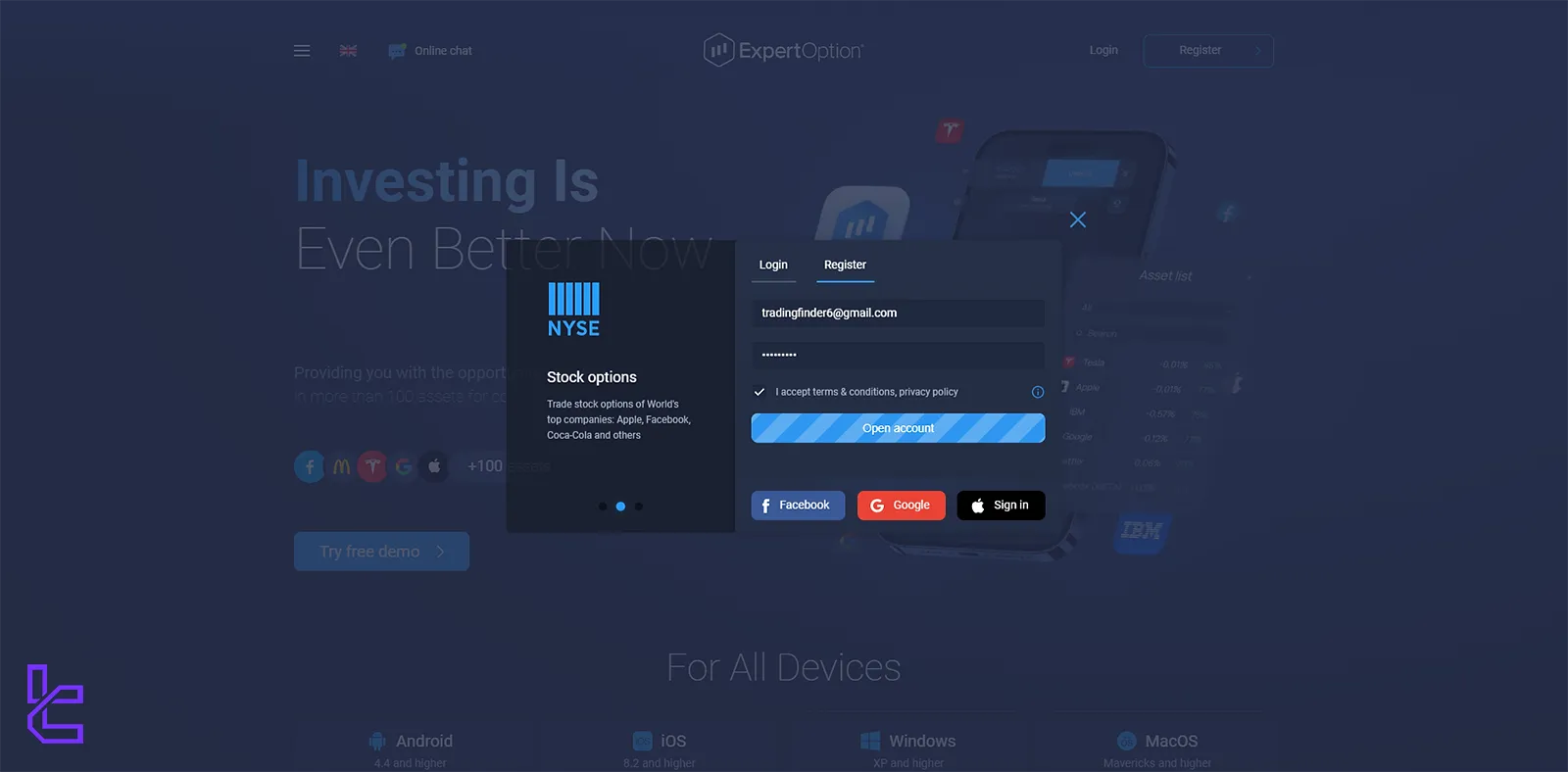
In the next section, you see a box that states you can use bonuses while depositing and charging your account.
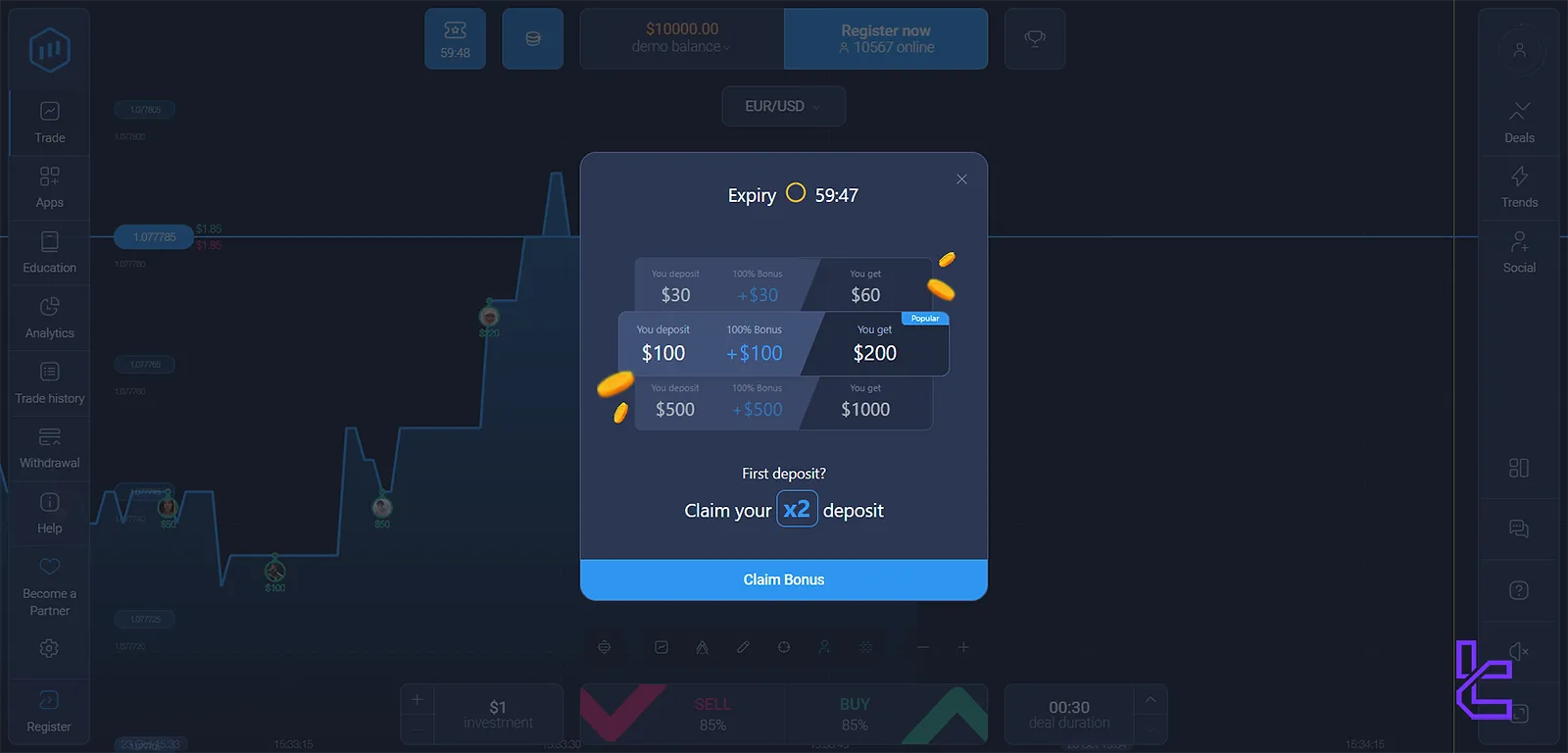
#3 Verifying Your Email
Check your email inbox for a message from the broker, and click on the "Confirm" link in the email to validate your registration.
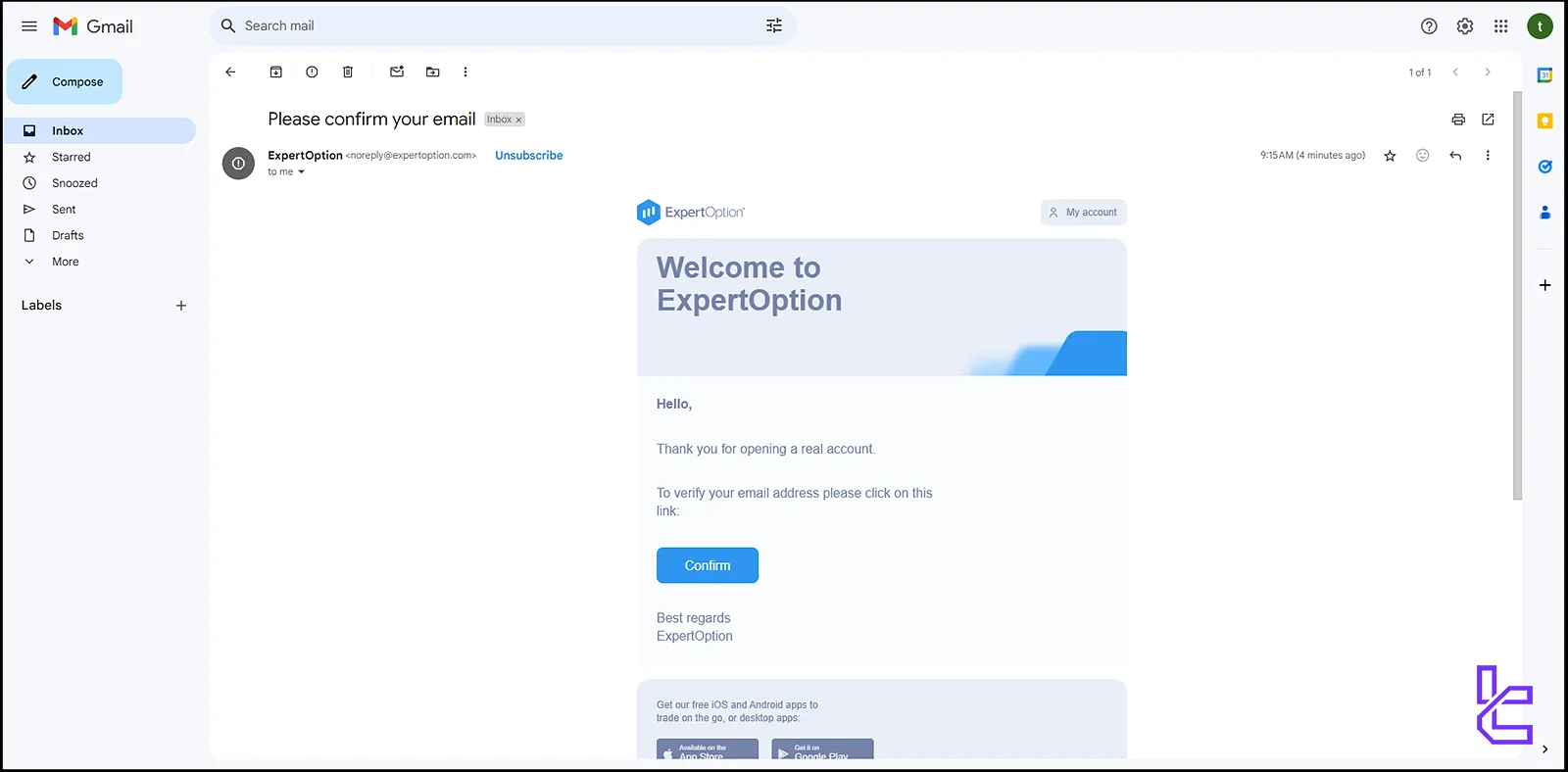
#4 Accessing the Trading Cabin
First Log in Expert Option account and close the bonus offer pop-up. Enter the Expert Option dashboard to explore trading options. You can also proceed to fund your account and start trading immediately.
ExpertOption Account Opening Process Compared to Other Binary Brokers
Let's compare the account creation process in ExpertOption and Other binary brokers.
Registration Requirements | ExpertOption Broker | |||
Email Sign-up | Yes | Yes | Yes | Yes |
Phone Number Required | No | No | No | No |
Google Account Login | Yes | Yes | Yes | Yes |
Apple ID Login | Yes | Yes | No | No |
Facebook Login | Yes | Yes | Yes | Yes |
Full Name | No | No | Yes | No |
Country of Residence | No | No | Yes | Yes |
Date of Birth | No | No | Yes | No |
Address Details | No | No | Yes | No |
Email Verification | Yes | Yes | Yes | Yes |
Phone Number Verification | No | No | No | No |
Financial Status Questionnaire | No | No | No | No |
Trading Experience Questionnaire | No | No | No | No |
Conclusion and Final Words
Expert Option Registration via TradingFinder is free and accomplished in 4 steps.
After completing the email verification and knowing how to make an Expert Option Deposit and Withdrawal, you have everything you need to start trading. For more articles, check out our Expert Option tutorial.













