ExpertOption broker has over 20 payment options that allows traders to deposit and withdraw funds through their preferred option. However, Skrill withdrawal is among the most used methods due to its low transaction costs and secure payments.
The minimum ExpertOption Skrill withdrawal amount is $10 and consists of 3 steps you need to follow.
ExpertOption Skrill cash-out is complemented by alternatives such as Visa, MasterCard, Maestro, Neteller, JCB, and Binance Pay, where each option comes with slight differences in transaction time and commission fees.
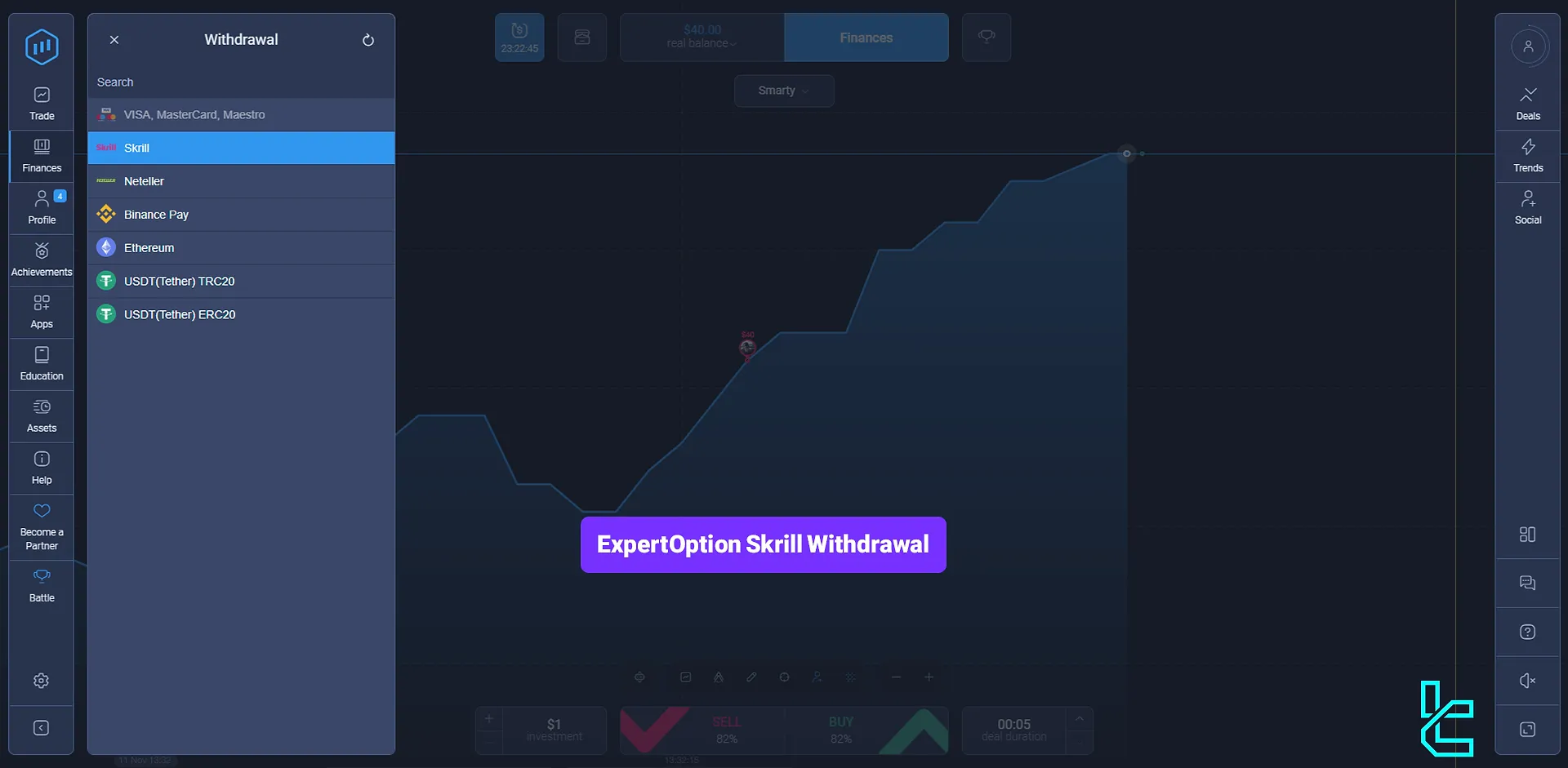
How to Withdraw Funds from ExpertOption using Skrill
Traders how have funded thier accounts using ExpertOption Skrill deposit method, have the option to cash out profits using thier Skrill wallets. Here’s an overview of the ExpertOption Skrill withdrawal process:
- Navigate to the ExpertOption website, “Finance” section and choose the Skrill withdrawal method
- Enter the withdrawal amount
- Submit your withdrawal request
Review the table below to confirm whether using Skrill for cashing out is the most suitable choice for you.
Payout Method | Skrill | Bitcoin | USDT (ERC20) | Visa/MasterCard | Bank Transfer | ||
Availability | Yes | Yes | Yes | Yes | Yes | Yes | Yes |
Minimum Amount | $10 | $10 | $10 | $10 | $10 | $10 | $10 |
#1 Navigate to The “Finance” Section

Start by heading to the “Finance” section on the Expert Option dashboard and selecting the Withdrawal option. Next, choose Skrill as your withdrawal method.
There are other available withdrawal methods such as Binace Pay, credit or debit cards, and Etheruem.

#2 Enter The Withdrawal Amount
Enter the amount you wish to withdraw based on the available balance in your account. Then, input the email address linked to your Skrill account. Remember, the minimum withdrawal amount on ExpertOption is $10.

#3 Submit Your Withdrawal Request
After entering the required details, click on the “New Request” button.

Once your request is successfully registered, you’ll need to wait for the broker to review it. The funds will be deposited into your Skrill account after approval. To check the status of your withdrawal, go to the “Payment History” section.

The request will initially show as “New” in this binary broker. When the status changes to “Paid”, it means the amount has been successfully transferred to your Skrill account.

Keep in mind that processing the request may take up to 2 business days.
Is Skrill Available for Transactions in Other Binary Brokers?
While not as common as card or bank transfers, many brokers support Skrill as a reliable method for withdrawals.
Broker | ExpertOption Broker | |||
Availability | Yes | Yes | Yes | Yes |
Minimum Amount | $10 | $2 | $10 | $10 |
TF Expert Suggestion
ExpertOption Skrill withdrawal are easy to complete even for beginner binary options traders and traders will recieve funds in under 2 business days. Keep in mind that Skrill isn’t the only ExpertOption withdrawal and deposit method available in this broker.
You can use our step-by-step guides on ExpertOption tutorial page to transfer funds safely.













