ExpertOption offers 2 Tether withdrawal methods, including USDT ERC20 and USDT TRC20. Meanwhile, traders prefer Tether on Ethereum network withdrawals since it is fast and secure.
ExpertOption Tether ERC20 withdrawal process consists of 3 trouble-free steps that even beginner traders can follow and complete in less than 10 minutes.
In addition to Tether ERC20, ExpertOption supports multiple withdrawal methods to fit different trader needs.
You can cash out using credit or debit cards like Mastercard and Maestro, other cryptocurrencies including Bitcoin, TON, and USDC, or e-wallets such as Skrill and Neteller. Bank transfer is also available, with all options starting from a low $10 minimum.
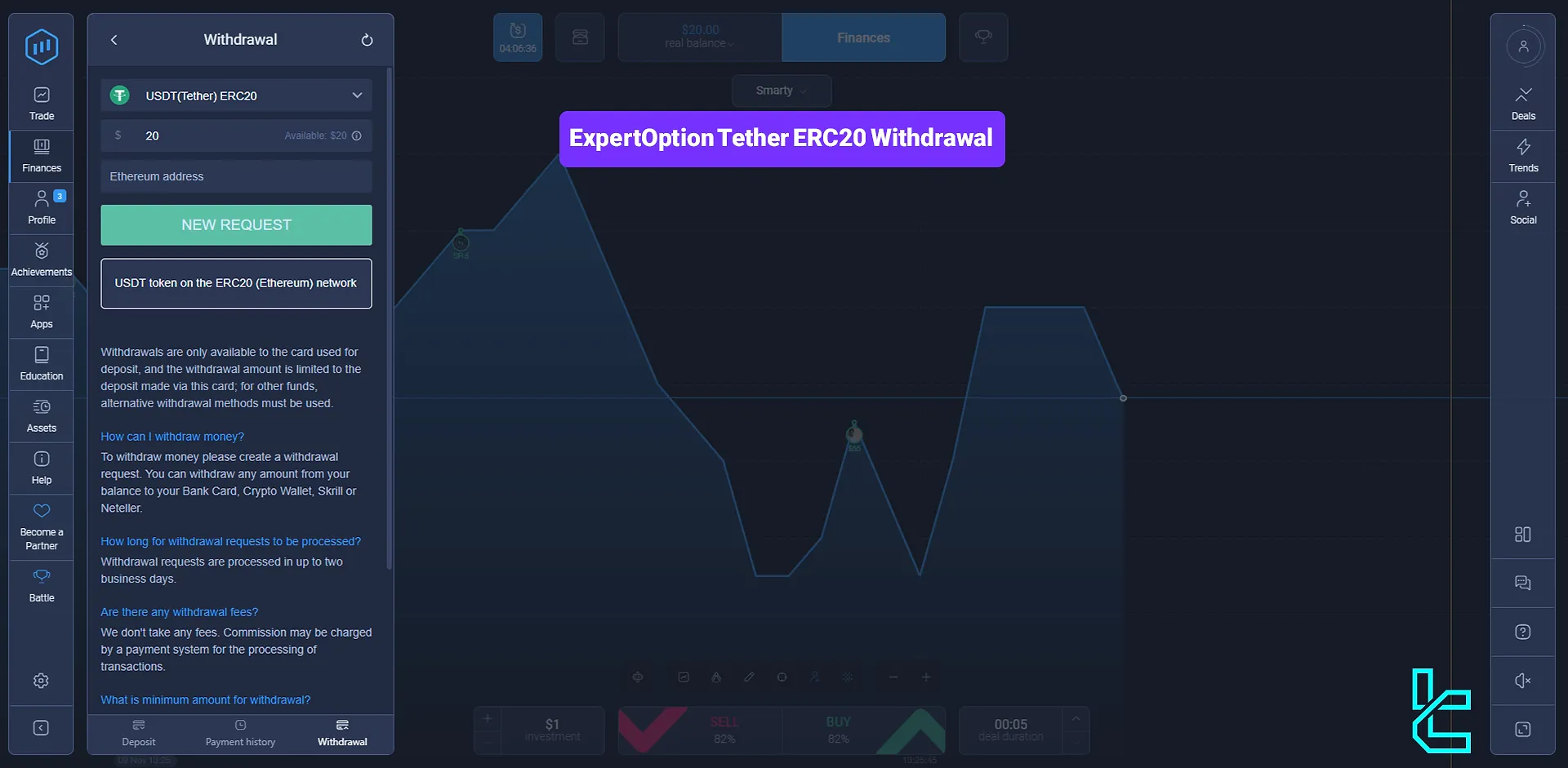
ExpertOption USDT ERC-20 Withdrawal Process
With almost a decade of experience, ExpertOption established itself as a leading binary options broker by executing over 30 million trades each month. You can learn more about this broker’s features, including its fees, bonuses, trading platforms, and investment options, using our ExpertOption tutorial.
Here’s an overview of the steps you need to take to safely withdraw money using USDT on the Ethereum network in ExpertOption:
- Navigate to the “Finanace” section in ExpertOption Websiteand Choose Tether ERC withdrawal;
- Enter the withdrawal amount;
- Enter your wallet Address.
Prior to outlining the steps for this method, the table below provides an overview of other payout options in ExpertOption, helping you identify the most suitable choice for your needs.
Broker | ExpertOption Broker | |||
Availability | Yes | Yes | Yes | Yes |
Minimum Amount | $10 | $5 | $20 | $10 |
We will go through each step in more details.
#1 Navigate to the “Finanace” Section
Head to the “Finance” section and select “Withdrawal.”

Next, choose the ExpertOption USDT ERC20 withdrawal method. This allows you to transfer funds using Ethereum network.

#2 Enter the Withdrawal Amount
Input the amount you wish to withdraw, ensuring it matches your available balance, which in this example is approximately $20. Remember, the minimum deposit and withdrawal amount in ExpertOption is $10.
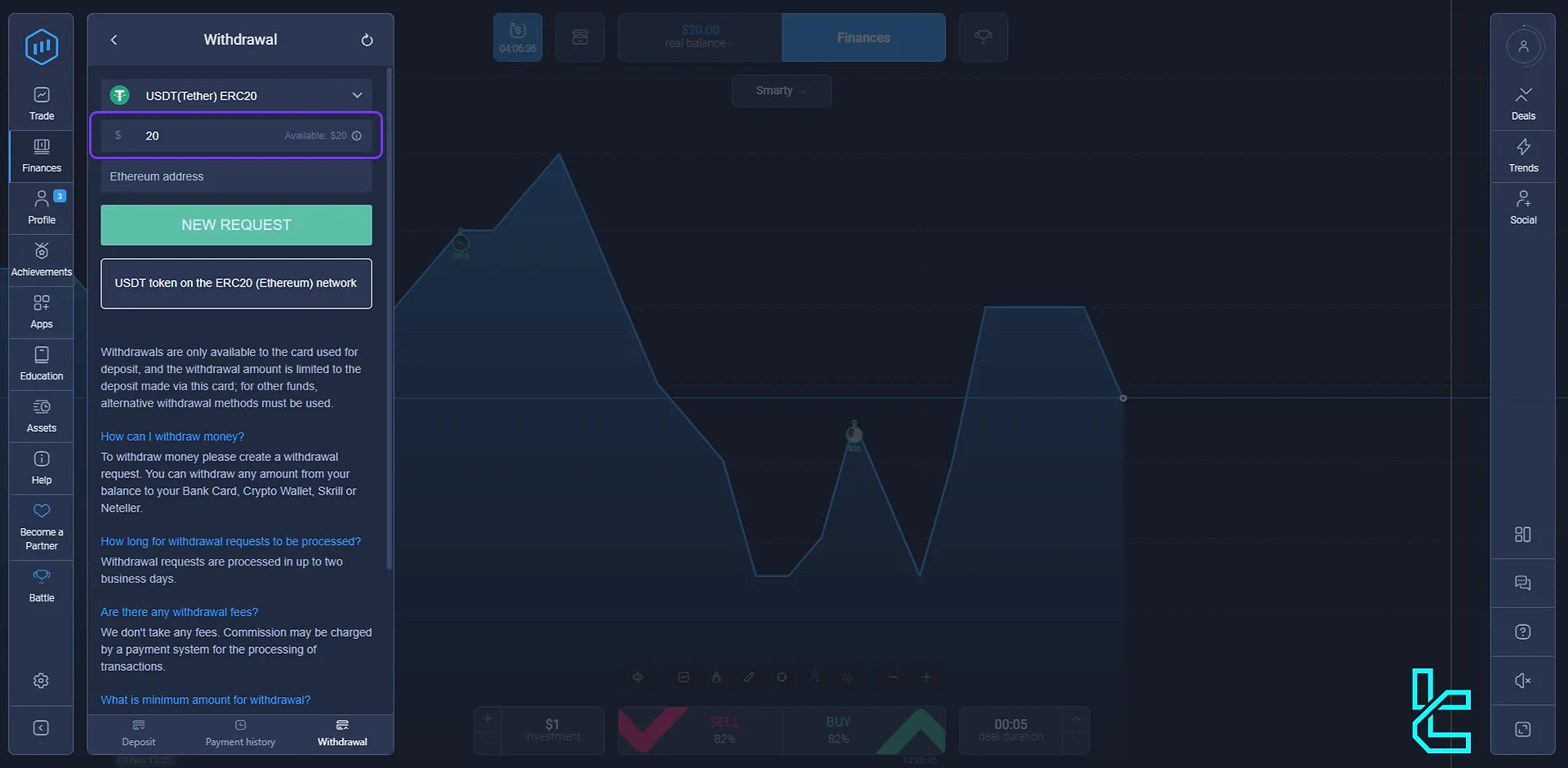
#3 Enter Your Wallet Address
Now you need to enter your Ethereum wallet. Always double-check to make sure you have entered your address correctly. Then, click on "New Request."
Once submitted, the broker will review your request and process it.

To check the status of your request, go to the Payment History. If you decide to cancel the withdrawal, simply click on the "Cancel" option.
Once the transaction is completed, you will receive the funds in your wallet, and the status of your request will change from "New" to "Paid." ExpertOption withdrawals usually take 24 to 48 hours to process.

ExpertOption and Competitors (ERC20 Payout Support)
The following table highlights if the ERC20 cash-out option offered by ExpertOption is also available across other well-known binary options brokers.
Broker | ExpertOption Broker | |||
Availability | Yes | Yes | Yes | Yes |
Minimum Amount | $10 | $5 | $20 | $10 |
TF Expert Suggestion
Following the step provided in this guide, you can easily withdraw your profits from the ExpertOption binary options broker. Keep in mind that USDT transfers on Ethereum network aren’t cheap.
We suggest ExpertOption Tether TRC20 Withdrawal or e-wallets like ExpertOption Skrill to pay less transaction fees.













