Tether TRC-20 Expert Option Withdrawal proceeds with $10 as a minimum. Follow the simple 4 Steps, from entering the withdrawal amount to inserting a matching wallet address (TRC20), to successfully withdraw from ExpertOption.
Besides ExpertOption USDT cash-out, traders can withdraw through multiple alternatives such as credit/debit cards, other cryptocurrencies like Bitcoin or Ethereum, e-wallets including Skrill and Neteller, and traditional bank transfers.
All options come with a low minimum of $10, making them accessible for all traders.
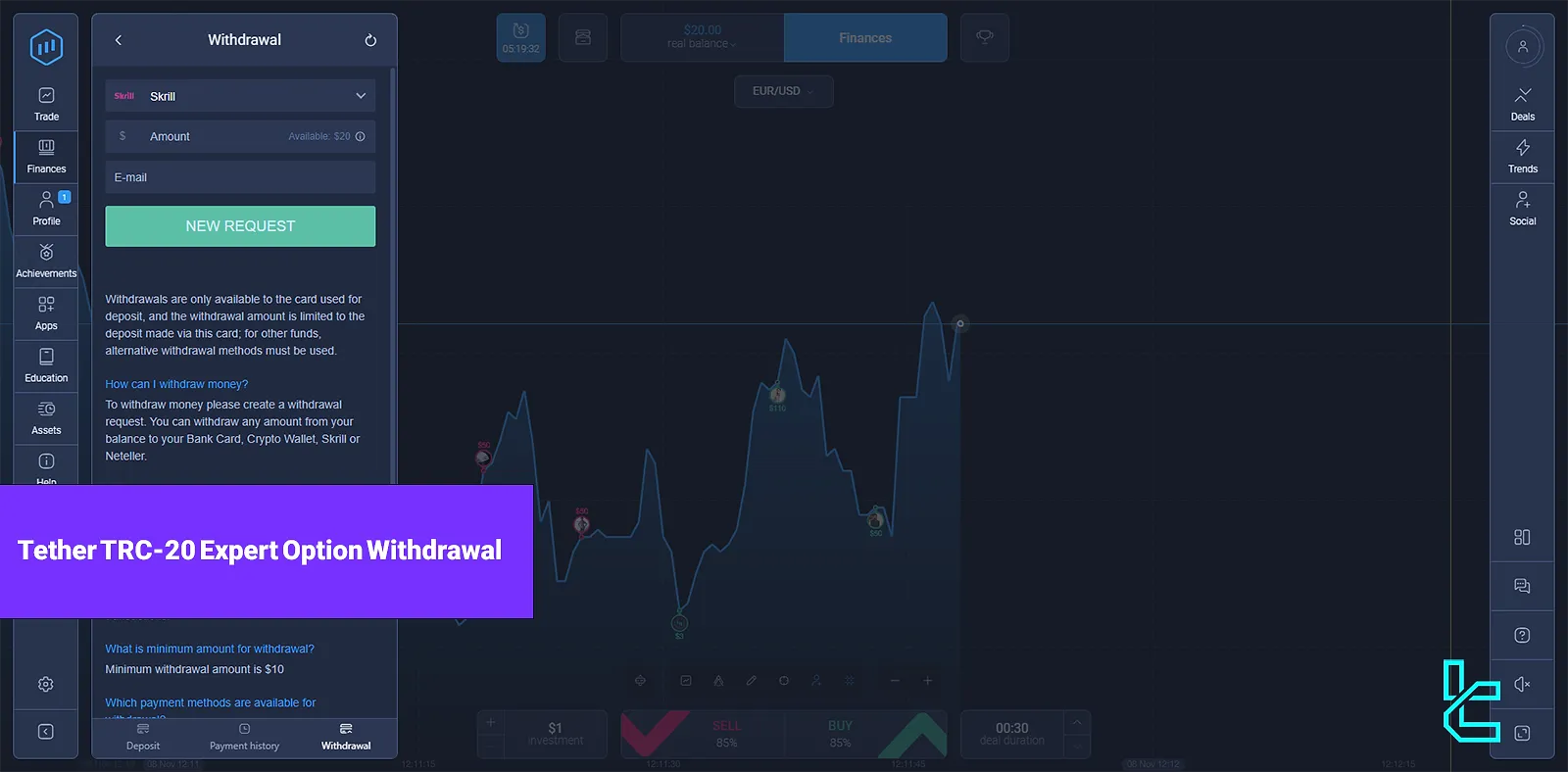
Step-by-Step Summary of the Withdrawal Process
Here is a quick summary of the steps to withdraw funds from Expert Option via TRC-20 Tether:
- Head to the Expert Option website;
- Go to the “Finance” section and select “Withdrawal”;
- Choose “USDT Tether (TRC-20)”;
- Enter the amount;
- Provide a wallet address;
- Click on “New Request;
- Check the “Payment History” section to track the status.
Before explaining the steps of this method, the table below introduces other withdrawal options in ExpertOption so you can choose the one that best suits your needs.
Payout Method | USDT (TRC20) | Bitcoin | Visa/MasterCard | Bank Transfer | Neteller | ||
Availability | Yes | Yes | Yes | Yes | Yes | Yes | Yes |
Minimum Amount | $10 | $10 | $10 | $10 | $10 | $10 | $10 |
#1 Access the Withdrawal Option
- Navigate to the “Finance” section of the Expert Option platform;
- Select the “Withdrawal” option.

#2 Choose the Method and Amount
- From the list of available methods, choose “USDT Tether (TRC-20)”;

- Specify the amount you want to withdraw, which is $20 in this example.
#3 Provide the Wallet Address
- Input your TRC-20 Tether wallet address in the designated field;
- Click on “New Request” to register your withdrawal request successfully.

#4 Monitor the Transaction
- Go to the “Payment History” section to view your withdrawal status;

- If you need to cancel the request, click on the “Cancel” option;

- If rejected, check what caused this problem and try for another request.

Factors Affecting Withdrawal Speed
The efficiency of the transaction process depends on several factors:
- Broker’s Processing Time: Typically, transactions are processed within 2 working days;
- Wallet Provider’s Policies: Ensure your wallet is compatible with TRC-20 USDT transactions;
- Transaction Confirmation: Blockchain network traffic may affect the speed of confirmation.
By considering these factors, you can better anticipate the timing of your withdrawals.
Availability of TRC20 Withdrawals in ExpertOption vs. Other Binary Options Brokers
The table below shows whether the TRC20 cash-out method, is also supported by other popular binary options brokers.
Broker | ExpertOption Broker | |||
Availability | Yes | Yes | Yes | Yes |
Minimum Amount | $10 | $50 | $10 | $1 |
Conclusion and Final Words
As you noticed, Expert Option Tether TRC-20 Withdrawal takes less than 5 minutes.
Following the outlined steps, from choosing the network (TRC-20) to scanning the QR Code, ensures your request is handled smoothly, with funds typically reaching your wallet within 2 working days.
You can also follow our guide on Expert Option Withdrawal Tether ERC-20 from the recently published articles on the ExpertOption Tutorials page.













