Finteria Registration is an essential first step to accessing the broker's trading features. Using TradingFinder simplifies this process.
You’ll navigate to the broker, sign up with a secure email and password, and verify your account for activation. Follow these straightforward steps to begin your trading journey.
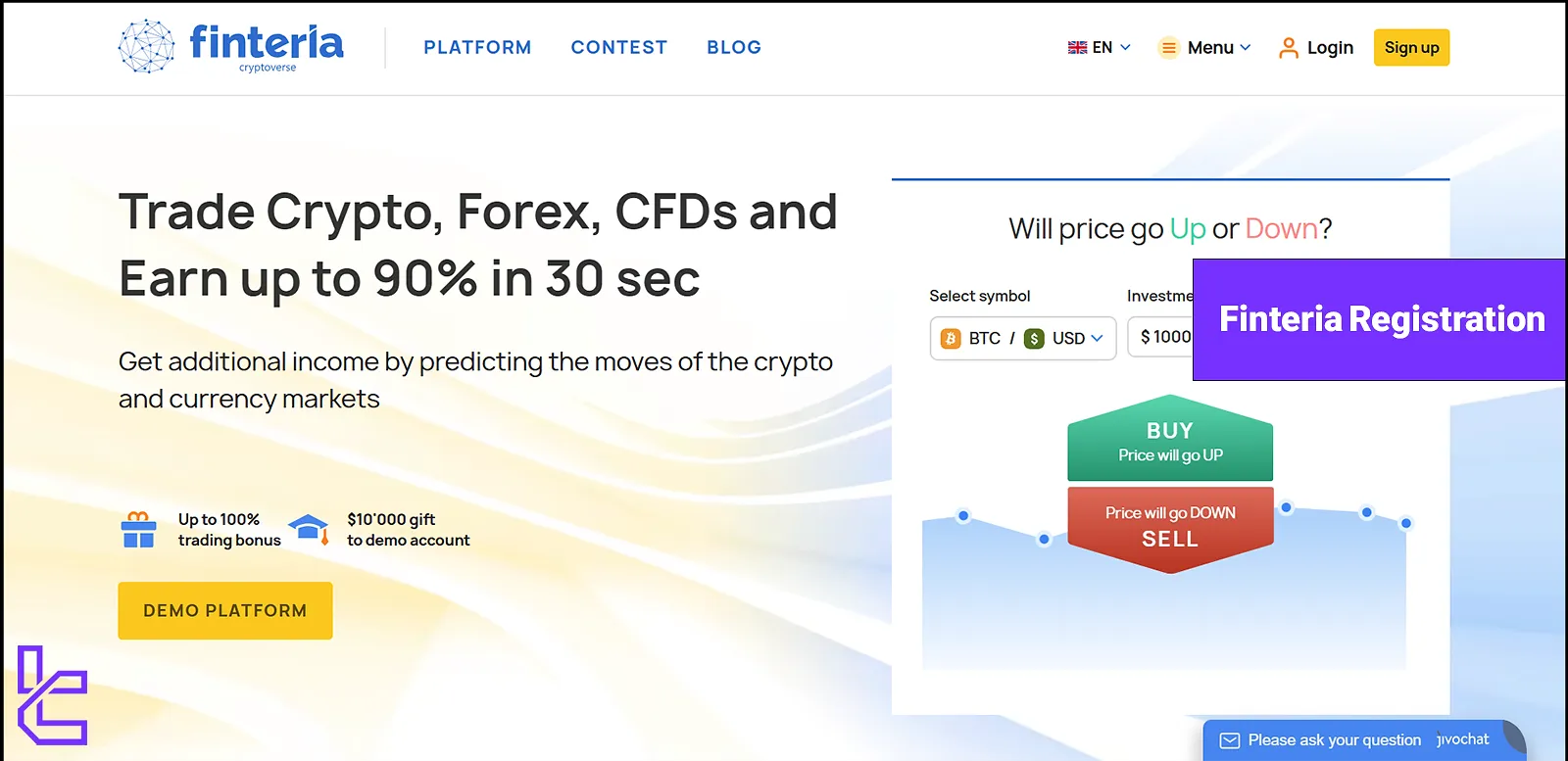
Overview of the Steps
- Access TradingFinder and select Finteria Broker;
- Create an account with a unique email and secure password;
- Verify your account via email.
#1 Access Finteria through TradingFinder
- Visit the TradingFinder website;
- Go to the Binary Options in the review section;
- Select “Finteria Review” and click Go to website to reach the broker’s page.
#2 Sign up with Finteria
- On the platform’s homepage, click “Finteria Signup”;
- Enter an unused email address for registration;
- Create a strong password including uppercase, lowercase, numbers, and symbols;
- Agree to the broker's terms and conditions;
- Click “Signup” to complete this step.
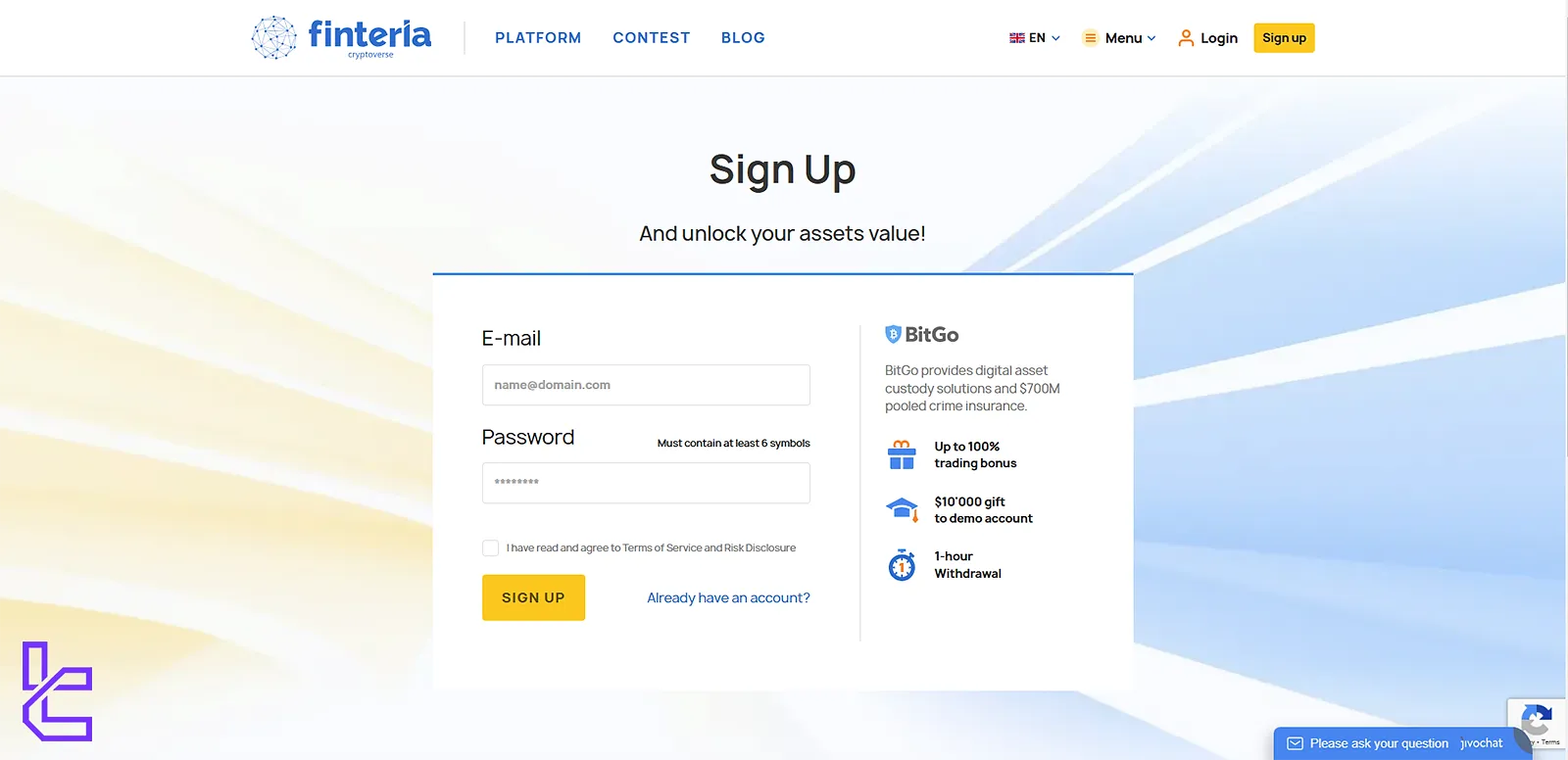
- Now, your account has been opened.
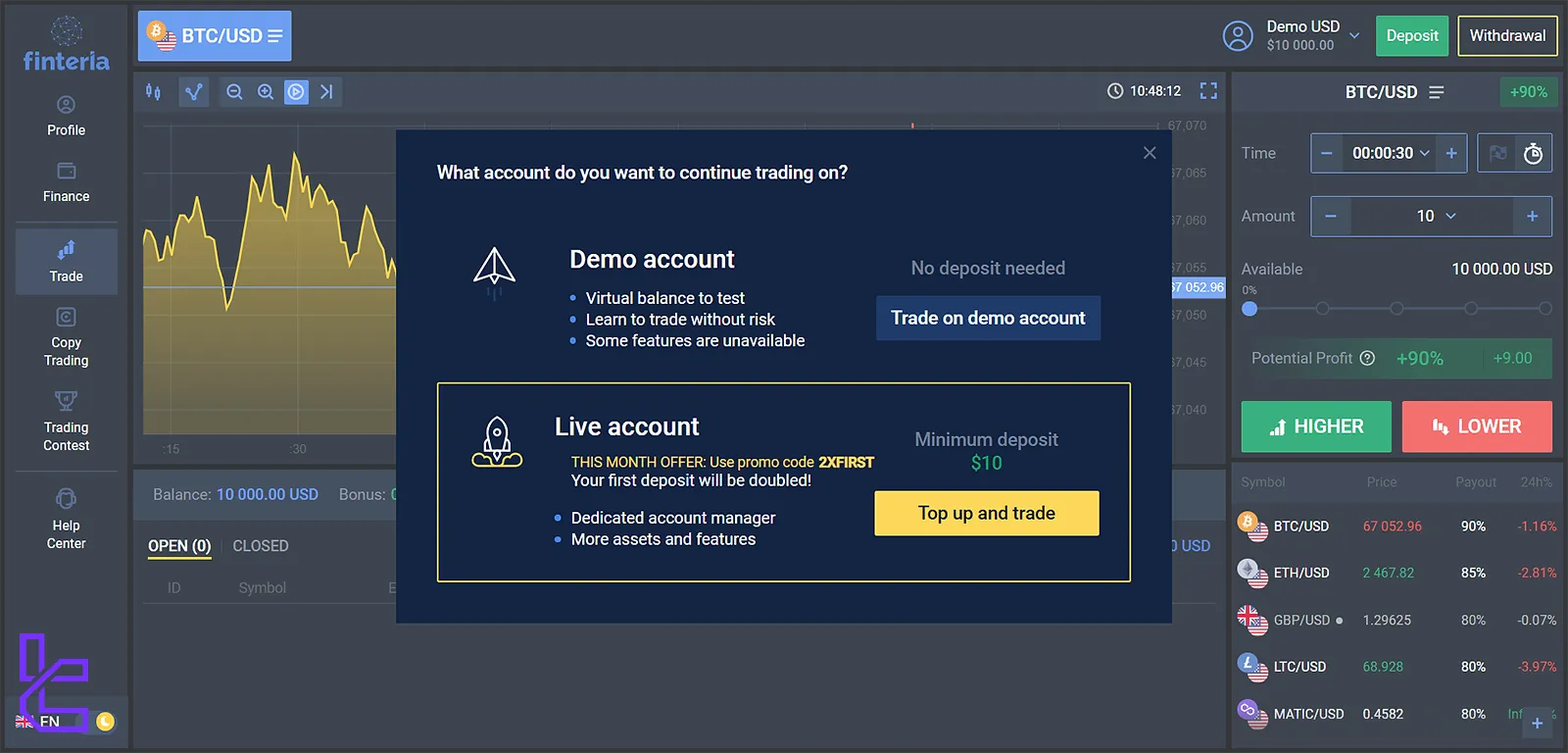
#3 Verify Your Email
- Check your registered email for a message from Finteria;
- Open the email and select “Login” to access your trading cabinet;
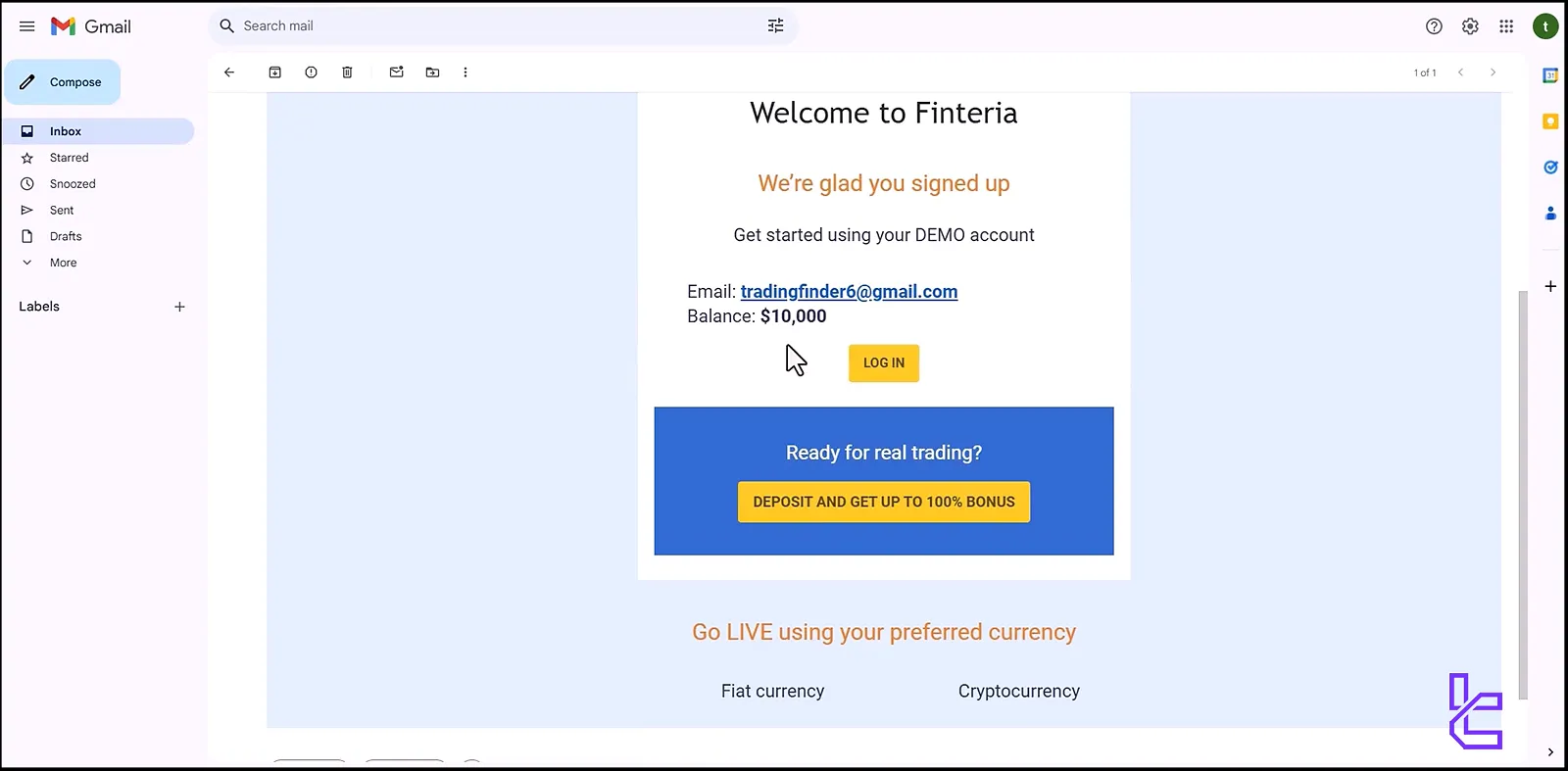
- In your profile section, click “Verify”;
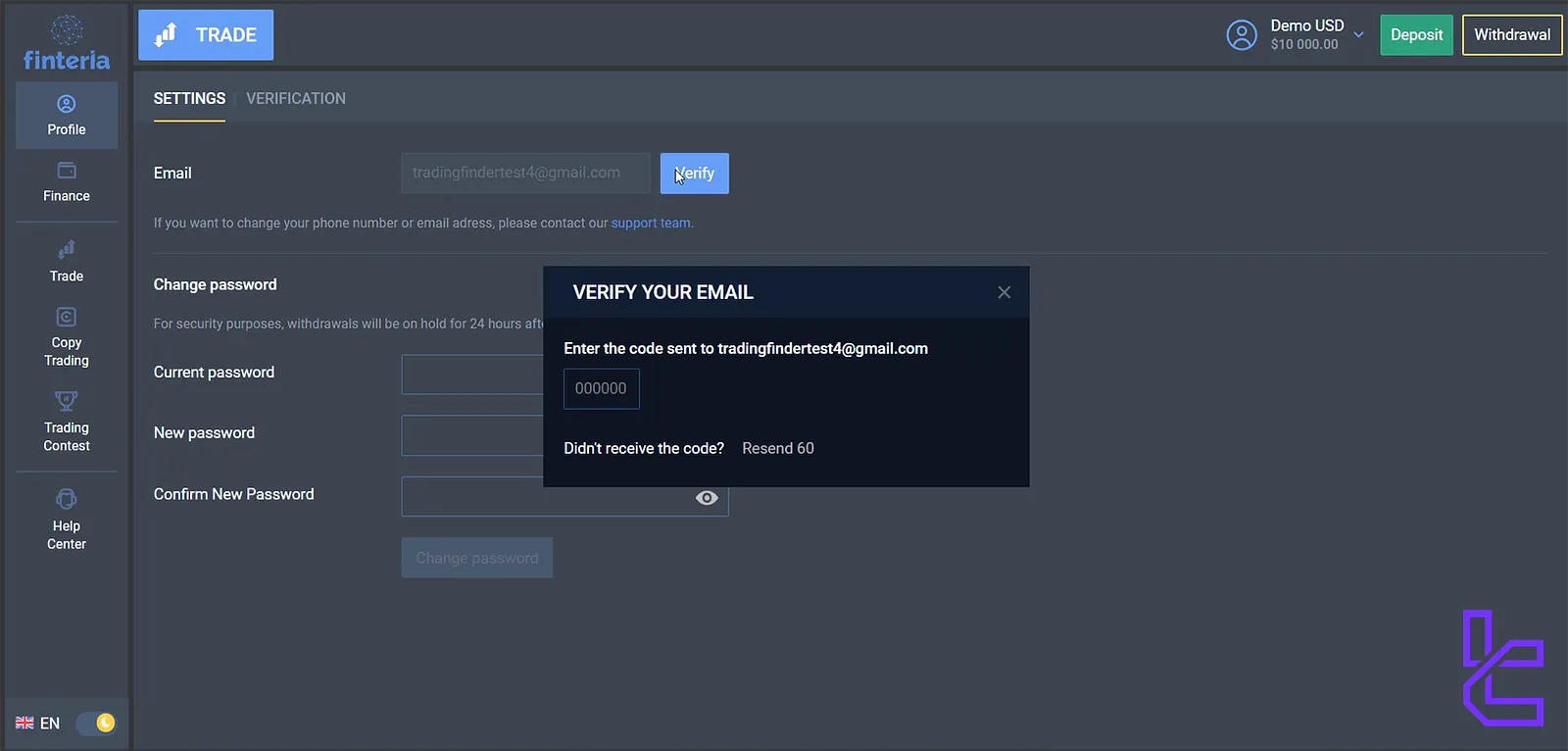
- Copy the verification code sent to your email;
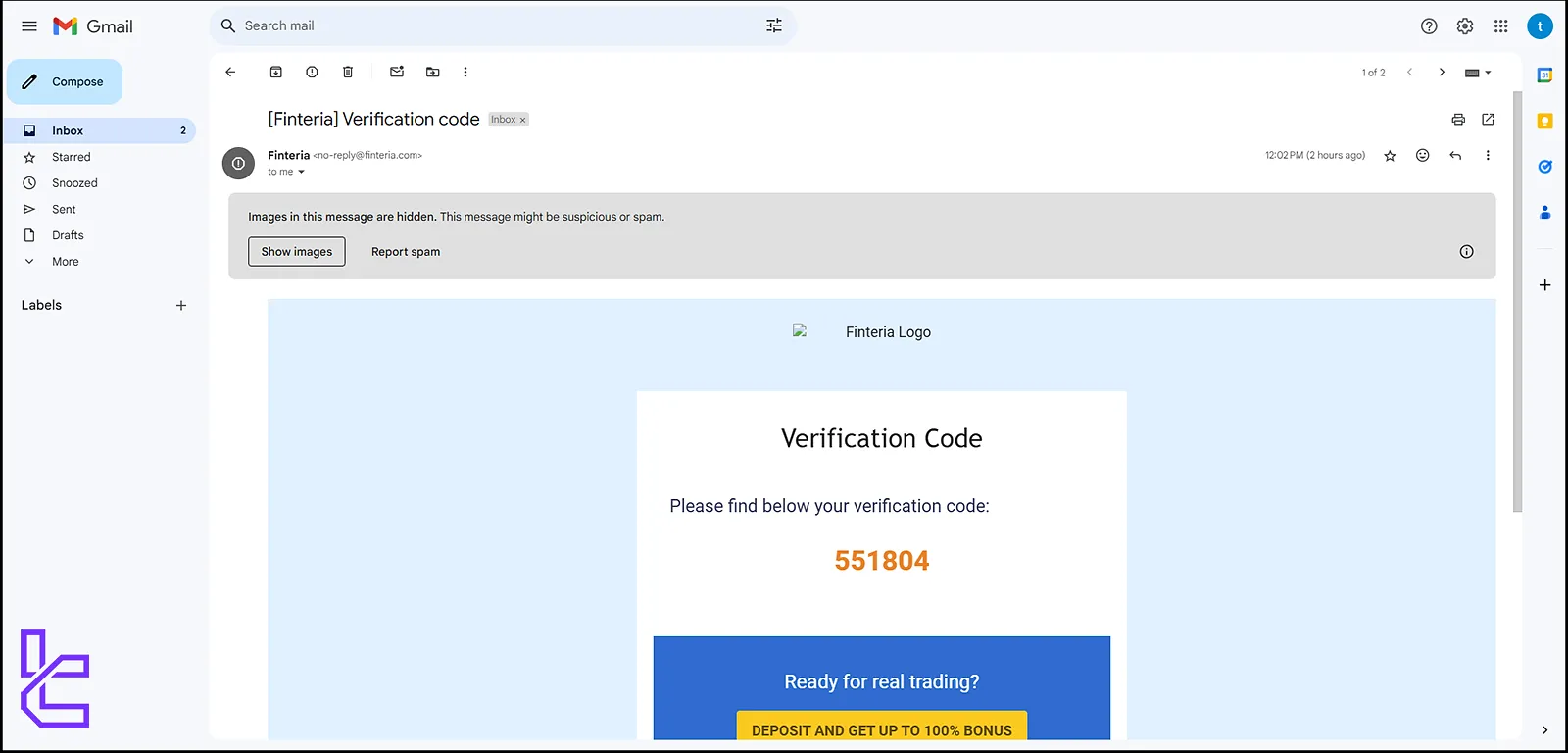
- Paste the code and confirm.
Your account is active, and you can log into Finteria now.
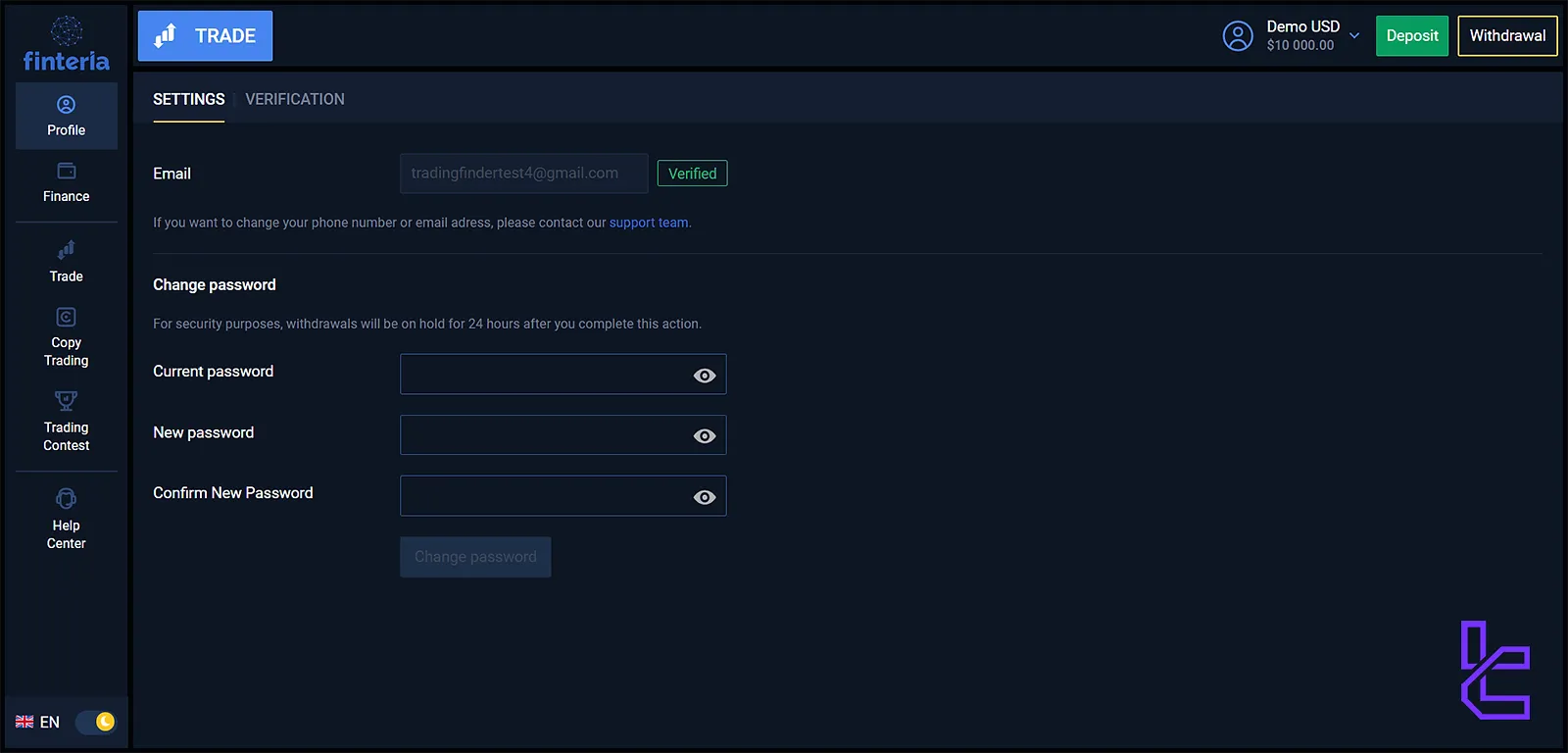
Conclusion
Finteria Registration through TradingFinder is simple and secure. Now, you’ve successfully completed the Finteria Signup process just by using your email and setting a password!
For the next step, read Finteria Verification from our detailed guides on the Finteria tutorial page. To engage with more visual content, follow TradingFinder's YouTube Channel.