Tether TRC20 Intrade Bar Deposit is simple and takes fewer than 3 minutes. Select the Tether TRC20 method, enter the Amount, and scan the QR Code from your wallet.
Alongside Intrade Bar USDT payment, the platform also lists several other deposit options such as Bitcoin, USDT (ERC20), Skrill, Visa/MasterCard, Bank Transfer, and Neteller.
However, a minimum amount is only defined for USDT (TRC20) and Visa/MasterCard, both set at $10, while other methods currently have no fixed limits.
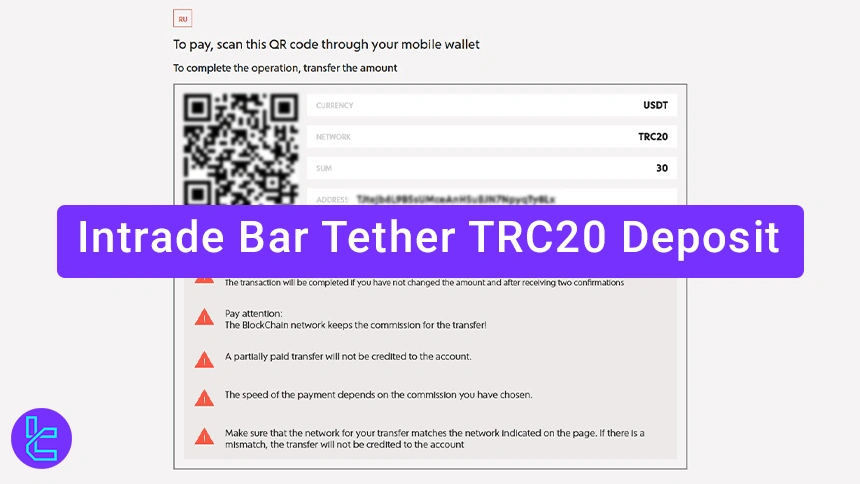
Key Steps for Tether TRC20 Intrade Bar Deposit
Depositing Tether TRC20 into Intrade Bar Binary Broker is complete in 3 steps; Intrade Bar Tether TRC20 Deposit Process:
- Log in to your Intrade Bar account and click the Deposit Icon;
- Select the Tether TRC20 option and enter the Amount;
- Use your wallet to complete the transaction by scanning the QR Code.
Since Intrade Bar doesn't provide many other payment options, this is the best available method to fund your account with this broker.
Payment Method | USDT (TRC20) | Bitcoin | USDT (ERC20) | Skrill | Visa/MasterCard | Bank Transfer | Neteller |
Availability | Yes | No | No | No | Yes | No | No |
Minimum Amount | $10 | - | - | - | $10 | - | - |
#1 Accessing the Intrade Bar Deposit Page
- Log in to your Intrade Bar account;
- Click on the Deposit Icon to open the deposit page.

#2 Selecting Tether TRC20 Method and the amount on Intrade Bar
- Select the Tether TRC20;
- Enter the desired amount (minimum $10;)
- Tick the Confirm and click "Top Up."
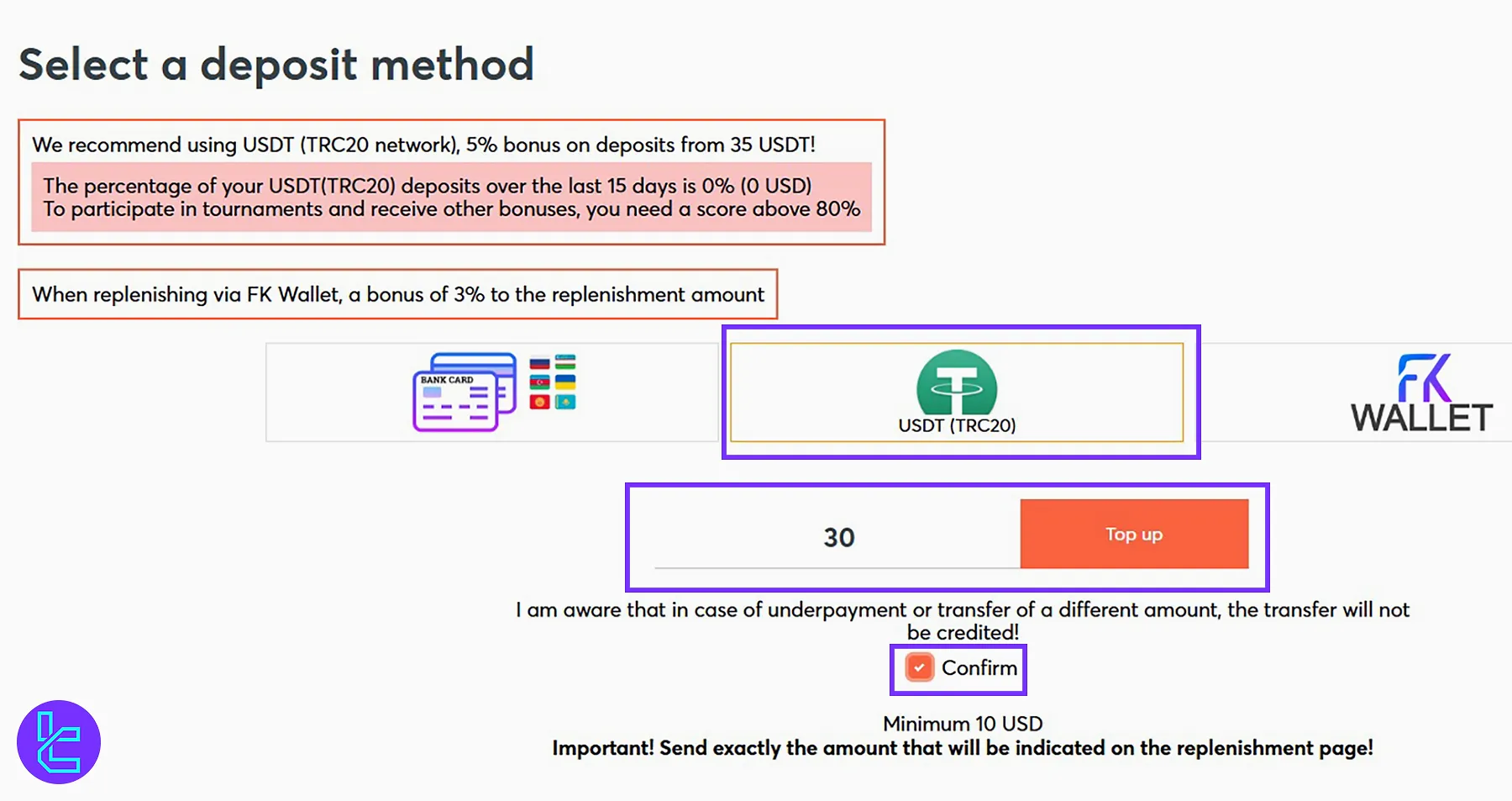
#3 Scanning the Intrade Bar QR Code
- Open your wallet, select Tether (TRC20), and click "Send;"
- Paste the address or scan the QR Code, input the amount, and confirm the transaction.
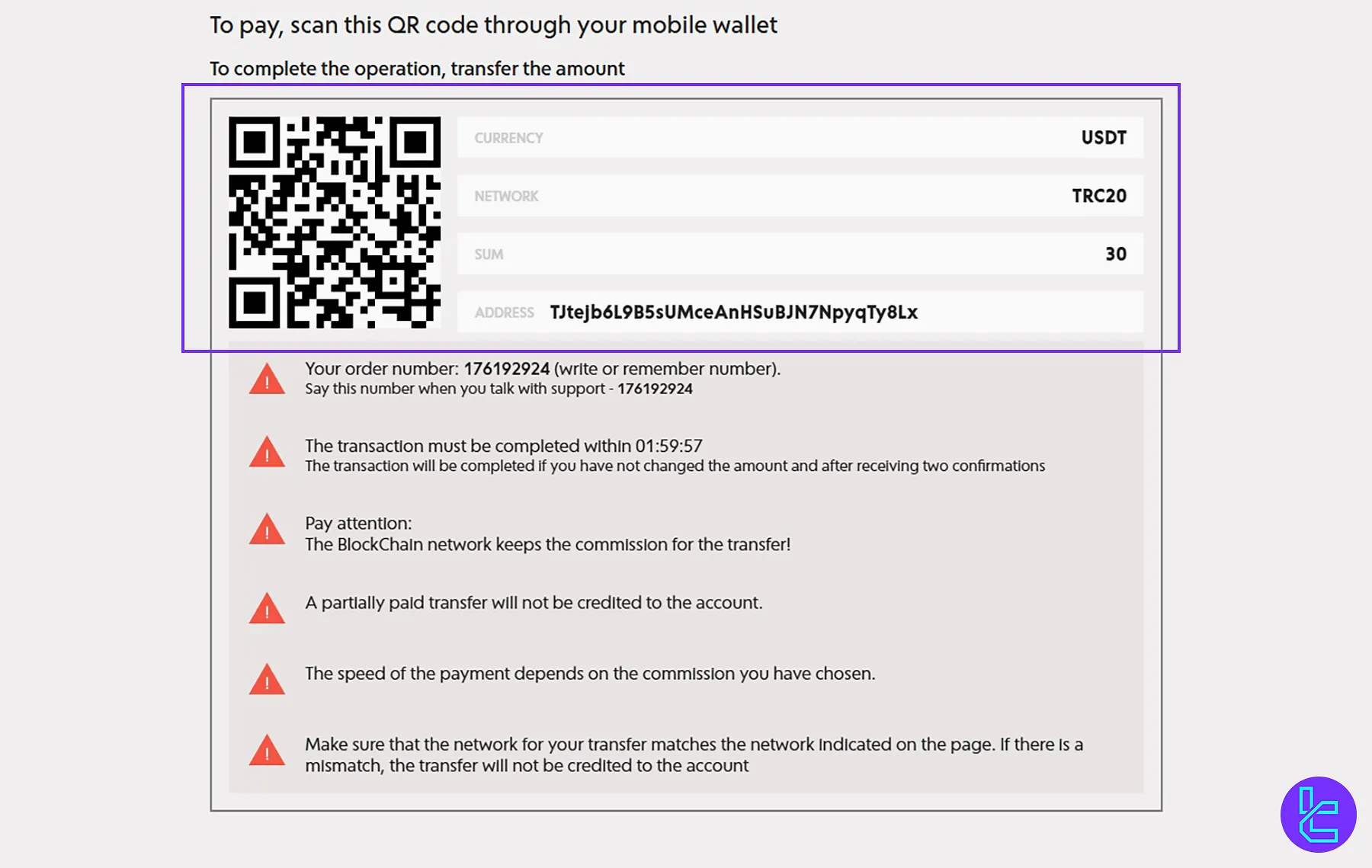
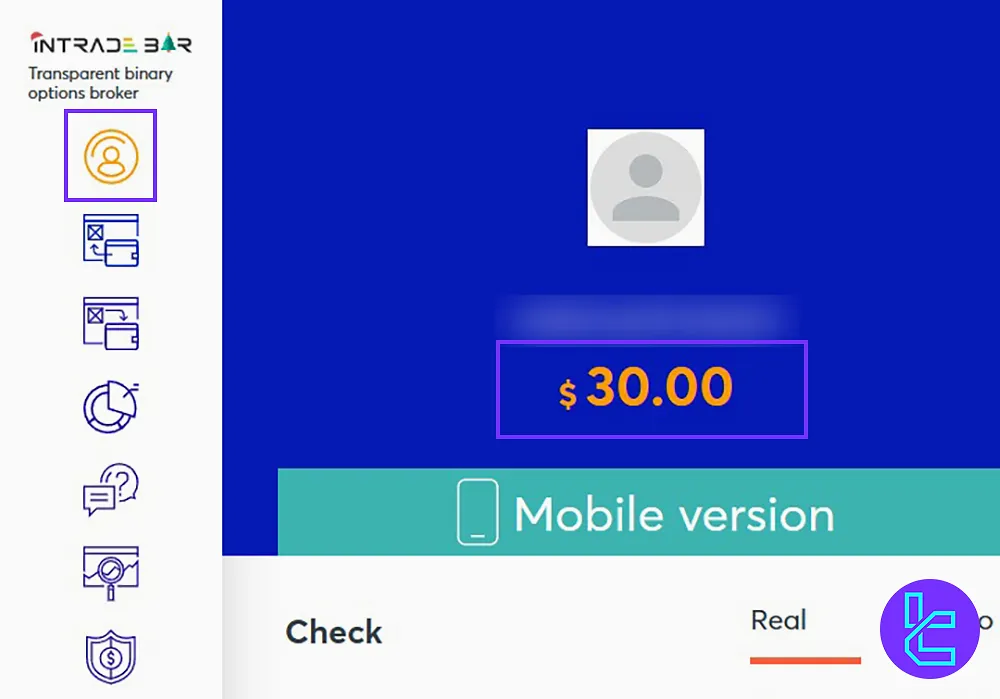
Is USDT TRC20 Deposits Available in Other Brokers?
Yes, many well-known binary option platforms offer this payment option to all traders.
Broker | Intrade Bar Broker | Binarium Broker | Pocket Option Broker | Quotex Broker |
Availability | Yes | Yes | Yes | Yes |
Minimum Amount | $10 | $10 | $5 | $10 |
Conclusion and Final Words
Tether TRC20 Intrade Bar Deposit is now completed in 3 steps. The minimum deposit amount is $10, and payments must be completed instantly. If you face issues, ensure you have noted your order number for prompt support
If you prefer other methods, you can read Intrade Bar Deposit and Withdrawal from our listed articles on the Intrade Bar Tutorials page. To engage with more visual content, subscribe to TradingFinder's YouTube Channel.













