The Intrade Bar trading platform consists of 9 essential sections, including the trading panel, watchlist, indicators, drawing tools, and more.

The platform allows traders the option to choose their maximum profit or loss percentage for that business day and manage their risk effectively.
Intrade Bar Platform Sections Overview
After completing Intrade Bar registration, traders must learn about various features of this broker’s trading platform to easily trade binary options instruments. In this article, we will cover all the essential features of the trading interface.
Intrade Bar broker trading platform sections:
- Risk Management prompt
- Trading panel
- Pending trades
- Watchlist
- Chart display customization
- Chart scale and time zone
- Timeframes
- Indicators
- Drawing tools
Risk Management Prompt
When you visit the broker on a business day, you will encounter a page specifying your account's profit or loss percentage for that day.
This percentage cannot be canceled until the end of the day, helping you manage your capital better.
Enter your loss and profit percentage, then click the “Limit” option. If you don’t want to set a limit, click on the “No restrictions” option.
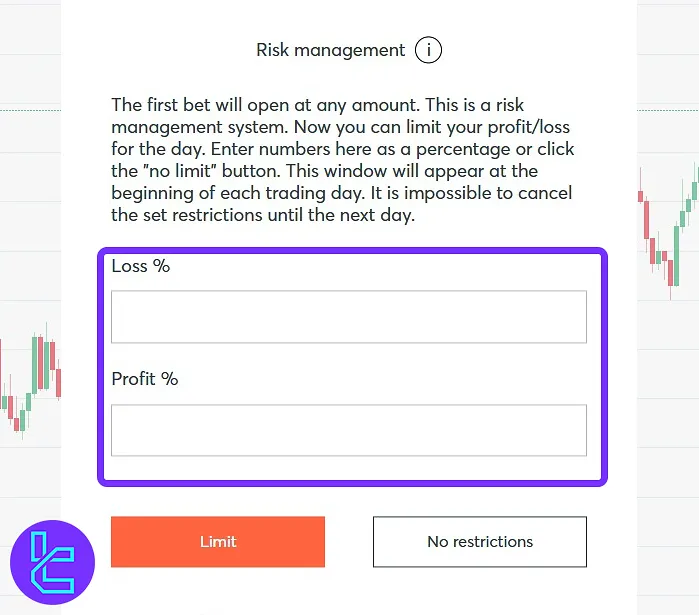
Trading Panel
The trading panel is located on the right side of your screen. Specify your trade amount and set the expiration time for your trade.
Your current account balance and potential earnings will be displayed based on your trading conditions.
The current price is displayed, and you can choose whether the price will go higher (Call) or lower (Put).
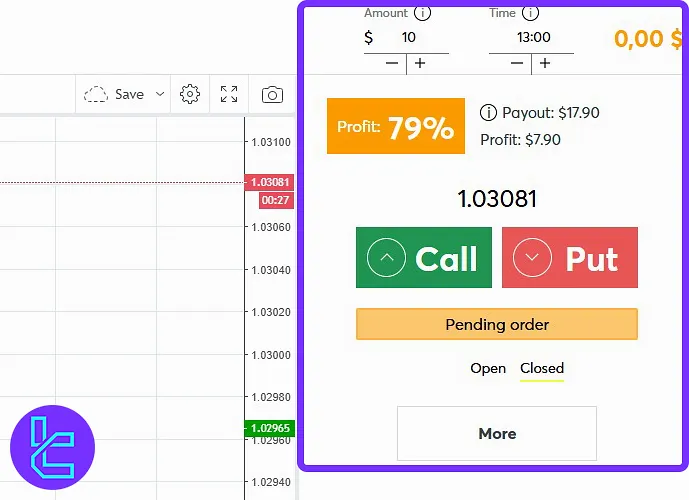
Pending Trades
The pending trade section allows you to adjust trade parameters such as start time, duration, assets, and more. The maximum number of pending orders is 10.
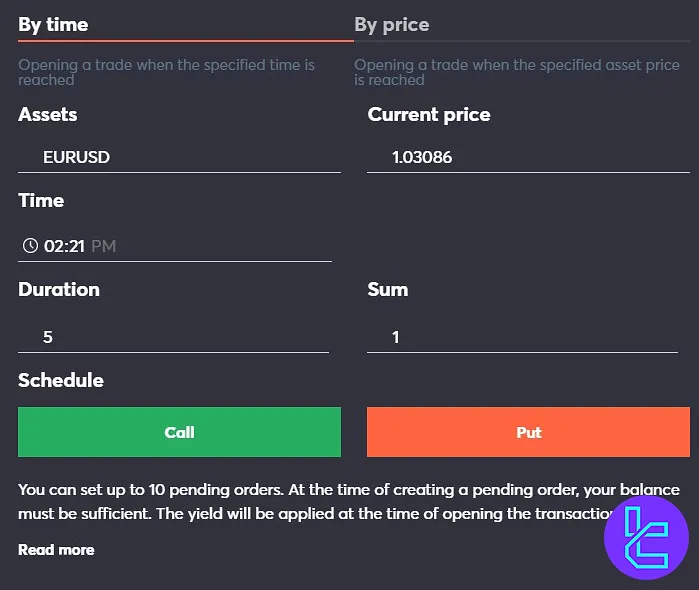
Watchlist
You can access currency pairs added to your watchlist in the upper panel. By clicking the star icon, add or remove pairs.

Chart Display Customization
Intrade Bar uses TradingView charts. By clicking on the settings, you can select multiple options, such as candle colors, zoom levels, and different line types.
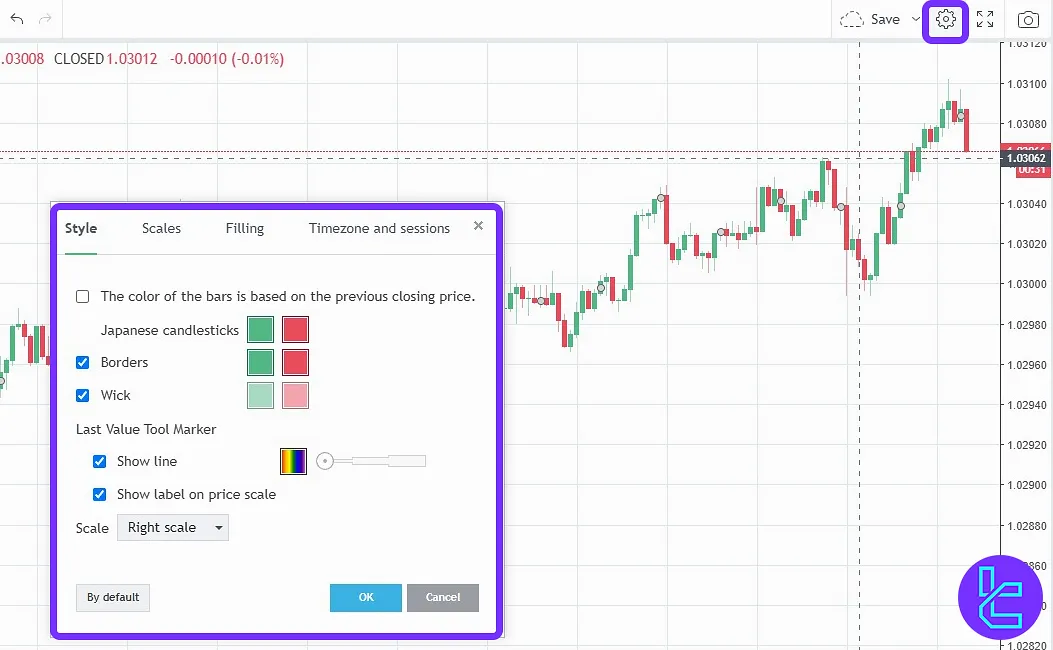
Chart Scale and Time Zone
The time zone and session settings can be modified in the lower right corner. Logarithmic and percentage charts are also available.
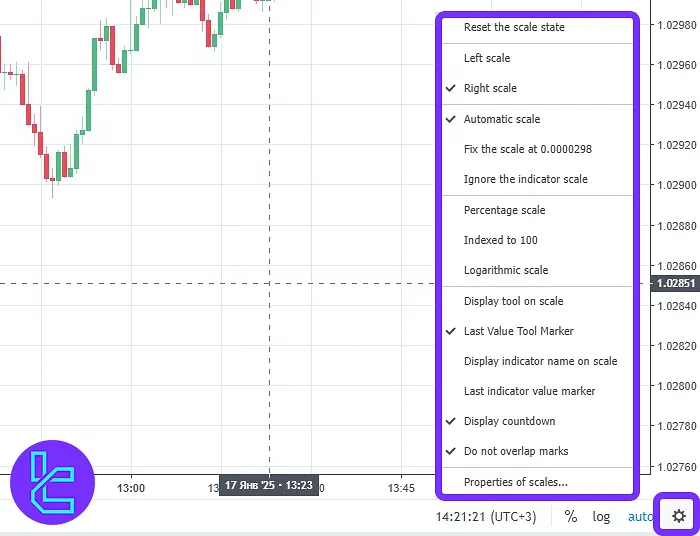
Timeframes
The time zone and session settings can be modified in the lower right corner. Logarithmic and percentage charts are also available.
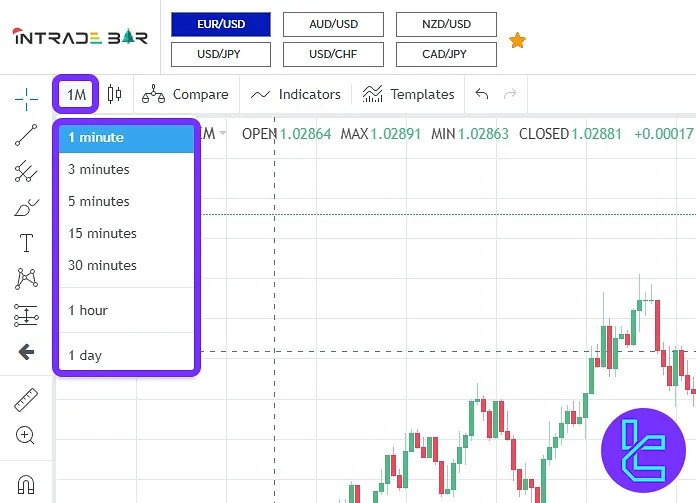
Indicators
To use indicators, click and search for the indicator or oscillator name in the top panel.

Here's a list of available indicators suitable for technical analysis:
Indicator/oscillator | Available on Intrade Bar Trading Platform |
Simple Moving Average | Yes |
Yes | |
Yes | |
Moving Average Convergence Divergence | Yes |
Stochastic | Yes |
Parabolic SAR | Yes |
Commodity Channel Index | Yes |
Average True Range | Yes |
Average Directional Index | Yes |
Ichimoku Cloud | Yes |
Drawing Tools
The left panel offers various tools for technical analysis, including GAN and Fibonacci tools, brushes for drawing shapes, rulers, and pattern recognition tools.

Comparing the Intrade Bar Platform Features with Those of Other Brokers
Let's review the features that make the Intrade Bar platform stand out in comparison to other brokers.
Features | Intrade Bar Broker | |||
Tradable Instruments | Forex | Forex, stocks, cryptocurrencies, Indices, commodities | Forex, stocks, cryptocurrencies, indices, commodities | Forex, Stocks, Indices, Cryptocurrencies, Commodities, ETFs |
Chart Types | TradingView | TradingView, Tick, Candlestick | Line, Bar, Candlestick, Heikin-Ashi | Area, Line, Candle Sticks, Bars |
Time Frames | From 1 Minute to 1 Day | From 5 Seconds to 30 Days | From 5 Seconds to 30 Days | From 5 Seconds to 30 Days |
Supported Indicators | Moving Average, Bollinger Bands, RSI, etc. | Weighted Moving Average, MACD, RSI | Alligator, EMA, Zig Zag, etc. | RSI, Ichimoku Cloud, SMA, etc. |
Number of Indicators | N/A | Up to 20 | Up to 30 | Up to 20 |
Supported Drawing Tools | GAN, Brush, Fibonacci | Arrow, Brush, Horizental Line, etc. | Fibonacci retracement, Trend Lines, Ray, etc. | Fibonacci, Ray, Triangles, Squares, … |
Trader Sentiment Chart | No | No | Yes | No |
Multi-Chart Display | No | No | Yes | No |
Trade History | Yes | Yes | Yes | Yes |
AI Trading | No | No | No | No |
TF Expert Suggestion
The Intrade Bar Trading platform integrates TradingView charts, providing traders with powerful technical analysis tools such as trend lines, Elliott Waves, rulers, and Fibonacci Retracement. These tools enable in-depth market analysis across 21 currency pairs.
However, the platform supports timeframes ranging from 1 minute to 1 day, which may limit traders looking to analyze long-term trends.
Now that you're familiar with the trading interface check out the Intrade Bar deposit and withdrawal methods guide on the Intrade Bar tutorial page. This will help you fund your account and start trading.













