Binary Options traders can complete the Intrade Bar verification process by going through 3 steps. This process includesentering the settings section, writing the necessary information on a paper, and uploading a selfie with your ID document (eg. passport) and the note.
Intrade Bar KYC unlocks full access to the platform, including trading on 21 forex pairs with a maximum payout of 85%. Traders can choose between Classic and Sprint account types, while starting with a low minimum deposit of just $10.
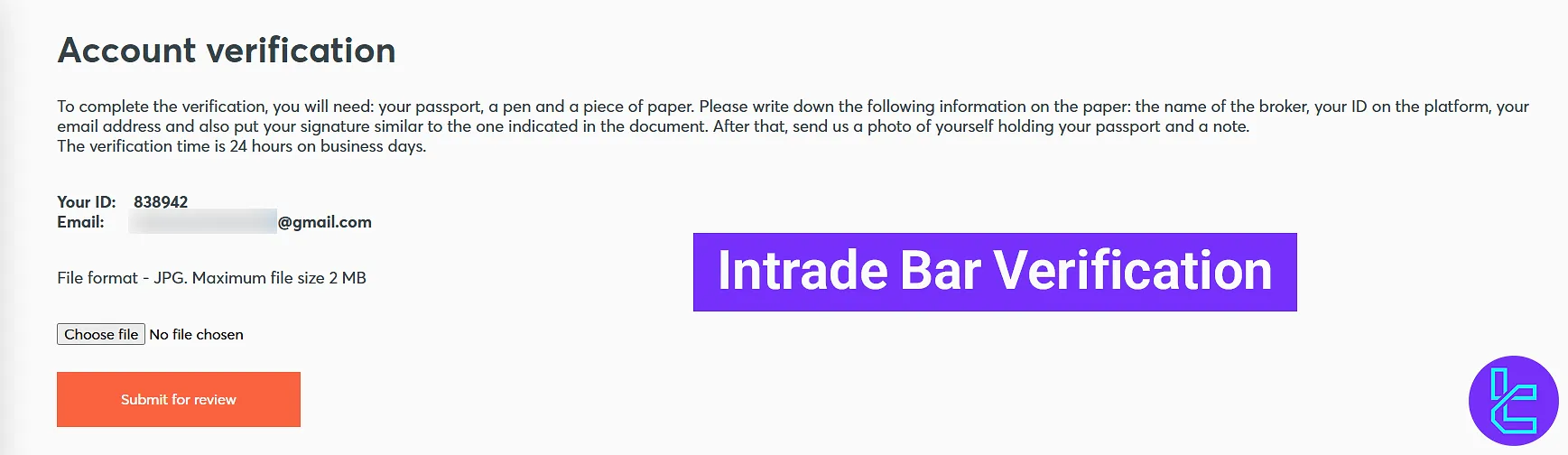
An Overview of Intrade Bar KYC Process
After completing Intrade Bar registration, traders can complete the KYC process to increase their account security.
This process only has 3-steps and isn’t like a typical user authentication process in other brokers. Intrade Bar broker verification steps:
- Log in to your Intrade Bar account and choose the settings option
- Write the necessary information on a piece of paper
- Take and upload a selfie with the note and your ID document
Here is the required information and documents during the Intrade Bar KYC
Verification Requirement | Yes/No |
Full Name | No |
Country of Residence | No |
Date of Birth Entry | No |
Phone Number Entry | No |
Residential Address Details | No |
Phone Number Verification | No |
Document Issuing Country | No |
ID Card (for POI) | Yes |
Driver’s License (for POI) | Yes |
Passport (for POI) | Yes |
Residence Permit (for POI or POA) | No |
Utility Bill (for POA) | No |
Bank Statement (for POA) | No |
2-Factor Authentication | No |
Biometric Face Scan | No |
Financial Status Questionnaire | No |
Trading Knowledge Questionnaire | No |
Restricted Countries | No |
#1 Log into Your Intrade Bar Account
Start by logging into your trading cabin on the Intrade Bar broker platform and entering the settings.
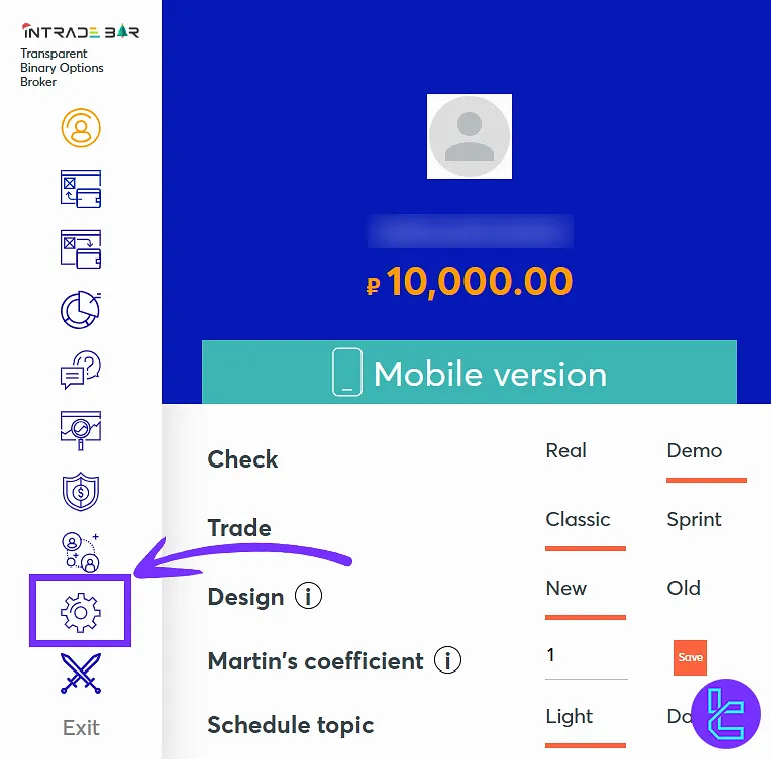
Click on the "Account Not Verified" text.
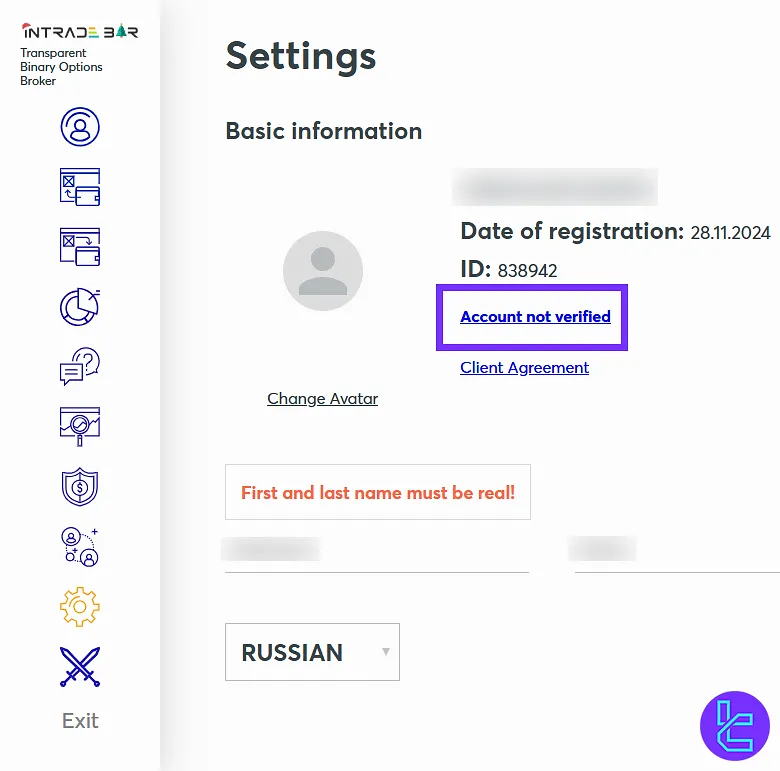
#2 Write the Necessary Information on a Piece of Paper
In this section, you should write down the following information on a piece of paper. Intrade Bar verification required information:
- brokerage name
- your platform ID
- email address
- your signature
#3 Take and Upload a selfie with the note and your ID document
Now, upload a photo of yourself holding your ID document (eg. passport) and the note.
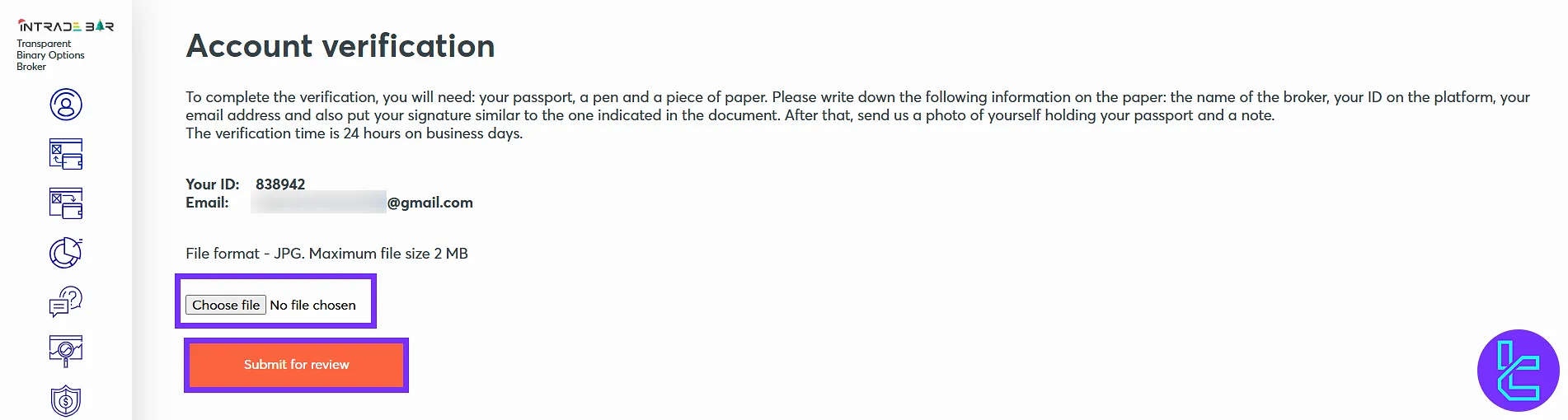
Once you've uploaded the required file, click on "Submit for Review". Remember, the account approval process takes up to 24 hours on business days.
After one day, you’ll see that your account has been successfully verified and the broker has accepted your documents.
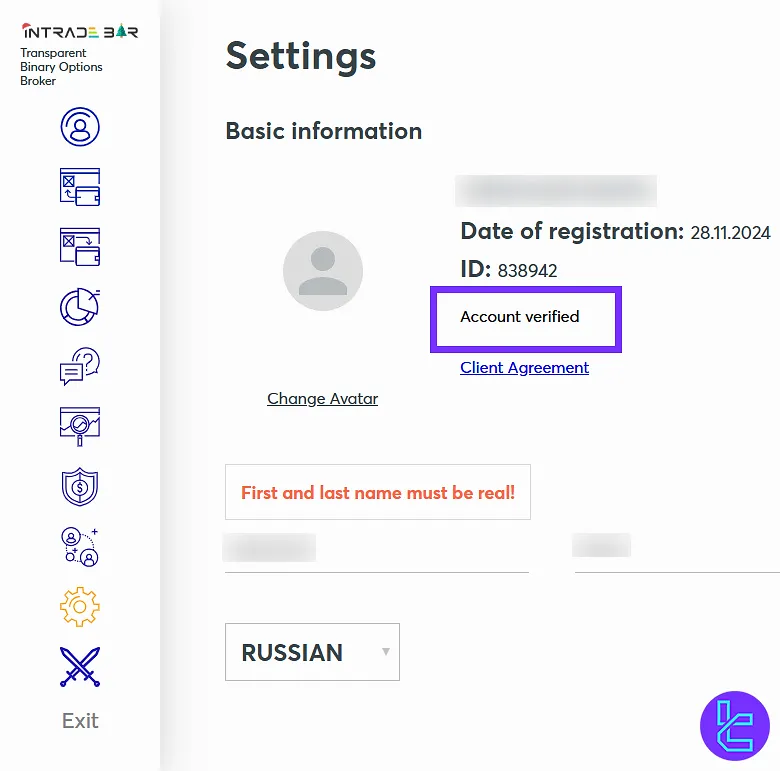
Intrade Bar Verification Requirements in Comparison to Other Brokers
The table below provides information regarding the necessary documents for KYC in Intrade Bar and other well-known binary brokers.
Verification Requirement | Intrade Bar | |||
Full Name | No | Yes | No | Yes |
Country of Residence | No | Yes | Yes | No |
Date of Birth Entry | No | Yes | No | Yes |
Phone Number Entry | No | No | Yes | Yes |
Residential Address Details | No | Yes | Yes | No |
Phone Number Verification | No | No | No | No |
Document Issuing Country | No | No | No | No |
ID Card (for POI) | Yes | Yes | Yes | Yes |
Driver’s License (for POI) | Yes | Yes | Yes | Yes |
Passport (for POI) | Yes | Yes | Yes | Yes |
Residence Permit (for POI or POA) | No | Yes | No | No |
Utility Bill (for POA) | No | No | Yes | No |
Bank Statement (for POA) | No | No | Yes | No |
2-Factor Authentication | No | No | No | No |
Biometric Face Scan | No | No | No | No |
Financial Status Questionnaire | No | No | No | No |
Trading Knowledge Questionnaire | No | No | No | No |
Restricted Countries | No | Yes | Yes | Yes |
TF Expert Suggestion
While Intrade Bar verification isn’t mandatory, it could significantly increase your account security. The brokerage support team typically takes up to 24 hours to assess your documents and verify your account.
Now that your KYC process is complete, you can transfer funds in and out of your account using Intrade Bar deposit and withdrawal methods, which we covered on TradingFinder’s Intrade Bar tutorial page.













