IQ Option MasterCard withdrawal follows a 3-step process, allowing traders to withdraw at least $2. The transaction is commission-free unless the free monthly cash out has already been used.
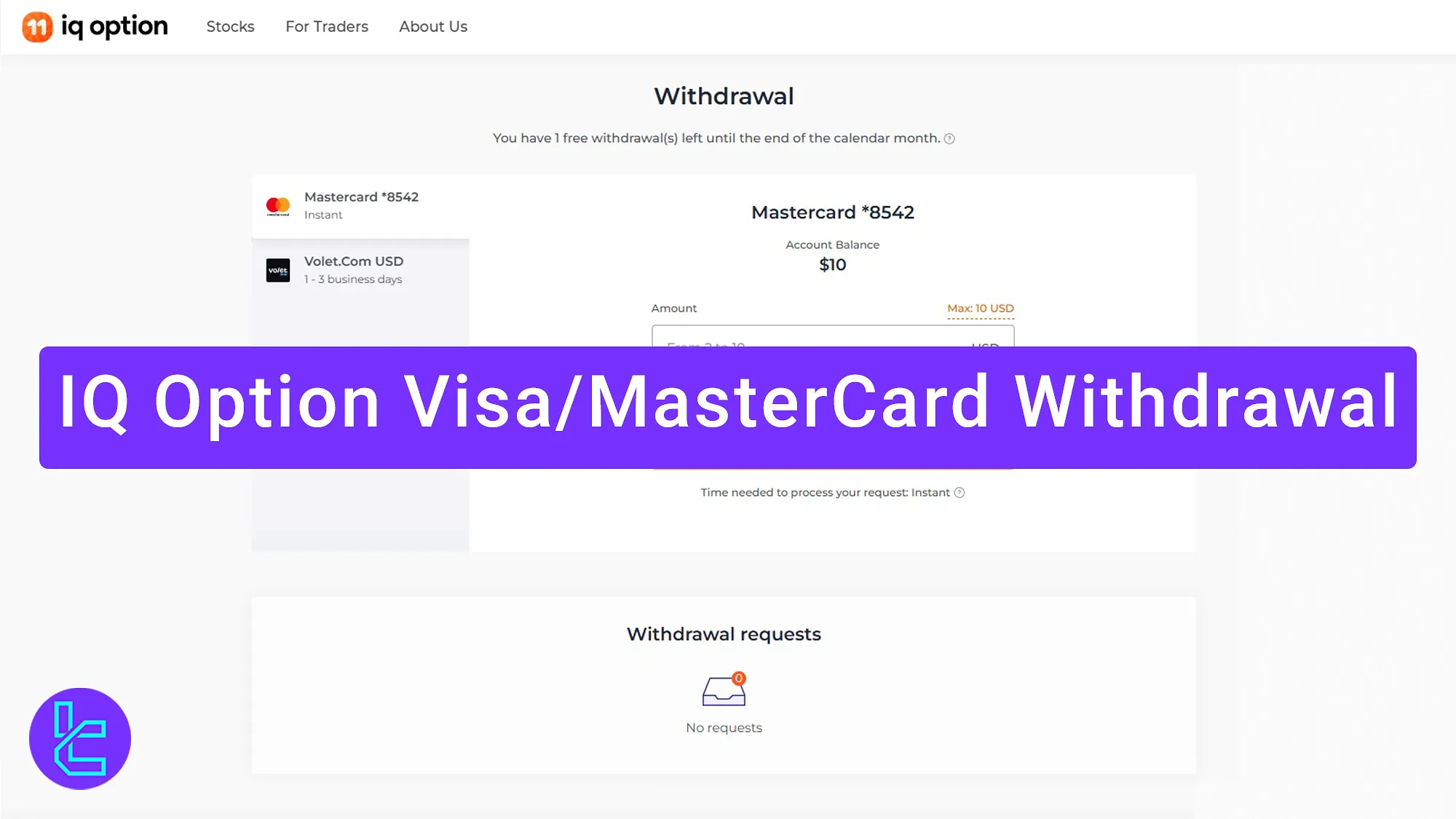
How to Submit a MasterCard Payout Request on IQ Option
Credit and debit card cashouts are one of the easiest methods for you to transfer your funds from the IQ Option binary options broker.
Overview of the IQ Option Binary MasterCard withdrawal:
- Log into your IQ Option account and navigate to the “Withdraw Funds” section;
- Choose MasterCard as your payout method and enter the desired amount;
- Submit your request.
#1 Log into Your IQ Option Account
First, enter your IQ Option dashboard, click on your avatar, and choose "Withdrawal Funds".
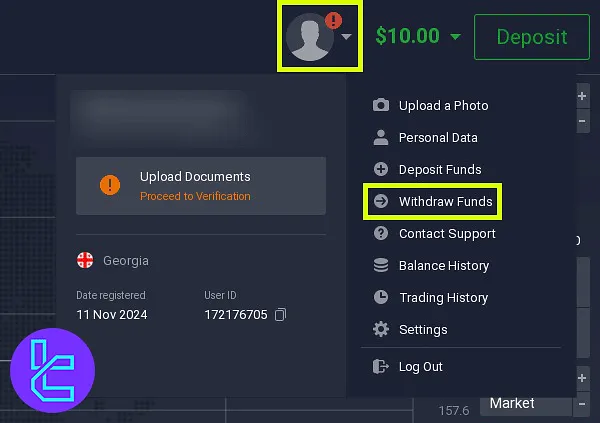
#2 Choose MasterCard as Your Payout Method
Now, choose the MasterCard cash-out option and enter your desired amount. The minimum payout amount is $2, and traders can submit a commission-free request once per month.
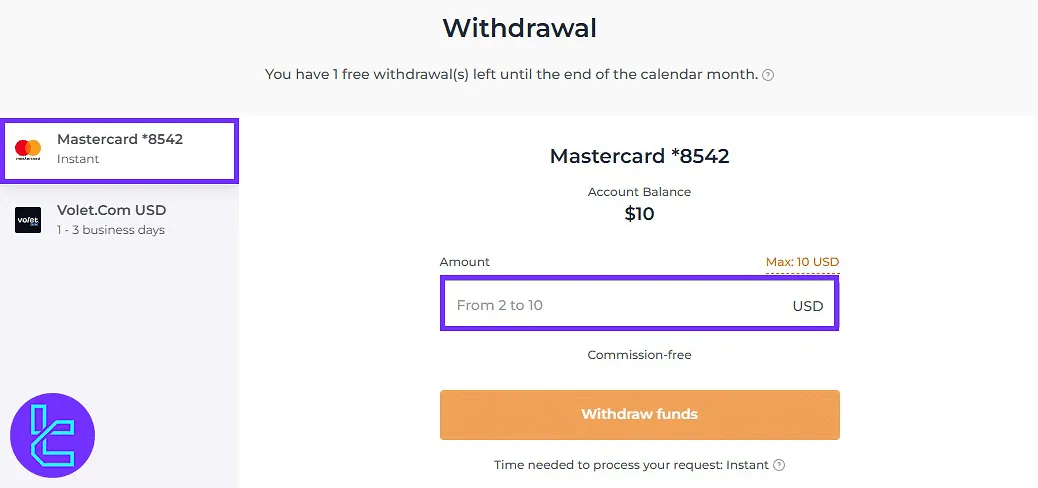
#3 Submit Your Request
Now, click the “Withdraw fund” button to submit your request. Click on the avatar to view your transaction details.
Once the status of the changes to "Complete", the amount will appear in the balance.
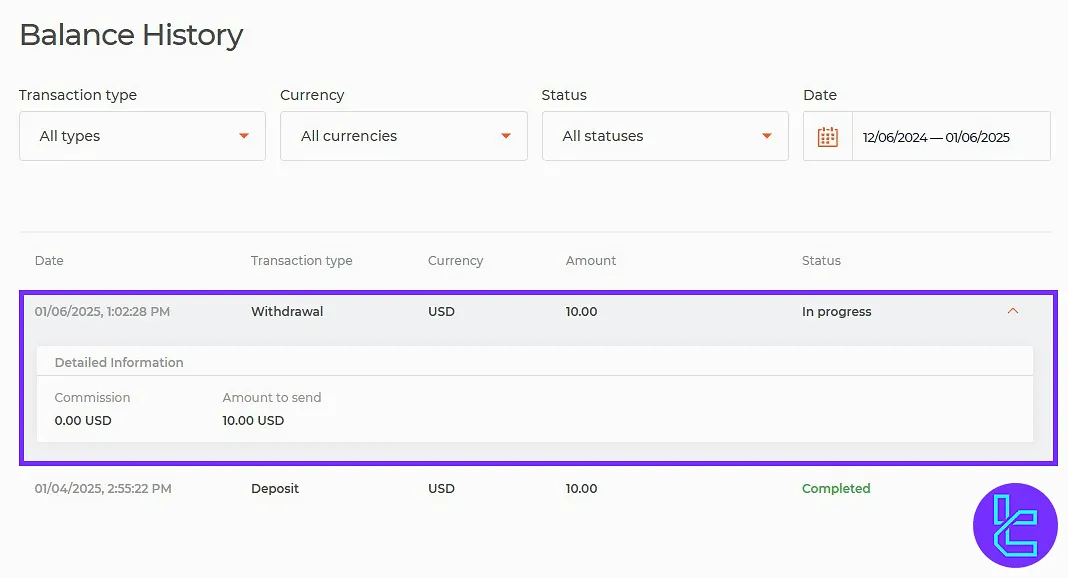
TF Expert Suggestion
IQ Option MasterCard withdrawal process can be completed in under 2 minutes, with funds reflecting in your balance almost instantly.
While this method is convenient, other options are also available. For more details on IQ Option deposit and withdrawal methods, visit the IQ Option tutorial page or watch TradingFinder YouTube tutorials.