IQcent Copy Trade is an advanced feature that replicates the actions of experienced traders. It is easy to access from the Copy Trading option on the left side of the dashboard. Insert a username, search for the Top Traders, and use the Watching section to monitor Profitability in percentage and dollars, Win Rate, and Total Balance.
With IQcent social trading, users can easily replicate strategies of top performers by choosing the percentage of trades to copy, setting minimum and maximum trade sizes, and confirming the details before starting.

How To Copy Traders in the IQcent Broker
To begin copying trades in the IQcent broker, traders must follow the process below:
- Access the "Copy Trading" section;
- Find and evaluate traders;
- Monitor traders performance;
- Copy Trades;
Before beginning this process, let's review the key features of the social trading section on the IQcent broker.
Parameters | Copy Trading Feature |
Minimum Deposit | $10 |
Copy Fee/Commission | Around 2.5% |
Available Instruments | Forex, Cryptocurrencies, Stocks, Commodities, Indices |
Top Trader Filters | Profit, Winrate, total number of trades |
Copy Parameters | Minimum and maximum copy amount, copy in proportion |
Stop Copy Option | Yes |
Accessing the Copy Trading Section
Follow these steps to access the Copy Trading section on IQcent Binary Broker:
- Login to your account;
- Click the Copy Trading option on the left-hand side of the user dashboard.
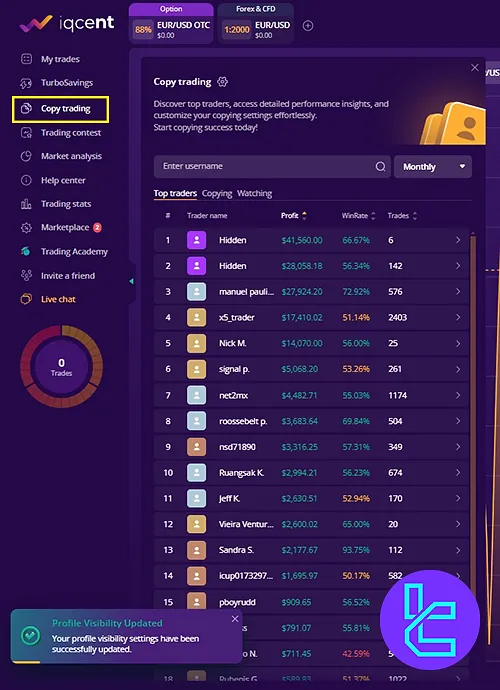
Finding and Evaluating Traders
The search bar allows you to search for specific traders by name. A ranked list of the top traders is displayed based on their daily, weekly, and monthly performance.
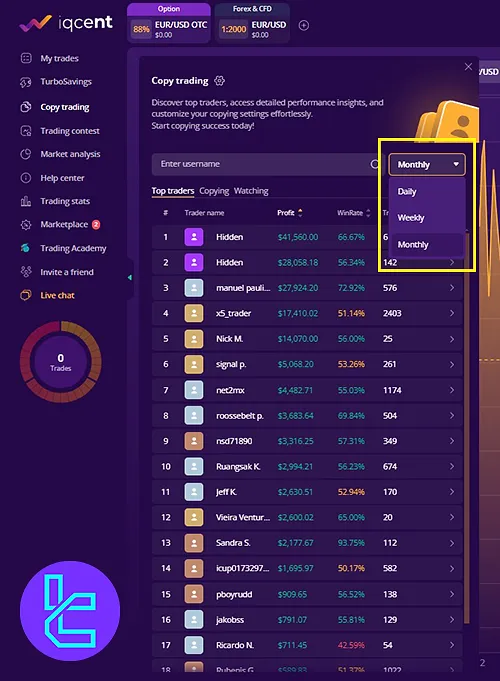
Clicking on a trader's name provides detailed information:
- Stats: metrics such as total profit (in dollars), total trades, win rate, total turnover, and profitability in percentage
- Trades: list of executed trades and their size and profits
- Copy rules
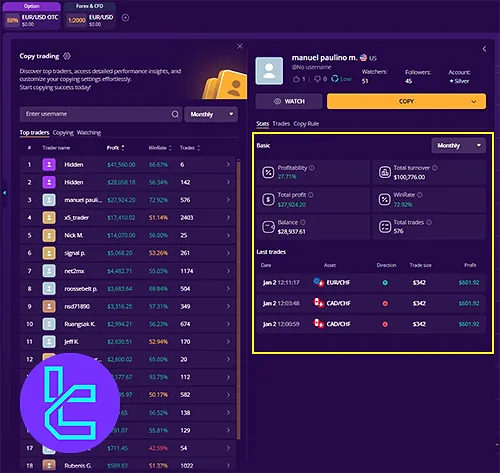
Monitoring Traders with the Watch Feature
Use the Watch option to observe a trader’s performance over time. This allows you to monitor their profitability, trading activity, and strategy without committing to copying their trades.
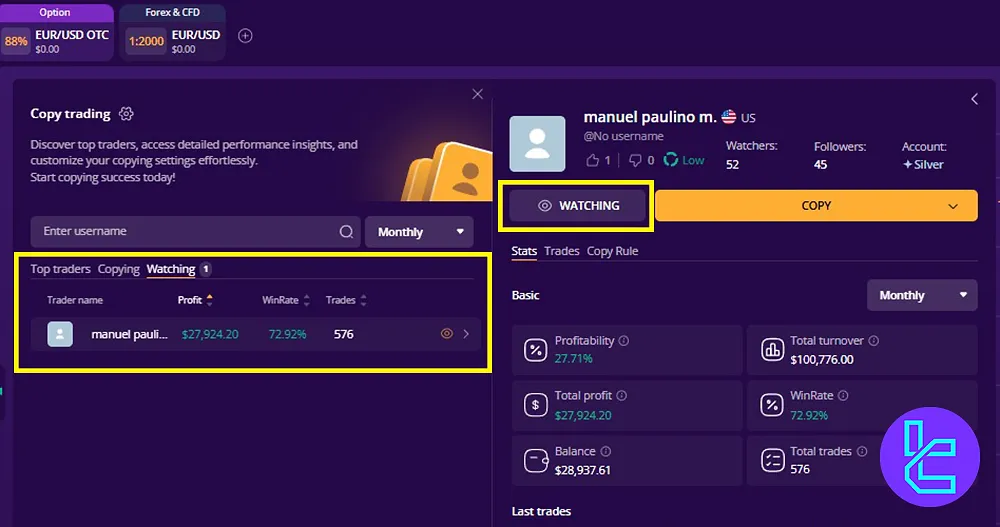
Copying Trades from Top Traders
When you’re ready to replicate a trader’s strategy, click the Copy button. In this step, you’ll:
- Specify the percentage of trades to copy (e.g., 100% to mirror all trades)
- Set minimum and maximum trade amounts
- Confirm the details and click Start Copying to begin
For example, copying at 100% means your account will do the same if the trader executes a $10 trade.
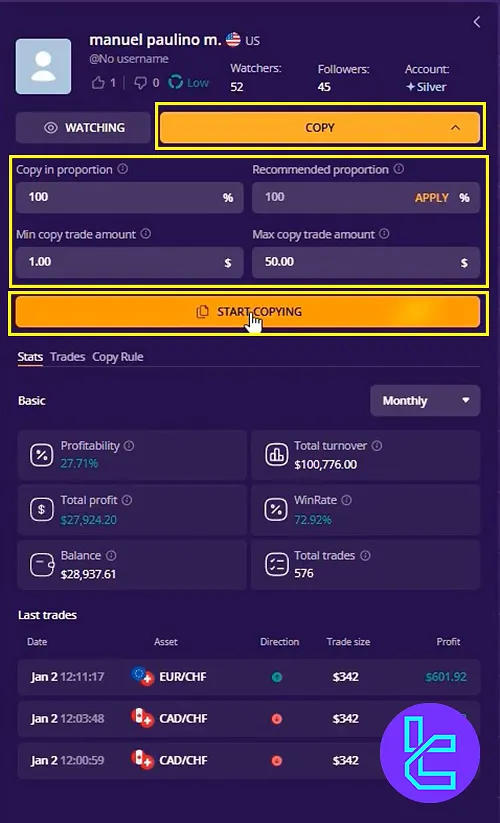
You can modify your copy settings or stop copying trades at any time by clicking Stop Copying. This flexibility ensures that you remain in control of your trading activities.
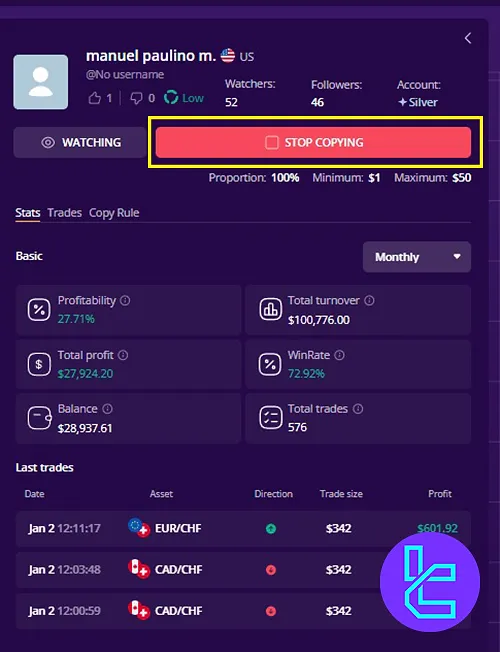
IQcent Copy Trading Feature vs Those of Other Brokers
The table below compares the most important features of the copy trading tab in IQcent broker with those of other binary brokers.
Parameters | IQcent Broker | |||
Minimum Deposit | $10 | $5 | $1 | $10 |
Copy Fee/Commission | Around 2.5% | $0.5 on every trade | No Fee | N/A |
Available Instruments | Forex, Cryptocurrencies, Stocks, Commodities, Indices | Forex, Cryptocurrencies, Stocks, Commodities, Indices | Forex, Cryptocurrencies, Commodities, Indices | Forex, Stocks, Cryptocurrencies, Commodities, Metals, ETF, Indices |
Top Trader Filters | Profit, Winrate, total number of trades | Number of Traders, Profitability Rate, Total Profit Amount | Trade Duration, Traded Symbol, Up or Down Prediction | Total Trade Amount, Number of Followers |
Copy Parameters | Minimum and maximum copy amount, copy in proportion | Minimum and Maximum Copy Amount, Copy in Proportion, Stop Balance | No | N/A |
Stop Copy Option | Yes | Yes | Yes | Yes |
Conclusion and Final Words
IQcent Copy Trade is a flexible option where you can set the Copy Amount (up to 100%) with a Minimum and Maximum; the stop button allows you to manage the risk whenever needed.
Always check traders’ daily, weekly, and monthly performance to verify their profitability.
You can also check IQcent Trading Platform from our articles on the IQcent Tutorials page.













