The IQcent dashboard has key features such as account management, transaction history, trading tools, and more. Easily switch between demo and main accounts, and track your account activity, turnover, number of trades, and win rate with just a click on your avatar.
You can also personalize your trading experience by adjusting settings like the theme, time zone, and language.
The IQcent trading cabin comes with several default indicators for technical analysis. Among them are Simple Moving Average, Exponential and Weighted Moving Average indicator, Wilder’s Smoothing, MACD indicator, Bollinger Bands, RSI, and Stochastic.

Key Features of the IQcent Dashboard
When it comes to IQcent Binary Broker, many advanced features are worth mentioning. IQcent Panel Features:
Dashboard Section | What It Displays / Provides |
Account Management | Switch between demo/main accounts, update info, and view turnover, trades count, and win rate directly from the avatar. |
Track deposits, withdrawals, and transaction history. Easy access to deposit/withdrawal next to the profile section. | |
Trading Tools | Customizable charts, session timers, indicators, and tools to predict Up/Down price movements with flexible trade duration. |
Investment Options | Includes Turbo Trading (up to 128% yearly profit, daily payouts, instant withdrawals) and Copy Trading to mirror top traders. |
Weekly competitions with a $20,000 pool, top prizes ($5,000, $3,000, $2,000), plus rewards like iPhone 14 Pro and trading bonuses. | |
Market Analysis | Real-time insights via technical analysis, economic calendars, and news updates (timeframes: 1–30 min). |
Customization & Settings | Change theme, time zone, language, and verify your account from the profile settings. |
Trading Stats | Interactive summary: total trades, turnover, profit, and win rate in one view. |
Marketplace | Exclusive tools and bonuses: rollovers, purchasable bonuses, and mystery boxes with surprise rewards. |
Referral Program | Invite friends with a referral link; earn 20% of each deposit, track registrations, balance, and rewards. |
Support & Live Chat | Get help via private/public live chat or ticket system for direct communication with support. |
Help Center | Categorized knowledge base (General Info, Finance, Trading Platform, Options, CFDs) with a search bar for quick answers. |
The YouTube video below explains each section in detail.
#1 Managing Your Account on IQcent
- Switch between your demo and main accounts from the upper-right corner;
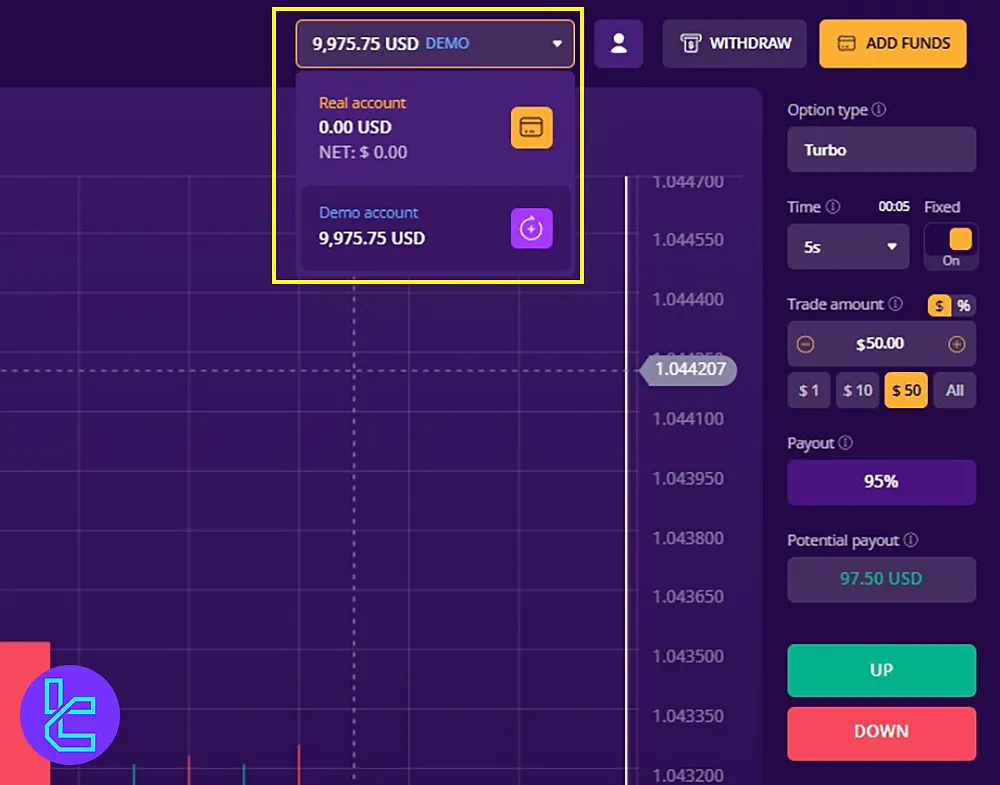
- Check your account activity, turnover, number of trades, and win rate by clicking on your avatar.
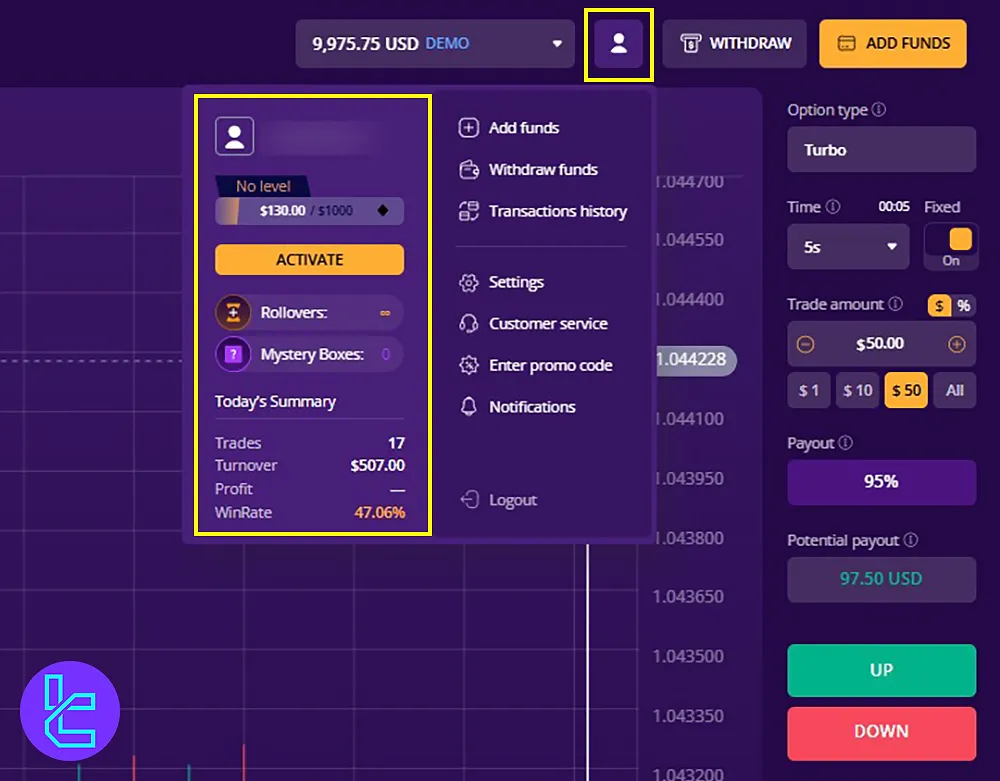
#2 Adjusting IQcent Settings
- From Profile, navigate to the Settings section to Verify IQcent Account and update personal information;
- Customize preferences such as the theme, time zone, and language.
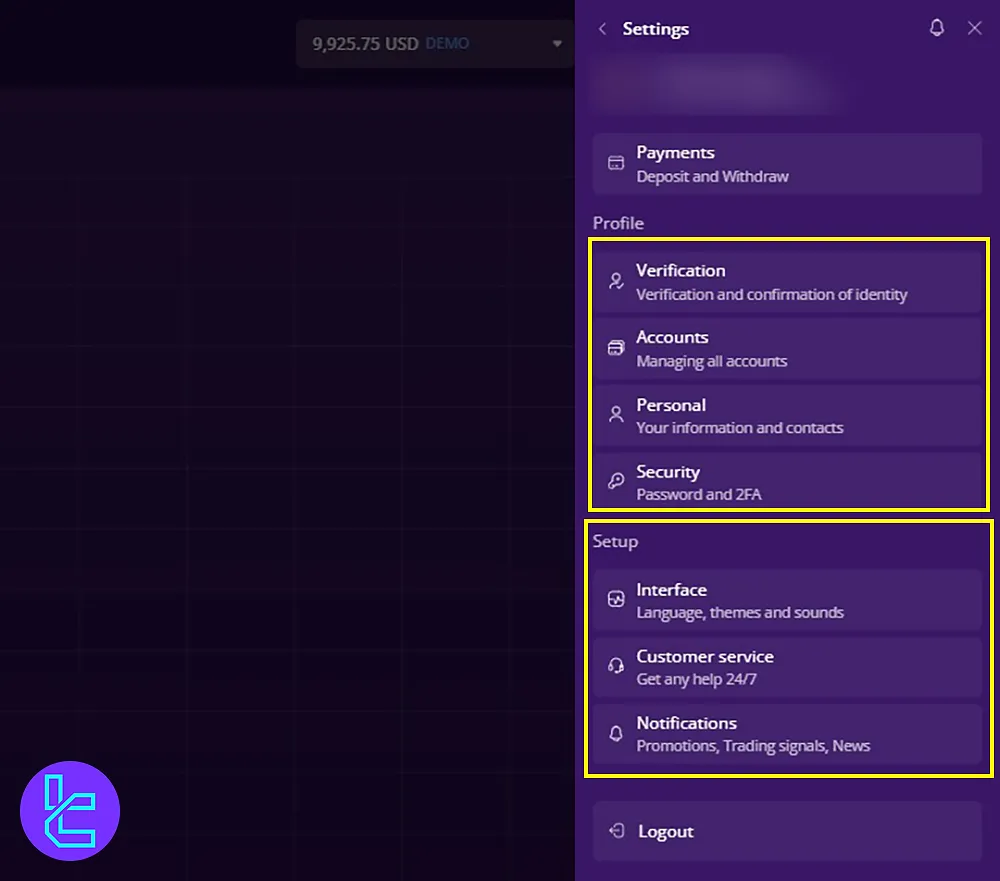
#3 Tracking Transactions in IQcent
- From Profile, go to the Transaction History section;
- View your transaction history.
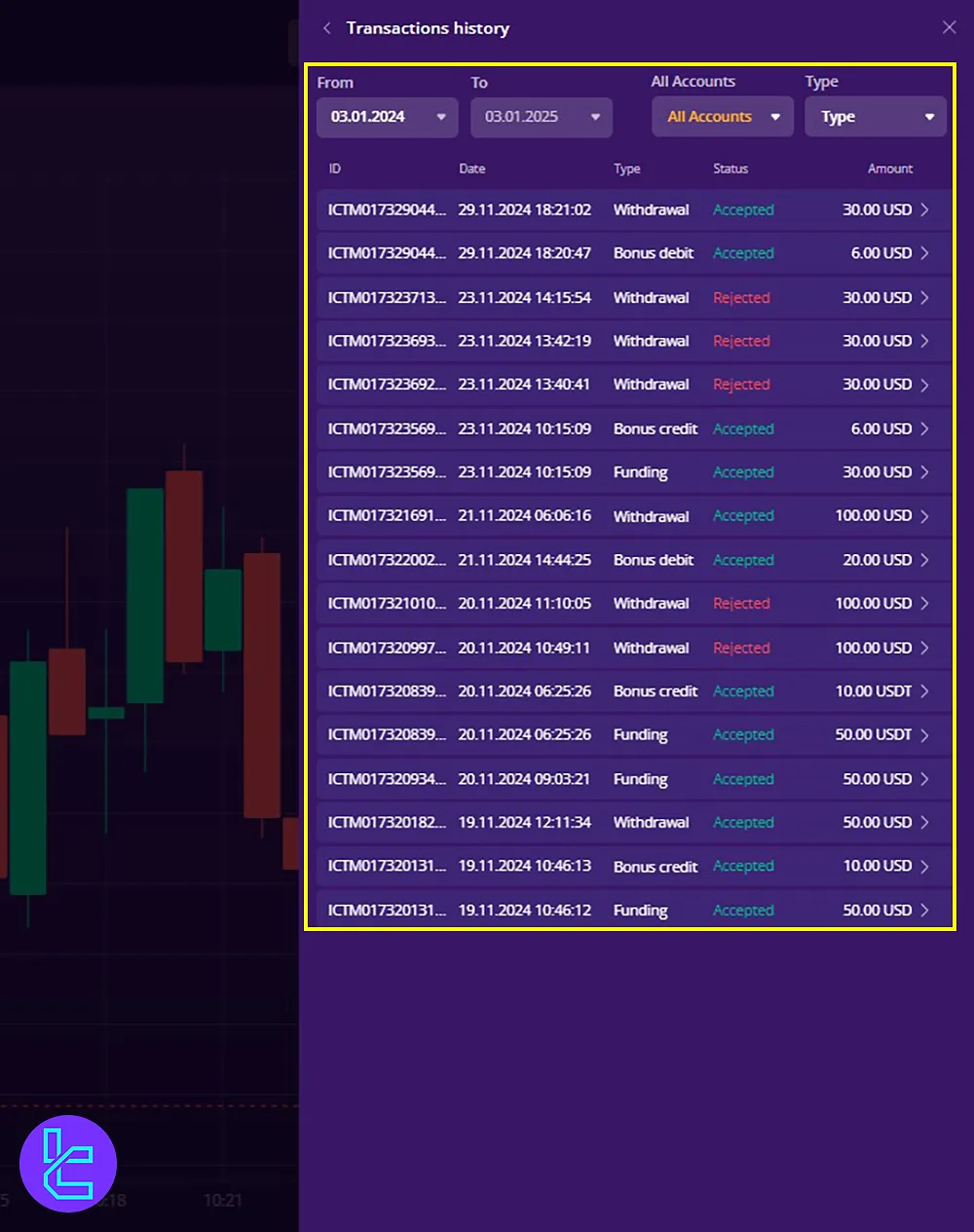
You can also make an IQcent Deposit and withdrawal next to the Profile.
#4 Using the IQcent Trading Tools
- On the main chart, select transaction types, set trade duration, and analyze charts to predict price movements Up or Down;
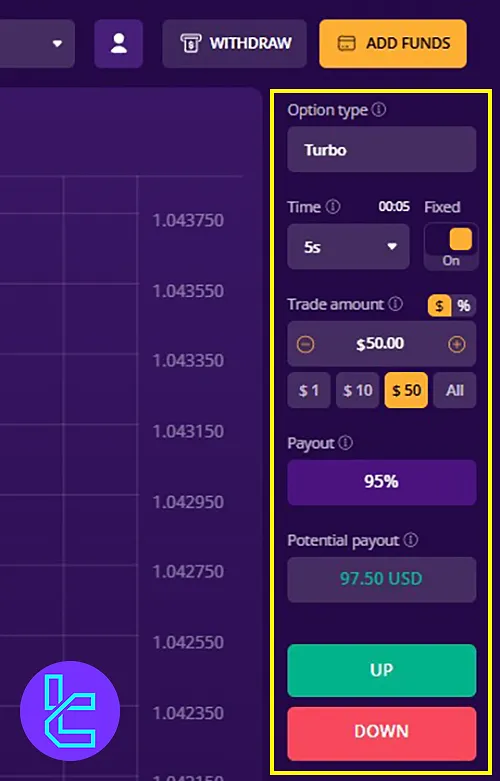
- Access session times, adjust candle time frames, and apply indicators for advanced analysis.
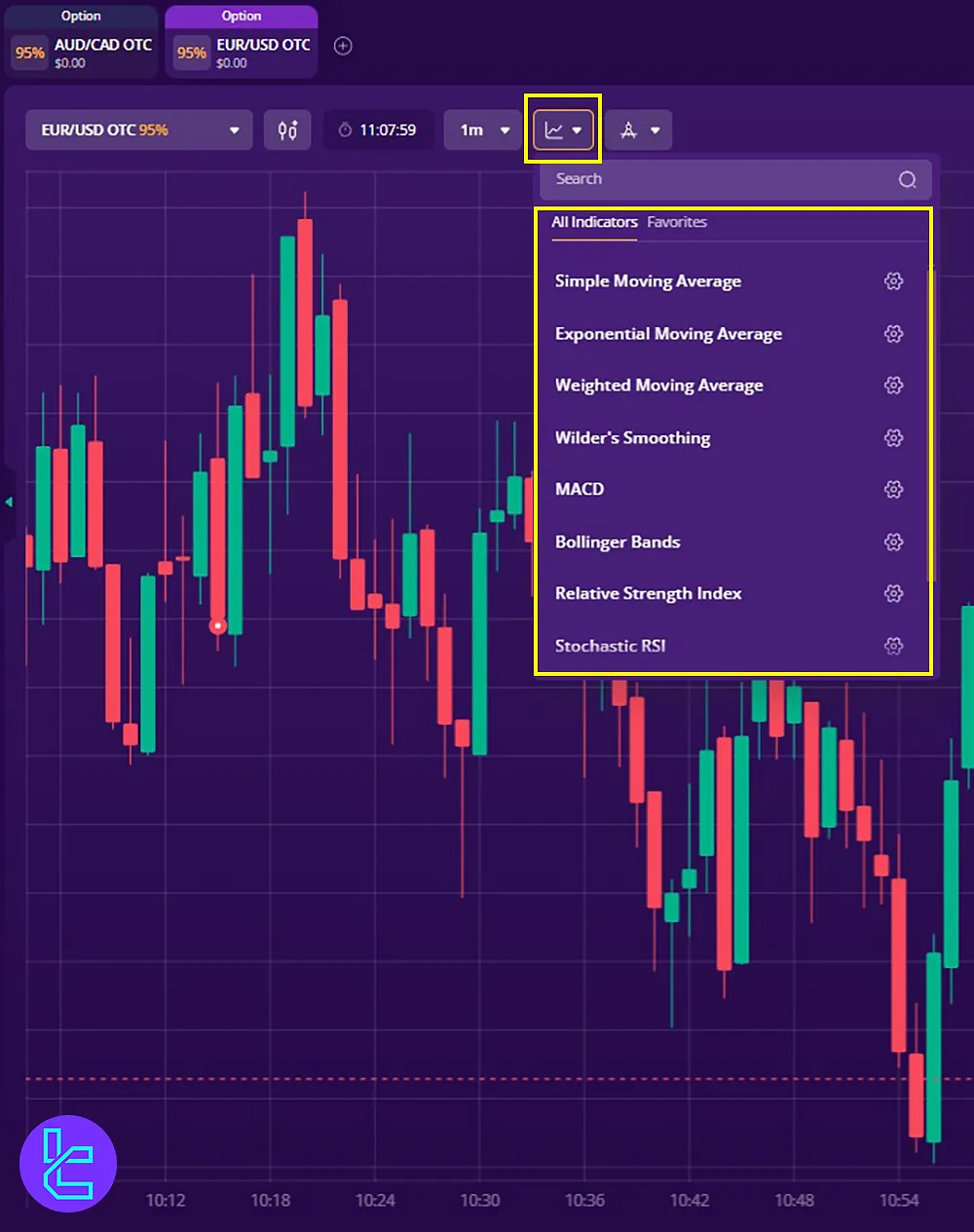
#5 Exploring the IQcent Investment Options
- On the left menu, use Turbo Trading to earn up to 128% annual profit with daily payouts and instant withdrawals;
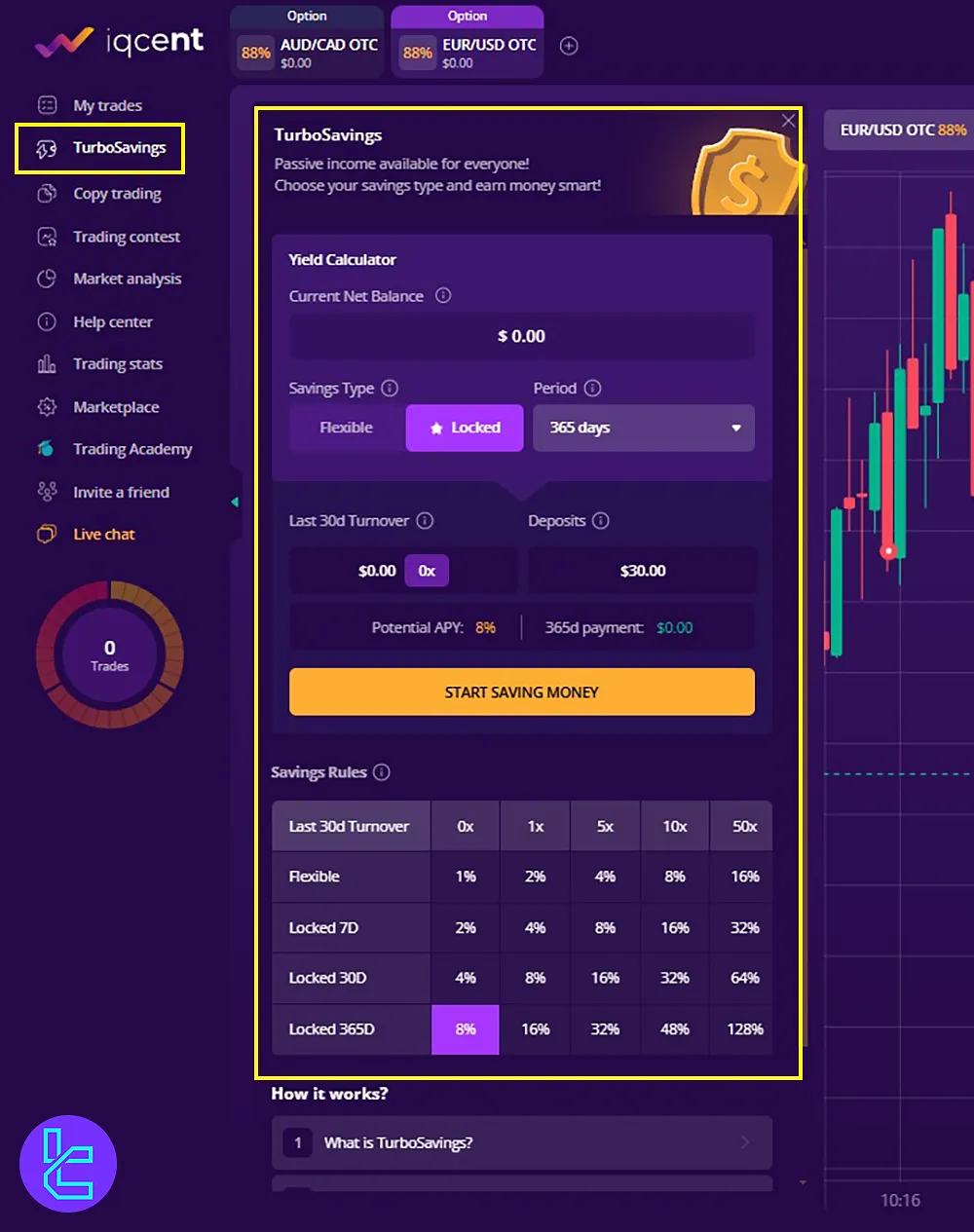
- Just below TurboSavings, try copy trading to replicate successful traders’ strategies.
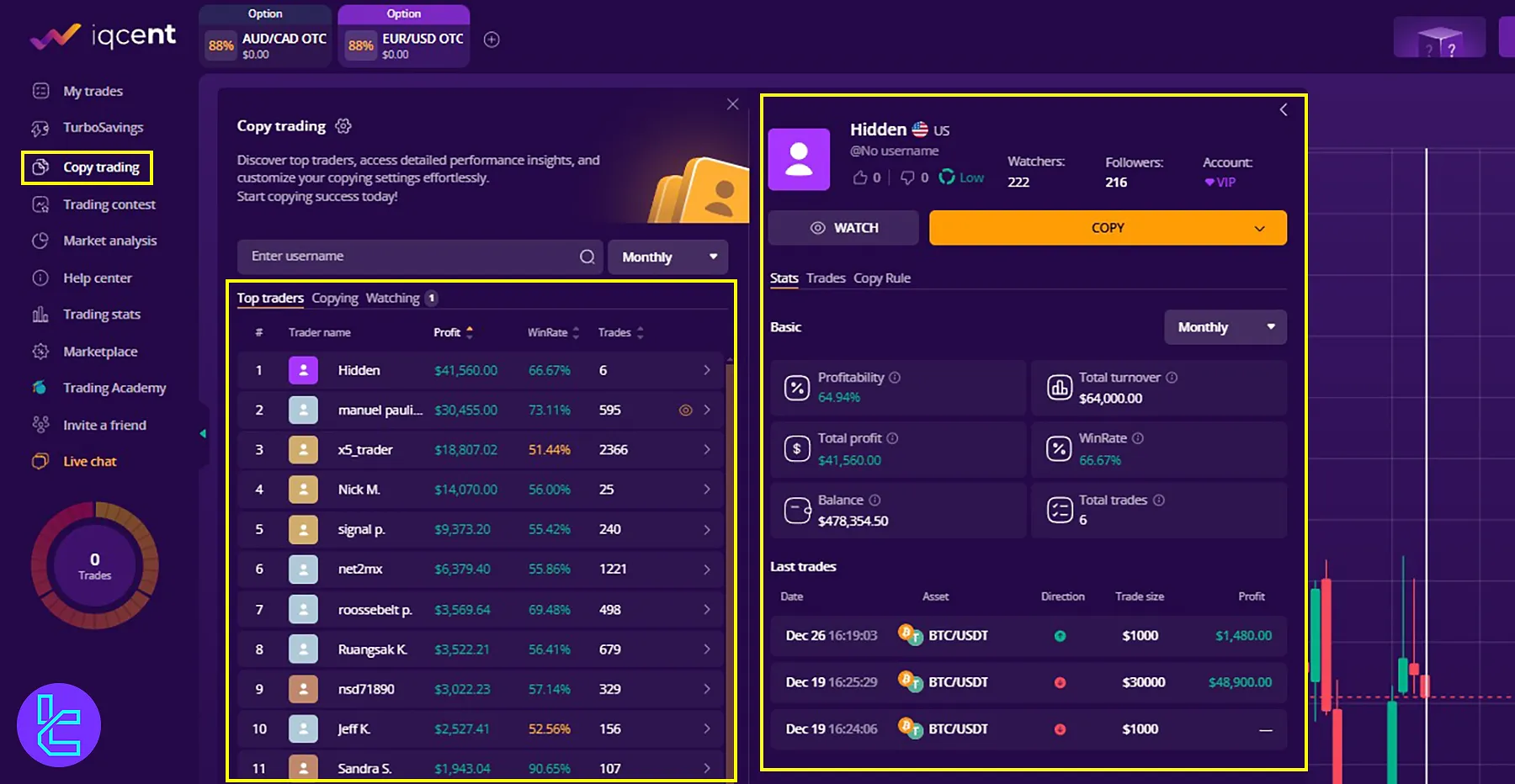
#6 IQcent Trading Contest
As with many Binary Option Brokers, the platform has a contest section to join; IQcent Contest:
- Weekly prize pool of $20,000 for the top 10 participants;
- The current leaderboard showcases the top three winners earning $5,000, $3,000, and $2,000 respectively;
- Additional rewards include an iPhone 14 Pro and bonuses for other participants.
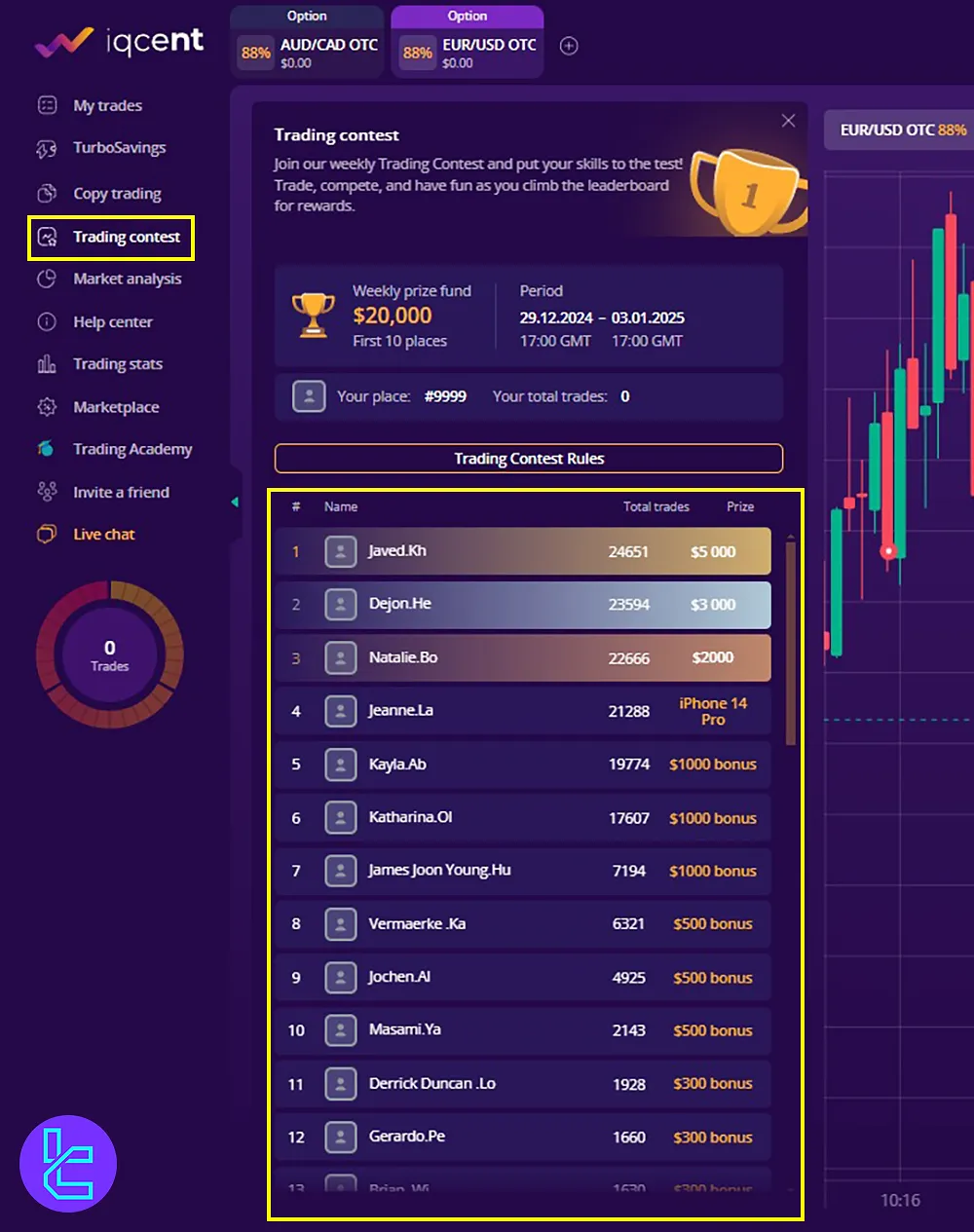
#7 IQcent Market Analysis Section
The Market Analysis section provides real-time insights, including:
- Technical analysis;
- Economic calendars;
- Market news.
Timeframes are available in 1-minute up to 30 minutes.

#8 IQcent Help Center
Easily find answers with a search bar for quick navigation. Help Center Categories Available:
- General Info;
- My Account;
- Finance;
- Trading Platform;
- Options Trading;
- CFDs.
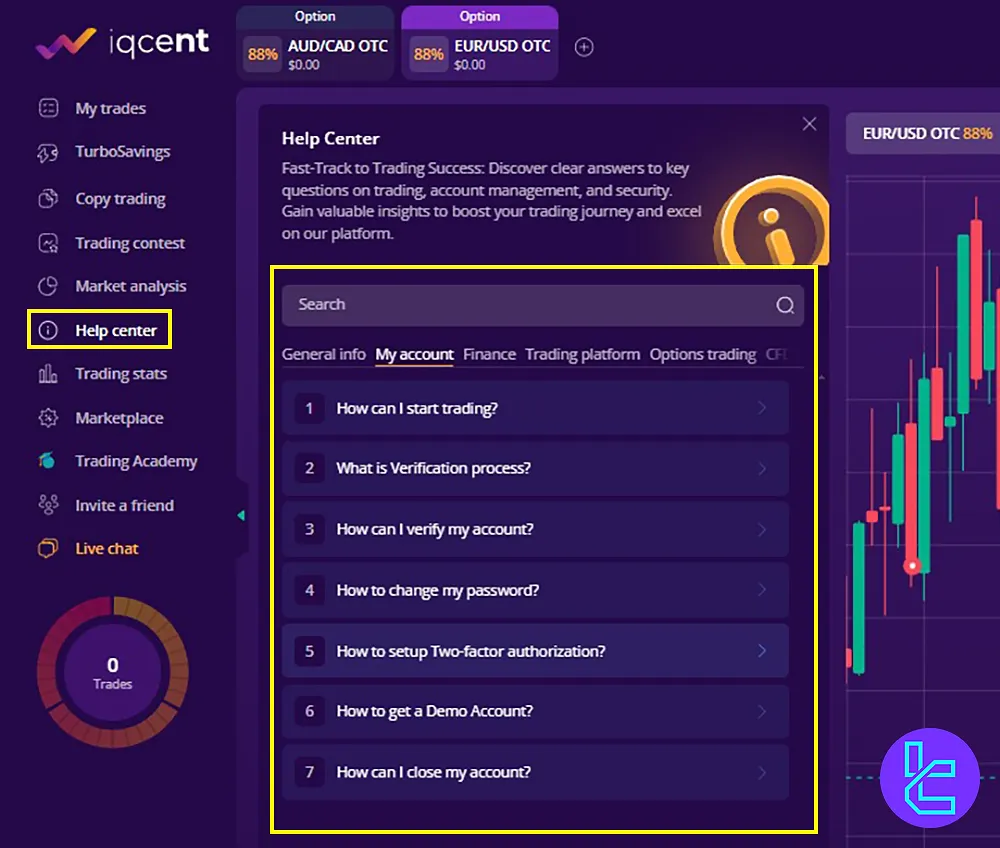
#9 IQcent Trading Stats
Monitor your trading performance effortlessly with an interactive dashboard with an Account Summary including:
- Total Trades;
- Total Turnover;
- Total Profit;
- Win Rate.
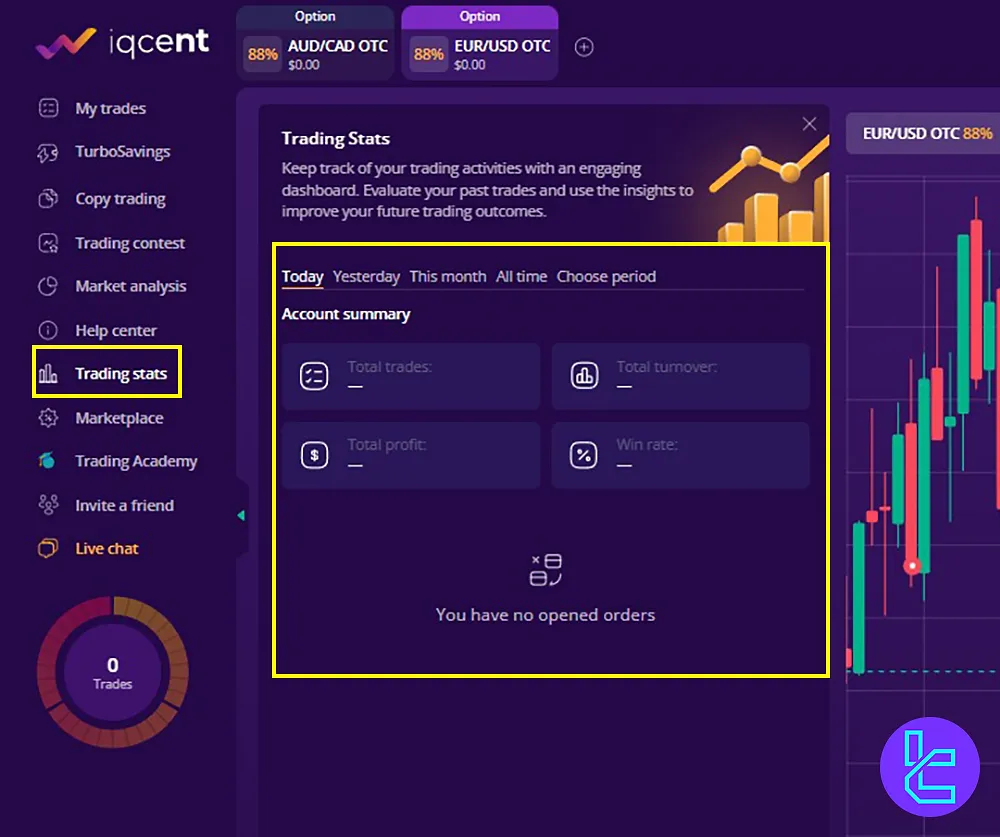
#10 IQcent Marketplace Section
Explore Marketplace for exciting free bonuses and discover valuable trading tools:
- Rollovers: Gives you more time and new opportunities to enhance your gains;
- Bonuses: Purchase bonuses that can amplify your investment and open doors to greater rewards;
- Mystery Boxes: Open a Mystery Box and winning exciting, valuable rewards.
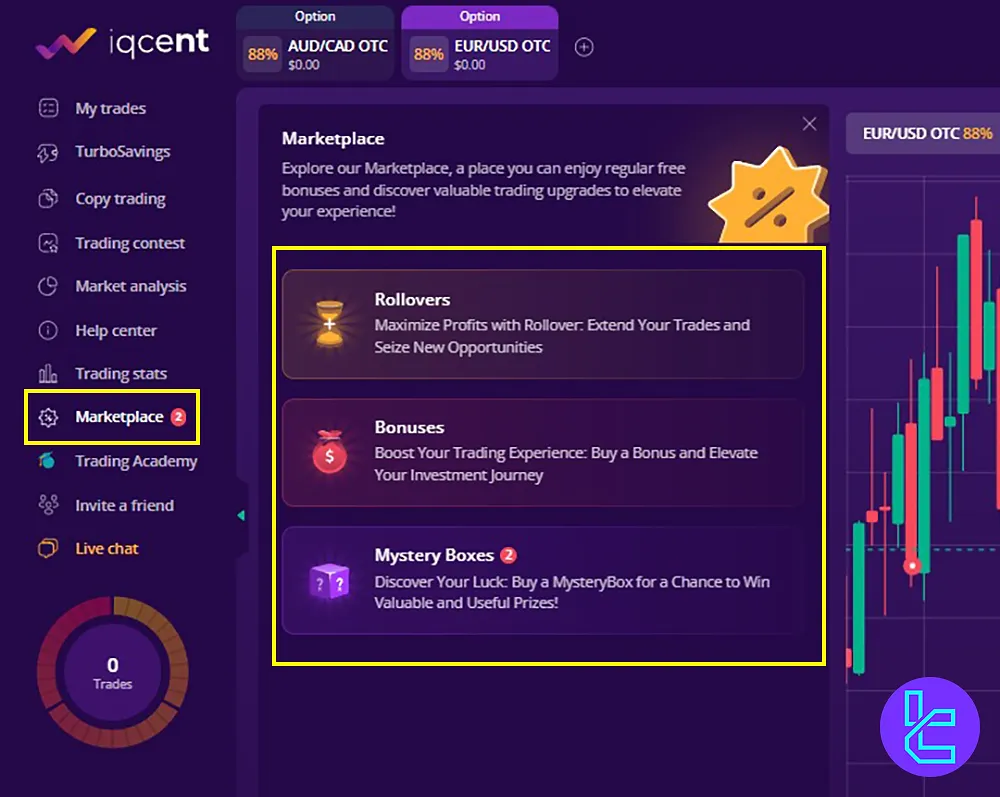
#11 Invite Friends on IQcent
Invite your friends to join our trading platform by sharing your referral link! For every deposit made by the friends you bring on board, you'll earn a rewarding 20%. Invite Friends section includes:
- Your Referral Balance;
- Minimum Transfer Amount ($10;)
- Your Referral Link;
- Number of registrations;
- Reward.
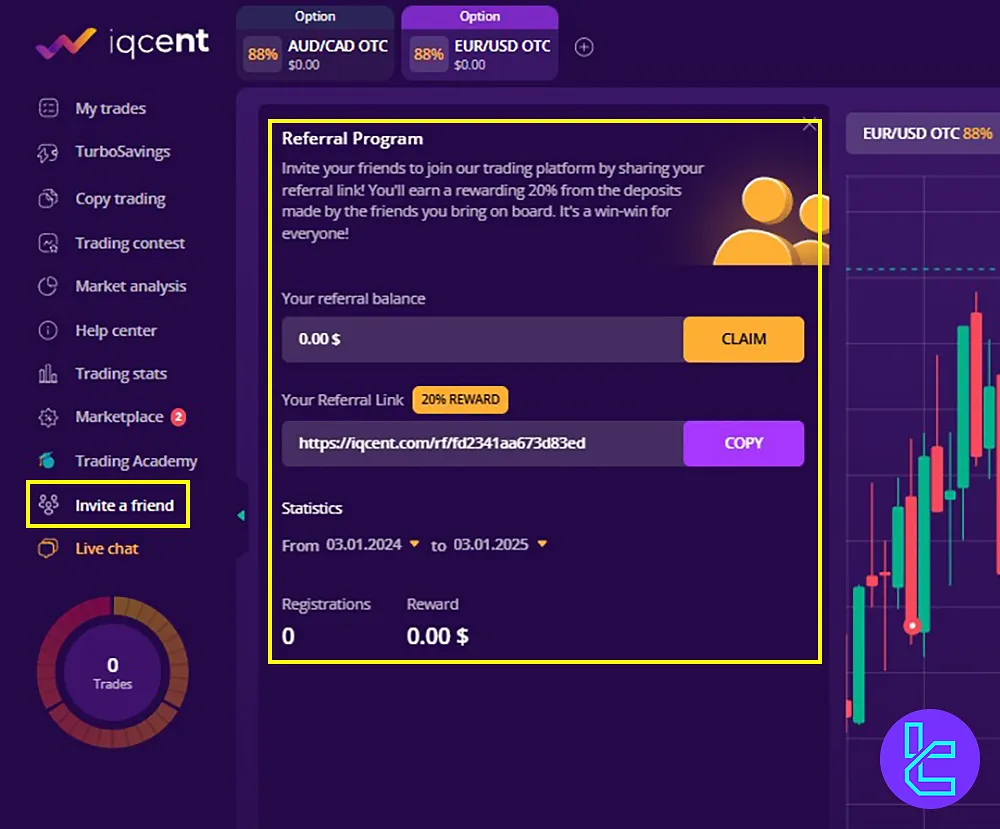
#12 IQcent Live Chat
In the live Chat section, you can get direct help from an assistant. There are also 2 types of chat which is either private or public where you can see the people’s queries with answers.
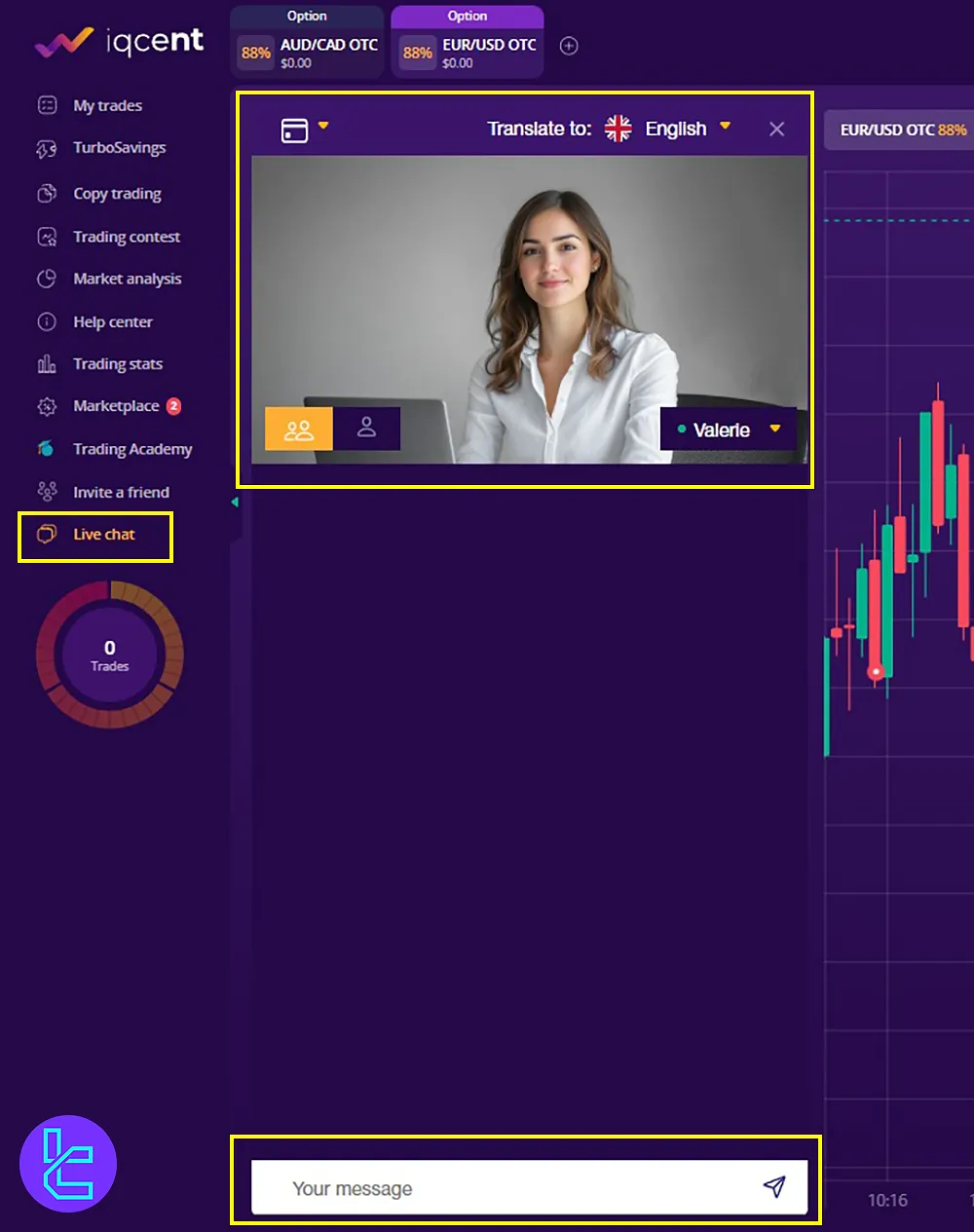
IQcent Dashboard Comparison Table
Let's compare the available features on the IQcent dashboard to those of other brokers.
Dashboard Section | IQcent Broker | |||
Copy Trading/Social Trading | Yes | Yes | No | Yes |
Signal Trading | No | No | No | Yes |
Tournaments | Yes | Yes | Yes | Yes |
Promotions | Yes | Yes | Yes | Yes |
Live Chat | Yes | Yes | Yes | Yes |
Market News Feed | Yes | No | Yes | Yes |
Notifications | Yes | Yes | Yes | Yes |
Economic Calendar | Yes | No | Yes | Yes |
Price Alerts | No | No | No | Yes |
Conclusion and Final Words
In the IQcent dashboard, explore investment options like Turbo Saving, which offers up to 128% annual profit with daily payouts, or engage in copy trading to replicate the strategies of successful traders.
Access real-time insights in the Market Analysis section, manage your transactions in the Payment section and utilize a range of trading tools for market analysis.
Invite friends to join with your referral link earn a 20% reward on their deposits, and receive support through Live Chat for immediate assistance.
Check out IQcent Tutorials to get familiar with different sections in detail. You can also check the IQcent trading platform, exploring its features.













